Update 26 March 2024 - version 1.10
Added feature:Clicking on a chart bar while the 'Ctrl' key is pressed: the bar time (and corresponding times in major Forex markets) will be written to the 'Experts' log window for debugging.
Update 26 March 2024 - version 1.20
Changed feature:
Clicking on a chart bar while the 'Ctrl' key is pressed: the bar number # and its time (and corresponding times in major Forex markets) will be written to the chart window for debugging.
Then, to delete the debug info from the chart, just click anywhere on the chart (without pressing the 'Ctrl' key).
if(time == 0) { ChartSetSymbolPeriod(0,NULL,PERIOD_H1); return(0); }
Incorrectly determined the time offset.
I tried this code.
#include <fxsaber\Calendar\DST.mqh> // https://www.mql5.com/ru/code/32430 #define PRINT(A) Print(#A + " = " + (string)(A)) void OnStart() { PRINT(DST::TimeServerGMT()); PRINT(DST::TimeServerGMTOffset()); PRINT(DST::GetRollover()); }
Result.
DST::TimeServerGMT() = 2024.03.29 04:53:36 DST::TimeServerGMTOffset() = -7200 DST::GetRollover() = 2024.03.28 23:00:00
Update 30 March 2024 - version 1.30
1. Fixed broker GMT offset. Currently, the CTimeZoneInfo library scans H1 bars only on the GOLD chart as it has the most accurate start times on all brokers that I have tested.
2. Fixed: the indicator no longer changes the chart's current timeframe. (Thanks @fxsaber for reporting bugs #1 and #2).
3. Changed feature: Moving the mouse pointer on a chart bar while the 'Ctrl' key is pressed: the bar number # and its time (and corresponding times in major Forex markets) will be written to the chart window for debugging. Then, to delete the debug info from the chart, just move the mouse anywhere on the chart (without pressing the 'Ctrl' key).
- Free trading apps
- Over 8,000 signals for copying
- Economic news for exploring financial markets
You agree to website policy and terms of use
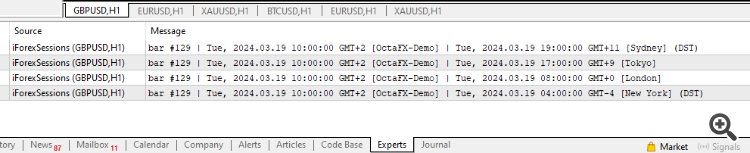
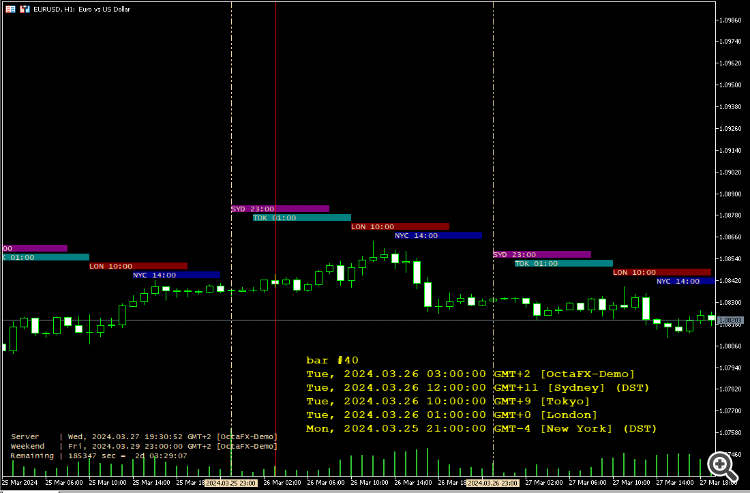
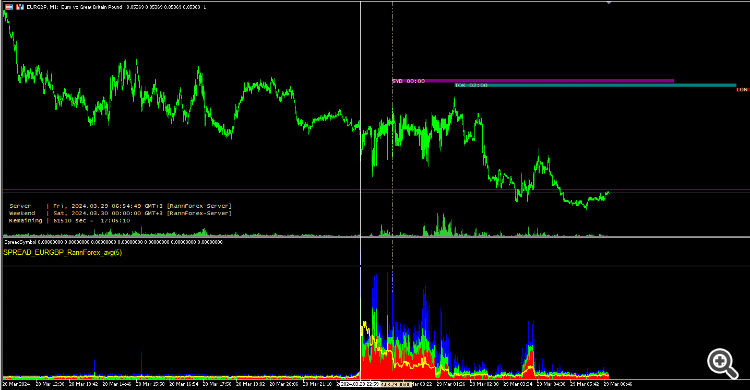
iForexSessions:
Highlights the Forex Market Sessions (Sydney, Tokyo, London, New York).
Author: amrali