NICE METHOD
Thanks for the signal. pls could you post the next signal
Hi, be careful if my position did not on the chart (picture) it means the signal is finished.
You can highlight your chart, use this indicator :
http://www.forexfactory.com/showthread.php?t=350876
be careful , change the setting : NumberOfDays : 50day to 6day
because it is too heavy :D
Forum on trading, automated trading systems and testing trading strategies
Market Condition Evaluation based on standard indicators in Metatrader 5
newdigital, 2013.10.18 13:22
Paramon Trading system Part #1 (download indicators and template from this post)
Forum on trading, automated trading systems and testing trading strategies
Market Condition Evaluation based on standard indicators in Metatrader 5
newdigital, 2013.10.17 12:47
Some people asked : what is Paramon Trading system ? indicators? template? well ...
============
Please find 2 indicators and 1 template in zip attachment (see the attachment on this post).
How to install
- Place those 2 indicators (MaksiGen_Range_Move_mtf_3 and i-ParamonWorkTime) to indicator folder of MT5 (for example - to C:\Program Files\MetaTrader 5\MQL5\Indicators)
- Compile indicators in MetaEditor, or restart MT5
- Place template file (maksigen_m1_white_paramon.tpl) to template folder (for example - to C:\Program Files\MetaTrader 5\Profiles\Templates)
- Open M5 chart of selected pair, right mouse click on the chart, select - Templates - [our template by name]
You should get the chart like this :

How to use/trading?
Paramon Trading system is part of MaksiGen trading system so read the following links/posts :
------------------------------
- indicator to download
- some explanation about the system in general how to use
- Trading examples with MT5 statement, more trading is here.
- Paramon trading system iis on this post
Forum on trading, automated trading systems and testing trading strategies
Market Condition Evaluation based on standard indicators in Metatrader 5
newdigital, 2013.10.18 13:28
Paramon Trading system Part #2 (download indicators and template from this post)How to Trade
The explanation will be done by charts (images) made by me in chronological way
1. Open pending orders. I opened 2 pending orders: buy stop and sell stop. I did it using mouse on MT5 chart (right mouse click on the chart - Trading - Sell Stop or Buy Stop). The pending orders should be opened only if support/resistance lines (read/blue dotted lines on your/my chart) came in very close way to each other (and very close to the price).
Example with EURUSD
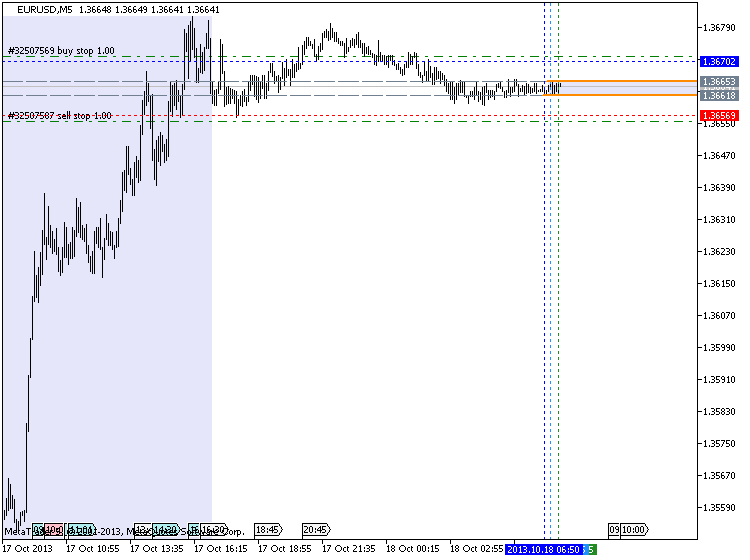
Example with USDCHF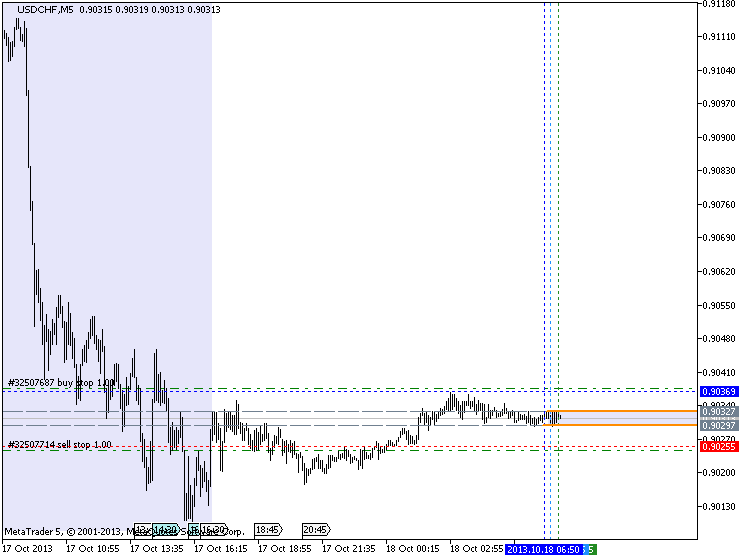
more to follow
Forum on trading, automated trading systems and testing trading strategies
Market Condition Evaluation based on standard indicators in Metatrader 5
newdigital, 2013.10.18 13:33
Paramon Trading system Part #2 continuing (download indicators and template from this post)2. Pending order executed and stop loss placed. When one pending order is executed to be a market trade so we should delete opposite pending order for this pair and place stop loss to market trade. Stop loss is place by the way of mouse - right mouse click on MT5 chart (right mouse click on the chart on the place of stop loss - Trading - Sell Stop or Buy Stop).
EURUSD
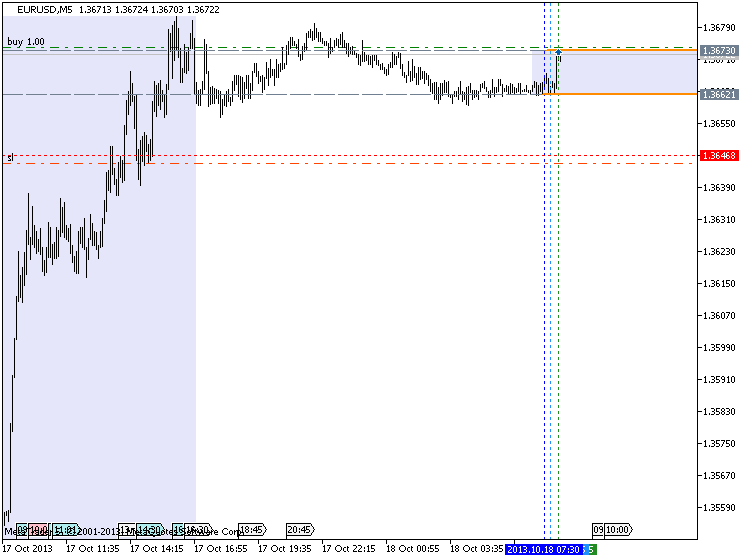
USDCHF
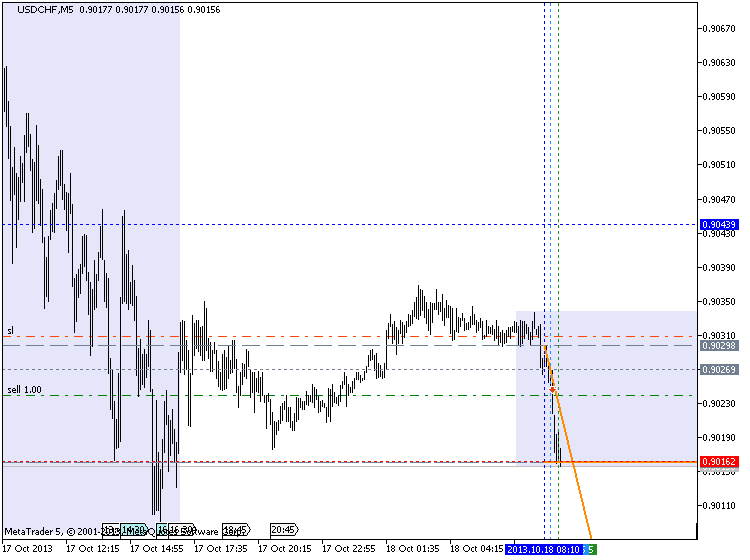
more to follow
- Free trading apps
- Over 8,000 signals for copying
- Economic news for exploring financial markets
You agree to website policy and terms of use


This threat is shared here for your better understanding of the concept. It’s based on nine years of professional work and is been analyzed with the use of below indicators: