Join our fan page
- Views:
- 5935
- Rating:
- Published:
- 2011.02.02 10:58
- Updated:
- 2016.11.22 07:32
-
Need a robot or indicator based on this code? Order it on Freelance Go to Freelance
The Expert Advisor allows to trade using the keyboard. The Buy, Sell and Close trade operations are supported. It allows to set/change: Trade Volume (lots), Stop Loss, Take Profit, Slippage.
After launch of the Expert Advisor, it will show the current parameters (Lot, StopLoss, TakeProfit, Slippage) and list of available commands (Fig. 1):
- b - buy,
- s - sell,
- c - close,
- i - parameters menu
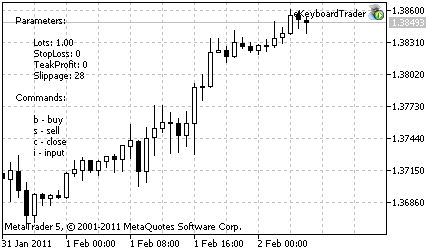
Figure 1. Main menu
In parameters menu the following commands (Fig. 2) are supported:
- l - Lot,
- k - StopLoss,
- j - TakeProfit,
- h - Slippage,
- i and Esc - return to main menu.
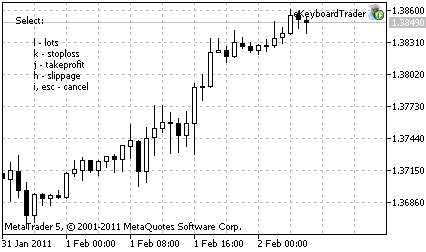
Figure 2. Selection of input parameter
When input parameter is selected, it will work in the input mode (fig. 3).
In input mode the following commands are available:
- i - apply, if the value isn't specified, the result of "apply" is equal to Esc,
- Esc - cancel (return to main menu),
- BackSpace - delete last input char.
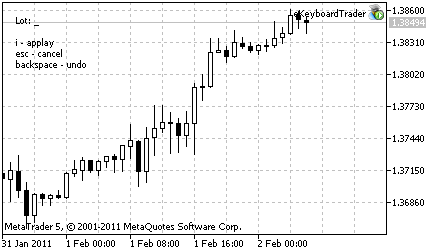
Figure 3. Input parameter value
Translated from Russian by MetaQuotes Ltd.
Original code: https://www.mql5.com/ru/code/281
 Multicurrency OnTick (string symbol) event handler
Multicurrency OnTick (string symbol) event handler
This is the simplified implementation of multicurrency mode in MetaTrader 5. It isn't necessary to consider the details how does it work. It has minimum settings and simple structure. It can be used in Strategy Tester.
 Nonparametric Zig Zag, Out of Price Walk
Nonparametric Zig Zag, Out of Price Walk
Nonparametric zigzag. The monotonicity condition for the ascending segment of the zigzag: the High of the any subsequent bar should not be lower than any Low of the ascending segment.
 TrendMagic
TrendMagic
The Trend Magic indicator.
 cIntBMP - a library for creation of BMP images
cIntBMP - a library for creation of BMP images
A class for creation and output of BMP images.