Join our fan page
- Published by:
- Vladimir Karputov
- Views:
- 4384
- Rating:
- Published:
- 2018.06.18 16:12
-
Need a robot or indicator based on this code? Order it on Freelance Go to Freelance
Idea by: Vladimir Khlystov.
MQL5 code by: Vladimir Karputov.
The EA waits for breaking down any timframe from 1 minute through 1 month. Bar #1 is checked for breakdown at a specified timeframe Breakdown previous candle. It is also possible to enable two filters - Moving Average.
In the EA, trailing is implemented that (at the first modification of the Stop Loss level) moves Stop Loss to breakeven.
Position size can be both permanent (Lots above zero and Risk is equal to zero) and dynamically calculated in the risk percents per trade (Risk above zero and Lots is equal to zero).
WARNING! No situations may be allowed, where:
- Both "Lots" and "Risk" are above zero;
- both "Lots" and "Risk" are equal to zero.
Upon reaching the target profit Close all positions when profit is achieved, all positions will be closed. The EA ensures that no more than one position in each direction is opened at the specified timeframe Previous Candle Breakdown.
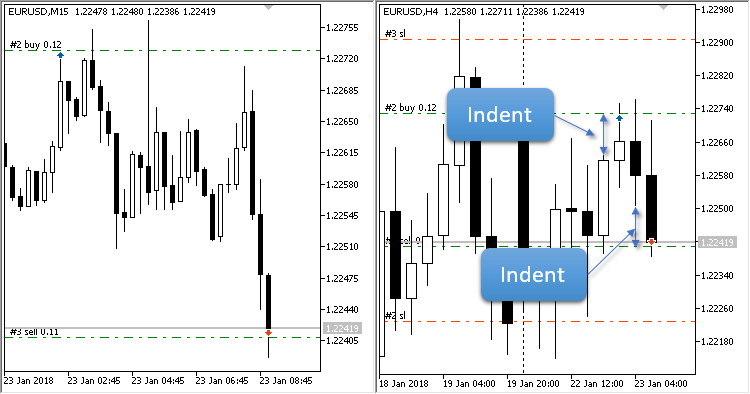
Fig. 1. Current timeframe: M15, breakdown is set to H4
Input parameters
- Previous Candle Breakdown - timeframe of the candlestick to be broken down;
- Indent from High or Low - indent from High and Low of the broken-down candlestick;
- Fast: av. period - Moving Average "Fast": Averaging period; if it is set to zero, the filter from indicators "Fast" and "Slow" will not be used;
- Fast: horizontal shift - Moving Average "Fast": Horizontal shift of the indicator;
- Fast: type of price - Moving Average "Fast": Type of the price, on which the indicator is calculated;
- Slow: av. period - Moving Average "Slow": Averaging period; if it is set to zero, the filter from indicators "Fast" and "Slow" will not be used;
- Slow: horizontal shift - Moving Average "Slow": Horizontal shift of the indicator;
- Slow: type of price - Moving Average "Slow": Type of the price, on which the indicator is calculated;
- Fast and Slow: smoothing type - averaging type (common for both "Fast" and "Slow");
- Stop Loss - Stop Loss;
- Take Profit - Take Profit;
- Trailing Stop - trailing (it works as breakeven at the first modification of Stop Loss);
- Trailing Step - trailing step;
- Lots - lot size is permanent (Risk must be set to zero);
- Risk - lot size is calculated dynamically in the risk percents per trade (Lots must be set to zero);
- Maximum number of positions in one direction - maximum number of positions in one direction;
- Close all positions when profit is achieved - target profit, at reaching which all positions will be closed.
Translated from Russian by MetaQuotes Ltd.
Original code: https://www.mql5.com/ru/code/20879
 Trend_Component
Trend_Component
Indicator John Ehlers Trend Component
 Deep Drawdown MA
Deep Drawdown MA
The EA opens positions at crossing fast iMA and slow iMA (Moving Average, MA). It has the function of outstaying the losses. It catches the type of the position in OnTradeTransaction.
 Close by Equity Percent
Close by Equity Percent
The EA closes all positions if the equity reaches a certain ratio as related to the balance.
 EA Stochastic
EA Stochastic
Trading based on indicator iStochastic (Stochastic Oscillator, Stochastic). Stop Loss, Take Profit, and Trailing of a position can be enabled/disabled.