Join our fan page
- Views:
- 5047
- Rating:
- Published:
- 2017.03.22 16:17
-
Need a robot or indicator based on this code? Order it on Freelance Go to Freelance
The Exp_XOSignal_ReOpen trading system based on the signals of the XOSignal indicator with trend following scaling The signal is formed when a bar is closing if a colored indicator arrow has appeared. Further, it scales the volume of the opened position if the profit points of the last deal in the position exceed the threshold specified in the EA input parameters.
Information on position scaling is stored in string comment to the trade in the format of: number of scales/price of last deal/volume of last deal.
In order to properly compile the Expert Advisor, you should save the XOSignal.ex5 compiled file to the <terminal_data_folder>\MQL5\Indicators folder.
After compilation, the Exp_XOSignal_ReOpen.ex5 expert file contains the XOSignal.ex5 indicator as a resource, and therefore it is not required to be present in the terminal folder for the compiled EA to work! For this purpose, the corresponding code has been added to the EA code in order to include this indicator in the expert's executable file.
The indicator executable file has been added as resources at the global scope:
//---- Include the indicator in the EA code as resource #resource \\Indicators\\XOSignal.ex5
Changed the string paths to the indicators used as resources in the block of the OnInit() function:
//---- Getting the XOSignal indicator handle InpInd_Handle=iCustom(Symbol(),InpInd_Timeframe,"::Indicators\\XOSignal",Range,IPC);
Thus, the compiled executable file of the expert can be used on other trade terminals on its own without the indicators.
Default Expert Advisor's input parameters have been used during the tests shown below. Stop Loss and Take Profit have not been used during the tests.
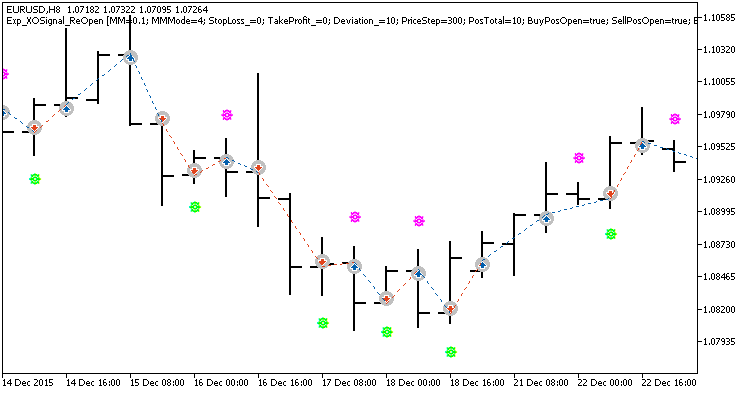
Fig1. Examples of deals on the chart
Testing results for 2015 at EURUSD H8:

Fig.2. Chart of testing results
Translated from Russian by MetaQuotes Ltd.
Original code: https://www.mql5.com/ru/code/17684
 ICHI_OSC_HTF
ICHI_OSC_HTF
The ICHI_OSC indicator with the timeframe selection option available in input parameters
 KhaosAssault_HTF
KhaosAssault_HTF
The KhaosAssault indicator with the timeframe selection option available in input parameters
 JuiceZ
JuiceZ
An indicator of financial asset volatility using the OSMA oscillator.
 ColorSTD_Histogram_HTF
ColorSTD_Histogram_HTF
The ColorSTD_Histogram indicator with the timeframe selection option available in the input parameters.
