Join our fan page
- Views:
- 5652
- Rating:
- Published:
- 2017.03.02 11:57
- Updated:
- 2018.02.15 17:36
-
Need a robot or indicator based on this code? Order it on Freelance Go to Freelance
The Expert Advisor only works on accounts with hedging! (Read here about the hedging option: MetaTrader 5 now features hedging option)
Inspired by "Martin damped" (in Russian).
The New Martin Expert Advisor opens two opposite positions upon start. OnTradeTransaction handling. When Take Profit triggers, it opens a position (one position) in the same direction. The intersection of two MA indicators is a signal to open a position of a larger lot.
Open two opposite positions at start
Then wait for the activation of TakeProfit (processing of trading transactions in OnTradeTransaction):
- If a BUY position was closed, open (no only one) BUY position
- If a Sell position was closed, open (no only one) Sell position
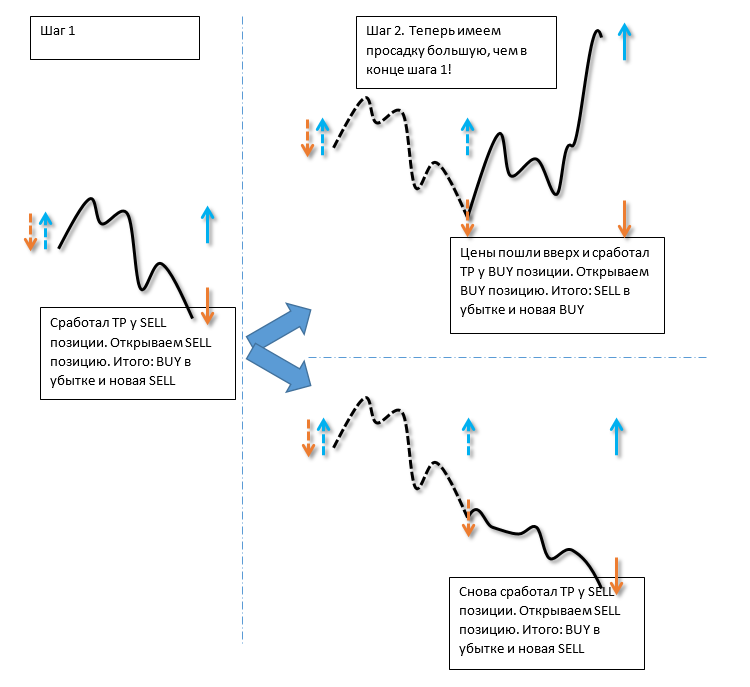
Then we have a losing position
How to eliminate it: waiting for the intersection of two MAs.
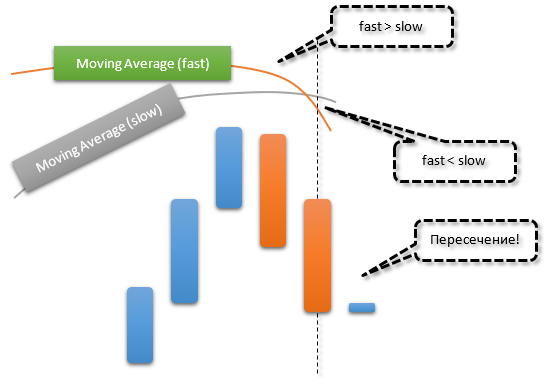
And open a position with an increased lot in the direction of the losing position.
The balance increases while equity does not grow
The method used: "Loss percent" (difference between equity and balance) is configured in the EA's inputs. It is calculated as follows:
![]()
Translated from Russian by MetaQuotes Ltd.
Original code: https://www.mql5.com/ru/code/17438
 TDI-2_Cloud_HTF
TDI-2_Cloud_HTF
The TDI-2 indicator with the timeframe selection option available in input parameters.
 NRTR_Gator_HTF
NRTR_Gator_HTF
The NRTR_Gator indicator with the timeframe selection option available in the input parameters.
 SilverTrend v3
SilverTrend v3
SilverTrend v3 - trading based on the analysis of the High, Low and Close prices of bars.
 aChartsAndMW5Class
aChartsAndMW5Class
The class allows to easily determine from your MQL5 programs any changes in the Market Watch window (change of symbol sorting, adding, deleting a symbol or a set of symbols), as well as opening and closure of charts, and the availability of the one click trading option on the current chart, on which the program is running.