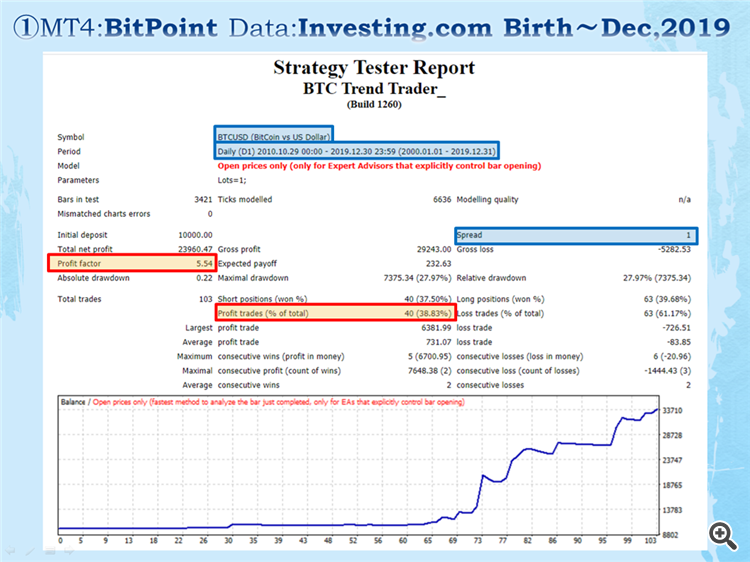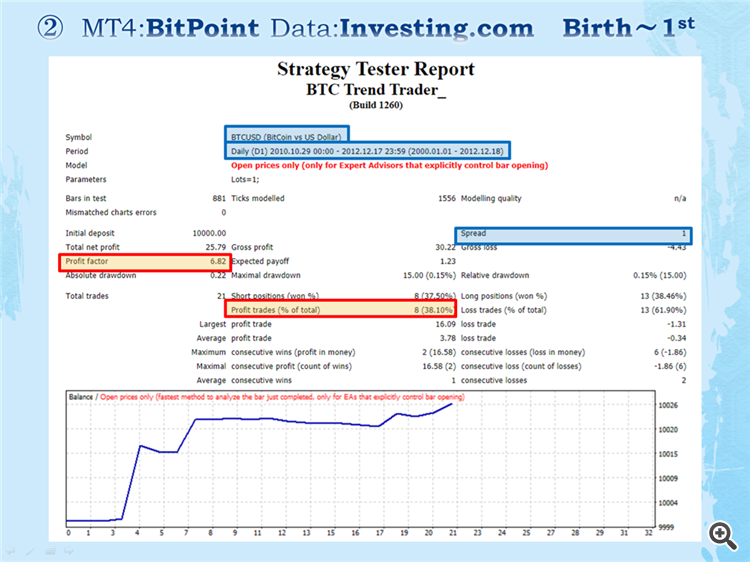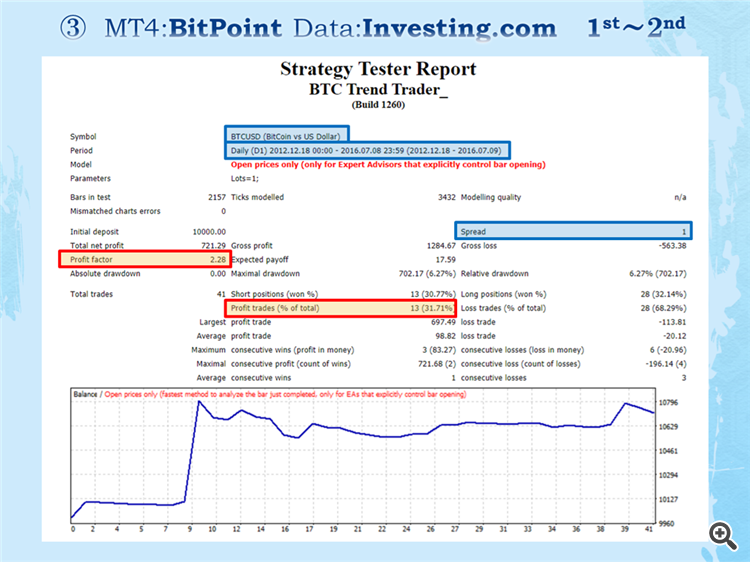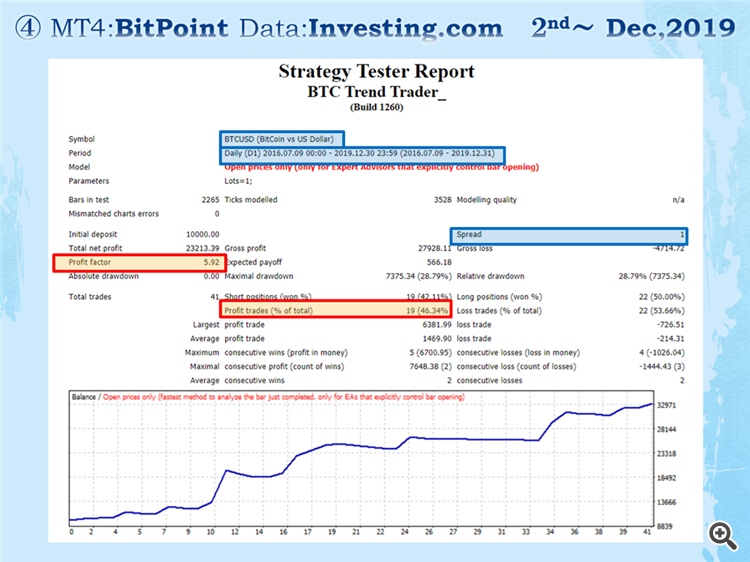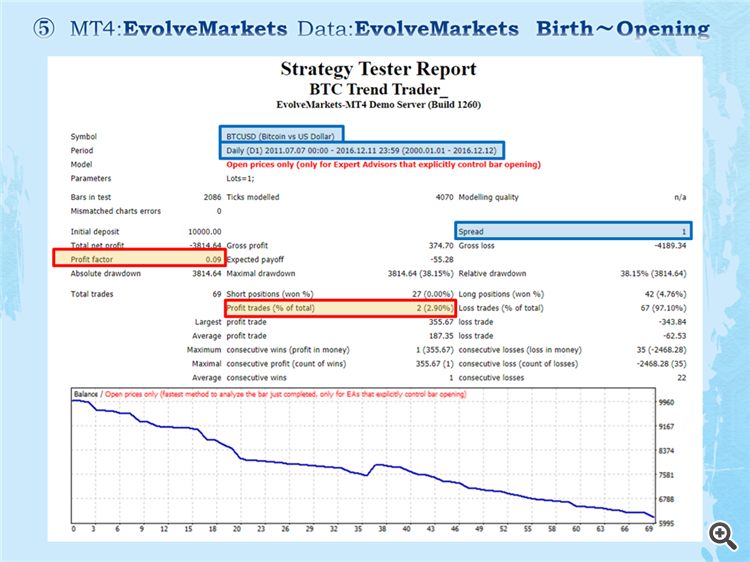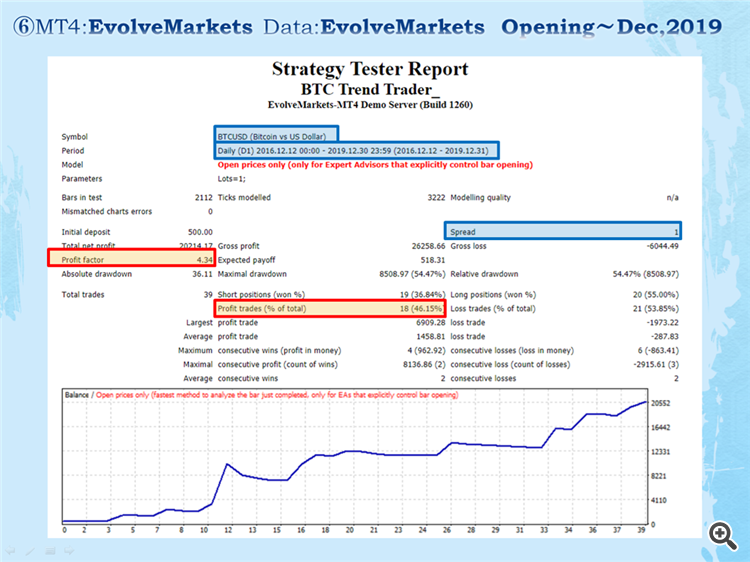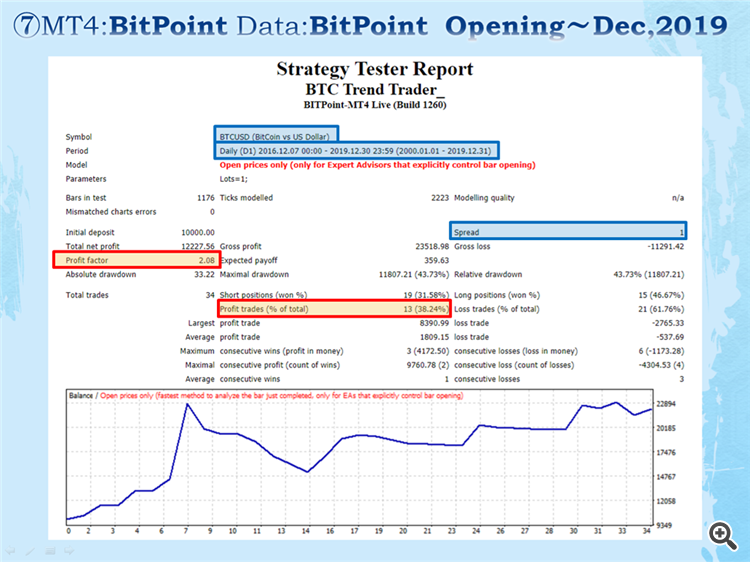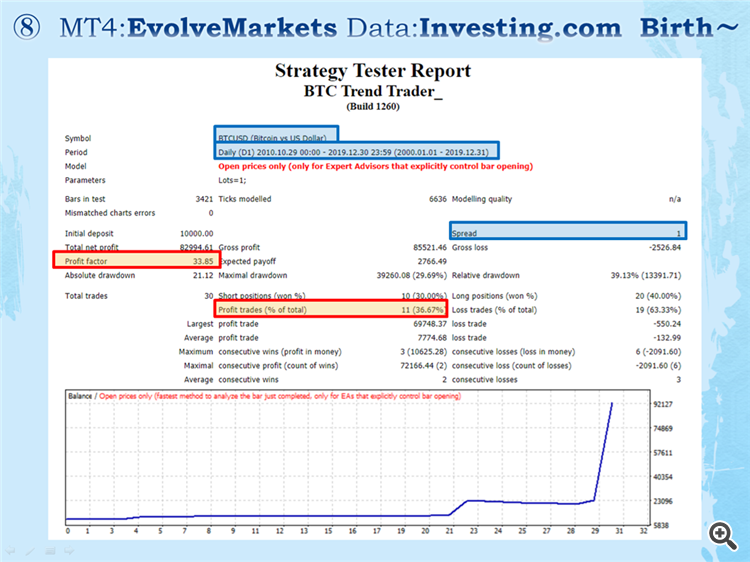* Added on July 23, 2020
● Attraction
- Feel peaceful and relaxed (Easy setting and scrupulous email notification)
- Prominent profitability – profit factor:5.54 (in backtesting)
- Good design techniques that prevent us from pie in the sky
● As you receive a notice that BTC Trend Trader has traded, please trade by hand in other exchanges.
- Please make BTC Trend Trader work in daily chart of demo account, and trade by hand in other exchanges whose conditions are good like BitMEX or Bybit on receiving the buying and selling email notification sent by BTC Trend Trader.
- It has ability of trading automatically. But it can’t make profits, because brokers in which we can use MT4 is in so bad conditions from the point of view of swap point and transaction fee.
- If you make BTC Trend Trader work in daily chart, the number of times of trading is not over once a day. Your burden is not heavy with daily chart. The number of trading in daily chart is about 20 times a year in the backtesting.
● Strategy
- It employs a strategy detecting and following trends of the price.
- There is a time it has no position. There is a time it closes a position and enters an opposite position at the same time.
- It doesn’t separate orders to enter a position, and it never increases lots in the middle.
- It doesn’t have both a long position and a short position at the same time.
- It doesn’t employ the strategies that make dangerous trades like martingale and so on.
● Parameters
- BTC Trend Trader has only one parameter. It is “Lots”.
- Lots : Input volume per trade.
● Necessary system requirements
- Please make BTC Trend Trader keep on working always with a computer connected to internet. I recommend using VPS and so on.
● Recommended system requirements
- Brokers : Near GMT0 as much as possible
- The results of Backtesting vary from time zones exceedingly. The closer to GMT0 the broker is, the better the results of backtesting are. *FXOPEN is GMT+5, but for some reason it is a good result.
- But any broker in GMT0 is not found. BigBoss and Evolve Markets are in GMT+3, CryptoGT is in GMT+4 and FXOpen is in GMT+5, BitPoint Japan is in GMT+9, so Evolve Markets is the most suitable. BigBloss is the best choice because the price data in Evolve Markets is broken.
- Account : demo account
- In brokers that can use MT4, swap point and trading fees are so high that it can’t make profits at all. Please Trade by hand in other exchanges on receiving buying and selling e-mail notification from BTC Trend Trader
- Notification : From Yahoo Mail to your mobile email
- I confirmed that Yahoo Mail could send email with MT4 normally.
- Currency pair : BTCUSD
- It is made for BTCUSD. This expert advisor is designed for trading Bitcoin which is most typical cryptocurrency. There is a possibility that it also suitable for other cryptocurrencies.
- Timeframe : daily
- The results of backtesting in daily chart are best. In daily chart, BTC Trend Trader trades about 20 times a year in backtesting. From the point of view of the complication of trading by hand, I recommend making BTC Trend Trader work in daily chart.
● About positions held by BTC Trend Trader
- If you remove BTC Trend Trader from the chart, close a chart, or end MT4 while BTC Trend Trader holds a position, when you install and run BTC Trend Trader again, BTC Trend Trader recognizes the position it had held and resumes automatic trading.
- If you manually close the position held by BTC Trend Trader on MT4, BTC Trend Trader can’t close it when it should close the position, and BTC Trend Trader can’t send trade notification.
- If you stop moving BTC Trend Trader while holding a position and move it again after the time it should have closed, when BTC Trend Trader perceives that the position BTC Trend Trader is holding has passed the time to close, BTC Trend Trader sends notification.
- BTC Trend Trader does not recognize or close any positions not held by BTC Trend Trader.
● Notification
- The way of notification
: Setting is required. (Tools - options - Email) Alert : No setting is required. It pops up on your computer's MT4. Terminal : No setting is required. It is displayed on the Experts tab of the terminal of your computer's MT4.
- Major occasion of sending notification
There are times that notification is not sent.
Notification of failure in install : When “Lots” is input as 0. Notification of installing : If the installation fails, notification of removing of EA may be sent at the same time. Buying and selling notification : Immediately after trading Buying and selling forecast : Every an hour when there is a high possible that trade will be made at 0:00 (in only daily chart) Notification of working normally : At 0:00 every day. Notification of occurrence of errors : There are times that notification is not sent. Notification of removing of EA : There are times that notification is not sent.
● ”Buying and selling notification” and “Buying and selling forecast”
- If we install BTC Trend Trader to daily chart, time when trade is made is only 0:00 in the time zone that is used by the broker. It is so troublesome that you see if BTC Trend Trader has traded in demo your account or not at 0:00 every day. So, I equipped BTC Trend Trader with the function of ”Buying and selling notification” . This is the function that notification is sent immediately after buying and selling.
- Moreover, in order to make preparation for trades beforehand, only in case of using daily chart, it sends “buying and selling forecast”. This is the function that it sends notification that there is a high possible that a trade will be made at 0:00. Only when there is a high possible that a trade will be made at 0:00, it sends notification every an hour.
- The possible that trade is made actually when you receive Buying and selling forecast
- When once you receive a buying and selling forecast, there is a very high possible that a trade will be made at 0:00
Example 1 : a common case
18:00 – not sending buying and selling forecast
19:00 – sending buying and selling forecast
20:00 – sending buying and selling forecast
21:00 – sending buying and selling forecast
22:00 – sending buying and selling forecast
23:00 – sending buying and selling forecast
24:00 – executing buying and selling
- When the possibility of trading gets lower, it doesn’t send buying and selling forecast.If the possibility of trading gets higher again, it sends buying and selling forecast. Even if it sent buying and selling forecast, it may not execute the trade.
Example 2 : This is a rare case, but it can happen.
18:00 – not sending buying and selling forecast
19:00 – sending buying and selling forecast
20:00 – sending buying and selling forecast
21:00 – not sending buying and selling forecast
22:00 – sending buying and selling forecast
23:00 – sending buying and selling forecast
24:00 – not executing buying and selling
- In spite of not sending Buying and selling notification, buying and selling can be executed
- Even if it sends buying and selling notification, please don’t excute buying and selling immediately, and execute buying and selling at 0:00 when the latest bar in daily chart is fixed.
● Difference of backtesteing results caused by brokers or price data
- The Results of backtesting vary depending on price data and MT4s we use.
- Evolve Markets was established at the third week of December 2016, which provides fictitious price data prior to the date of establishment. If you use such fictitious price data prior to the broker's establishment, the results of the backtesting are very poor.
- The further time zone that brokers adopt leaves from GMT0, the more greatly the shape of charts change, and the worse the results of backtesting are. Evolve Markets uses GMT+2, and BitPoint uses GMT+9.
- Moreover, if we backtest this EA using MT4 offered by Evolve Markets and price data offered by investing.com, the backtesting ends in June 2017. The reason is not understood
● Recommended Asset Management Methods
- For exchanges that you buy and sell manually, please choose exchanges with small swap points, small spreads, and small trading commissions. From this perspective, BitMEX and so on seems to be the most suitable. I have not found any broker yet that can use MT4 and definitely make enough profits with BTC Trend Trader
- To avoid the risk of losing all assets at once due to sudden fluctuations in prices, it is recommended that you should create multiple accounts in exchanges that use Negative Balance Protection, and invest assets with compound interest with different leverages of 1x to 6x in each account. In BitMEX, you can create an account for each email address. Gmail allows you to create multiple addresses with one account using the alias function.
● Backtesting
- The images of ① and ② are the results of backtesting on the MT4 of BitPoint using the price data (Exchange:investing.com Time when a bar of daily chart is fixed: 0:00 AM GMT0) provided by Investing.com.
- Four types from Bitcoin birth to December 2019, from Bitcoin birth to the first halving, from the first halving to the second halvingand from the second halving to December 2019are posted. And, in the following description, profits and losses are figures calculated by {(exit price – entry price)/entry price}*100(%).
- The image of ① is the results of backtesting from Bitcoin birth to December 2019. The profit factor is 5.54 and the rate of profit trades in all trades is 38.83%.
- The trade that made the biggest profit and the trade that made the biggest loss was occurred in a period from Bitcoin birth to the first halving. The closer to the present time is, the milder price of Bitcoin is, and the more stable profits BTC Trend Trader makes.
- The image of ② is the results of backtesting from Bitcoin birth to the first halving. The profit factor is 6.82 and the rate of profit trades in all trades is 38.1%
- The trade that made the biggest profit is the trade in which BTC Trend Trader entered a long position at 0.91 USD on April 13, 2011, exited at 17 USD on June 17, 2011, and made 1767% profit. The trade that made the biggest loss is the trade in which it entered a long position at 0.31 USD on November 6, 2010, exited at 0.2 USD on November 17, 2010, and made 36% loss.
- The image of ③ is the results of backtesting from the first halving to the second halving. The profit factor is 2.28 and the rate of profit trades in all trades is 31.71%.
- The trade that made the biggest profit is the trade in which BTC Trend Trader entered a long position at 13.61 USD on April 13, 2013, exited at 117 USD on April 20, 2013, and made 759% profit. The trade that made the biggest loss is the trade in which it entered a long position at 567.61 USD on March 25, 2014, exited at 460.5 USD on March 28, 2014, and made 19% loss.
- The image of ④ is the results of backtesting from the second halving to the December 31, 2019. The profit factor is 5.92 and the rate of profit trades in all trades is 46.34%。
- The trade that made the biggest profit is the trade in which BTC Trend Trader entered a long position at 2866.01 USD on March 28, 2019, exited at 2582.6 USD on June 5, 2019, and made 90% profit. The trade that made the biggest loss is the trade in which it entered a long position at 2866.01 USD on July 21, 2017, exited at 2582.6 USD on July 26, 2014, and made 10% loss.
- The images of ⑤ and ⑥ are the results of backtesting on the MT4 of Evolve Markets using the price data (Time when a bar of daily chart is fixed: 0:00 AM GMT+2) provided by Evolve Markets.
- The image of ⑤ is the results of backtesting from Bitcoin birth to December 11, 2016 , when Evolve Markets had not opened yet. Because Evolve Markets was established in the late 2016, and opened in the third week of December 2016, the price data is fictitious and never real. The price data is so quite incorrect that we cannot help but say that it is harmful to investors. * (Added on July 23, 2020) Currently, all price data of Evolvemarkets is corrupted.
- The image of ⑥ is the results of backtesting from December 12, 2016 to December 31, 2019. This price data is correct data which is reflecting the price of actual trades in Evolve Markets. However, because it adopts the time zone of GMT+2, the results are inferior to those of the time zone of GMT0.
- The image of ⑦ is the results of backtesting on the MT4 of BitPoint using the price data (Time when a bar of daily chart is fixed: 0:00 AM GMT+9) provided by Evolve Markets. Because it adopts the time zone of GMT+9, the results are quite inferior to those of the time zone of GMT0.
- The image of ⑧ is the results of backtesting on the MT4 of Evolve Markets using the price data provided by Investing.com. The backtesting ends in June 2017. The reason is not understood.
● Before using BTC Trend Trader, be sure to read the following blogs