
MQL5 Cookbook: Development of a Multi-Symbol Indicator to Analyze Price Divergence
In this article, we will consider the development of a multi-symbol indicator to analyze price divergence in a specified period of time. The core topics have been already discussed in the previous article on the programming of multi-currency indicators "MQL5 Cookbook: Developing a Multi-Symbol Volatility Indicator in MQL5". So this time we will dwell only on those new features and functions that have been changed dramatically. If you are new to the programming of multi-currency indicators, I recommend you to first read the previous article.


Cross-Platform Expert Advisor: The CExpertAdvisor and CExpertAdvisors Classes
This article deals primarily with the classes CExpertAdvisor and CExpertAdvisors, which serve as the container for all the other components described in this article-series regarding cross-platform expert advisors.


Transferring an Indicator Code into an Expert Advisor Code. General Structural Schemes of an Expert Advisor and Indicator Functions
This article dwells on the ways of transferring an indicator code into an Expert Advisor Code and on writing Expert Advisors with no calling to custom indicators, and with the whole program code for the calculation of necessary indicator values inside the Expert Advisor. This article gives a general scheme of Expert Advisor changing and the idea of building an indicator function based on a custom indicator. The article is intended for readers, already having experience of programming in MQL4 language.


Building interactive semi-automatic drag-and-drop Expert Advisor based on predefined risk and R/R ratio
Some traders execute all their trades automatically, and some mix automatic and manual trades based on the output of several indicators. Being a member of the latter group I needed an interactive tool to asses dynamically risk and reward price levels directly from the chart. This article will present a way to implement an interactive semi-automatic Expert Advisor with predefined equity risk and R/R ratio. The Expert Advisor risk, R/R and lot size parameters can be changed during runtime on the EA panel.

Multilayer perceptron and backpropagation algorithm (Part II): Implementation in Python and integration with MQL5
There is a Python package available for developing integrations with MQL, which enables a plethora of opportunities such as data exploration, creation and use of machine learning models. The built in Python integration in MQL5 enables the creation of various solutions, from simple linear regression to deep learning models. Let's take a look at how to set up and prepare a development environment and how to use use some of the machine learning libraries.

Graphical Interfaces V: The Combobox Control (Chapter 3)
In the first two chapters of the fifth part of the series, we developed classes for creating a scrollbar and a view list. In this chapter, we will speak about creating a class for the combobox control. This is also a compound control containing, among others, elements considered in the previous chapters of the fifth part.

Graphical Interfaces X: Text selection in the Multiline Text box (build 13)
This article will implement the ability to select text using various key combinations and deletion of the selected text, similar to the way it is done in any other text editor. In addition, we will continue to optimize the code and prepare the classes to move on to the final process of the second stage of the library's evolution, where all controls will be rendered as separate images (canvases).

MQL5 Cookbook: Developing a Framework for a Trading System Based on the Triple Screen Strategy
In this article, we will develop a framework for a trading system based on the Triple Screen strategy in MQL5. The Expert Advisor will not be developed from scratch. Instead, we will simply modify the program from the previous article "MQL5 Cookbook: Using Indicators to Set Trading Conditions in Expert Advisors" which already substantially serves our purpose. So the article will also demonstrate how you can easily modify patterns of ready-made programs.


The Order of Object Creation and Destruction in MQL5
Every object, whether it is a custom object, a dynamic array or an array of objects, is created and deleted in MQL5-program in its particular way. Often, some objects are part of other objects, and the order of object deleting at deinitialization becomes especially important. This article provides some examples that cover the mechanisms of working with objects.


Graphical Interfaces VI: the Slider and the Dual Slider Controls (Chapter 2)
In the previous article, we have enriched our library with four controls frequently used in graphical interfaces: checkbox, edit, edit with checkbox and check combobox. The second chapter of the sixth part will be dedicated to the slider and the dual slider controls.


Using MetaTrader 5 as a Signal Provider for MetaTrader 4
Analyse and examples of techniques how trading analysis can be performed on MetaTrader 5 platform, but executed by MetaTrader 4. Article will show you how to create simple signal provider in your MetaTrader 5, and connect to it with multiple clients, even running MetaTrader 4. Also you will find out how you can follow participants of Automated Trading Championship in your real MetaTrader 4 account.


Universal Expert Advisor: CUnIndicator and Use of Pending Orders (Part 9)
The article describes the work with indicators through the universal CUnIndicator class. In addition, new methods of working with pending orders are considered. Please note: from this point on, the structure of the CStrategy project has undergone substantial changes. Now all its files are located in a single directory for the convenience of users.


LifeHack for Traders: Indicators of Balance, Drawdown, Load and Ticks during Testing
How to make the testing process more visual? The answer is simple: you need to use one or more indicators in the Strategy Tester, including a tick indicator, an indicator of balance and equity, an indicator of drawdown and deposit load. This solution will help you visually track the nature of ticks, balance and equity changes, as well as drawdown and deposit load.

MQL as a Markup Tool for the Graphical Interface of MQL Programs. Part 2
This paper continues checking the new conception to describe the window interface of MQL programs, using the structures of MQL. Automatically creating GUI based on the MQL markup provides additional functionality for caching and dynamically generating the elements and controlling the styles and new schemes for processing the events. Attached is an enhanced version of the standard library of controls.

MQL5 Cookbook: Developing a Multi-Symbol Volatility Indicator in MQL5
In this article, we will consider the development of a multi-symbol volatility indicator. The development of multi-symbol indicators may present some difficulties for novice MQL5 developers which this article helps to clarify. The major issues arising in the course of development of a multi-symbol indicator have to do with the synchronization of other symbols' data with respect to the current symbol, the lack of some indicator data and the identification of the beginning of 'true' bars of a given time frame. All of these issues will be closely considered in the article.

Dealing with Time (Part 2): The Functions
Determing the broker offset and GMT automatically. Instead of asking the support of your broker, from whom you will probably receive an insufficient answer (who would be willing to explain a missing hour), we simply look ourselves how they time their prices in the weeks of the time changes — but not cumbersome by hand, we let a program do it — why do we have a PC after all.


Graphical Interfaces II: the Menu Item Element (Chapter 1)
In the second part of the series, we will show in detail the development of such interface elements as main menu and context menu. We will also mention drawing elements and create a special class for it. We will discuss in depth such question as managing program events including custom ones.

MQL5 Cookbook: The History of Deals And Function Library for Getting Position Properties
It is time to briefly summarize the information provided in the previous articles on position properties. In this article, we will create a few additional functions to get the properties that can only be obtained after accessing the history of deals. We will also get familiar with data structures that will allow us to access position and symbol properties in a more convenient way.


Alert and Comment for External Indicators. Multi-Currency Analysis Through External Scanning
Alert for multi-currency and multiple time frame analysis of external indicators. The article deals with a method of getting event information in respect of events in external indicators, without having to attach indicators to a chart or open charts themselves. We will call it external scanning.


Synchronization of Expert Advisors, Scripts and Indicators
The article considers the necessity and general principles of developing a bundled program that would contain both an Expert Advisor, a script and an indicator.


Create your own Market Watch using the Standard Library Classes
The new MetaTrader 5 client terminal and the MQL5 Language provides new opportunities for presenting visual information to the trader. In this article, we propose a universal and extensible set of classes, which handles all the work of organizing displaying of the arbitrary text information on the chart. The example of Market Watch indicator is presented.


Strings: Table of ASCII Symbols and Its Use
In this article we will analyze the table of ASCII symbols and the ways it can be used. We will also deal with some new functions, the principle of operation of which is based on the peculiarities of the ASCII table, and then we will create a new library, which will include these functions. They are quite popular in other programming languages, but they are not included into the list of built-in functions. Besides, we will examine in details the basics of working with strings. So, I think you will certainly learn something new about this useful type of data.

MQL5 Cookbook: Writing the History of Deals to a File and Creating Balance Charts for Each Symbol in Excel
When communicating in various forums, I often used examples of my test results displayed as screenshots of Microsoft Excel charts. I have many times been asked to explain how such charts can be created. Finally, I now have some time to explain it all in this article.

What you can do with Moving Averages
The article considers several methods of applying the Moving Average indicator. Each method involving a curve analysis is accompanied by indicators visualizing the idea. In most cases, the ideas shown here belong to their respected authors. My sole task was to bring them together to let you see the main approaches and, hopefully, make more reasonable trading decisions. MQL5 proficiency level — basic.


Graphical Interfaces VI: the Checkbox Control, the Edit Control and their Mixed Types (Chapter 1)
This article is the beginning of the sixth part of the series dedicated to the development of the library for creating graphical interfaces in the MetaTrader terminals. In the first chapter, we are going to discuss the checkbox control, the edit control and their mixed types.

Neural networks made easy (Part 2): Network training and testing
In this second article, we will continue to study neural networks and will consider an example of using our created CNet class in Expert Advisors. We will work with two neural network models, which show similar results both in terms of training time and prediction accuracy.


Universal Expert Advisor: Trading in a Group and Managing a Portfolio of Strategies (Part 4)
In the last part of the series of articles about the CStrategy trading engine, we will consider simultaneous operation of multiple trading algorithms, will learn to load strategies from XML files, and will present a simple panel for selecting Expert Advisors from a single executable module, and managing their trading modes.

Using Layouts and Containers for GUI Controls: The CBox Class
This article presents an alternative method of GUI creation based on layouts and containers, using one layout manager — the CBox class. The CBox class is an auxiliary control that acts as a container for essential controls in a GUI panel. It can make designing graphical panels easier, and in some cases, reduce coding time.


Graphical interfaces X: Advanced management of lists and tables. Code optimization (build 7)
The library code needs to be optimized: it should be more regularized, which is — more readable and comprehensible for studying. In addition, we will continue to develop the controls created previously: lists, tables and scrollbars.


Forex Trading ABC
Working on financial markets represents, first of all, trade operations. We all, starting from the very childhood, have an intuitive idea of what is to buy and to sell. But Forex trading is still something special. This article deals with the ideas necessary to explain some terms. We will also consider the MQL 4 functions that correspond with those terms.

Neural networks made easy (Part 10): Multi-Head Attention
We have previously considered the mechanism of self-attention in neural networks. In practice, modern neural network architectures use several parallel self-attention threads to find various dependencies between the elements of a sequence. Let us consider the implementation of such an approach and evaluate its impact on the overall network performance.


Object-Oriented Approach to Building Multi-Timeframe and Multi-Currency Panels
This article describes how object-oriented programming can be used for creating multi-timeframe and multi-currency panels for MetaTrader 5. The main goal is to build a universal panel, which can be used for displaying many different kinds of data, such as prices, price changes, indicator values or custom buy/sell conditions without the need to modify the code of the panel itself.


Getting Rid of Self-Made DLLs
If MQL5 language functional is not enough for fulfilling tasks, an MQL5 programmer has to use additional tools. He\she has to pass to another programming language and create an intermediate DLL. MQL5 has the possibility to present various data types and transfer them to API but, unfortunately, MQL5 cannot solve the issue concerning data extraction from the accepted pointer. In this article we will dot all the "i"s and show simple mechanisms of exchanging and working with complex data types.


Horizontal diagrams on MеtaTrader 5 charts
Horizontal diagrams are not a common occurrence on the terminal charts but they can still be of use in a number of tasks, for example when developing indicators displaying volume or price distribution for a certain period, when creating various market depth versions, etc. The article considers constructing and managing horizontal diagrams as arrays of graphical primitives.

Graphics in DoEasy library (Part 76): Form object and predefined color themes
In this article, I will describe the concept of building various library GUI design themes, create the Form object, which is a descendant of the graphical element class object, and prepare data for creating shadows of the library graphical objects, as well as for further development of the functionality.
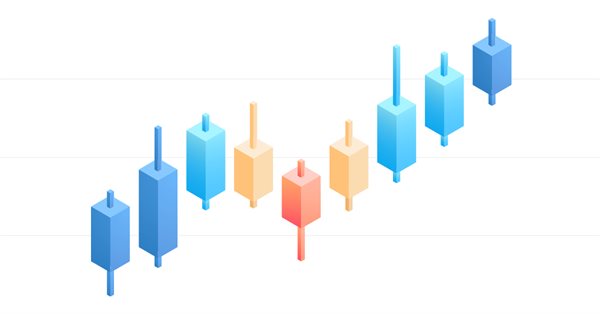
Exploring options for creating multicolored candlesticks
In this article I will address the possibilities of creating customized indicators with candlesticks, pointing out their advantages and disadvantages.


Graphic Expert Advisor: AutoGraf
The article shows the workability of graphics in creation of a convenient interface to manage trading.


Creating an Indicator with Graphical Control Options
Those who are familiar with market sentiments, know the MACD indicator (its full name is Moving Average Convergence/Divergence) - the powerful tool for analyzing the price movement, used by traders from the very first moments of appearance of the computer analysis methods. In this article we'll consider possible modifications of MACD and implement them in one indicator with the possibility to graphically switch between the modifications.

Library for easy and quick development of MetaTrader programs (part XVI): Symbol collection events
In this article, we will create a new base class of all library objects adding the event functionality to all its descendants and develop the class for tracking symbol collection events based on the new base class. We will also change account and account event classes for developing the new base object functionality.


Graphical Interfaces X: Time control, List of checkboxes control and table sorting (build 6)
Development of the library for creating graphical interfaces continues. The Time and List of checkboxes controls will be covered this time. In addition, the CTable class now provides the ability to sort data in ascending or descending order.