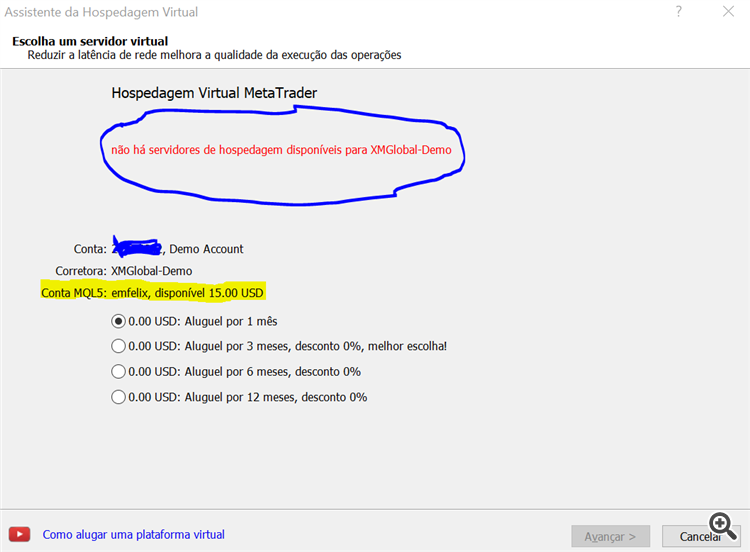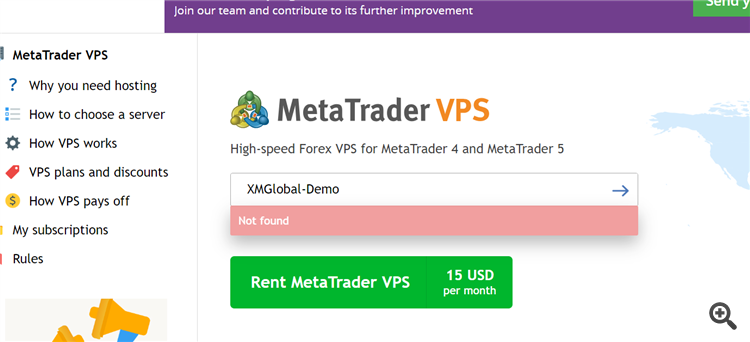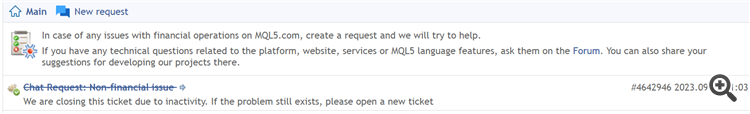Hi, I´ve subscribed the VPS sevice (is not the first time) but today it is not connecting to the server MQL London 60. I tried to reset several times, not working.
Try changing to another server, restart your MT4/5 terminal and then migrate again.
https://www.mql5.com/en/vps/subscriptions
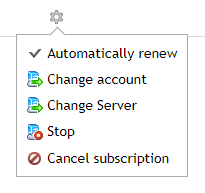
I´m still facing ploblems, no matter which broker I try to select, it says "not found" in the web pager and "no servers available for my broker in Meta Trader 4. I´ve tried all brokers I know...I have enough funds in my account...
I´m still facing ploblems, no matter which broker I try to select, it says "not found" in the web pager and "no servers available for my broker in Meta Trader 4. I´ve tried all brokers I know...I have enough funds in my account...
I can find a MQL5 VPS server for your XMGlobal-Demo account, so restart your computer and MT4 terminals and try again later.
Hi, I´ve subscribed the VPS sevice (is not the first time) but today it is not connecting to the server MQL London 60. I tried to reset several times, not working.
- Free trading apps
- Over 8,000 signals for copying
- Economic news for exploring financial markets
You agree to website policy and terms of use