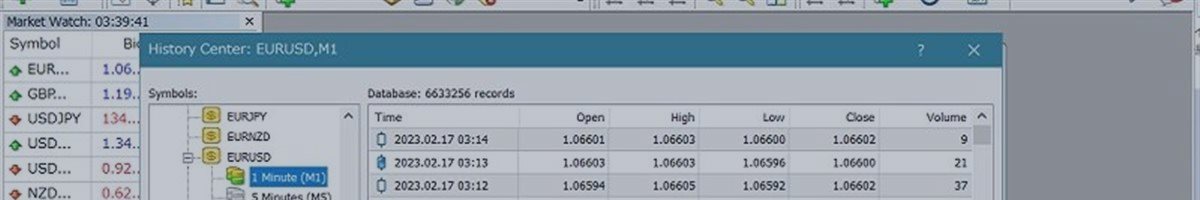This article describes how to import historical data and generate other timeframes more reliably.
Script is there.
https://www.mql5.com/en/code/42878
This is a basic flow.
1. Download or import your historical data.2. Close all charts and restart MT4.
3. Menu->File->Open Offline, open an offline chart of the target symbol M1.
*NOTICE* The target offline chart must be marked in grey.
4. Execute "period_converter_all_kai" from the script folder.
5. Enter "Start Date" and press OK.
6. Wait for the message "Converting to period(1), bars to end: 0".
7. Restart MT4 and check all timeframes.
More details,
At first, set the maximum number of bars.
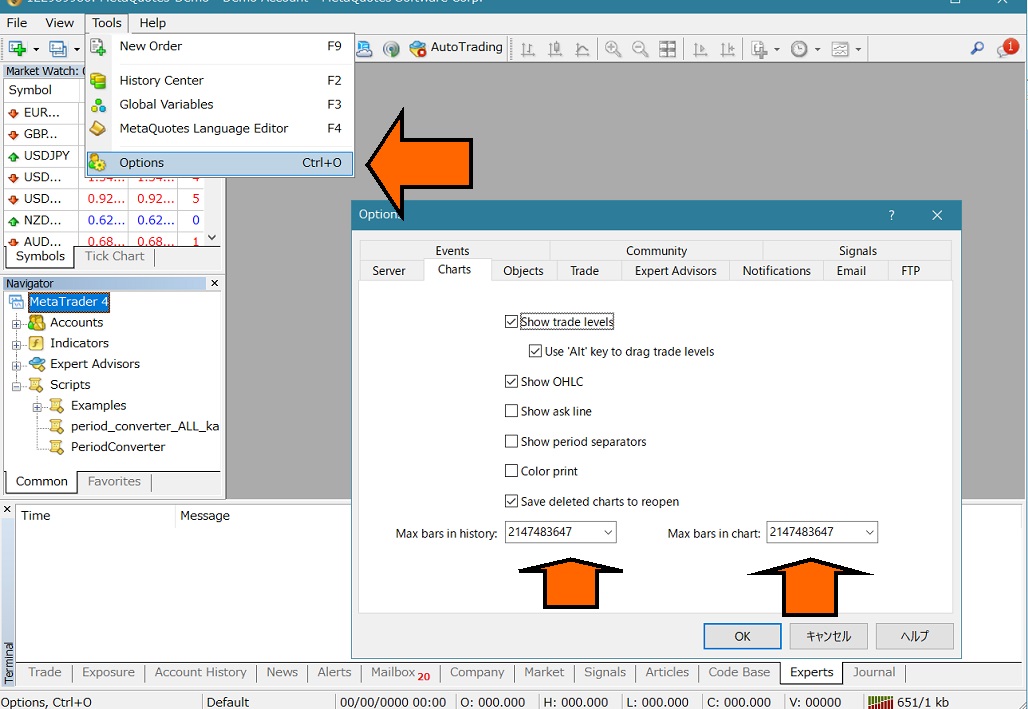
Load your historical data.
You can find historical data by searching for "MT4 historical data". Depending on your broker, you may be able to download historical data by simply pressing the download button.
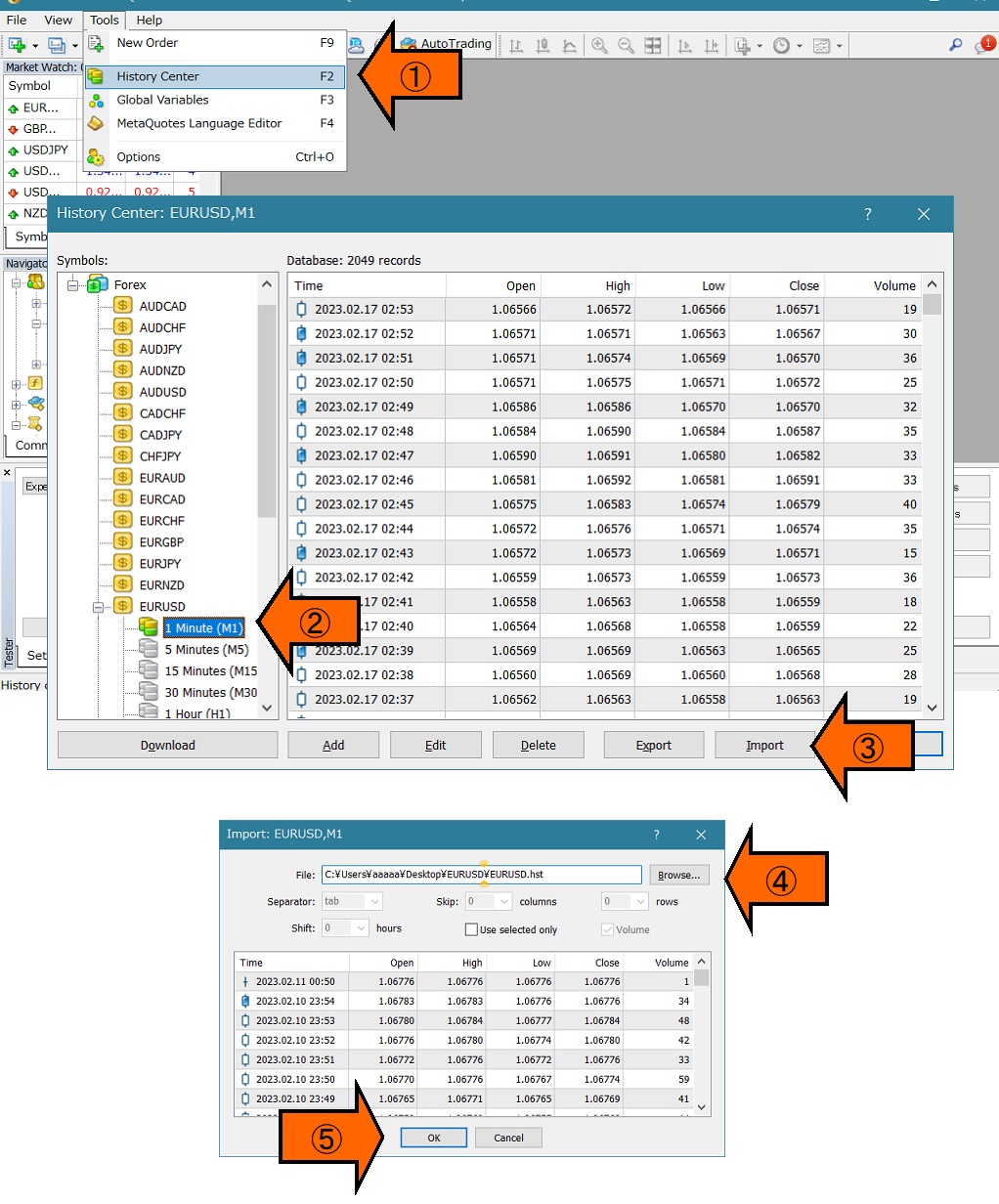
Close all chart windows and restart MT4.
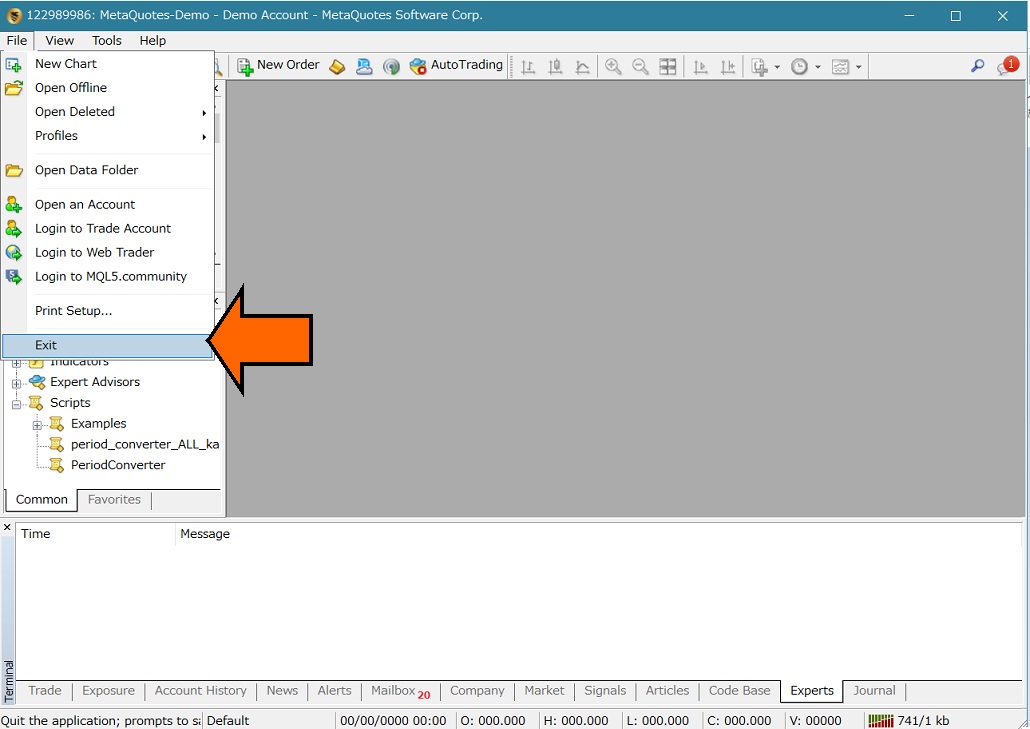
Open the target offline chart.
important! Make sure the marker is gray. If the marker is yellow, it will not be written correctly.
Also, be sure to select the M1 chart.
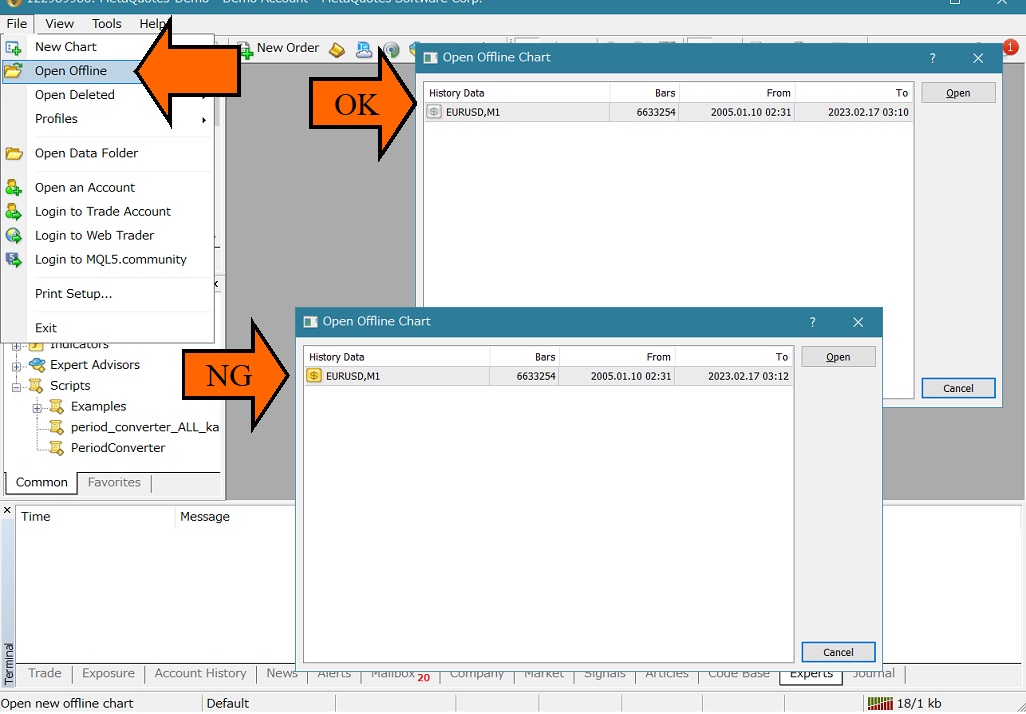
On the open offline chart, run period_converter_ALL_kai.
You can specify a start date.
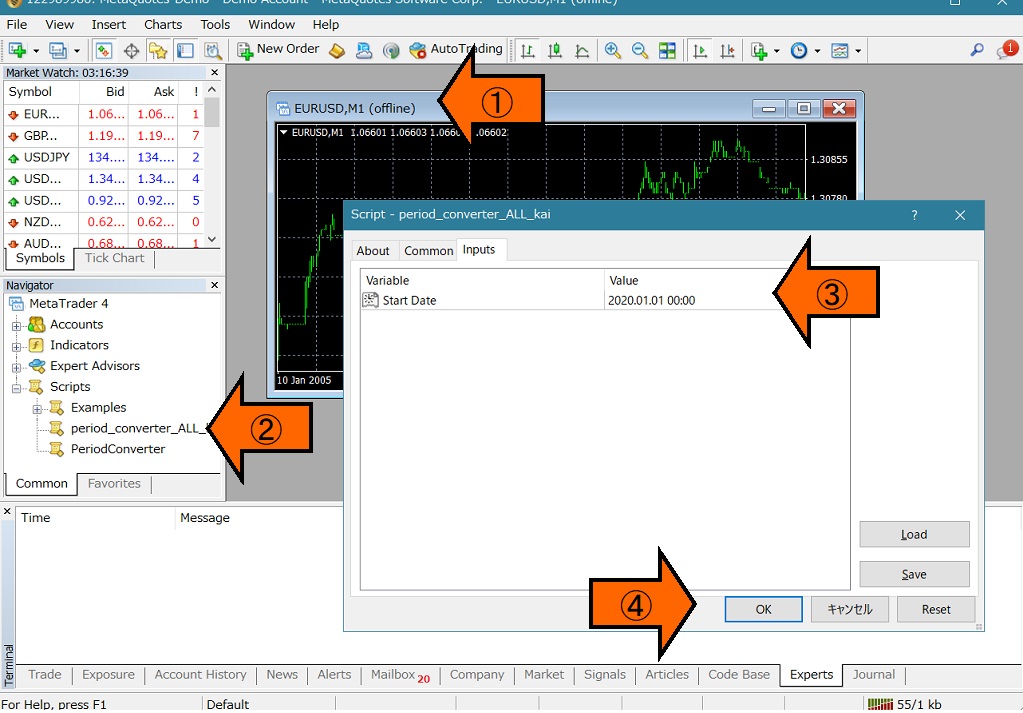
Check the results.

Make sure that other timeframes are generated and that the dates are within the specified period.
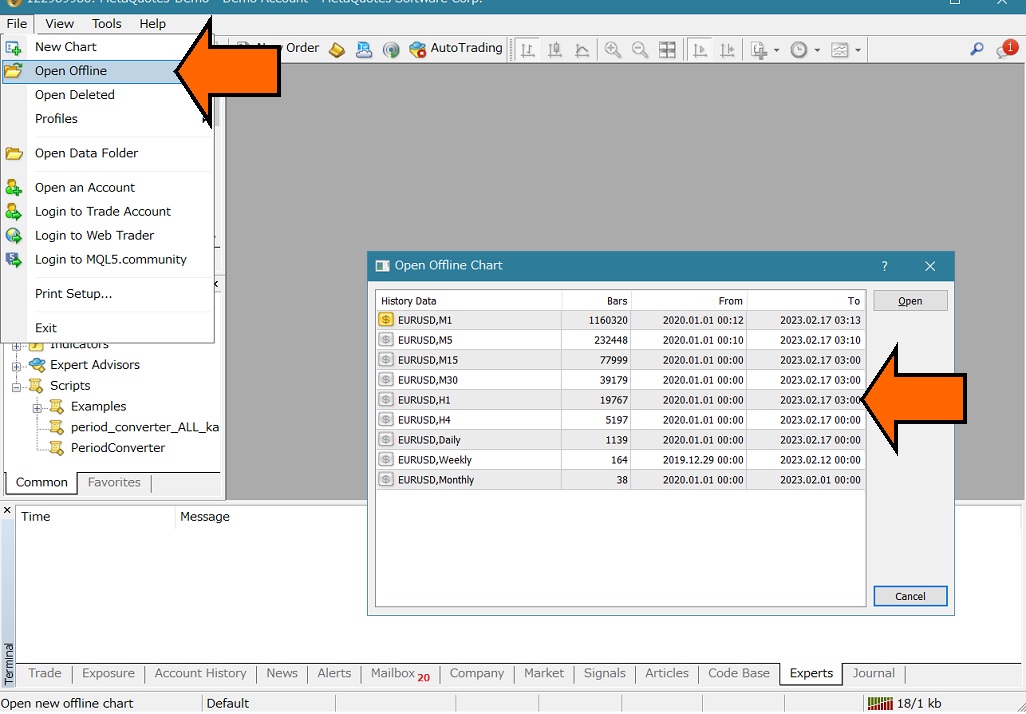
Restart MT4 and then check the chart for each timeframe.