Here is a guide on how to place Limit and Market Orders using the "SUPPLY DEMAND EA PRO"
This EA does not place any trades by itself. It is a tool that was designed to boost manual trading dramatically, and to take perfect entries on Supply and Demand Zones that are created also from EA itself. All you have to do is to make your market analysis and decide on which zones you want to place trades. If you want to see the main strategies we use to identify high proability trading setups you can go here--> https://www.mql5.com/en/blogs/post/726646
First of all you want to make sure the "Allow live trading" and "AutoTrading" are enabled. Check the photo below.
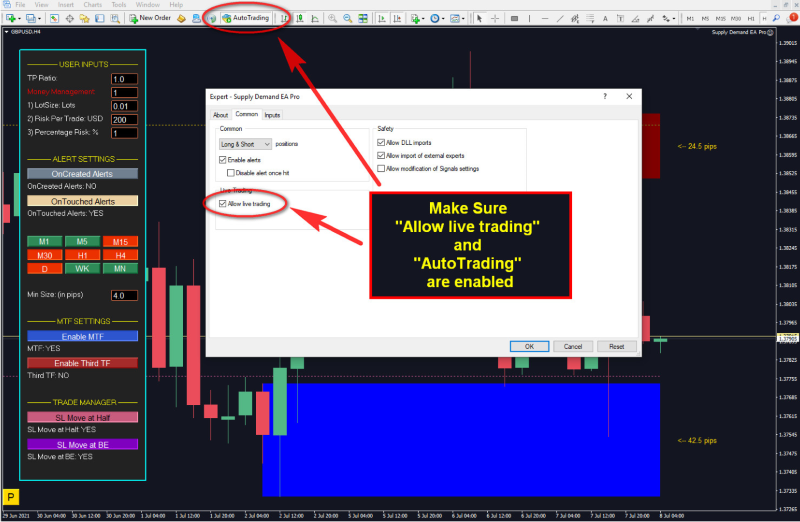
HOW TO PLACE LIMIT ORDERS?
When price is not inside a zone then you by pressing you can place Limit Orders by clicking on the zone label next to a zone. If you press the Zone Label next to a Demand Zone then a Buy Limit Order is being created. If you press the Zone Label of a Supply Zone then a Sell Limit Order is being created. From the trading panel USER INPUTS>>TP Ratio you can set the Risk Reward ratio that you want to use for your Orders. Also you can set the Money Management you want to use. You can set 1 if you want to have a fixed lotsize for your trades, you can set 2 if you want to risk a certain amount of your capital per trade and you can set 3 if you want to risk a certain percentage of your capital per trade. If you choose the 2 or 3 Money Management option the EA is going to adjust the lotsize automatically, so you do not have to calculate manually the lotsize of your trades. Check the photos below.


HOW TO PLACE MARKET ORDERS?
When price is inside a zone by pressing the zone label next to this zone then instanlty a Market Order is being created.The Market Order will be created according to the input parameters you have set on the Trading Panel. The settings on the panel affects the Limit and Market Orders in the same way. Check the photos below.


You have the option to enable or disable Market or Limit orders separately from input parameters. Check the photo below.
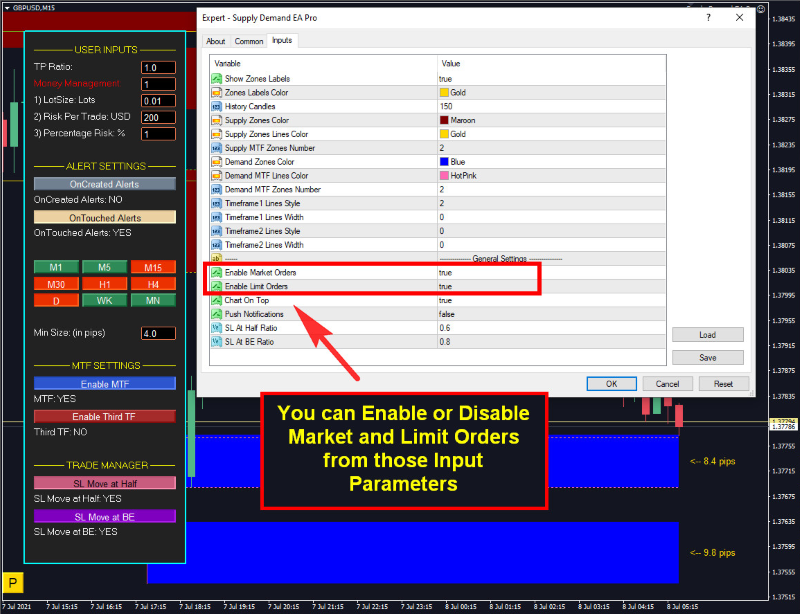
Also on the following video on HPZ Trading Youtube Channel you can see in Live Action how you can place Limit and Markets Orders with "SUPPLY DEMAND EA PRO"



