Psychology Guide
MT4: https://www.mql5.com/en/market/product/68828
Introduction:
This tool is an auxiliary tool aimed at managing your trades and psychological discussions.
As you probably know, more than 70% of the reason for the success of big traders is psychological issues. Only 30% is related to your strategy. So it is better to strengthen this big part with a tool.
With a free tool, I allow you to become a better trader
This tool consists of several rules. In version 1.0, we have 7 rules. In later versions, we will add more rules if you support them.
Each rule examines a number of factors to reinforce your psychological issues.
For example, if you are involved in psychological issues and are greedy and want to trade at a high volume, this tool does not allow. By running this tool, you must obey the rules. Rules that you set yourself.
user manual:
Immediately after running the tool, the rules and settings of this tool will be seen.
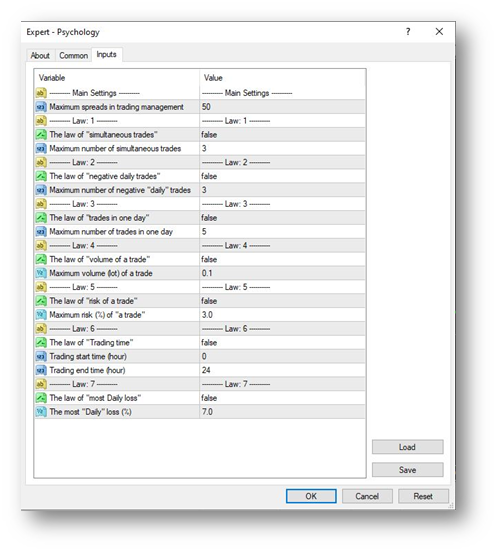
First set your rules and settings. If you do not know "how to enable the settings" or "each settings, what show", read the settings help file. In this section, we will talk about this tool in general.
Carefully specify each setting and do not change them again. Do not change them for at least a month.
Now we need to allow the tool to access your trades. Let the tools manage your trades. For example, if you break the rules, your trading will close by this tool. Or, for example, if you trade with a large volume, this tool closes the amount of extra volume.
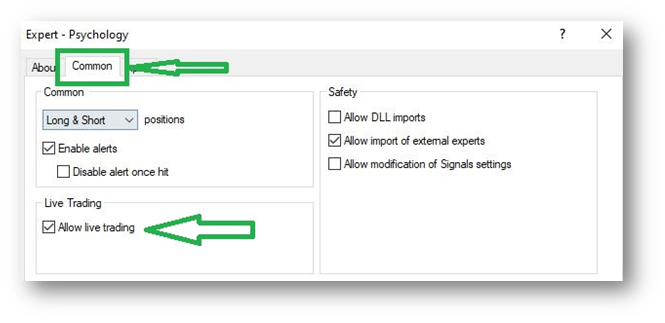
Enable the tick above. Enable the “Allow live trading” option.
After the settings, the tool runs.
Now enable the "auto trading" option.

After activating this section, the tool is ready to use.
Panel guide:

In version 1.0, we see seven rules in the panel.
At the bottom of the panel we see the time and version number of the tool
In front of each law, we have two pieces of information.
In the first part, if you enable this rule in the tool settings, you will see the "active" option. But if you have not enabled this rule, you will see the option “Inactive”. The active option is green and the inactive option is red.
In the second part, if the rule is observed, you will see the "followed" option, but if you have not followed that rule, you will see the "not followed" option.
The followed option is green and the not followed option is red.
In the last line, you will see the time of the last update of this panel. These rules are updated every time(tick). So this time is always up to date.
In the last line on the right, you will see the version of this tool.
If you need more rules, or want to add any other features to this tool, be sure to let me know.
I hope one day you will be a successful trader.
Good luck



