The new release, in my opinion, has more interesting plushies than the official releases ))
1. Screwed clang preprocessor to µl. Now you can implement any preprocessor tricks, even such http://jhnet.co.uk/articles/cpp_magic. The whole process looks like this: F7->clang preprocessor->mql preprocessor/compiler. To pass mql to mql compiler specific constructs (well, to avoid infuriating and confusing clang with all kind of rubbish, it does not like it very much) do the following
#ifndef VIM input int MA_Period=13; // Ну или INPUT макрос input int MA_Shift=0; #else int MA_Period=13; int MA_Shift=0; #endif #ifndef VIM mqlcpp_#import "user32.dll" #endif int GetCursorPos(int ref point[]); int GetWindowRect(HWND hWnd, int ref rect[]); #ifndef VIM mqlcpp_#import #endif
add mqlcpp__ before the directives to the μl preprocessor, otherwise it will be handled by the first preprocessor. Include the headers from the std library as follows
#ifndef VIM mqlcpp_#include <Arrays/ArrayObj.mqh> #endif
Why? They don't have include guards. If they are (three extra lines in each file), you can include them as usual.
2. Now you can dereference pointers in a normal way, not the way you want the MC to dereference them.
this->member;
pntr->field; 3. The same way with passing arrays into functions - you can now do it in a normal, generally accepted way
void fn(int ar[]); // в топку &
4) Source code with utf-16 encoding will not work (it will be if the source code contains Cyrillic). But recoding in utf-8 is simple.
$ dos2unix file1 ...
Syntax is a plus, you can tell. Handy for porting to/from µl + means good support from clang side (autocomplete etc.).
ZS: as forum search in general is fire (forum search via search engine also not ace), will make a link to the latest version on the main page of my profile.
#vim_as_mql_ide_1
Plus. At the same time, I'll keep the topic at the top, maybe the developers will read it.
The point is that your editor is really lame (highlighting of all occurrences of a variable, auto-change of variable/function name throughout the project, search for all references to a variable, etc... well, look at any "adult" IDE and compare). The preprocessor seems to be there, but in fact it's a stump. As for templates, the same: non-type template-parameter absent, no possibility to specialize templates. Maybe you can plan a development in this direction sometime?
Plus. I'll keep the topic on top too, maybe the developers will read it.
The point is that your editor is really cheesy (highlighting of all occurrences of a variable, automatic variable/function name substitution throughout the project, search for all references to a variable, etc., well, look at any "adult" IDE and compare). The preprocessor seems to be there, but in fact it is a stump. As for templates, the same: non-type template-parameter absent, no possibility to specialize templates. Maybe you can plan a development in this direction sometime?
Before you call it cheesy, be kind enough to write a list of all the editor's functionality.
And you will see that your statements are either outdated or completely wrong.
Before you call it cheesy, would you be kind enough to write a full list of the editor's functionality.
At the same time and you will see that your statements are either outdated or completely wrong.
Editor:
Highlight all occurrences of a variable (can someone tell me how to do this in the editor?):
Auto substitute variable/function name - that's what I mean:
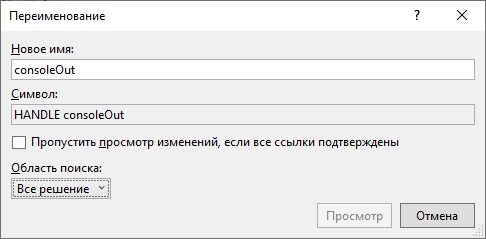
Search for all references to a variable - I don't need just this file or all directory files in general, I need to show all references (analogous to Shift+F12 in MVS)
This is just from my observations.
Before you call it cheesy, be kind enough to write the entire list of the editor's functionality.
And you will see that your statements are either outdated or completely wrong.
Are you serious? A simple template is beyond your editor's capabilities.
template <typename T> class Qwerty { public: void func1() {} }; ... Qwerty<int> qwerty; qwerty.
And could it not be possible to add colour schemes for so many years (I'm interested in the dark one, I can't stand the light one)? And macros in vime, I can't live without them...
But I'm not here for the development of the editor, there are so many ready-made ones around, why reinvent.
Guys, don't go all meta-editor on me, really.
Personally, I like it.
Well, this one's cool, too.
Editor:
Highlighting of all occurrences of a variable (can someone tell me how to do this in the editor?):
Auto variable/function name substitution - that's what I mean:
Search for all references to a variable - I don't need just this file or all files in the directory in general, I need to show all references (analogous to Shift+F12 in MVS)
This is just from my observations.
Is it possible to call "it" by hotkeys??? I think it's ctrl+h if at all. And your mother does not allow to press ctrl+h in mql editor? Before you make a complaint, try variants not described in the help.
But with the highlighting of all variables, I agree. Not a problem, but it's not fatal without it either. Just like I don't suffer without collapsing part of the code.
Here's another little tidbit: the "Forward/Backward" mouse keys work in the mql editor as they do in other applications.
Is there a hotkey to call "it"??? I think it's ctrl+h if there is one at all. Doesn't your mother allow you to press ctrl+h in the mql editor? Before you make a complaint, try variants not described in the help.
But with the highlighting of all variables, I agree. Not a problem, but it's not fatal without it either. And I don't suffer without collapsing part of the code as well.
One more small tip: mouse buttons "Forward/Backward" work in mql editor as well as in other applications.
- Free trading apps
- Over 8,000 signals for copying
- Economic news for exploring financial markets
You agree to website policy and terms of use
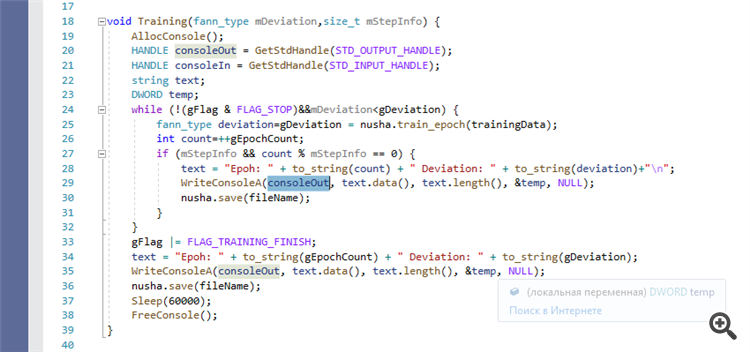
Anyway, I wanted to give up the metaeditor. It turned out pretty good, I want to share it with you.
Requirements: 1. OS - linux (suitable for Windows, but not for me); 2 - installed dos2unix utility; 3 - installed clangd (LSP server); 4 - package manager vim-plug for vimhttps://github.com/junegunn/vim-plug. 5- terminal directory "~/.wine/drive_c/Program Files/MetaTrader 5"; 6 - I use console vim, I haven't tested how it works with goo.
Attached are the necessary files. Instructions:
1. Put in ~ .vimrc (or copy to your own). Run vim, run :PlugInstall
2. Restart vim, execute :CocConfig, copy
{ "signature.enable": true, "signature.target": "float", "signature.maxWindowHeight": 100, "languageserver": { "clangd": { "command": "clangd", "filetypes": [ "c", "cpp", "objc", "objcpp" ], "rootPatterns": [ ".clangd", "compile_flags.txt", "compile_commands.json", ".vim/", ".git/", ".hg/" ], "initializationOptions": { "cache": { "directory": "/tmp/clangd" } } } } }3. Copy coc.nvim_vimrc to ~/.vim/plugged/.
4. Copy to one of the PATH paths of compile_mql (change owner/group if necessary, give run permissions).
5. mql compiler refuses to compile when there are spaces in the paths, create a link
6. In ~/.wine/MQL5/Include create compile_flags.txt with content (instead of YOUR_HOME_DIR write your home directory, ${HOME} does not work):
7. Put vim.mqh in the Include subdirectory (mine is Include/myincl) (it must be included in every script/expert).
8. In the directory with scripts/experts create compile_flags.txt with the contents:
That's it. Now we don't need to touch meta-editor at all, create file, edit in vime, compile there too. We need to note:
1. it is much more advanced tool than autocomplete and related in meta-editor, clangd cannot be confused neither by cunning macrosnoy nor templates (editor on templates does not work even in simple cases). And vim itself is faster (at least the editor via vin).
2. Compile in vime with F7, view results with :copen or :clist/:cnext/... With possibility to jump to error/warning, i.e. everything is serious.
3. Combinations on all sorts of coder tricks (go to definition/...) look in coc.nvim_vimrc, basic:
4. When passing arrays to a function, replace & with ref, otherwise it won't show sinature help for that function (void examp_fn(int ref ar[]). Let's ignore clang's complaints about dots when dereferencing pointers, it's not critical.
5. In each header file do include guard, like this:
6. clang does not like #propert strict
7. Each post with new version of files will be hashtagged #vim_as_mql_ide_X for easy search among possible floods, where X is version.
8. vim.mqh contains function/constant declarations. Of course, I did not copy everything, it would be nice if someone could connect to the process and throw in declarations (but do not change formatting of existing ones - indentations, comments; to be able to easily make a diff). You can send me the updated vim.mqh and I will merge it into one and post it.
9. As a cheat sheet for vim you can use https://www.linux.org.ru/forum/general/15373588
#vim_as_mql_ide_0.