will you kindly assist
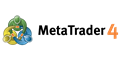
- www.metatrader4.com
I deleted the Metatrader4 file in open data files inside the application inside then uninstalled the application on my macOS big sur.
Once installation done, i can't open the application as it force quit immediately.
What should I do?
Thank you
Hi! I Have MacBook Air, Ventura 13.5.1.
I had a problem with my current version of MT4 in a right corner it showed - old version . I had to install another one and deleted the previous version. But after the installation when I click on the icon it just pops up and the app is not opening, so i can't get access to the terminal. Do you know how can I resolve this issue?
Thank you!
Irina
Finder -> Go -> Library (only show up when you press option key on your keyword) -> Application Support -> Delete Metatrader 4 folder
and reinstall MT4.
make sure you backup all your indicator/expert/script before delete anything from your metatrader folder.
not responsible for any loss. do it with care.
- Free trading apps
- Over 8,000 signals for copying
- Economic news for exploring financial markets
You agree to website policy and terms of use
Once installation done, i can't open the application as it force quit immediately.
What should I do?
Thank you