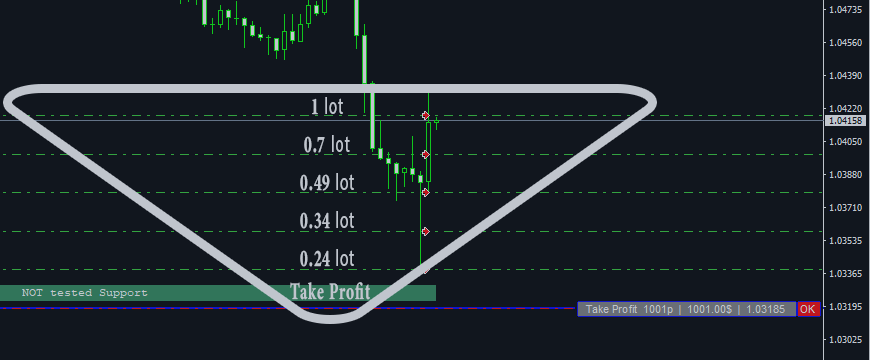Basic settings
Signal settings
iPump indicator signal Buy - the value of the oversold level of the iPump indicator indicator to open buy.
iPump indicator signal Sell - overbought value of the iPump indicator indicator to open sell.
TF_Open_Signal = iPump Indicator Time Frame
Enter_in_One_Bar - the number of allowed entries within one candle
Before_Candel_signal= true / false on / off filter opening after stopping the price
Сandel_signal_TimeFrame = Time frame of a bullish / bearish candlestick that should close before opening a position
Two_Side = true / false, if true, you can open trades in different directions. For example, you can open sell without waiting for the buy to close.
TP Settings
TP-take profit in this advisor can be considered according to different options
TP_Point_pp- take profit in points
TP_Percent_bl- take profit in% of the deposit.
TP_Atr_pp- by ATR
TP_by iPump indicator- take profit on the reverse signal of the iPump indicator, for deals on Sell - Oversold, for deals on Buy - the value is overbought.
A detailed explanation of all types of take profit at the end of the article.
Settings Stop Loss
Stop loss is selected either in pips or in % of the deposit for the current magic number.
Max_Loss_pips- sl in pips
Max_Loss_percent- SL as % of deposit
The selection takes place in the variable Choose Risk Parameter
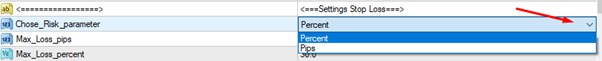
It is important to understand that if averaging is turned on at this moment, then it makes no sense to choose a small parameter in pips, because this reduces the averaging technique to zero.
![]()
If you have averaging enabled, select SL as a percentage of the deposit, I set this value to 30%.
It is also important to understand that SL can either work when the specified loss is reached, or give an alert and stop trading so that you yourself ultimately decide whether to close positions or not.
Close orders after Max DD are responsible for deleting trades after the loss has been exceeded; if true, then when the drawdown is exceeded, orders are deleted; if false, trading stops and you decide to delete the orders yourself.
![]()
The time to stop trading depends on the setting Pause hours after DD.
Settings Security Profit
Security_trigger - this is the profit margin for the transaction, after which the EA will transfer the SL to the distance specified in the Security Profit setting .
Security_profit - level of protection for profit.
Stop_if_change_trend - the function works as follows, if the current trend has changed, and the current result of the transaction is in the loss zone, then the transaction will close at a distance specified in this setting, without waiting for a full SL .
Money managment
First_order_lot - fixed lot for the first transaction
Point_to_calculate_avto_lot - the distance that is taken to calculate the auto lot. The principle of calculating% of deposit, in cases when averaging is turned off, the SL value in points is taken to calculate the risk, when the averaging is turned on, the distance specified in Point_to_calculate_avto_lot is taken.
Settings Trend
Filter_Double_trend- if false, only the trend from the TF Trend 1 setting is used, if true then the trend is used on two timeframes.
Settings pyramiding
Piramiding_Market_Open_Orders - when true orders are placed on the market, when false pending orders are placed.
Piramiding_Triger - trigger for triggering the opening of additional pyramiding orders. For example, your TP is 100 points, you set the opening to 20%, then every 20 points an additional order will be opened.
Reduction_Lots_Percent- the volume of orders will be equal to either the volume of 1 transaction or decrease depending on the% set in the reduction_Lots_Percent% variable.
For example, you set Reduction lot = 30%, then each subsequent transaction volume will decrease by 30%. Decrease will occur until the minimum lot is used.
This will allow you to build the correct pyramid along the trend.
Settings averaging
Semi_automatic_placement_order - if true, then you can manually adjust the location of the next order.
Distance - the opening distance of a series of orders
Step Distance - a step distance of the order series
Plus - the number of items, added to the level of lossless positions when closing a series of orders.
Distance_for_notice - distance to notify about the possibility to place the next averaging order, the distance in points. For example, you asked that if the price goes in your direction, the next order will open after 400 points, and to the Distance_for_notice= 300 setting, then after passing the price of 100 points you will receive a notification about the possibility to change the level of the next averaging order, which will be opened after 300 points.
Same_Lot - use the same lot size for all averaging orders.
Koef_Lot - lot increase ratio for each next averaging order, for example, the first lot we had was 1, then the next averaging augment will increase by 1 * 1.3 = 1.3 lots. etc.
Control Drawdown for Averaging
Max_Loss_percent - the size of the maximum loss in% of the deposit for a series of orders with averaging.
Close_Order_after_M_DD - true / false when true, when exceeding the drawdown for this magic number, orders are closed with the current loss specified in Max_Loss_percent.
Pause_after_DD - pause in hours after the trigger for exceeding the drawdown is triggered, for a pause if Close_Order_after_M_DD = false new orders will not be opened, if Close_Order_after_M_DD = true then unprofitable orders will close and the EA will stop trading for the duration of the specified pause.
Minor Settings
Info panel
TF_AV_signal - period for calculating the average for the iPump indicator
Average Signals shows the average values that can be used for a given currency pair to adjust the signal for opening positions. The higher the average value you take, the stronger the input signal will be, but the frequency of transactions will also decrease. A factor of 1.5 is recommended for optimal values.
The obtained data must be used for these columns
iPump indicator signal Buy
iPump indicator signal Sell
Setting Trend Filter
Filter MA TF Trend 1 - this filter serves as the distance in points between the line of the moving average and the current price. That is, the moving average should be higher / lower by a given distance from the current price at the time of determining the trend. The setting is associated with the TF Trend 1 variable.
Filter MA TF Trend 2 - this filter serves as the distance in points between the line of the moving average and the current price. That is, the moving average should be higher / lower by a given distance from the current price at the time of determining the trend. The setting is associated with the TF Trend 2 variable.
Ipump signal filter
Filter_i_signal_buy / sell- these settings serve as an additional filter when opening positions, the logic of this filter is this, we enter the buy transaction when the asset is resold to N value, for example, 0.5, and at the same time its current overbought rate is not higher than 0.1. Mirrored for sell.
Example of a filter for opening Sell (visual explanation)
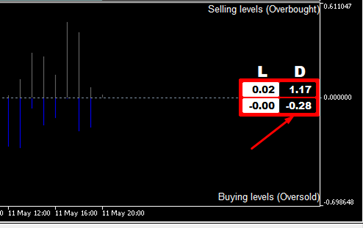
For example, we decided to open a deal on Sell when the Overbought iPump indicator value is greater than 1.10, while we set the filter for iPump Filter Sell = -0.3, then the deal would be open, since at the time of sale the Oversold filter did not exceed -0 , 28. If the Oversold value were greater than -0.3 then the transaction would not open.
Additional Take Profit sets
There are various options for fixing take profit in the EA, if false, then this option is disabled, if it is true then this option is enabled. At a time, you should use only 1 take profit option.
Take Profit Percent - take profit in % of the deposit.
TP ATR - take profit on the ATR indicator, when you select this setting, you also choose:
- time frame of the ATR indicator
- period
- TP_ATR_pp - multiplication factor of the current ATR
For example, the current ATR for EURUSD is at D1 = 400 pips, and TP_ATR_pp = 0.7, so TP ATR = 400 * 0.7 = 280 pips.

Tp by iPump indicator - take profit by iPump indicator
TP over buy - overbought value for closing a deal on Buy.
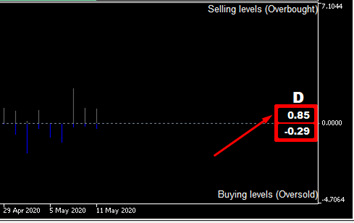
TP over sell - Oversold value for closing a deal on Sell