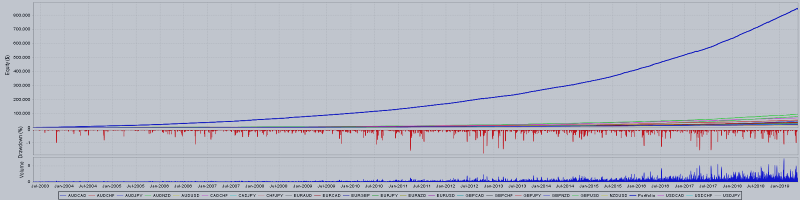Product URL https://www.mql5.com/en/market/product/38648
Note: The GBPCHF set was updated. Please go ahead and update your set accordingly.
Note: Backtest results (fixed lot) and QA report (fixed lot) are all updated to Dec 2019.
Major Updates for v1.1:
- Money management mode is much improved; if you want to enable money management, first you need to apply the set file for the currency pair you want to use (e.g. AUDUSD.set), then you just need to apply the Money Management set file (Money Management.set) to enable this mode.
- 3 additional set files are added!There are 23 available sets for 23 different currency pairs.
- Time filtering and money management can be toggled on and off easily by setting them to true / false.
There are six files for your reference:
1. User Guide:Scalper Grid User Guide.zip [updated]
2. Quant Analyzer Portfolio Report:Scalper Grid Reports.zip
Includes Portfolio Reports generated by Quant Analyzer combining all results from the 23 sets provided below.
Both 0.01 fixed lot and money management mode combined results are available.
3 & 4. MT4 Strategy Tester Results:Scalper Grid Results fixed lot.zip & Scalper Grid Results MM.zip
All backtest results are generated with 15 years of 99.9% quality historical tick data, with simulations of variable spread, slippage (execution delay), commission and swap.
5. Sets:Scalper Grid Sets.zip
- Please understand that these sets are produced by me for your reference to demonstrate the capabilities of this EA. My sets are all optimized for M5 timeframe and have a focus of using RSI to catch "return to mean" of price level during low volatility period. Feel free to make your own sets and share your sets in the Telegram group.
- Please avoid using highly correlated pairs e.g. AUDUSD and EURAUD; EURAUD and AUDCHF.
- There are a lot of other possibilities of sets using a combination of various filtering mechanisms
6. Money Management Set:Money Management.set
- If you would like to enable money management, you can apply this set file to your EA after you had applied the set file for the currency pair.
***Note: In your MT4: Go to Tools > Options > Expert Advisors tab and enable "Allow WebRequest for listed URL", then add the following URL:
Please join the Scalper Grid Telegram group at the following link: https://t.me/joinchat/Dpr6NxWDWOHOcK0VIJJfIA