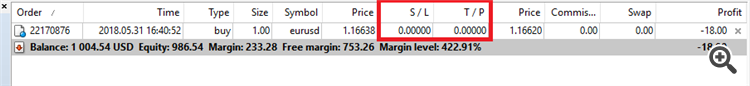Wolfgrid Product link:
Metatrader 4: https://www.mql5.com/en/market/product/24726
Metatrader 5: https://www.mql5.com/en/market/product/24980
Summary:
1 - How to backtest EA ?
2 - How to setup and run an expert advisor ?
3 - Which symbol / timeframe to use ?
4 - Which broker you recommend to use ?
5 - Does Wolfgrid is compatible with US broker ?
6 - How to configure Wolfgrid ?
7 - Can I use in the same time Wolfgrid with other Expert Advisors ?
8 - Are there live signals for Wolfgrid ?
9 - What to do after my computer restart and a grid was ongoing ?
10 - How many orders Wolfgrid could open per week ?
11 - How Wolfgrid can stay anonymous and protect from malicious brokers ?
12 - Does Wolfgrid is only compatible with USD account ?
13 - Why Wolfgrid has different results with different brokers ?
14 - How to interpret an error message ?
15 - What is the difference between Wolfgrid and Tigergrid ?
1 - How to backtest EA ?
This EA uses multi timeframes data from M15, H1, D1. Therefore to perform backtest you have to load data for those timeframes in your terminal. I recommend to use 3rd party applications like TickDataSuite to obtain high quality data in order to get the closest result to reality.
3 - Which symbol / timeframe to use ?
Wolfgrid is optimized for the symbol EURUSD and timeframe M15.
4 - Which broker you recommend to use ?
ECN broker with low spread is recommended. There is no minimum leverage but note more the leverage is low and more the profit will be low. If you are not familiar with the term "leverage" you can find under the following link explanations about it: https://www.mql5.com/en/blogs/post/718703
5 - Does Wolfgrid is compatible with US broker ?
Yes it is since since Wolfgrid is compliance with FIFO rule required by NFA regulation. The implementation of this rule makes Wolfgrid compatible with US brokers.
6 - How to configure Wolfgrid ?
There are 3 options to configure Wolfgrid:
Option 1 - Autosettings for fixed Lot (Recommended)
Note this option is only compatible for the currency EURUSD. To activate it the parameter Enable auto settings for fixed lot should be set to true. This option will calculate automatically the initial lot size and stop loss based on the Investment and the chosen Risk Level. Lot size is calculated as well by taking into consideration the leverage of your account. For the other parameters I recommend to keep the default values.
In the example below the EA is configured with high risk level for an Investment of 1000
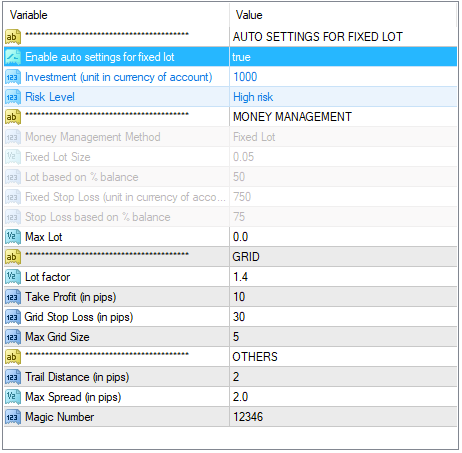
After validation of the settings an estimation of your profit per month will be displayed on the Dashboard. It is calculated based on your leverage account and chosen risk level. More the risk level is higher and leverage account is higher more the profit will be important.

US brokers and European brokers
This option is compatible with the U.S. National Futures Association (NFA) which limits the maximum leverage on U.S. Forex brokers to 50:1 and the european regulation (ESMA) which limits the maximum leverage on European Forex brokers to 30:1. Just note a low leverage will reduce the profit. Potential profit is displayed on the dashboard.
Option 2 - Manual settings for fixed Lot
To activate this option the parameter Enable auto settings for fixed lot should be set to false and the parameter Money Management Method should be set to Fixed Lot. In this option you set manually initial lot size by using Fixed Lot Size and the stop loss by using Fixed Stop Loss.
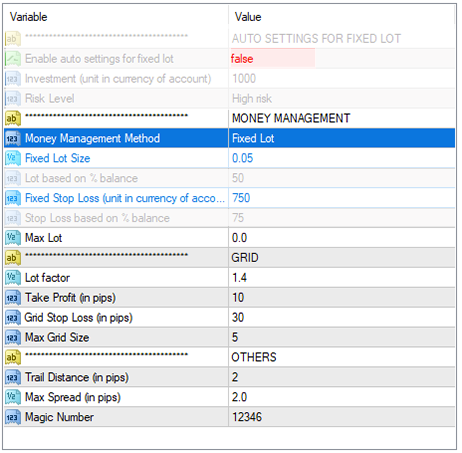
Option 3 - Manual settings for % balance
To activate this option the parameter Enable auto settings for fixed lot should be set to false and the parameter Money Management Method should be set to Percentage Balance. In this option lot size and stop loss are calculated automatically based on specicified percentages of your balance. In the example below a grid of 5 orders (MaxGridSize) will use 50% of your balance and stop loss will be triggered when Profit/Loss reach 75% of your balance. Set lot by using Lot based on % balance and the stop loss by using Stop Loss based on % balance.
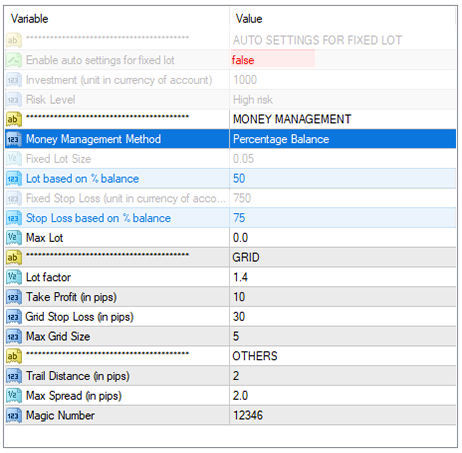
If you are not familiar with the Forex environment I recommend to read the following link explaining key notions for your money management. This help you to get a better understanding of the settings: https://www.mql5.com/en/blogs/post/718703
7 - Can I use in the same time Wolfgrid with other Expert Advisors ?
Yes Wolfgrid can be run in parallel with other EA. To do this you have to use a different magic number for each EA. Magic number can be changed from settings as showed below:
8 - Are there live signals for Wolfgrid ?
Yes there are two signals Wolfgrid on real accounts. One use the risk level normal and the other one use the risk level low:
Risk Level high risk (ICMarket) : https://www.mql5.com/en/signals/424181
Risk Level high risk (Alpari): https://www.mql5.com/en/signals/456620
Risk Level low risk (Alpari): https://www.mql5.com/en/signals/458415
Signal not anymore actives:
Risk Level high risk (ActivTrade - Not active due ESMA regulation): https://www.mql5.com/en/signals/346629
Risk Level low risk (ActivTrade - Not active due ESMA regulation): https://www.mql5.com/en/signals/381499
9 - What to do after my computer restart and a grid was ongoing ?
Wolfgrid has a disaster recovery mode which restores grid system automatically in case if EA has been shutting down for unexpected reasons. To restore the grid re-open EURUSD chart and drag and drop Wolfgrid EA into it with the same parameters you have used before. It is very important to keep as well the same magic number.
10 - How many orders Wolfgrid could open per week ?
About 3/4 trades per week. This will actually depend of the frequency of the trend reversals. Also you can check the historical trades from the signal monitoring Wolfgrid: https://www.mql5.com/en/signals/346629 to have an idea of the number of trades opened by Wolfgrid.
11 - How Wolfgrid can stay anonymous and protect from malicious brokers ?
Magic Number and order comment are visible from your broker server and therefore some malicious brokers can use those information to attack specific EA by manipulating either spread and/or slippage. Both of these variables can be manipulated after the positions have been opened. So it is important to change your comment and magic number from input parameters in order to protect yourself from those attacks. This should be done only when there is no opened grid in your account.
Sometimes the stop loss is always touched just before the price turns in the desired direction, this other manipulation from brokers is called stop loss hunter. To avoid stop loss hunter Wolfgrid hides trade limits (take profit and stop loss) and the broker will not be able to know where your stop loss level is and they will not be able to “hunt” it. Take profit is also hidden since it can help to identify the stop loss by using the same proportions.
12 - Does Wolfgrid is only compatible with USD account ?
No Wolfgrid is compatible with any currency account since it includes currency converter functions.
13 - Why Wolfgrid has different results with different brokers ?
The answer is in the spreads, slippage, pricing and internet connection.
Wolfgrid is sensitive to the spread meaning if a signal is identified but the spread is higher than "Max Spread" parameter then the spread is not accepted and there is no trade. Then, there is slippage which is the maximum allowed deviation of the requested order open price from the market price. If a signal is triggered, but your broker use a high slippage then the EA considers it as a risky trade and then the trade is not accepted.
Additionally brokers fix theirs own prices therefore at the sametime the price can be different from a broker to another one. This can also change the buy and sell signals.
Local computer is not better to use than a VPS service, because the raw reality is that in our own home you will always have more lag to the servers than with a VPS and therefore the EA can miss trading opportunities. Less signals are lost in a VPS.
14 - How to interpret an error message ?
You will find below the most common errors :
| Error Message | Solution |
|---|---|
| Automated trading is not allowed | Permission to perform automated trading is disabled in your terminal. You need to check "Allow live trading" option from option terminal (Tools>Options>Expert Advisors):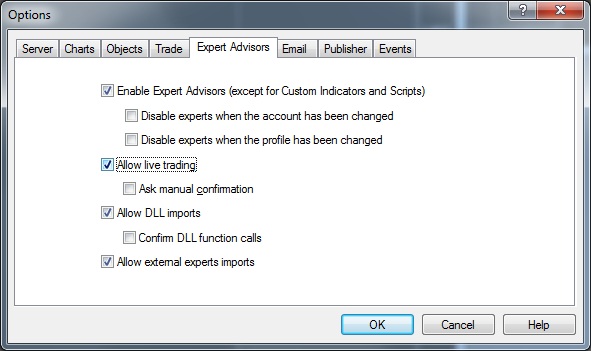 |
| Trade is not allowed | Permission to perform automated trading is disabled in your EA. You need to check "Allow live trading" option from Expert Advisor properties: |
| Spread too high | Your broker did not open a trade since the current spread was higher than Max Spread parameter. If this happens couple of times then you can re-adjust Max Spread parameter in order to not miss other deals. |
| Equity is too low to cover a grid (risk margin call) | Your current settings are not compatible with your broker limitations since you have a risk of margin call (definition of margin call is available on https://www.mql5.com/en/blogs/post/718703). Therefore Wolfgrid can not open a full grid if it is needed. To fix this you can either increase your balance with an amount superior to the minimum required balance displayed Under the expert tab: Or you also reduce the lot size such as Wolfgrid can open a full grid without reaching the margin call |
| Equity is too low to cover a grid (risk stop out) | Your current settings are not compatible with your broker limitations since you have a risk of stop-out (definition of margin call is available on https://www.mql5.com/en/blogs/post/718703). Therefore Wolfgrid can close all the grid before the stop loss is reached. To fix this you can either increase your balance with an amount superior to the minimum required balance displayed under the expert tab: Or you also reduce the lot size. |
15 - What is the difference between Wolfgrid and Tigergrid ?
The Buy/Sell signals are not the same. In term of profitability Tigergrid is less profitable than Wolfgrid but more safe. Tigergrid can generate a profit until 3% per month and Wolfgrid a profit until 10% per month.