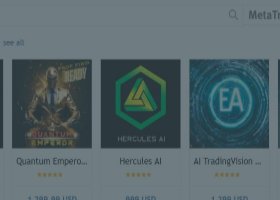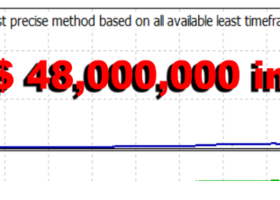1- Firstly login your Gmail
2- Now go for setting
3- Go for general tab
4- Now here search and change picture button
5- Now choose picture and save setting
Follow all of the above instructions carefully. If you are unable to fix these issues bets to take help from internet or any other forums.