TakePropips TradePad Pro
- Utilities
- Eric John Pajarillaga Aldana
- Version: 2.0
- Updated: 5 June 2024
- Activations: 5
TakePropips TradePad Pro (MT4) includes a powerful trade manager, equity protection, currency strength meter, account reporting tools, risk management tools, and more! It is the perfect companion for manual traders and prop-firm traders.
It is one of the most advanced forex trade manager and trade assistant that you will ever come across! It is the perfect solution for traders who wants a more efficient way of managing trade transactions.
You can download the user manual and installation guide on our blog post: https://www.mql5.com/en/blogs/post/751180
$199 -> $98 (50% OFF for a limited time only)
You can test this trading system on Strategy Tester (enable Visual Mode). You can also message me to get a 7 day trial version if you prefer to test on live charts.
Video tutorial is also available below the description for more details.
Contact me if you have any questions or need any assistance.
The TradePad Pro works on all Forex pairs, Metals, Commodities, Indices, and Crypto.
Main Features
Order Management - open market or pending order and easily adjust the size of your take profit, stop loss, and lot size.
- Take Profit Calculation - manual points, ATR Multiplier, and Risk to Reward Ratio.
- Stop Loss Calculation - manual points, ATR Multiplier, and Supply/Demand.
- Lot Size Calculation - manual points, Risk % Per Trade, and Risk Amount.
Account Protection - drawdown protection which allows you to set a max limit of drawdown on your account to avoid further losses. Profit protection to set a max limit of profit on your account to avoid overtrading.
Edit Orders Management - edit your orders TP and SL and also have the ability to set SL to breakeven. Hedge order which will open a new opposite position of the selected order. Allows full and partial hedging. Reverse order which will close the selected order and opens a new opposite order.
Close Orders Management - close opened trades and delete pending trades. Allows for partial closing of orders by specifying the percentage or lot size to close.
Trailing Stop Management - automatically reduce the size of your SL as the price moves closer to your target profit.
Breakeven SL Management - automatically move SL to breakeven price once it hits your target.
Partial Close Management - allows you to partially take profits as the price moves closer to your main target profit. You can also partially close as price moves closer to your SL.
Currency Strength Meter - gives you a quick visual guide to identify the strength and weakness of major currencies. It can be customized to add your own currency to track.
Account Report - show detailed statistics and performance of your trading account. You can customize the report by filtering the date and pairs.
Task Manager - allows you to create a to-do task for automation such as opening buy/sell trades, price alerts, and closing of trades using both horizontal lines and trend lines to set your price target.
Close All Orders Management - one-click to close all trades in profit, close all loss, close all buy, close all sell, close all pending, and close all orders.
Manual Grid Management -allows you to place a series of limit orders for grid trading manually. Set your own SL, TP and grid size. Trades will be closed automatically once floating profit/loss reaches your desired target.
Stealth Mode - activate to value of your stop loss and take profit to your broker to avoid stop loss hunting. Deactivate to reassign the value of your SL and TP back to your trades.
Pairs Performance Management - shows the overall performance of each pair on your account and check if they have been profitable or not.
Trade History - shows all past trade transactions on your account. You can also plot the trade history directly to the chart.
One-click trading - quickly open market order using Fast Buy and Fast Sell button.
One Cancels the Other (OCO) - automatic cancellation of pending orders for a pair once one of the pending order is executed.
Hotkeys - convenience of interacting with the dashboard using keyboard shortcuts.

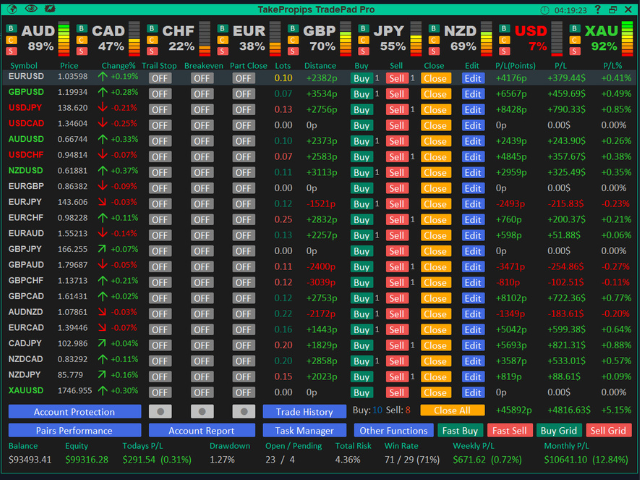

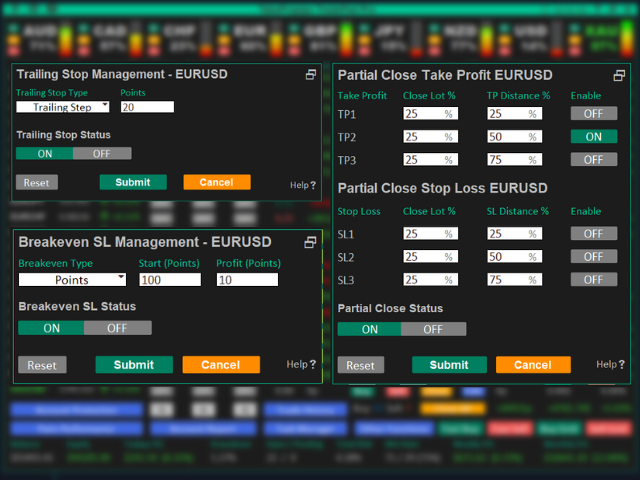

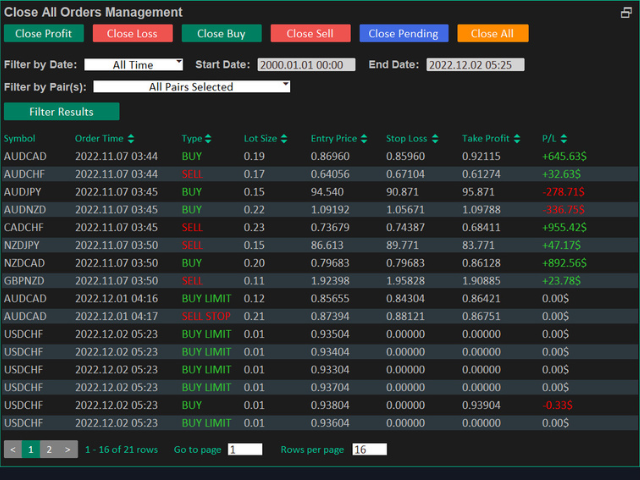
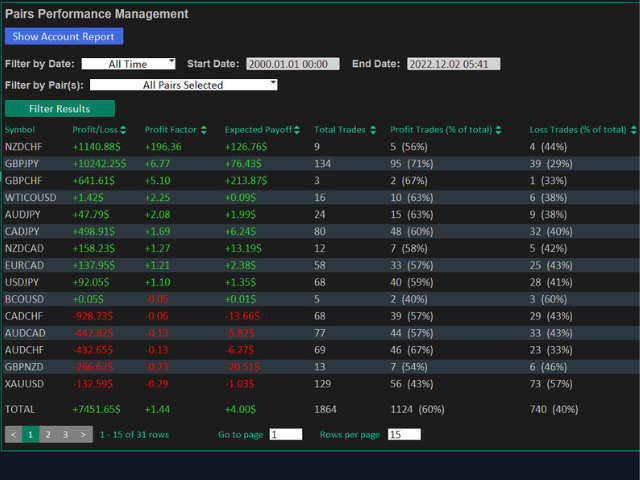
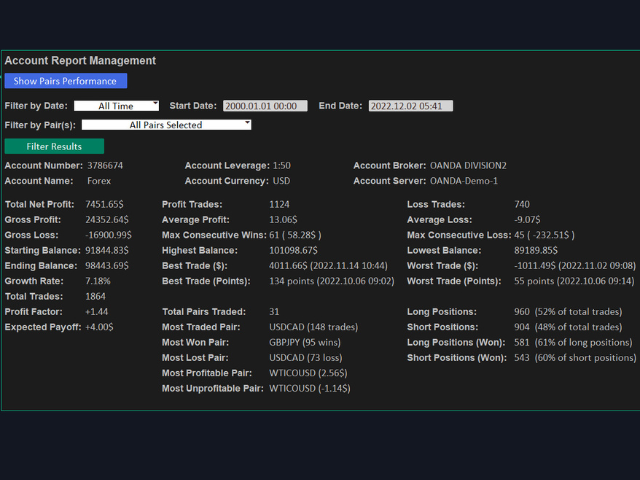
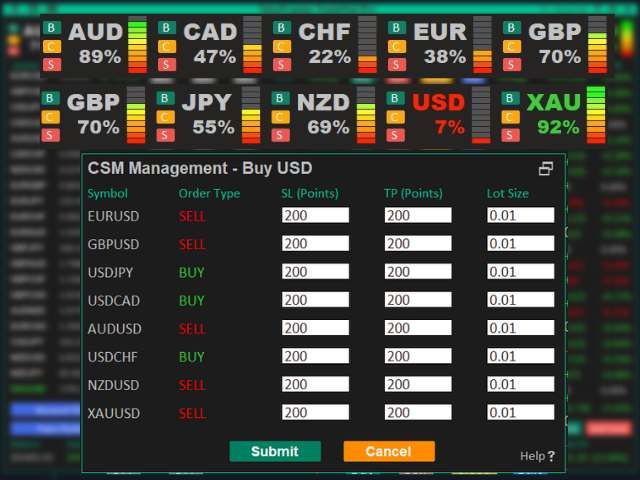
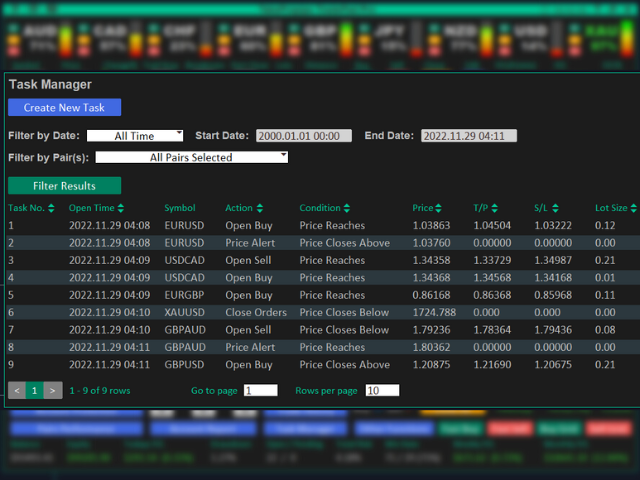
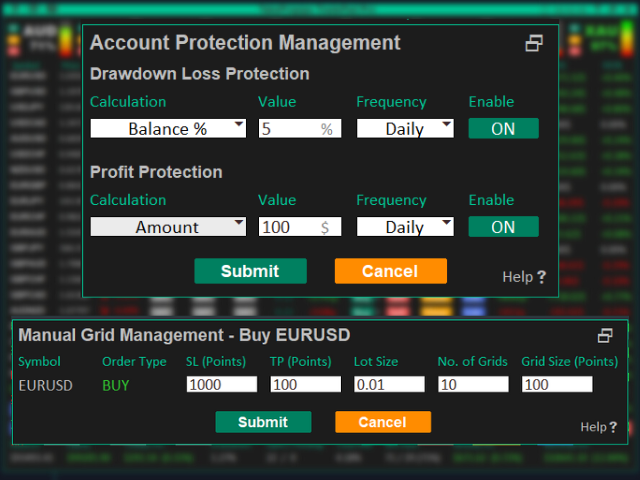
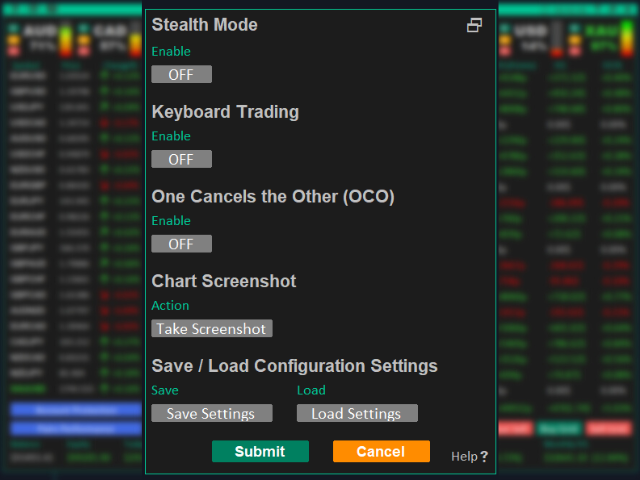






























































What we have here is the smart combination of both an indicator under the form of an accurate, customizable heatmap applicable to as many instruments as one may think about, and a trade management tool offering a plethora of functionalities. Sounds too good to be true? Well... It is really that good! As a seasoned trader and an amateur coder myself, I can only put my hat down in respect for such an elegant and well-designed combo. Working with it is an everyday pleasure, and it boosted my trading in unexpected proportions by relieving me from the most tedious tasks linked to this activity such as market screening and journaling (to name just a few), letting me devote my time to implement my strategies. And there is a lot more to it, even though enumerating all the functionalities would be too long and a deviation from the purpose served here. Whatever, on top of all this, Eric, the author of this hidden gem, is very supportive and always ready to help and advise. Bravo, and keep up with the great work ! MF