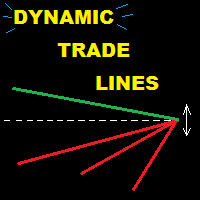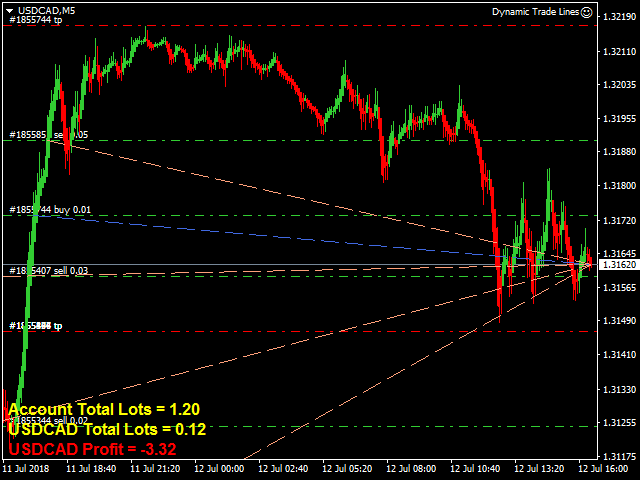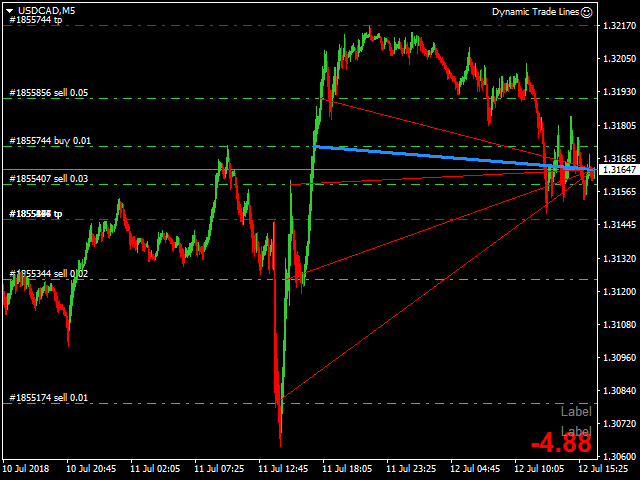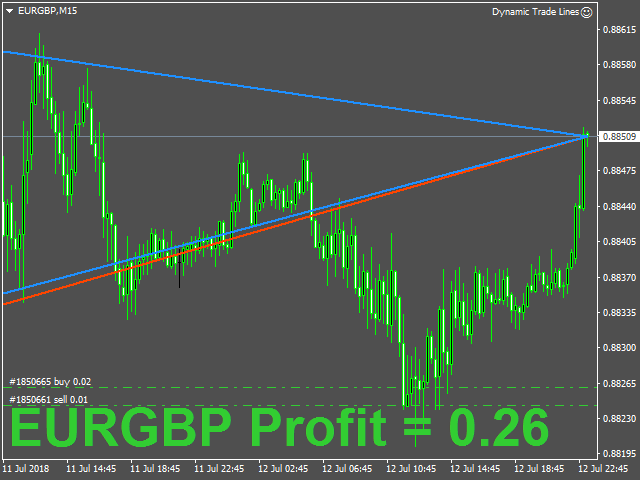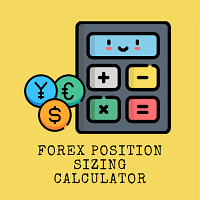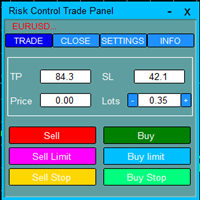DynamicTradeLines
- Utilities
- Nigel Wilkins
- Version: 1.1
- Activations: 5
This utility provides a very intuitive, versatile and helpful visual display of the live trades in a chart window - particularly good if you have a basket of live trades.
How to use
The program runs as a Non-Trading Expert Advisor - it is not an indicator. Therefore it should be placed in the Expert Advisors folder and then attached to a separate chart window, maybe stacked in front of your live EA trading window - see screenshots for many variations. Or you could trade manually in the Dynamic Trade Lines window.
Features
- The dynamic lines re-paint at every tick, to give a totally current and 'moving' display.
- Solid lines can have different widths but dash/dot lines can only be '1'.
- Color schemes can be chosen.
- Draws up to 50 trade lines on one chart.
- A running total profit ( + or - ) of all live trades for that instrument is displayed in the corner of your choice. This is gross and does not include swaps, commissions etc. etc.
- Text size, color and style can be chosen. The text can be hidden, just leaving the number.
- Displays of total lots for the instrument / pair, and total lots for the account can be shown. Or all this information can be hidden.
- Works in any chart window, in any time frame and at any zoom level.