I have a problem,
I'm running MetaTrader 5 Strategy tester with 8 agents (my computer has 16 cores). He hasn't worked for me for a month.
There is no collision with the anti-virus program. Reinstalling didn't help either. All 8 testers are marked as "not connected" in AgentsManager.
I have Win 11, MetaTester Agents Manager build 3783, AVX. The computer is running 24/7. Can someone help me?
Thank you Andreas
Have you checked that you have successfully logged into your MT5 trading account?
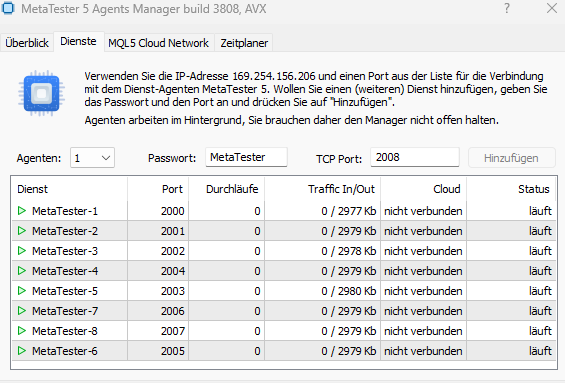
MetaTester 5 Agents Manager is a useful tool for those who want to use multiple computers to test their trading strategies on MetaTrader 5. To configure MetaTester 5 Agents Manager, you need to follow these steps:
- Download and install MetaTrader 5 Strategy Tester Agent from the official MetaQuotes website.
- Run MetaTester 5 Agents Manager and login with your MQL5.community account.
- Select the number of agents you want to create on your computer. Each agent will use a CPU core and a certain amount of RAM.
- Select the folder where you want to store test data and agent history.
- If your computer supports AVX (Advanced Vector Extensions), you can enable this feature to increase agent performance. To check if your computer supports AVX, you can use the program CPU-Z or similar.
- After the configuration is complete, you can start or stop the agent by pressing the Start or Stop button. You can also view agent status, statistics and logs on the interface of MetaTester 5 Agents Manager.
I've done everything now, no changes, none of the agents are connected.
AVX is supported, my computer has Win 11, 16 cores and 64 GB RAM.
The problem also appeared from one day to the next, without there being an update or making any changes to the computer settings.
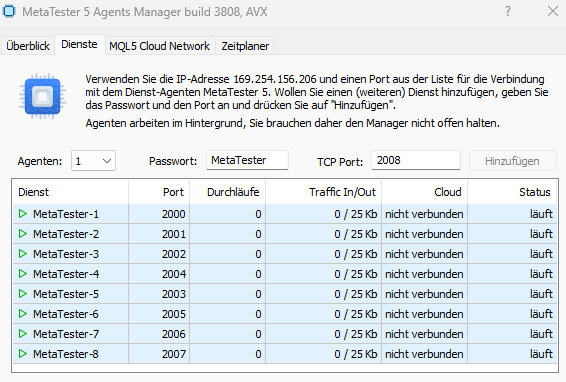
- Free trading apps
- Over 8,000 signals for copying
- Economic news for exploring financial markets
You agree to website policy and terms of use
I have a problem,
I'm running MetaTrader 5 Strategy tester with 8 agents (my computer has 16 cores). He hasn't worked for me for a month.
There is no collision with the anti-virus program. Reinstalling didn't help either. All 8 testers are marked as "not connected" in AgentsManager.
I have Win 11, MetaTester Agents Manager build 3783, AVX. The computer is running 24/7. Can someone help me?
Thank you Andreas