I have somehow managed to shrink the toolbar to just the left side of the page... how do I correct this so that the toolbar fills all the way across the terminal landscape wise?
Drag each toolbar from the left side to the right side of the above bar and you will straighten them.
Drag each toolbar from the left side to the right side of the above bar and you will straighten them.
Hi I have totally messed it up trying to do that is there anyway you can reset it to default?
Hi I have totally messed it up trying to do that is there anyway you can reset it to default?
You can uncheck all toolbars and add them one by one from the View menu.
There isn't a reset button, unless you have saved a profile with your favourite configuration (try Default, from File >> Profiles).
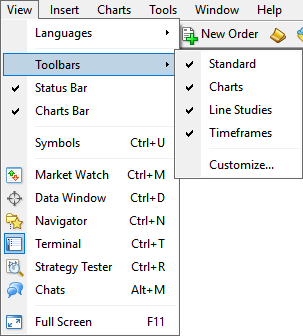
You can uncheck all toolbars and add them one by one from the View menu.
Thanks.
- Free trading apps
- Over 8,000 signals for copying
- Economic news for exploring financial markets
You agree to website policy and terms of use
I have somehow managed to shrink the toolbar to just the left side of the page... how do I correct this so that the toolbar fills all the way across the terminal landscape wise?