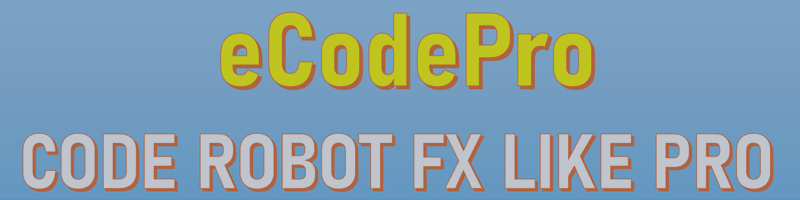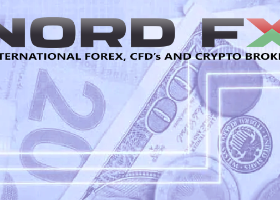Dear all Traders,
I create this topic with purpose for my clients to use eCodePro.
eCodePro is a library that help trader automated trading by them-self, help trader easy create robot trading with any strategies.
Link to get fully license of eCodePro: https://www.mql5.com/en/market/product/116793
STEP 1 - INSTALL E CODE PRO (eCodePro)
1. Download eCodePro.ex5
Let download eCodePro.ex5 directly from mql5.com by click on link above. After that you will see a folder named "Market" like the picture bellow
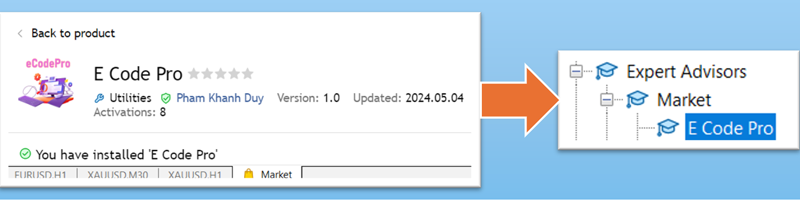
2. Download eCodeHeader.mqh
Let download eCodeHeader.mqh by click on link of attachment file. After that move that file to Market folder, make sure you can see 2 file in like picture bellow
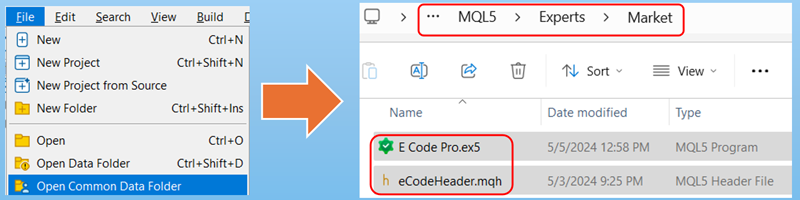
3. Create your-own robot
Create your own robot directly from folder Market, then add #include like picture bellow
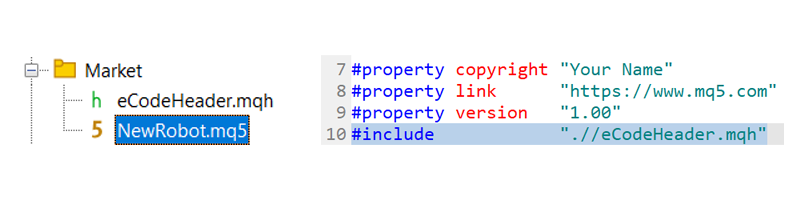
Note. You add code as row 10th, the code exactly:
#include ".//eCodeHeader.mqh"
4. Attach E Code Pro on any Chart
Attach "E Code Pro.ex5" to any Chart, you will see the message like picture below, that meaning you have successful install eCodePro into your Termnial
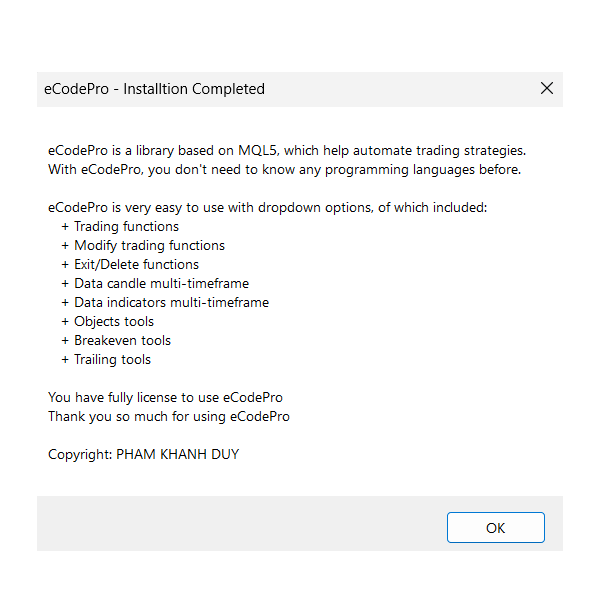
5. Attach your-own robot to new Chart
After you finish step 4, let attach your-own robot to new chart.
From now you can use eCodePro library in your code.
STEP 2. PRACTICE USE ECODEPRO BY VIDEOS (Update soon)