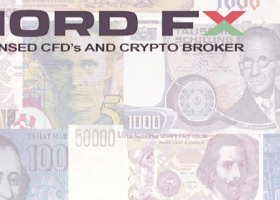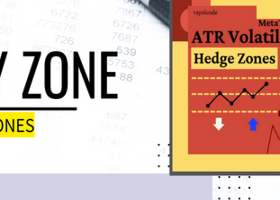Description of work
The 'MA7 Flax' indicator is based on the standard Average True Range (ATR) indicator. Shows large candles over a certain period of time.
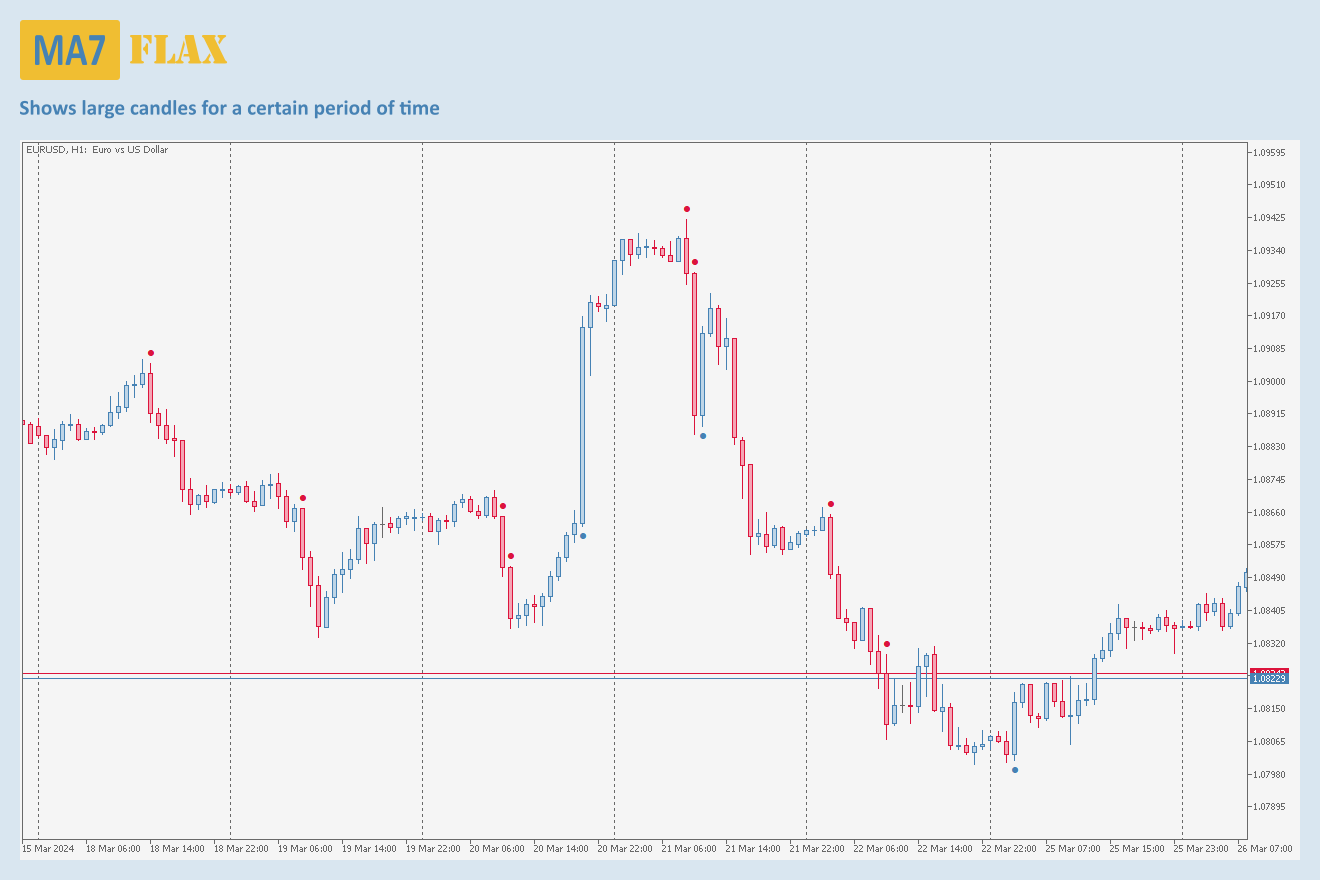
Features of work
The indicator works on the instrument and timeframe on which it is installed. The data is analyzed on closed candles, so the arrows are not redrawn.
Additional functions
Removing subsequent arrows in one direction.
Notifications when an arrow appears.
Indicator settings
General settings
ATR period
The parameter configures the period of the ATR indicator.
Measured in candles (bars).
The parameter value must be greater than 0.
ATR multiplier
The parameter multiplies the ATR value and is needed to search for large candles.
The parameter value must be greater than 1.
Remove subsequent arrows
This option removes subsequent arrows in the same direction. When this option is enabled, arrows will appear on the chart one by one. For example, an up arrow appears, all subsequent up arrows will be ignored and not displayed on the chart until the down arrow appears.
Message settings
Send message to the terminal (Alert)
The parameter sets permission to send messages to the terminal using the Alert function.
Send message to the mobile terminal (Push)
The parameter sets permission to send messages to the mobile terminal using push notifications. Permission to send messages must be enabled in the terminal settings; read the instructions.
Send message to the email
The parameter sets permission to send messages by email. Permission to send messages must be enabled in the terminal settings; read the instructions.
Additional information
The parameter sets additional information about the indicator so that the user can distinguish which program sent the message. The information is displayed in the message header. For example, you installed two indicators on the same instrument and on the same timeframe with different parameters, one indicator has a period of 10, the other has a period of 30. To understand which indicator sent the message, you need the Additional information parameter, you can indicate additional information, for example, the period that the indicator uses, then in the message you will see which indicator sent the message.
Arrow display settings
Arrow shift
The parameter sets the vertical offset of the arrow on the chart.
Arrow size
The parameter sets the size of the arrow.
Up arrow color
The parameter sets the color of the up arrow.
Down arrow color
The parameter sets the color of the down arrow.
Up arrow code
The parameter sets the up arrow code.
Down arrow code
The parameter sets the down arrow code.
Calculation formula
SizeHL > ATR × ATR multiplier, where
SizeHL – candle size from High to Low,
ATR – ATR indicator value with candle index 1 (last closed candle),
ATR multiplier – ATR value multiplier.
Condition for displaying an up arrow
The size of the candle from High to Low is greater than the ATR value multiplied by the coefficient.
Bullish candle.
Remove subsequent arrows = YES
The last arrow on the chart should be down.
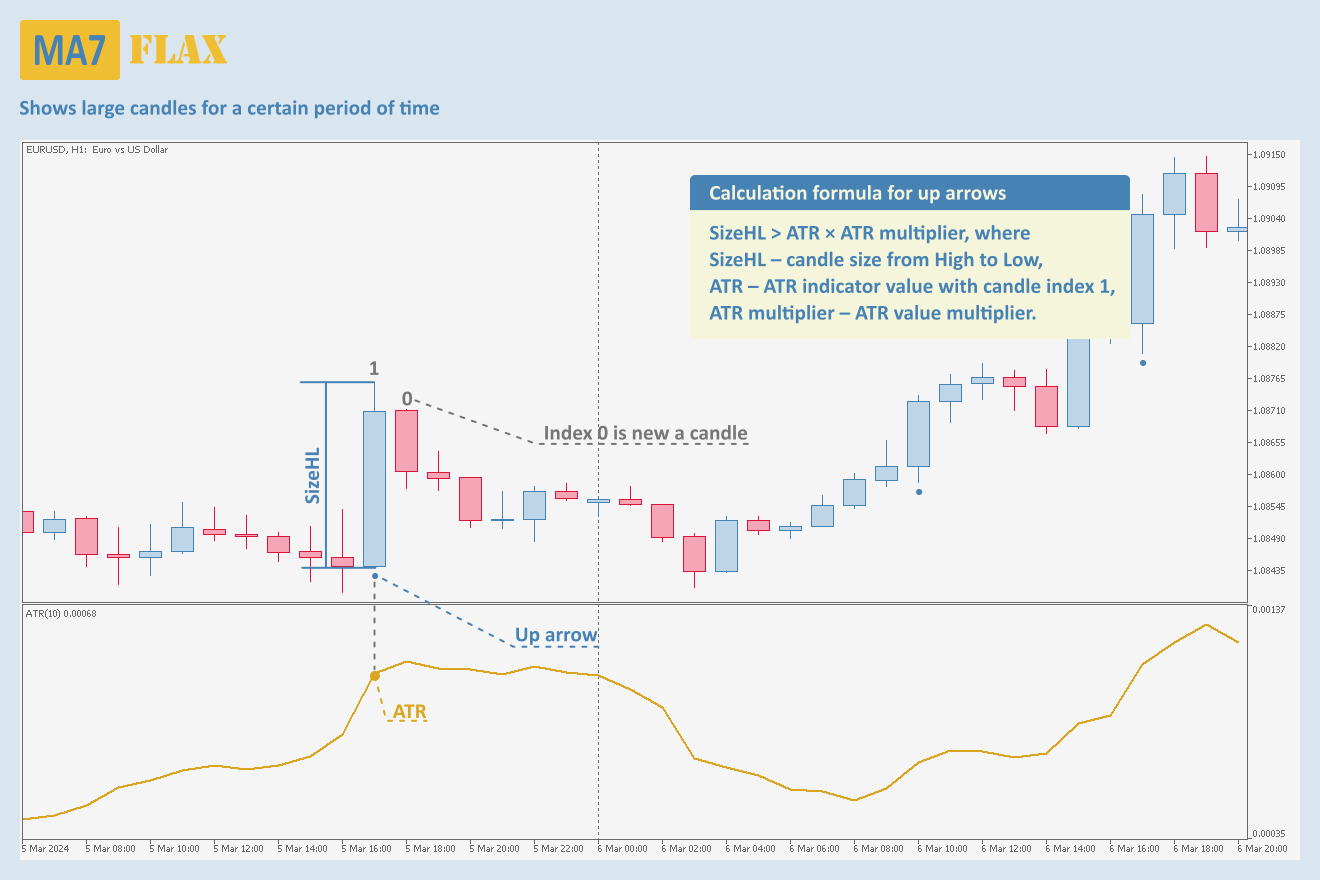
Condition for displaying a down arrow
The size of the candle from High to Low is greater than the ATR value multiplied by the coefficient.
Bearish candle.
Remove subsequent arrows = YES
The last arrow on the chart should be upward.
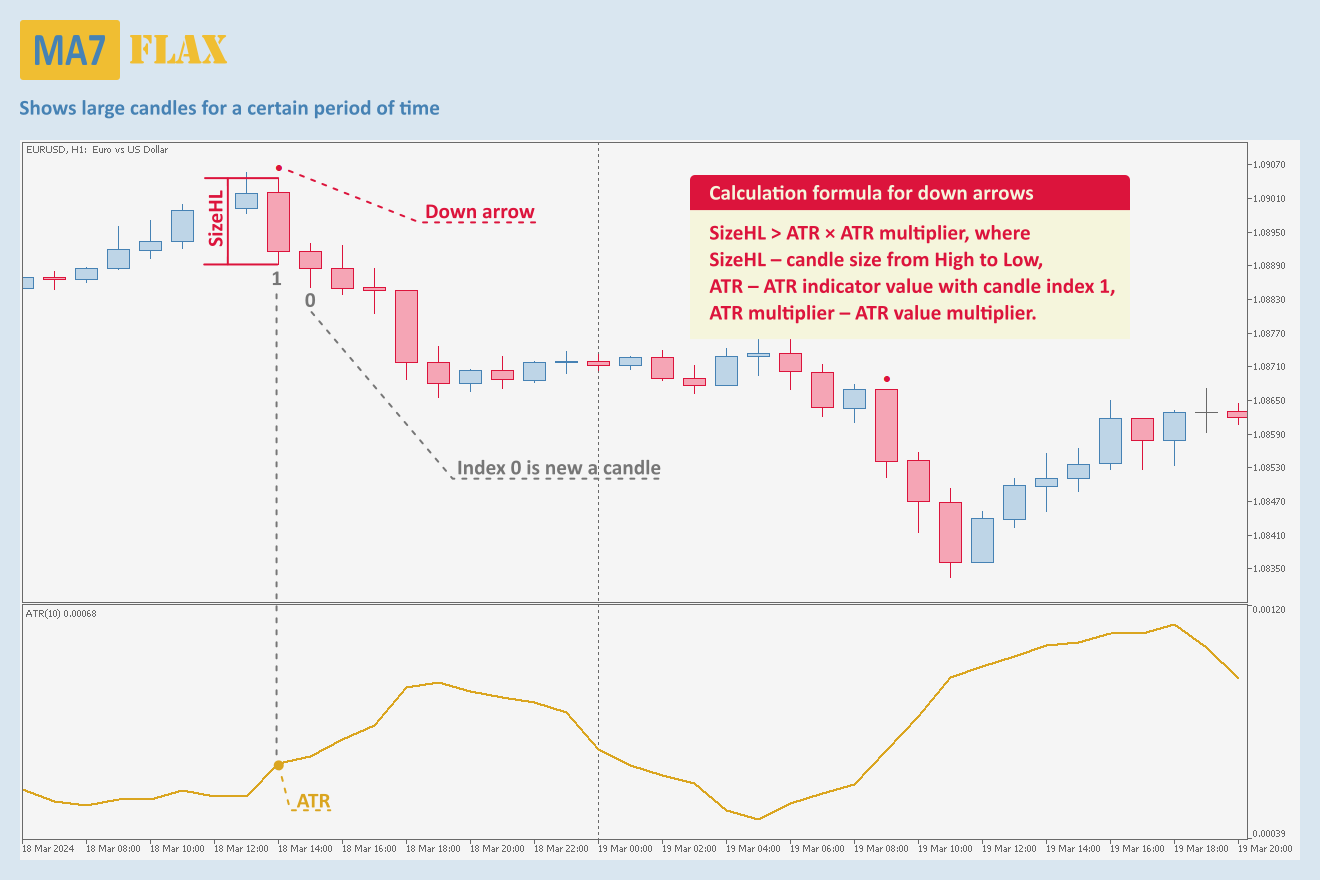
Example
A new candle has appeared, the indicator measures the last closed candle, gets the ATR value to multiply it and compare it with the size of the measured candle. For example, a bullish candle appeared, the size of the candle from High to Low is 100 points, the ATR value is 40 points, ATR multiplier = 2.0. We substitute the values into the calculation formula 100 > 40 × 2.0 (SizeHL > ATR × ATR multiplier), the candle size is greater than the ATR value multiplied by the coefficient and the candle is directed upward, so the indicator displays an upward arrow.
'MA7 Flax' indicators:
Expert advisors based on the 'MA7 Flax' indicator:
Subscribe to the 'MA7 Trading' channel to receive notifications about new programs, updates and other information.
Ask questions in the profile on the MQL5.