Installation guide for the purchased product
Hello
In this document, we want to teach you how to install a purchased product.
First part: Installing Metatrader 4products
Log in to Metatrader From the upper right part, log in to your MQL5 site account (using “username” and “password”).
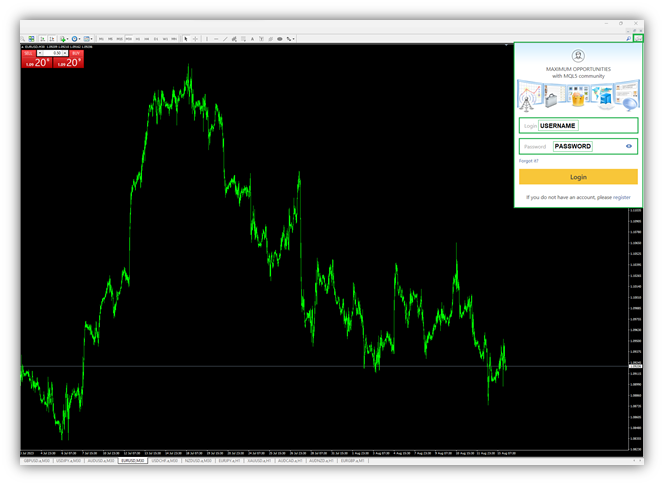
Then, from the top left side of Metatrader, click on “View” option. Then click on “Terminal”.
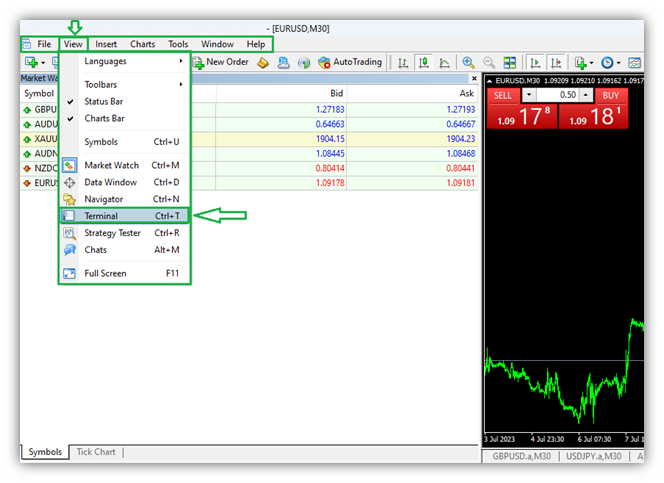
1- In the window that opens, click on the “Market” section.
2- Then click on the “purchased” products section
3- Then click on the “install” option:

Then click on "launch" to place the product on the chart.
That's it, your product is installed.
Second part: Installing Metatrader5 products
Log in to Metatrader. From the upper right part, log in to your MQL5 site account (using “username” and “password”).

Then, from the top left side of Metatrader, click on “View” option. Then click on “Navigator”.
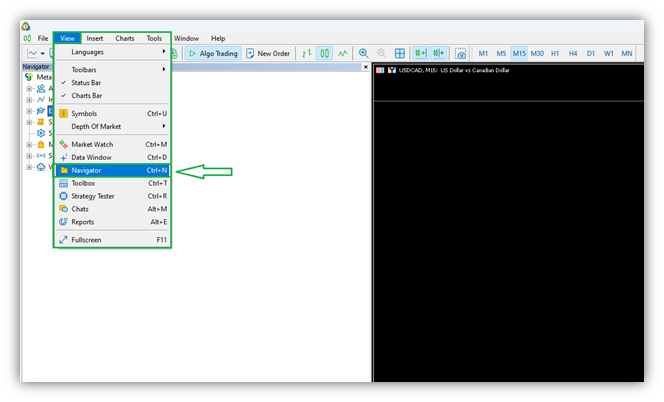
In the opened window, click on "Market".
Then click on the "purchased" products.

Then select the desired product and click on the “install” option:
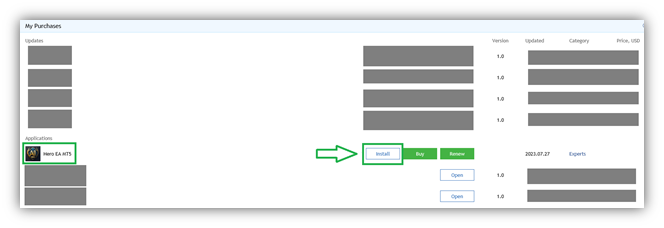
Finally, click on the “launch” option to place your product on the chart.
Your product is installed and ready to use.



