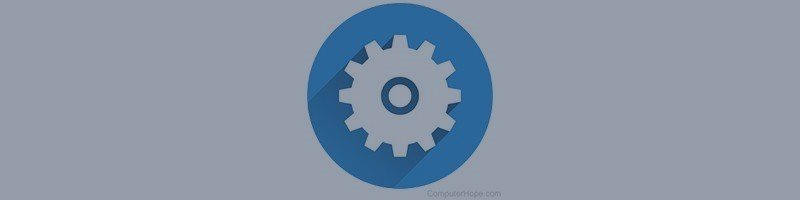Hero EA Settings Guide
(Update version 1.1)
MT4:mql5.com/en/market/product/102997
MT5: mql5.com/en/market/product/102998
Permission to trade Buy:
Activation or deactivation of "buy" tradesIf this setting is active, the expert will perform "buy" trades.
If this setting is disabled, the expert will not perform "buy" trades.
Permission to trade Sell:
Activation or deactivation of " Sell " trades
If this setting is active, the expert will perform " Sell " trades.
If this setting is disabled, the expert will not perform " Sell " trades.
Breakeven Enable:
Enable or disable breakeven settings
Enable this section if you want to use the breakeven settings
Suppose your trade is currently running and has more than 50 points in profit, and you want to close the trade if the reversal and trading process is at a loss. To do this, enable these settings. That is, equal the loss limit with the opening price of the trade. In this case, if the trend returns, you will not lose and the trade will be closed with 0 points of profit and 0 points of loss.
Breakeven Point:
After reaching this amount of profit (based on the points), the expert sets the loss limit equal to the opening price of the expert.
In the previous section, we found out what these settings are. Now we need to set these settings to be activated after a few points of profit. In default mode, the expert activates these settings after reaching 50 points of profit. That is, after 50 points of profit, the expert equates the amount of the loss limit with the opening price of the same transaction.
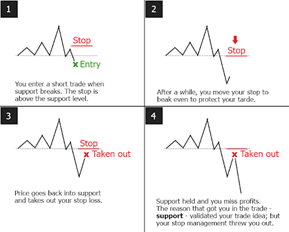
magic Number:
If you want to run several experts at the same time, each expert must have a different magic number.
So with these settings, you can determine the magic number of this expert.
Also, if you want to run our expert in several different time frames, each time frame must have a different magic number.
comment for expert:
Comments are useful for identifying multi-expert trades. If you have run several experts at the same time, with our expert comment, you will know which trade is for our expert.
In the default settings, the comment is equal to: Hero Total
You can set your own comment.
This setup is great when you run our Expert on multiple time frames.
custom risk:
Risk is variable by default. Between 1 and 6 percent. But in this version, you can specify the risk more precisely. For example, the risk is 1%, or 4% or...
For risk, we have put 6 options:
Automatic: Like the previous version, the risk varies between 1 and 6%.
about 0.5%
about 1%
about 2%
about 3%
about 4%
about 5%
Risk cannot be accurately determined. For example, it cannot be said that he always trades exactly 1%. If you want to be more precise than this, you should use the lot setting.
Set the Lot value manually:
From now on, you can set the lot amount manually. From 0.01 lots to 1000 lots.
This mode is variable in the default settings. That is, in each trade, the lot amount is different.
If you change these settings, the expert trades with a fixed amount of lots in each trade.
take Profit Point 0==default:
You can adjust the TP value yourself. ( Based on points )
In the default mode (TP=0), the profit limit is determined by artificial intelligence.
stop Loss Point 0==default:
You can adjust the SL value yourself. ( Based on points )
In the default mode (SL=0), the profit limit is determined by artificial intelligence.
Management Trailing System:
Suppose your trade is in profit. If you want to keep this profit, so if you do not lose the return process, these settings are useful for you.
To understand how these settings work, I will give you an example.
Note: This setting works only in live.
Our example is the default settings:
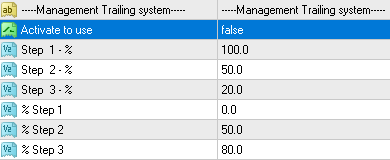
To enable these settings, first set this option to "true": Activate to use = True
If you run with the same settings, it looks like this:
First, when the trade opens, we are at the beginning of the road. That is, we have traveled 0% of the "route" or "profit" or "TP". that's mean: % Step 1 = 0.0
At this time, the SL is 100% (full sl) away from the current market price. This means that the maximum loss limit is.Step 1- % = 100 (Based on percent)
If the trade moves towards profit and goes 50% of the way, the second part of these settings will be activated. that's mean: % Step 2 = 50.0
In the second part, the loss limit is reduced. Loss limit is equal to: step 2 % = 50 (Based on percent). That is, the loss limit moves with a maximum distance of 50 %, behind the price.
Now suppose the trade moves towards profit again. If it completes 80% of the route ( % Step 3= 80.0 ), the third part of this setting will be activated. % Step 3= 80.0
By activating the third part of these settings, the loss limit is reduced again and reaches 20%. step 3 % = 20 (Based on percent)
This is an example based on the default settings. You can change these settings
If our explanation is not enough, you can search the internet about these useful settings.
Another example, suppose the settings are, respectively:
90
40
15
10
50
80
If you have achieved 50% of the profit limit, the loss limit is reduced from 90% to 40%.
If you have achieved 80% of the profit limit, the loss limit is reduced from 50% to 15%.
Enable day of Week:
If you enable this setting, the expert trades only on the days you want.
You can set the days you want in the next settings.
Trade On Mondays/Tuesdays...:
If you want the expert to trade on this day, set this option to true. If you do not want the expert to trade on this day, set this option to false.
The maximum power of the expert:
Enable or disable maximum trade (signal)
If this setting is active, the number of signals or trades will increase.
If this setting is disabled, the number of signals or trades will be reduced.
Hiding SL & TP:
If you want your profit limit and loss limit to be hidden from the broker, activate these settings. Your profit limit and loss limit are active, but the broker cannot see them