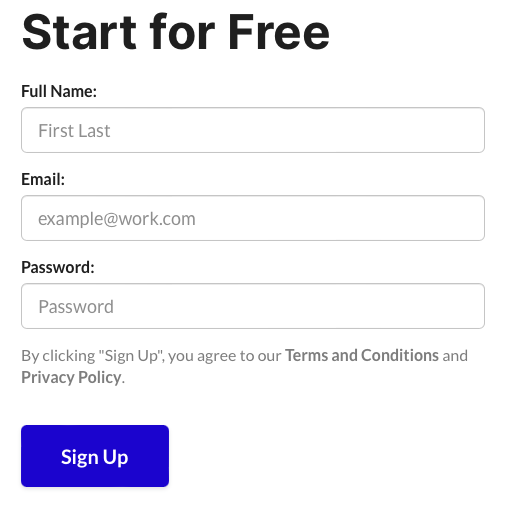Most of us use a VPS to run our trading EA's 24/7, but how to monitor if these terminals are up and running?
What if they crash, or shut-down due to an update? How do I get notified about that?
That's where our Heartbeat Monitoring comes into play.
It provides you a 24/7 monitoring for all your terminals & VPS.
So, what do we need for that?
1. A free-of-charge user account at Cronitor, a professional monitoring service
2. The Heartbeat EA (MT4 Version / MT5 Version) provided by my partner at Stein Investments, Alain Verleyen
We use this technical solution to monitor our critical backend infrastructure, so it's proven reliable and useful.
In the following tutorial, I'll show you how to configure your perfect server and terminal monitoring solution.
The first step is to register for free at the Cronitor Sign-up page
Once logged-in successfully we select the section "Heartbeats"
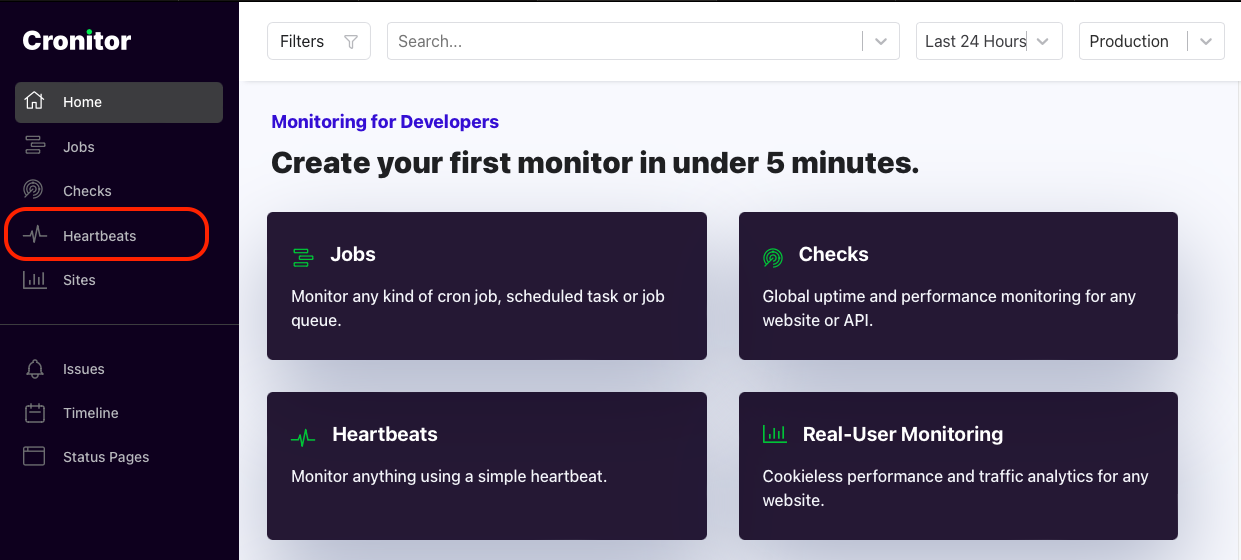
At the the bottom or right side of the heartbeat overview you'll find a "Quick configuration" option
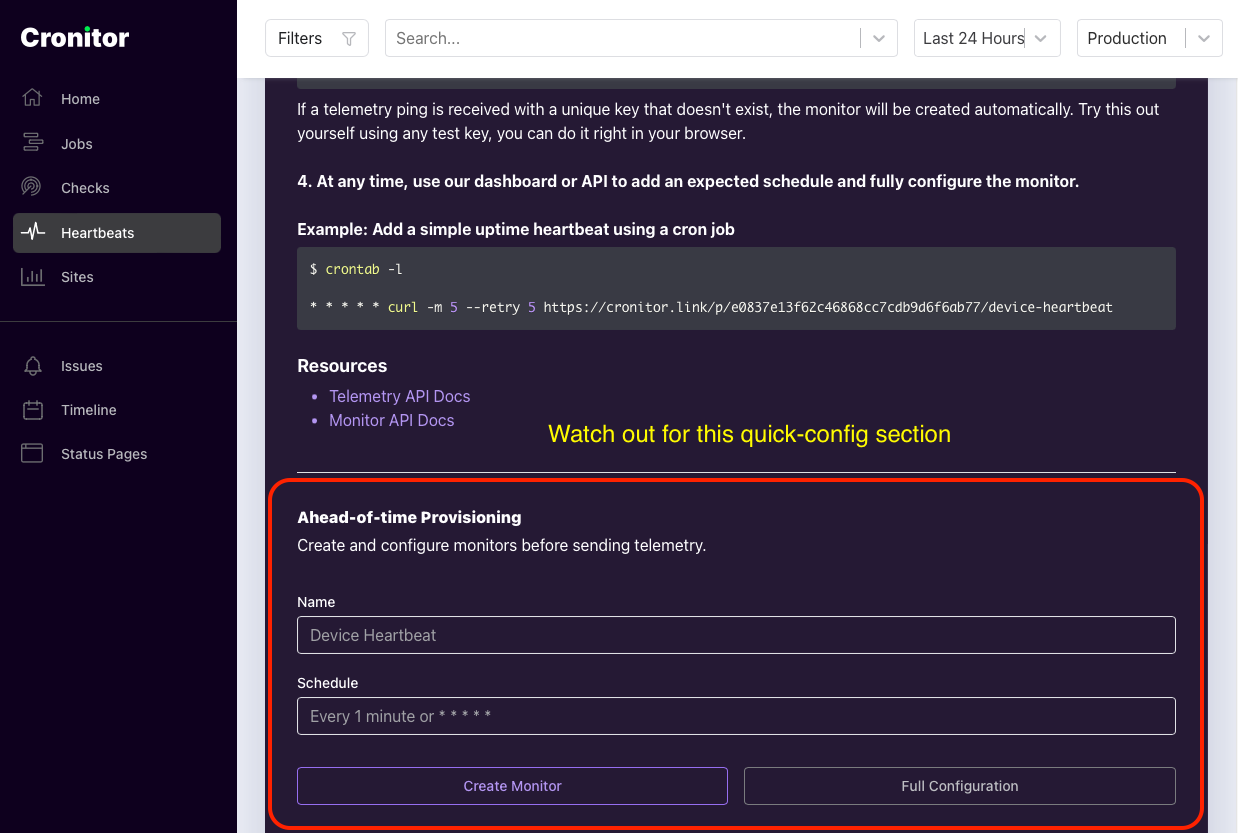
Configure it in 3 simple steps as seen in the example below.
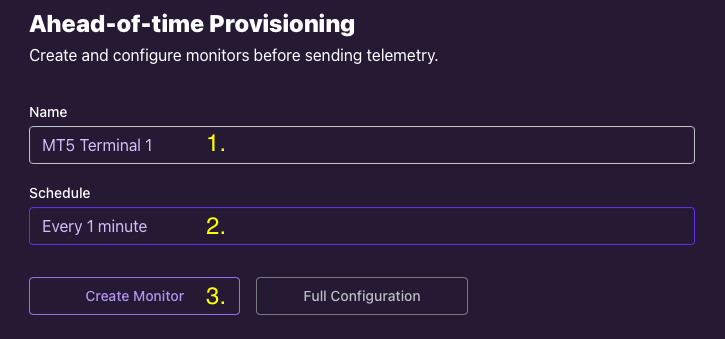
Once created you'll get your unique Telemetry URL for this monitor.
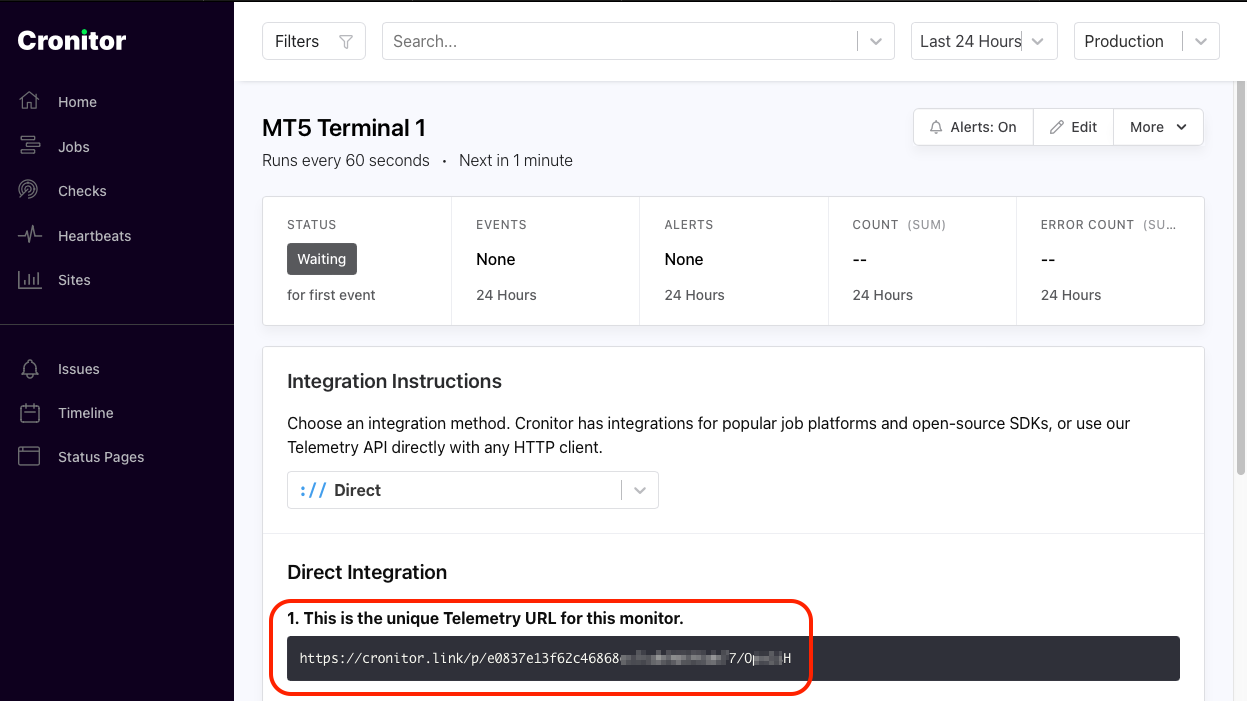
This Telemetry URL contains the API Key and Heartbeat Key
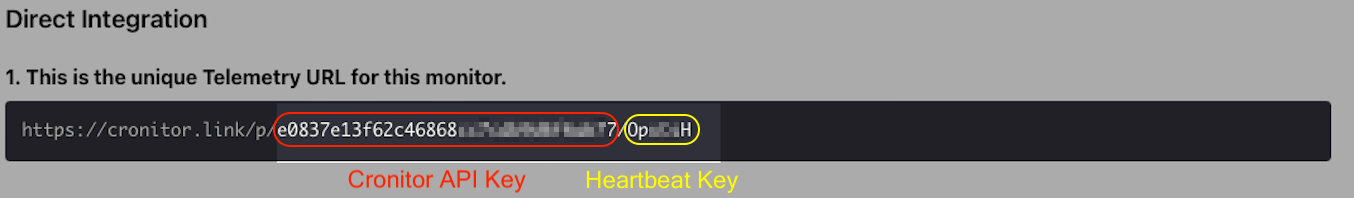
which have to be inserted into our Heartbeat EA as seen below
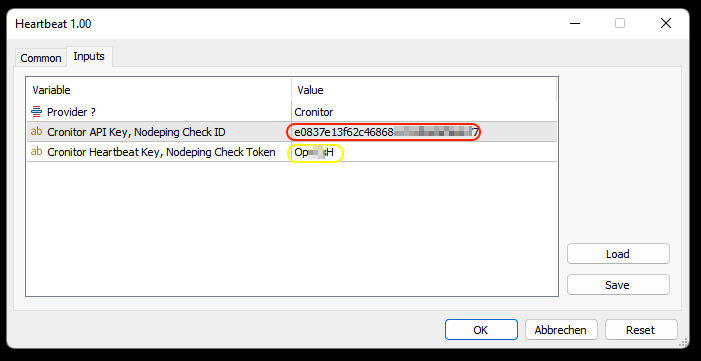
Finally, we have to allow your MetaTrader terminal to communicate with Cronitor
So please add the URL https://cronitor.link to the list of allowed URLs as seen below.
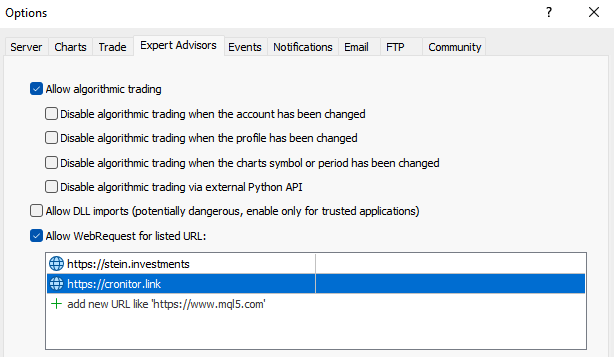
Now it's all perfectly set up, and your terminal sends the Heartbeat to Cronitor
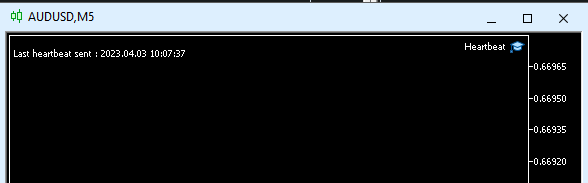
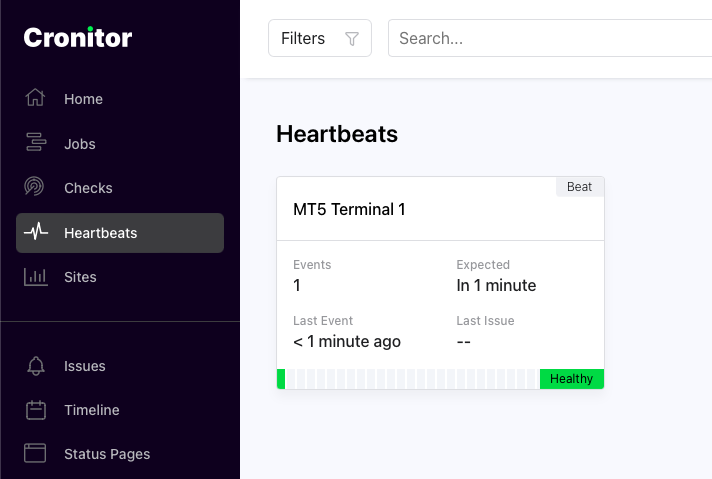
So what happens if your terminal does NOT send the next heartbeat within 60 seconds?
1. You'll see it in the Cronitor status
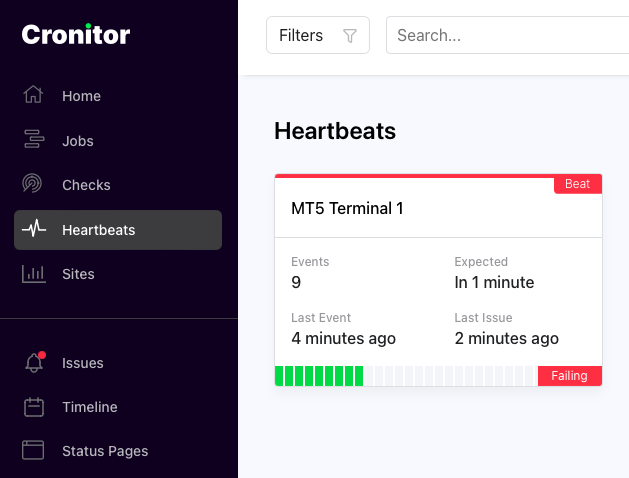
2. You'll get an e-mail to the address you used at the sign-up
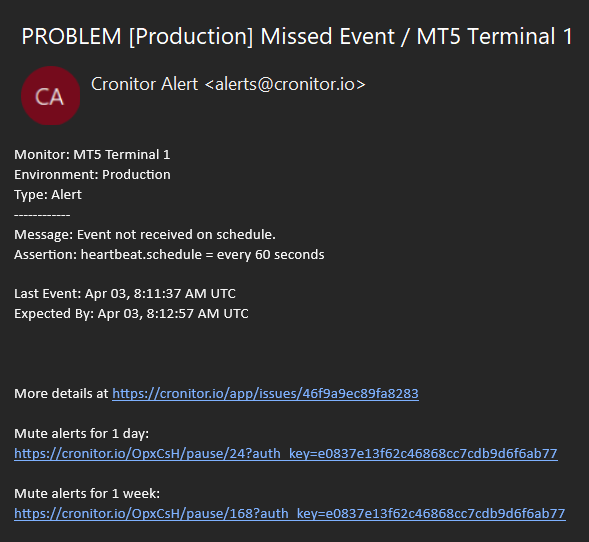
3. And you'll automatically get an e-mail once your terminal is back and online
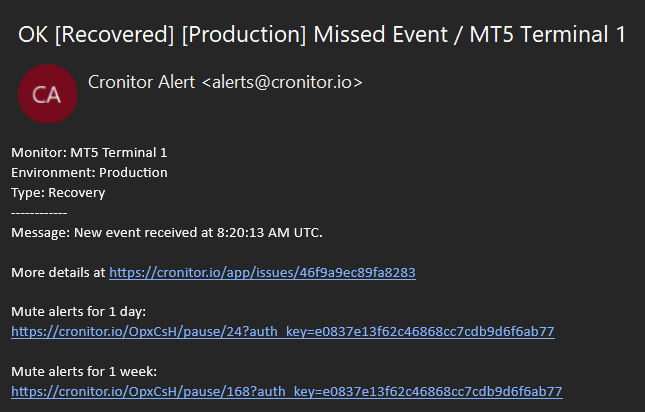
That's it. Your terminals is now constantly sending Heartbeats to your monitoring service and this service informs you immediately once a Heartbeat is missing.
You can also edit your Monitoring settings anytime
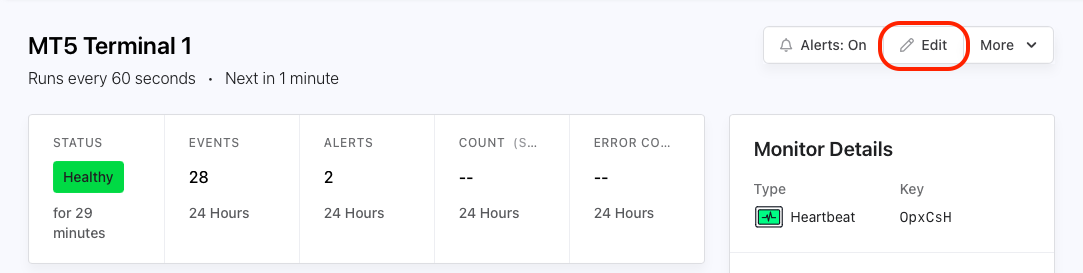
and add a Grace Period in case your Heartbeat is just a bit delayed
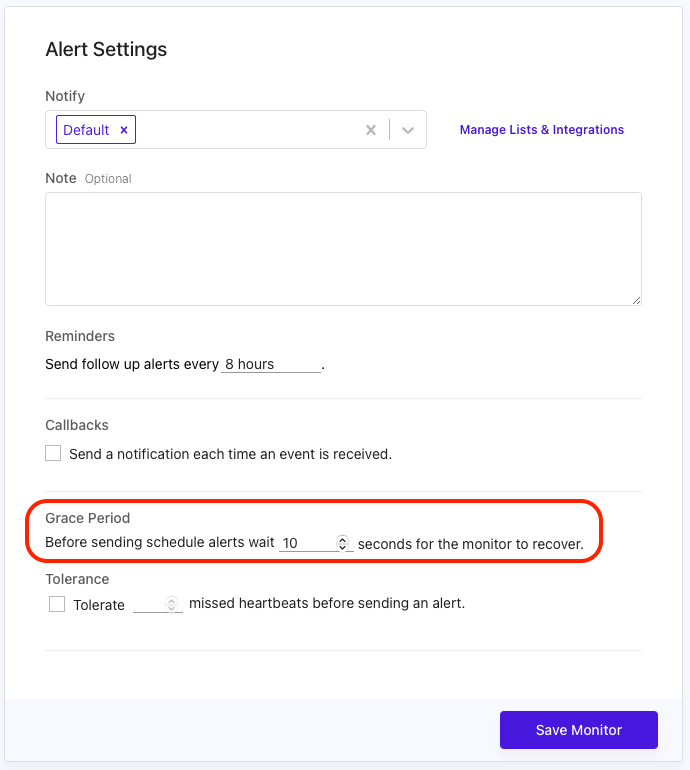
We're sure you'll like this solution to monitor your trading terminals and you're always welcome if there are questions left.
All the best
Daniel & Alain