To connect your MetaTrader 5 to the Binance exchange, you need to specify the URLs of the exchange in the terminal settings.
To do this, go to the menu Tools - Options (Ctrl + O):
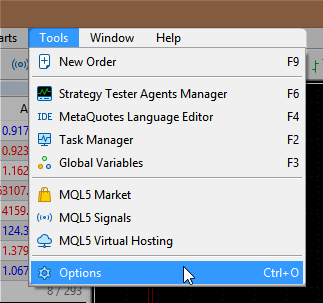
And on the Expert Advisors tab, add four URLs to the list of allowed URLs:
- https://api.binance.com
- https://fapi.binance.com
- https://stream.binance.com
- https://fstream.binance.com
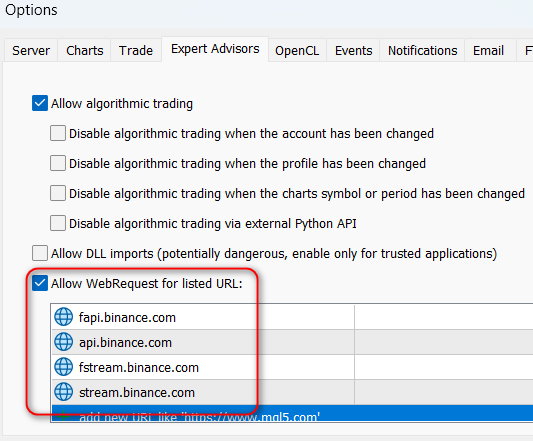
If you do not plan to use the copying mode from the demo account, I recommend to disconnect the terminal from the broker's server completely, this will avoid freezing of quotes on weekends.
To do this, go to the terminal settings again (Tools - Options, or Ctrl+O), and on the Server tab check the box "Enable proxy server":
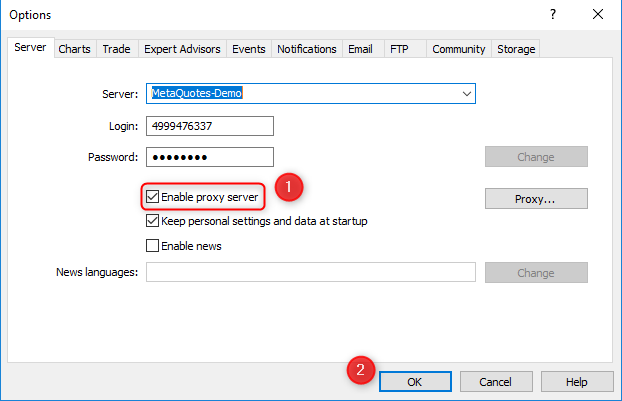
After that, restart the terminal, and make sure that the connection indicator (in the bottom right corner of the terminal) shows "0 / 0 Kb":
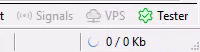
Congratulations! Configuration of the terminal is now complete!
Do not hesitate to ask any questions you have personally, or in the official support group.


