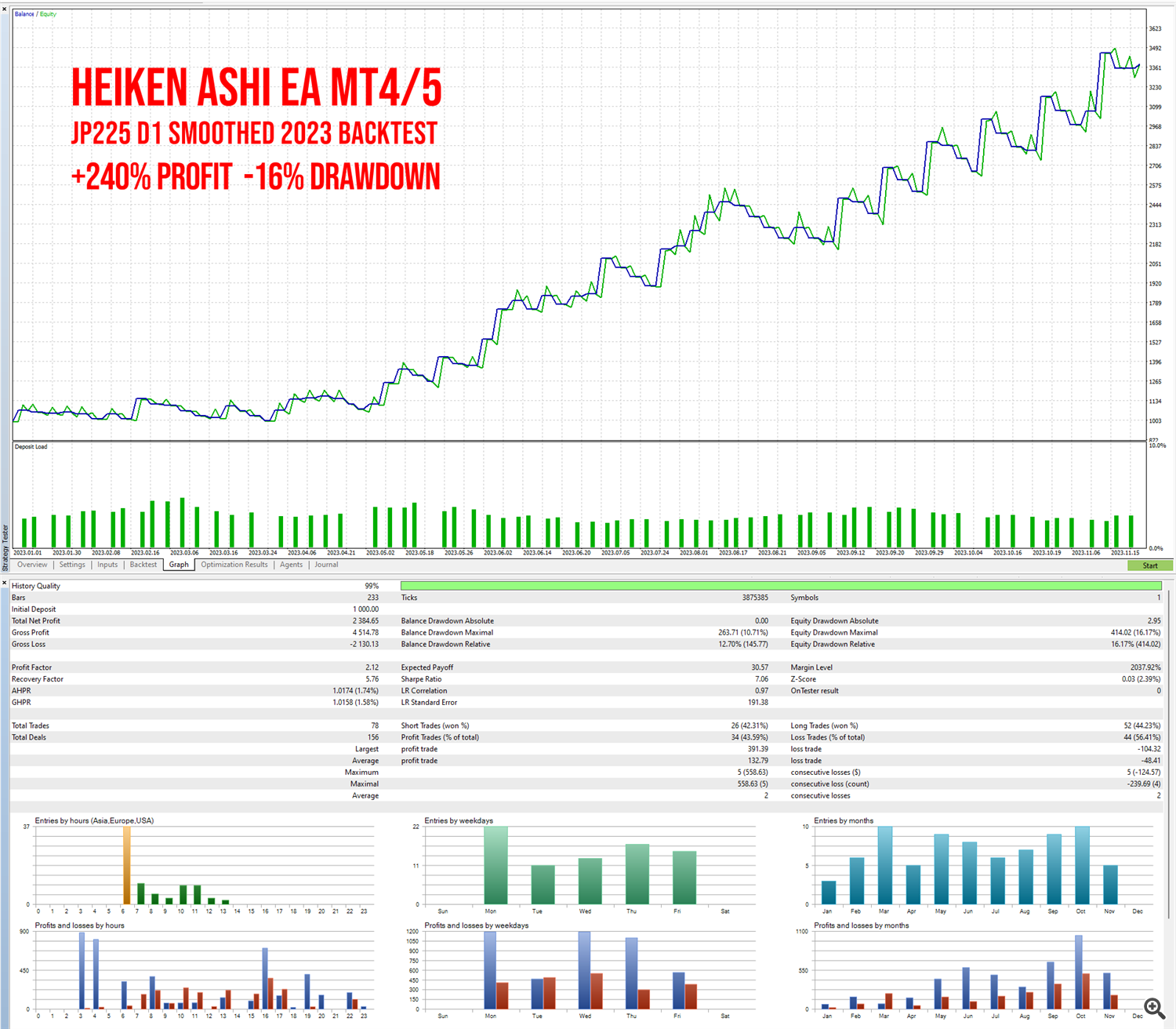✔️ Heiken Ashi EA MT4©: https://www.mql5.com/en/market/product/45283
✔️ Heiken Ashi EA MT5©: https://www.mql5.com/en/market/product/64877
Video Guide: How to Setup Heiken Ashi EA MT4/5 with provided set files
For the Heiken Ashi EA MT4/5 my current recommendation is to trade only these set files DE40, EURJPY*, EURUSD, US30, US500, USDJPY*, XAUUSD with a low 0.5% to 1% risk per trade.
* I recommend disabling buy/long trades in JPY pairs for this month due to the high chance of a BOJ intervention.
You can find the Heiken Ashi EA MT4/5 set files, along with detailed instructions and advice at the bottom of this guide.
Warning! If you plan to trade only 1 of the provided set files, you could leave the Risk % per trade to the default 3%, if you want to trade a few of the suggested set files, I suggest to lower the Risk % to 1% - 2% but if you would like to trade all set files, I strongly suggest to put the Risk % per trade to 0.5% - 1% per symbol.
Please remember to check the server time of your broker in the MT4/5 platform by navigating to View >> Marketwatch window. All provided set files have been optimized for ICMarkets GMT+3 servers (GMT+2 in winter). If your broker operates on a different GMT, you should adjust the trading hours of the set files accordingly. For instance, if your broker's server time is GMT+0 in the summer, you need to shift all trading hours back by 3 hours, so if:
Start Hour: 12
Start Minutes: 00
End Hour: 22
End Minutes: 50
you need to change it to:
Start Hour: 9
Start Minutes: 00
End Hour: 19
End Minutes: 50
✔️ Heiken Ashi EA MT4©: https://www.mql5.com/en/market/product/45283
✔️ Heiken Ashi EA MT5©: https://www.mql5.com/en/market/product/64877