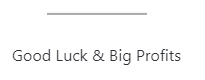Today we will explore the updated version of the All-in-One Trade (AOTI) v7 indicator. We will take a closer look at the 7th version and will learn about the main differences between the seventh and previous versions of the indicator.
You can find the detailed description of the previous version of the indicator and the description of its settings here.
As a result of long and hard work and numerous calculations and charts analysis, we significantly improved the core algorithm for calculating daily levels. Also, in the new version of the indicator, we made many improvements and modifications based on the wishes and requests that we received from our customers and friends.
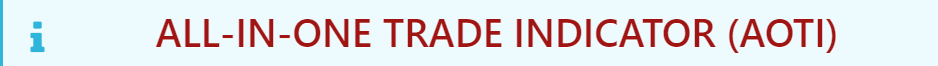
Product URL: https://www.mql5.com/en/market/product/9995
Manual and Settings Description: AOTI Manual and Settings Description


- Significantly improved the core algorithm for calculating daily levels
- Added complex algorithm for detecting the current trend (CTRA v1.0)
- Optimization of built-in indicator algorithms
- Significant modifications in the indicator code to improve performance
- Visual optimization of the indicator dashboard for more clear view
- Other improvements in the indicator code
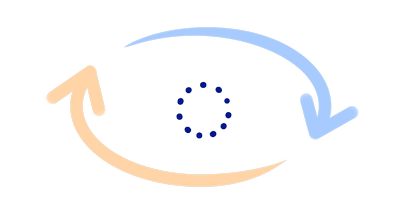

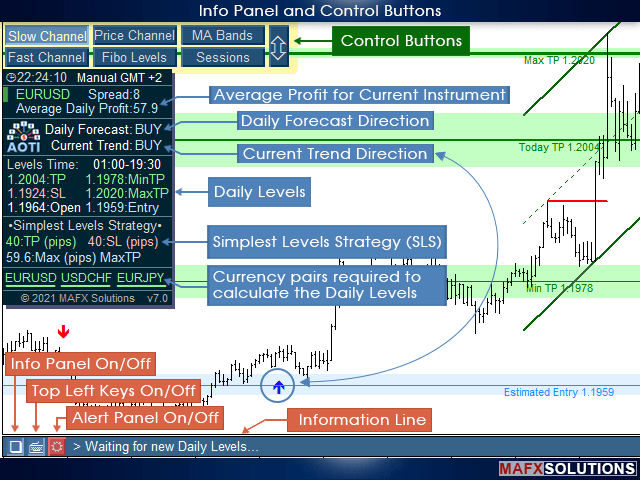

We reduced some of the elements of the old control panel, and at the same time made aspects of the new panel more intuitive.
For example, if the connection is lost, the currency pair label turns red, so we can immediately see that there are problems connected to the account. And when the connection is restored, the label immediately turns green again.

We also decided to reduce the information block's size about the availability of quotes on the pairs necessary to calculate daily levels.
This information was needed to understand which currency pairs were no longer quoted. But due to the rarity of this problem and unnecessary overload of the information panel, we decided to simplify this block to the colour signalling of the arising problem by analogy with the loss of connection, described earlier. If there is a flow of quotes on a currency pair, the colour of the currency pair is green. If data quotes become unavailable for any reason, then the colour of the currency pair changes to red.
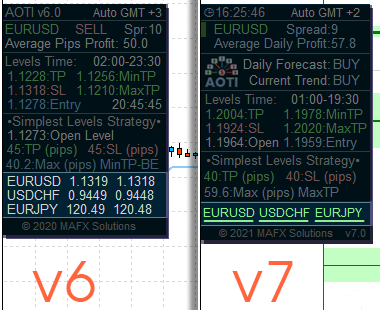
For example, the flow of quotes on the currency pair EURJPY is not received at the moment:
![]()


Current Trend (Reversal Arrow) (CTRA v1.0)
The Current Trend feature has become a modern and simplified solution that combines many parameters and several analysis systems. At the same time, we managed to keep the analysis as simple as possible by combining many solutions into just one arrow. We called this module CTRA (Current Trend Reversal Arrow). It's the first version of the module that will be improved in the future and will acquire additional intelligence for even more accurate and faster calculations.
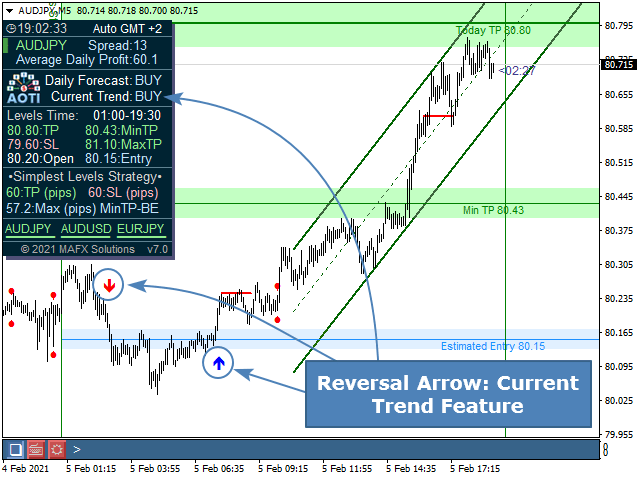

With this new feature, we can open scalping (or additional) positions both in the Daily Forecast Direction and against it. And we can also use this feature on any trading instruments.



This feature can be slightly delayed because of the many parameters analyzed. So if the price has already moved a significant distance, and there are strong obstacles in the way of price movement (for example, the power levels), you should be more careful when making a decision and use additional confirmations.
![]()
Average Daily Profit
The Average Daily Profit shows us the potential of a currency pair or other trading instrument's daily movement. It does not mean that the trading instrument must necessarily pass the specified number of pips during the current day. It is an indicative calculation to know approximately what to expect today and be able to take a profit with this data (preferably with the presence of confirming signals).
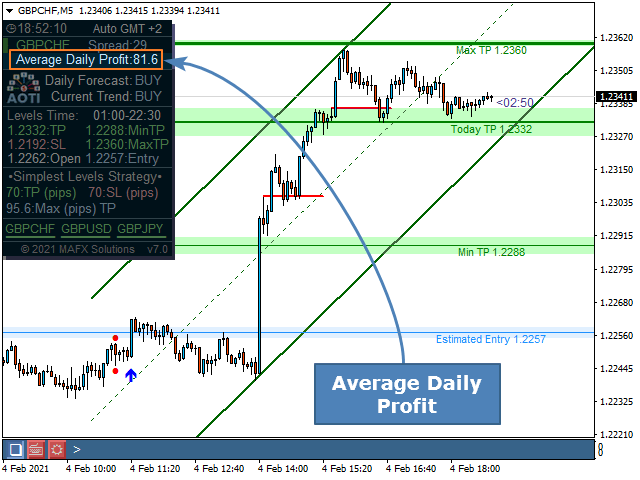
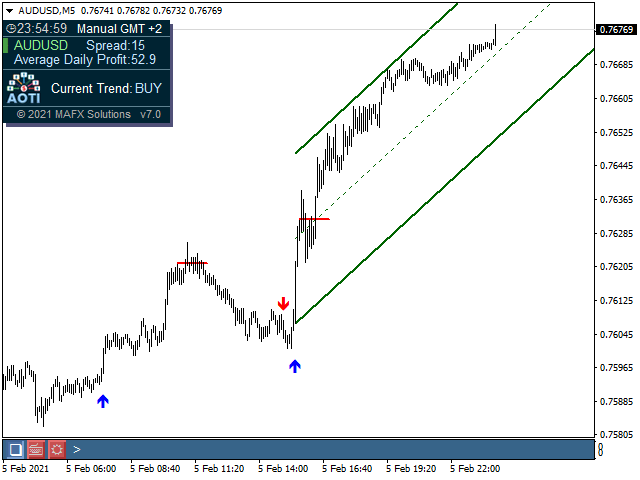
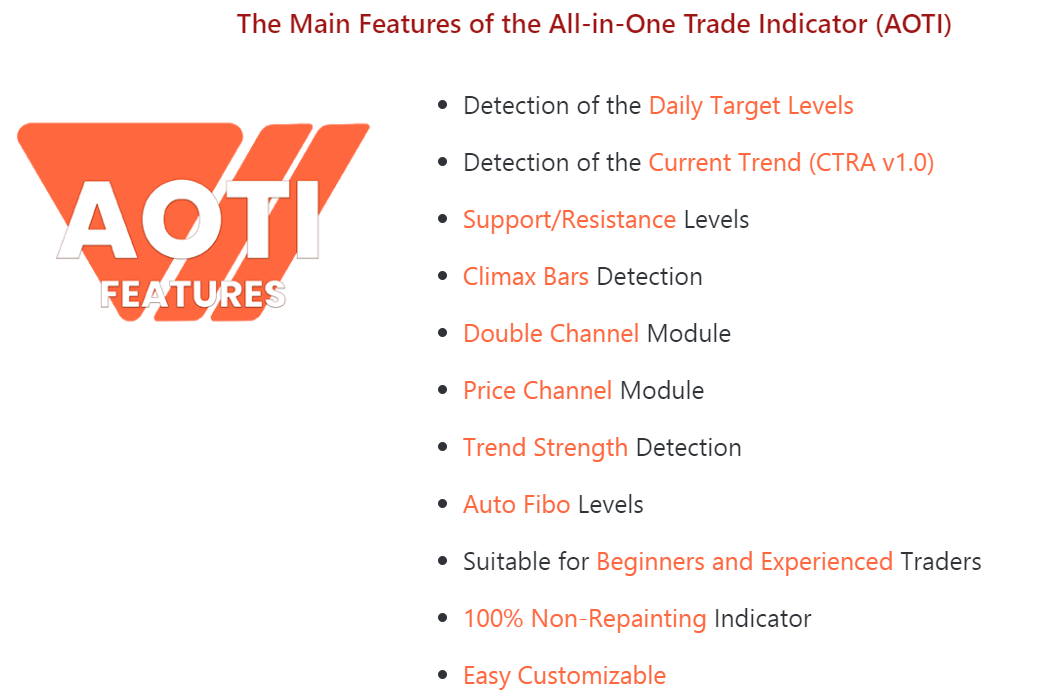

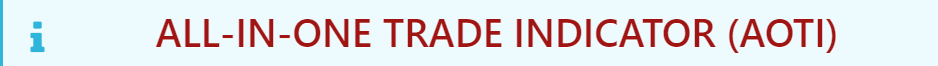
Product URL: https://www.mql5.com/en/market/product/9995
Manual and Settings Description: AOTI Manual and Settings Description