Introduction
Welcome to the expert advisor Breaking Bad guide.
The name Breaking Bad is taken from a very famous TV show.
In this article, I will review all the parameter, share some settings files and help you optimize the EA.
Breaking Bad
Breaking Bad is an expert that uses home-made indicators to trade the trend. The entries are made in stop and limit order and a grid follows. Securities are available to protect the capital.
Default settings are best on EURUSD H1 with a 1000$ balance.
Recommended amount for one pair is 1000$ for 0.01 initial lot.
Recommended account type is ECN account.
It is recommended to withdraw your profits regularly and to use a security to protect the capital in case of a major market movement against the trend.
EA settings
Here are the parameters:
- Strategy: Select the strategy
| STOP_and_LIMIT | Use stop orders and limit orders |
| only_LIMIT | Only limit orders |
| only_STOP | Only use stop orders |
- Global TP: Take profit for multiple orders, in points.
- Limit order TP: Take profit for limit orders, in points.
- Stop order TP: Take profit for stop orders, in points.
- Global SL: Stoploss, in points. 0 to disable.
- Distance: Distance between orders. 0 to set automatically.
- Initial lot: The size of the initial lot.
- Initial lot per balance (Autolot) [0=Off]: Balance per initial lot. (Ex: if Initial lot = 0.01 & Initial lot per balance = 1000, initial lot will be 0.01 at 1000, 0.02 at 2000, 0.1 at 10000)
- Lot multiplier: This is the multiplier used to calculate the lot.
- Order filling type: Select the order filling type.
- New cycle: Allow the EA to open a new cycle. If false, the EA will stop trade when the current cycle is over.
- Magic number: The magic number needs to be different on each new chart.
- Bars: Select a number of bars for the first indicator.
- Trend filter: Enable the trend indicator to filter trades.
- Trend period: Select the period of the trend indicator. (If trend filter is active)
- Trend SL: Close orders when the is changing. (If trend filter is active)
- Equity TP [0=Off]: Close trades & stop trading if the equity goes above this level. 0 to disable.
- Equity SL [0=Off]: Close trades & stop trading if the equity goes below this level. 0 to disable.
- Drawdown SL [0=Off]: Close trades if the drawdown percentage goes above this level. 0 to disable.
Pairs
EA can work on any pair, on large timeframes mostly (more than M15 recommended).
You will find attached the sets of the major peers added over time. The sets are downloadable at the bottom of this post.
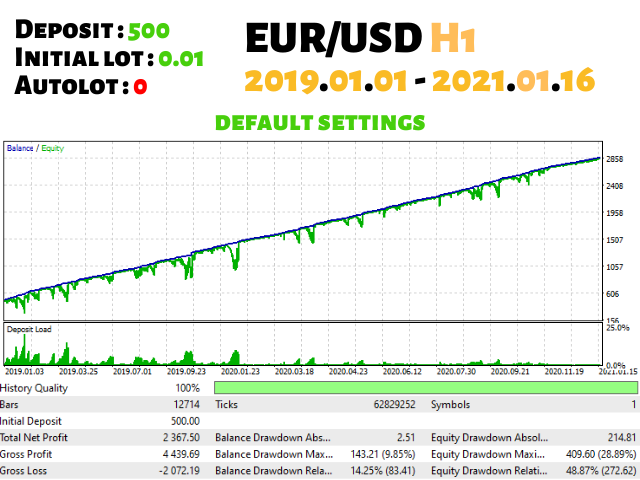
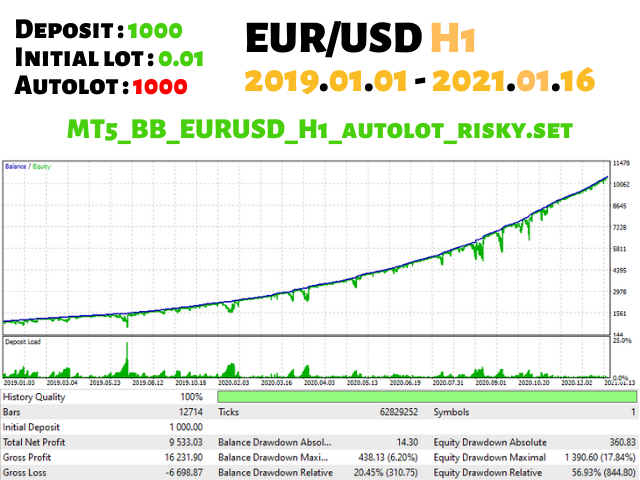
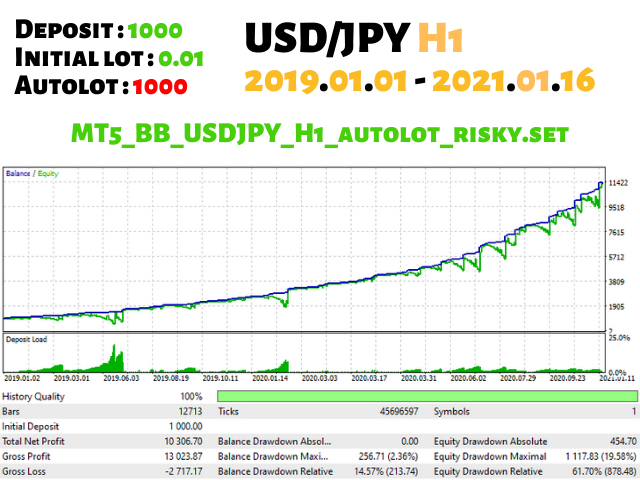
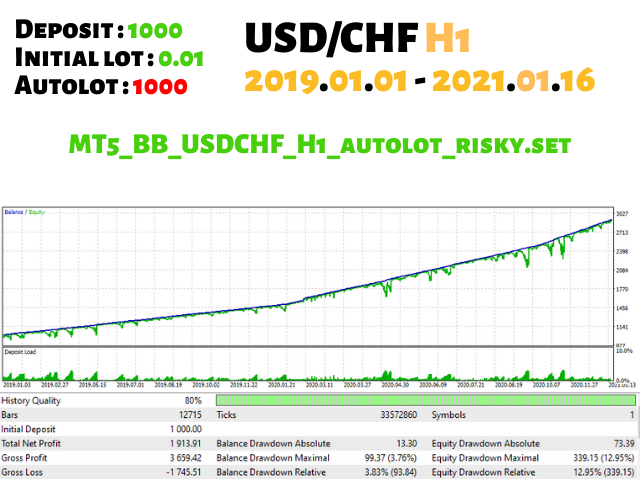
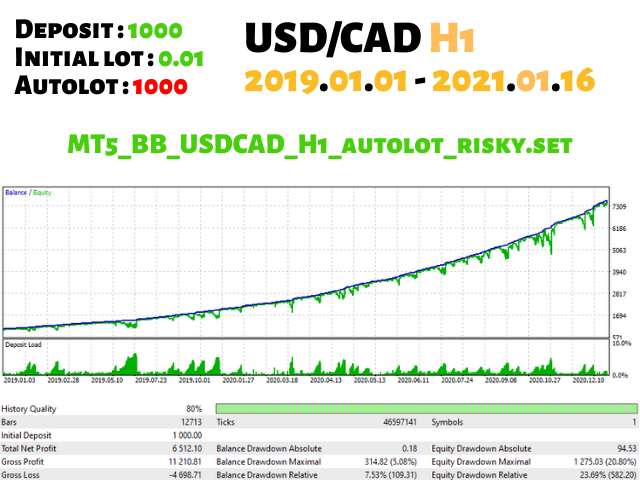
Genetic optimization
You can optimize a new pair by downloading ticks and using genetic optimization.
1. Download and import ticks from Tickstory
2. Go to the strategy tester and select Genetic optimization
3. Select the pair, the deposit, the timeframe and the modeling quality.
4. Select every parameters that you want to optimize and click start. (You can use the parameters below)
5. Check the result and save the best set for your pair. (ex: MT5_BreakingBad_pair_timeframe_startbalance.set)



