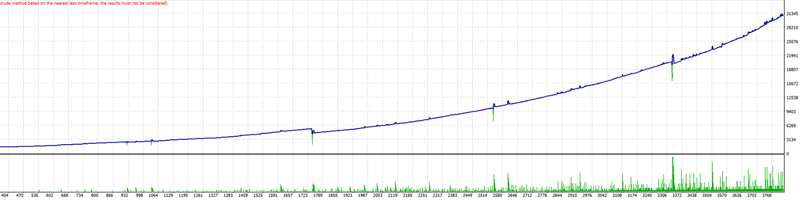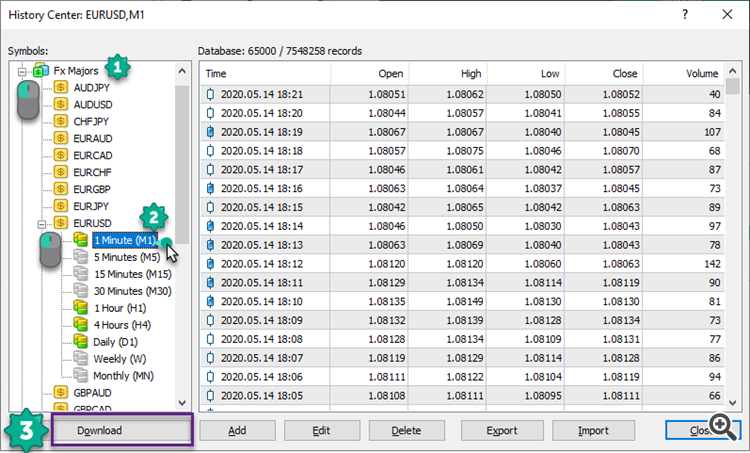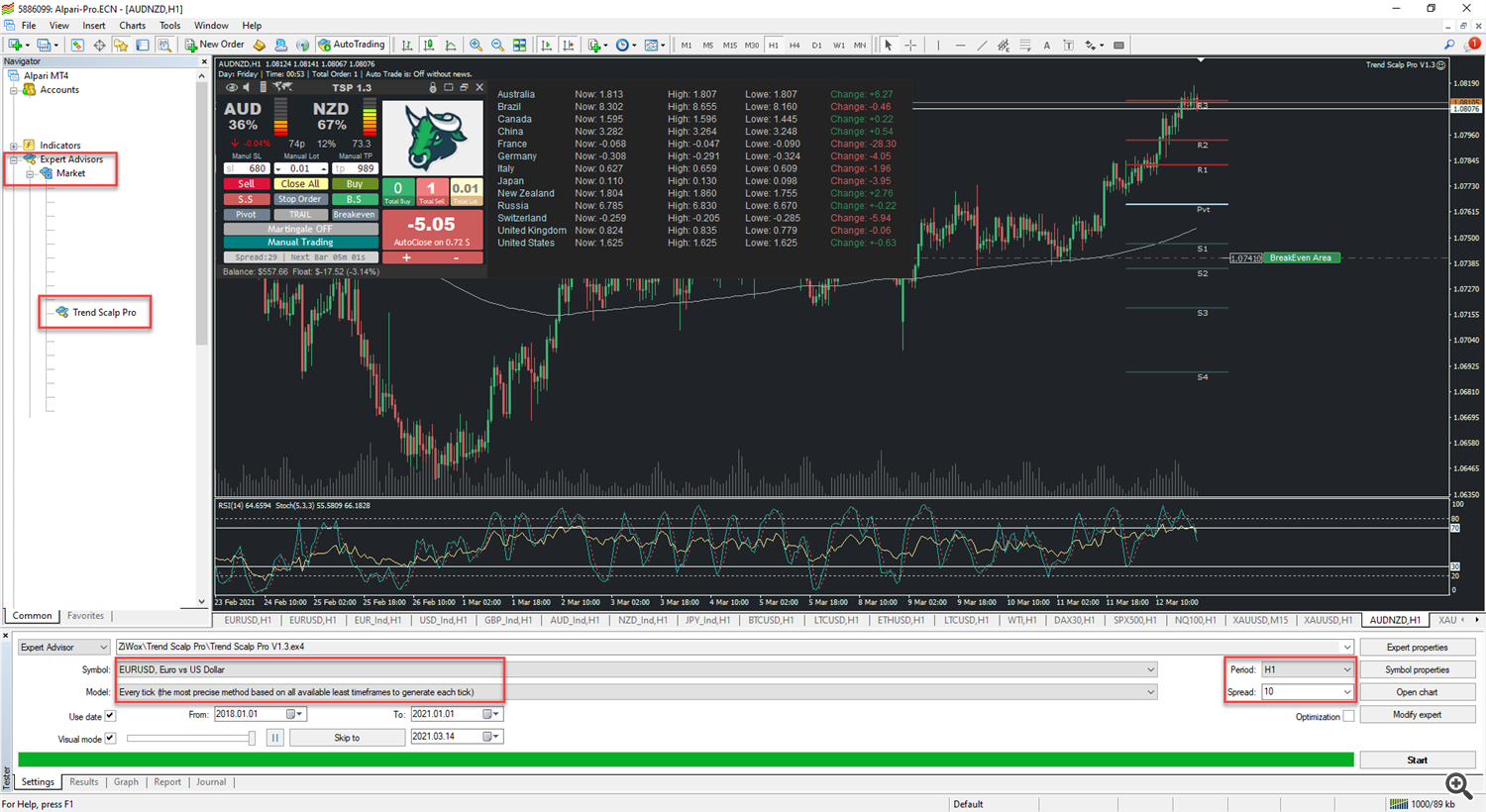| 💵 | 💸 | 💵 |
| 💵 | HOW TO TEST TREND SCALP PRO IN BACKTEST | 💵 |
| 💵 | 💸 | 💵 |
- download a demo of ea from here https://www.mql5.com/en/market/product/58940
- Click "Free Demo" like below picture

- now you have a demo version of "Trend Scalp" in your market EA list
- If you purchased this EA, so you dont need this steps, you having this EA on your Metatrader folder now.
to have better result you have to download all of the market tick data/History
to do this press F2 on your keyboard.
use this Instructions to download all of needed data. (bellow picture)
- now you have all history data of EURUSD pair
- In top panel of Metatrader menu, click "View" and then click "Strategy tester" or you can make a short cut with pressing Cntrl+R
- in opened panel select expert advisor to test, then select Trend Scalp Pro/free from this folder > Market/Trend Scalp
- then change the parameter same as the below picture.
- notice that ea has spread limitation. you can set the spread from 0 to 15 as a maximum value
- select tick data mode and select the date. example: 2018.01.01 until 2021.01.01
- change the Model (open price/tick data) if you want to test it fast and see the result use open price and if you want to see accurate details of test use tick data
- see bellow picture for help
- after you set all of parameter same as the picture click start and see the Sweet growing and other results.
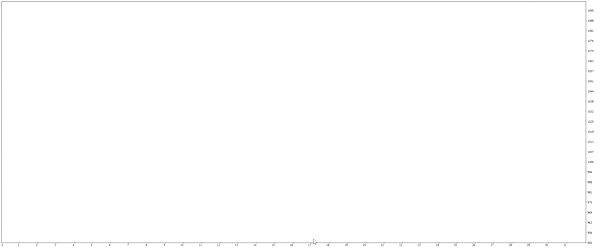
if you interesting this tools you can buy it here: