How to easily load historical data on MetaTrader 4? Now we will learn how to do this using the example of the All-in-One Trade (AOTI) indicator.
 All-in-One Trade (AOTI) indicator URL
All-in-One Trade (AOTI) indicator URL
![]()
Some indicators or EAs may signal you that they do not have enough historical data for calculations. Some of them may give an error, or make incorrect calculations. The indicator AOTI to check for an insufficient amount of historical data. And if there is such a problem, the indicator will automatically inform you about it.
If your terminal is new or installed recently, and you run the indicator on a currency pair for which the indicator can calculate daily levels, you may see the following message:
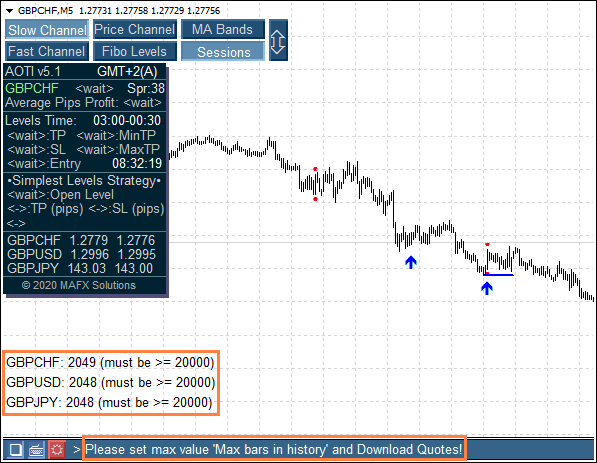
![]()
What we need to do
1). Make sure you set the maximum value of the 'Max bars in history' in the Terminal Options (CTRL+O). This is necessary to load the largest amount of available historical data.
'Max bars in chart' = 25000. You need to set a value greater than 50000 only in rare cases. Usually, 5000-25000 is enough.
For example, for the AOTI indicator, you need to set the value 20000-50000 (depending on the power of your computer).
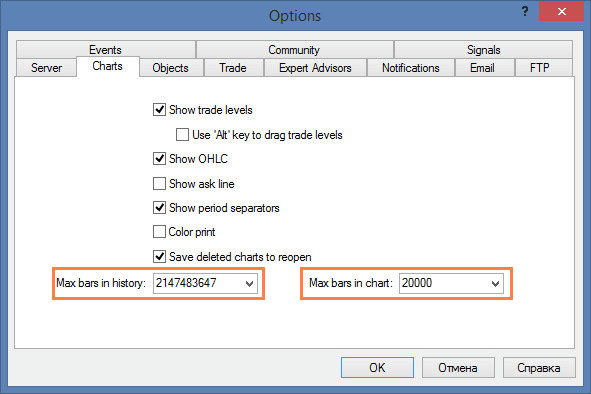
2). You need to download historical quotes for the required pairs.
Press F2 in the terminal to open the History Center.
Then select a currency pair, M1 timeframe, and press the Download button:
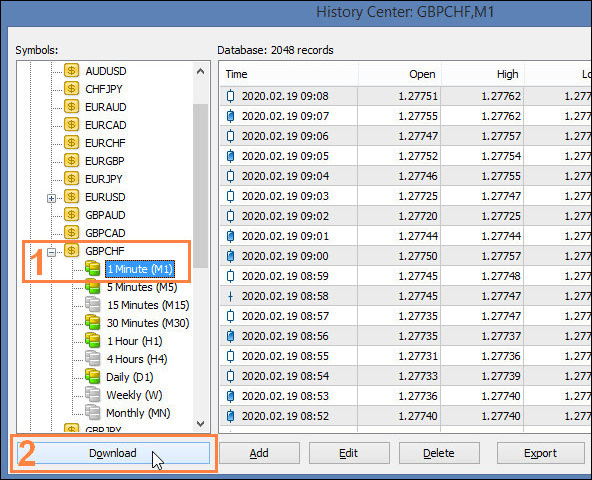
3). Repeat Step 2 for all required pairs, then restart the terminal!
The historical data are loaded and the indicator should start calculating Daily Levels.

![]()
Good Luck & Big Profits!



