Hello everyone,
this is a quick guide, please read through. If you still have any
questions, please contact me.
- I bought a robot, where do I start ?
1)You need to download the sets which will suit your broker on the basis of DIGITS. See below how to define DIGITS. You can download it at the end of the article. The list will be increased and updated over time.
2)I recommend you to use VPS. If you have a fast and uninterrupted Internet at home, you can not use VPS.
3)You need to optimize your broker, for this you need:
- To open 1 (one) a demo account with your broker.
- Install all the sets you have downloaded H1 + De30 H1 default.
- Open an account with myfxbook.
- After a while, use myfxbook to analyze which sets are best for your broker.
- Next, go to the Real account.
- What is DIGITS, and how to define it ?
DIGITS is the number of digits after the dot in the price.
For example XAUUSD
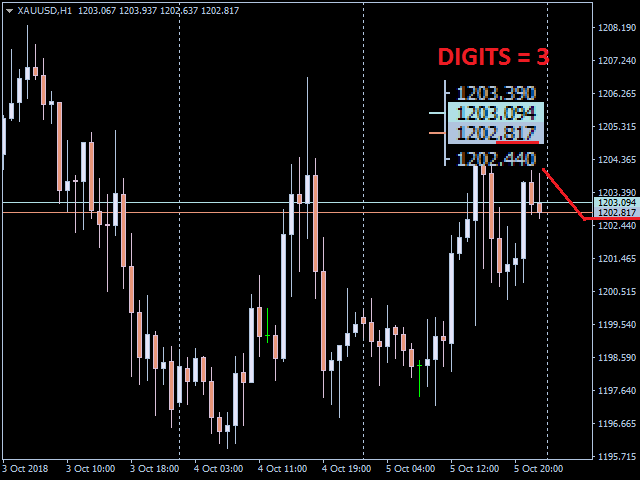
- What is the minimum Deposit ?
The minimum Deposit is 50 USD with the lowest risk.
- How to establish Risk ?
You need to choose the RISK setting and according to your appetites choose the appropriate
risk.
If you want to use your own lot. You need to set the FIX LOT value in function of the RISK.
- What to do if the robot does not trade ?
If you do not have more than a day of pending orders, then take a screenshot of your log and send me a message.
Also check:
- - LOT- The minimum lot size. For example, sometimes for DAX 30 (DE30/Ger 30) the minimum lot is 1.0 or 0.1 Lot. You can use the RISK function. then the robot will independently set the required lot size.
- - Max Spread- You may need to increase the maximum spread. Compare the settings and spread on the instrument.
- - Wrong DIGITS- You may have set the wrong set.
- How to set the GMT offset for my broker ?
EA Robot is the automatic GMT offset.
The function responsible for filtering
trade on the basis of time is called:
NO TRADE AND DELET
- Can a robot trade with other EA ?
Yes. The main condition is the difference Magic Number
- What is the difference between engine#0 and engine#1 ?
These are just two different methods of finding support and resistance levels. It is best to use 0. But if you find tools that work better on 1. That can be used it.
- What is the difference between Trailing Stop "Smart" and "Simple"?
Only in the number of functions. A simple trailing stop was created because some users, for unknown reasons, not always received breakeven. You can use any of them. But it is recommended that Smart.
NOTE: the attached settings are for Smart. If you want to use Simple. Write me a message.
- What is Dynamic Stop Loss ?
Dynamic stop loss is when when you open a trade (market rather than pending) your stop loss will be modified to the nearest local vertex.
What are the benefits ?
1) Stop Loss becomes more alive and dependent on the market, in theory this should reduce the number of false breakouts.
2) If your order was opened with slippage, it will always have a logical stop loss.
What are the disadvantages ?
1)Losses can be much more than static stop loss.
- Do I need to enable "Test Broker" ?
No. This function is for information only. You can turn it off.
- Can I use other timeframes than H1 ?
Yes. You can use other timeframes.
For example, you can simply increase the value PERIOD ENGAINE.
If for H1 needs PERIOD ENGAINE 19, then for M15 need 76 (H1 = 60/15 = 4 * 19 = 76)
------------------------------------------------------------------------------------------------------------
Example of optimization



