
MQL5 Tarif Defteri Alım Satım Seviyelerini Ayarlarken/Değiştirirken Hatalardan Nasıl Kaçınılır?
Giriş
"MQL5 Tarif Defteri: Pozisyon Parametrelerini MetaTrader 5 Strateji Test Cihazında Analiz Etme" isimli serinin önceki makalesinden Uzman Danışman üzerindeki çalışmamızın devamında, bunu birçok faydalı fonksiyon ile geliştirecek ve mevcut olanları iyileştirip optimize edeceğiz.
Alım satım seviyelerini ayarlarken/değiştirirken (Zarar Durdur, Kâr Al ve bekleyen emirler) ortaya çıkan hatalarla ilgili yeni başlayanlardan gelen sorular, MQL programlama forum(lar)ında hiç de nadir görünmez. Çoğunuzun [Geçersiz stop noktaları] ile biten günlük mesajına zaten aşina olduğunuza inanıyorum. Bu makalede, bir pozisyon açmadan/değiştirmeden önce alım satım seviyesi değerlerini normalleştiren ve doğruluğunu kontrol eden fonksiyonlar oluşturacağız.
Uzman Danışman, bu sefer MetaTrader 5 Strateji Test Cihazında optimize edilebilecek harici parametrelere sahip olacak ve bazı yönlerden basit bir alım sistemine benzeyecektir. Gerçek bir alım satım sistemi geliştirmeden önce kesinlikle kat etmemiz gereken uzun bir yol var. Ama Roma bir günde kurulmadı. Yani daha yapacak çok işimiz var.
Makale ilerledikçe mevcut fonksiyonlarda kod optimizasyonu dikkate alınacaktır. Standart tanımlayıcılar kullanılarak elde edilemeyen bazı pozisyon özelliklerine hala bakmamız gerektiğinden bilgi paneli bu noktada ele alınmayacaktır (işlemler geçmişinin kullanılması gereklidir). Yine de bu konu, serinin aşağıdaki makalelerinden birinde ele alınacaktır.
Uzman Danışman Geliştirme
Öyleyse başlayalım. Her zamanki gibi, dosyanın başına ek numaralandırmalar, değişkenler, diziler ve yardımcı fonksiyonlar ekleyerek başlıyoruz. Sembol özelliklerini kolayca elde etmemizi sağlayacak bir fonksiyona ihtiyacımız olacak. Pozisyon özelliklerini almak için de aynı basit yaklaşım gerekli olacaktır.
Önceki makalelerde GetPositionProperties fonksiyonunda global değişkenlere tüm pozisyon özelliklerinin bir kerede atandığını görmüştük. Bu sefer her bir özelliği ayrı ayrı elde etme imkanı sağlamaya çalışacağız. Aşağıda, yukarıdakilerin uygulanması için iki numaralandırma yer almaktadır. Fonksiyonların kendileri biraz daha sonra gözden geçirilecektir.
//--- Enumeration of position properties enum ENUM_POSITION_PROPERTIES { P_SYMBOL = 0, P_MAGIC = 1, P_COMMENT = 2, P_SWAP = 3, P_COMMISSION = 4, P_PRICE_OPEN = 5, P_PRICE_CURRENT = 6, P_PROFIT = 7, P_VOLUME = 8, P_SL = 9, P_TP = 10, P_TIME = 11, P_ID = 12, P_TYPE = 13, P_ALL = 14 }; //--- Enumeration of symbol properties enum ENUM_SYMBOL_PROPERTIES { S_DIGITS = 0, S_SPREAD = 1, S_STOPSLEVEL = 2, S_POINT = 3, S_ASK = 4, S_BID = 5, S_VOLUME_MIN = 6, S_VOLUME_MAX = 7, S_VOLUME_LIMIT = 8, S_VOLUME_STEP = 9, S_FILTER = 10, S_UP_LEVEL = 11, S_DOWN_LEVEL = 12, S_ALL = 13 };
ENUM_SYMBOL_PROPERTIES numaralandırması tüm sembol özelliklerini içermez, ancak gerektiğinde herhangi bir zamanda eklenebilir. Numaralandırma ayrıca, hesaplaması diğer sembol özelliklerine dayanan kullanıcı tanımlı özellikleri (10, 11, 12) içerir. Pozisyon özelliklerinin numaralandırılmasında olduğu gibi, numaralandırmadaki tüm özellikleri bir kerede elde etmek için kullanılabilecek bir tanımlayıcı vardır.
Bunun ardından Uzman Danışmanın harici parametreleri gelir:
//--- External parameters of the Expert Advisor input int NumberOfBars=2; // Number of Bullish/Bearish bars for a Buy/Sell input double Lot =0.1; // Lot input double StopLoss =50; // Stop Loss input double TakeProfit =100; // Take Profit input double TrailingStop=10; // Trailing Stop input bool Reverse =true; // Position reverse
Harici parametrelere daha yakından bakalım:
- NumberOfBars - bu parametre bir pozisyon açılması için tek yöndeki çubukların sayısını belirler;
- Lot - pozisyon hacmi;
- TakeProfit - Puan cinsinden Kâr Al seviyesi. Sıfır değeri, hiçbir Kâr Al ayarlaması yapılmasının gerekmediğini belirtir.
- StopLoss - Puan cinsinden Zarar Durdur seviyesi. Sıfır değeri, hiçbir Zarar Durdur ayarlaması yapılmasının gerekmediğini belirtir.
- TrailingStop - Puan cinsinden İz-süren Stop seviyesi. ALIŞ pozisyonu için hesaplama, çubuğun minimum değerini temel alır (minimum eksi StopLoss parametresinden alınan puan sayısı). SATIŞ pozisyonu için hesaplama, çubuğun maksimum değerini temel alır (maksimum atı StopLoss parametresinden alınan puan sayısı). Sıfır değeri, İz-süren Stop öğesinin kapalı olduğunu gösterir.
- Ters Çevirme pozisyonun ters çevrilmesini etkinleştirir/devre dışı bırakır.
Yalnızca NumberOfBars parametresi daha fazla açıklama gerektirir. Bu parametre değerini örneğin 5'ten fazla olarak ayarlamanın bir anlamı yoktur, çünkü bu oldukça nadirdir ve böyle bir hareketten sonra pozisyon açmak için zaten geç kalınmıştır. Bu nedenle, bu parametrenin değerini ayarlamamıza yardımcı olacak bir değişkene ihtiyacımız olacaktır:
//--- To check the value of the NumberOfBars external parameter int AllowedNumberOfBars=0;
Bu parametre ayrıca fiyat dizilerinde saklanacak çubuk verilerinin miktarını da belirleyecektir. Bu, özel fonksiyonları değiştirmeye başladığımızda tartışılacaktır.
Pozisyon özelliklerinde olduğu gibi, herhangi bir fonksiyondan erişim sağlamak için sembol özellikleri için değişkenleri global kapsamda tanımlarız:
//--- Symbol properties int sym_digits=0; // Number of decimal places int sym_spread=0; // Spread in points int sym_stops_level=0; // Stops level double sym_point=0.0; // Point value double sym_ask=0.0; // Ask price double sym_bid=0.0; // Bid price double sym_volume_min=0.0; // Minimum volume for a deal double sym_volume_max=0.0; // Maximum volume for a deal double sym_volume_limit=0.0; // Maximum permissible volume for a position and orders in one direction double sym_volume_step=0.0; // Minimum volume change step for a deal double sym_offset=0.0; // Offset from the maximum possible price for a transaction double sym_up_level=0.0; // Upper Stop level price double sym_down_level=0.0; // Lower Stop level price
İz-süren Stop değeri çubuğun yüksek ve düşük değerlerine göre hesaplanacağından, bu tür çubuk verileri için dizilere ihtiyacımız olacaktır:
//--- Price data arrays double close_price[]; // Close (closing prices of the bar) double open_price[]; // Open (opening prices of the bar) double high_price[]; // High (bar's highs) double low_price[]; // Low (bar's lows)
Şimdi fonksiyonları değiştirmeye ve oluşturmaya devam edelim. Çubukların açılış ve kapanış fiyatlarını fiyat dizilerine kopyalayan GetBarsData fonksiyonumuz zaten var. Şimdi, yüksek ve düşük değerlere ihtiyacımız var. Ayrıca NumberOfBars parametresinden elde edilen değerin ayarlanması gerekiyor. Değişiklikten sonra fonksiyon şu şekilde görünür:
//+------------------------------------------------------------------+ //| Getting bar values | //+------------------------------------------------------------------+ void GetBarsData() { //--- Adjust the number of bars for the position opening condition if(NumberOfBars<=1) AllowedNumberOfBars=2; // At least two bars are required if(NumberOfBars>=5) AllowedNumberOfBars=5; // but no more than 5 else AllowedNumberOfBars=NumberOfBars+1; // and always more by one //--- Reverse the indexing order (... 3 2 1 0) ArraySetAsSeries(close_price,true); ArraySetAsSeries(open_price,true); ArraySetAsSeries(high_price,true); ArraySetAsSeries(low_price,true); //--- Get the closing price of the bar // If the number of the obtained values is less than requested, print the relevant message if(CopyClose(_Symbol,Period(),0,AllowedNumberOfBars,close_price)<AllowedNumberOfBars) { Print("Failed to copy the values (" +_Symbol+", "+TimeframeToString(Period())+") to the Close price array! " "Error "+IntegerToString(GetLastError())+": "+ErrorDescription(GetLastError())); } //--- Get the opening price of the bar // If the number of the obtained values is less than requested, print the relevant message if(CopyOpen(_Symbol,Period(),0,AllowedNumberOfBars,open_price)<AllowedNumberOfBars) { Print("Failed to copy the values (" +_Symbol+", "+TimeframeToString(Period())+") to the Open price array! " "Error "+IntegerToString(GetLastError())+": "+ErrorDescription(GetLastError())); } //--- Get the bar's high // If the number of the obtained values is less than requested, print the relevant message if(CopyHigh(_Symbol,Period(),0,AllowedNumberOfBars,high_price)<AllowedNumberOfBars) { Print("Failed to copy the values (" +_Symbol+", "+TimeframeToString(Period())+") to the High price array! " "Error "+IntegerToString(GetLastError())+": "+ErrorDescription(GetLastError())); } //--- Get the bar's low // If the number of the obtained values is less than requested, print the relevant message if(CopyLow(_Symbol,Period(),0,AllowedNumberOfBars,low_price)<AllowedNumberOfBars) { Print("Failed to copy the values (" +_Symbol+", "+TimeframeToString(Period())+") to the Low price array! " "Error "+IntegerToString(GetLastError())+": "+ErrorDescription(GetLastError())); } }
En az iki çubuk ve her zaman bir daha fazlasını gerektiren koşullar vardır, çünkü yalnızca indis [1] ile başlayan tamamlanmış çubuklarla ilerleyeceğiz. Aslında, bu durumda ayarlamalar gereksiz görülebilir, çünkü çubuk verileri CopyOpen, CopyClose, CopyHigh ve CopyLow fonksiyonlarının üçüncü parametresinde belirtilen dizinden başlayarak kopyalanabilir. 5 çubuk sınırı da kendi takdirinize göre değiştirilebilir (yukarı/aşağı).
GetTradingSignal fonksiyonu, koşul NumberOfBars parametresinde belirtilen çubuk sayısına göre farklı şekilde oluşturulacağından biraz daha karmaşık hale gelmiştir. Ayrıca, artık döndürülen değerin daha doğru bir türünü kullanıyoruz: emir türü:
//+------------------------------------------------------------------+ //| Determining trading signals | //+------------------------------------------------------------------+ ENUM_ORDER_TYPE GetTradingSignal() { //--- A Buy signal (ORDER_TYPE_BUY) : if(AllowedNumberOfBars==2 && close_price[1]>open_price[1]) return(ORDER_TYPE_BUY); if(AllowedNumberOfBars==3 && close_price[1]>open_price[1] && close_price[2]>open_price[2]) return(ORDER_TYPE_BUY); if(AllowedNumberOfBars==4 && close_price[1]>open_price[1] && close_price[2]>open_price[2] && close_price[3]>open_price[3]) return(ORDER_TYPE_BUY); if(AllowedNumberOfBars==5 && close_price[1]>open_price[1] && close_price[2]>open_price[2] && close_price[3]>open_price[3] && close_price[4]>open_price[4]) return(ORDER_TYPE_BUY); if(AllowedNumberOfBars>=6 && close_price[1]>open_price[1] && close_price[2]>open_price[2] && close_price[3]>open_price[3] && close_price[4]>open_price[4] && close_price[5]>open_price[5]) return(ORDER_TYPE_BUY); //--- A Sell signal (ORDER_TYPE_SELL) : if(AllowedNumberOfBars==2 && close_price[1]<open_price[1]) return(ORDER_TYPE_SELL); if(AllowedNumberOfBars==3 && close_price[1]<open_price[1] && close_price[2]<open_price[2]) return(ORDER_TYPE_SELL); if(AllowedNumberOfBars==4 && close_price[1]<open_price[1] && close_price[2]<open_price[2] && close_price[3]<open_price[3]) return(ORDER_TYPE_SELL); if(AllowedNumberOfBars==5 && close_price[1]<open_price[1] && close_price[2]<open_price[2] && close_price[3]<open_price[3] && close_price[4]<open_price[4]) return(ORDER_TYPE_SELL); if(AllowedNumberOfBars>=6 && close_price[1]<open_price[1] && close_price[2]<open_price[2] && close_price[3]<open_price[3] && close_price[4]<open_price[4] && close_price[5]<open_price[5]) return(ORDER_TYPE_SELL); //--- No signal (WRONG_VALUE): return(WRONG_VALUE); }
Şimdi GetPositionProperties fonksiyonunu değiştirelim. Önceki makalelerde bu, tüm özellikleri tek seferde elde etmemizi sağlamıştır. Ancak bazen sadece bir özelliği elde etmemiz gerekebilir. Bunun için, dilin sunduğu standart fonksiyonları elbette kullanabilirsiniz, ancak bu bizim istediğimiz kadar kullanışlı olmaz. Aşağıda, değiştirilen GetPositionProperties fonksiyonunun kodu yer almaktadır. Artık ENUM_POSITION_PROPERTIES numaralandırmasından belirli bir tanımlayıcıyı aktarırken, belirli bir tek pozisyon özelliğini veya tüm özellikleri tek seferde elde edebilirsiniz.
//+------------------------------------------------------------------+ //| Getting position properties | //+------------------------------------------------------------------+ void GetPositionProperties(ENUM_POSITION_PROPERTIES position_property) { //--- Check if there is an open position pos_open=PositionSelect(_Symbol); //--- If an open position exists, get its properties if(pos_open) { switch(position_property) { case P_SYMBOL : pos_symbol=PositionGetString(POSITION_SYMBOL); break; case P_MAGIC : pos_magic=PositionGetInteger(POSITION_MAGIC); break; case P_COMMENT : pos_comment=PositionGetString(POSITION_COMMENT); break; case P_SWAP : pos_swap=PositionGetDouble(POSITION_SWAP); break; case P_COMMISSION : pos_commission=PositionGetDouble(POSITION_COMMISSION); break; case P_PRICE_OPEN : pos_price=PositionGetDouble(POSITION_PRICE_OPEN); break; case P_PRICE_CURRENT : pos_cprice=PositionGetDouble(POSITION_PRICE_CURRENT); break; case P_PROFIT : pos_profit=PositionGetDouble(POSITION_PROFIT); break; case P_VOLUME : pos_volume=PositionGetDouble(POSITION_VOLUME); break; case P_SL : pos_sl=PositionGetDouble(POSITION_SL); break; case P_TP : pos_tp=PositionGetDouble(POSITION_TP); break; case P_TIME : pos_time=(datetime)PositionGetInteger(POSITION_TIME); break; case P_ID : pos_id=PositionGetInteger(POSITION_IDENTIFIER); break; case P_TYPE : pos_type=(ENUM_POSITION_TYPE)PositionGetInteger(POSITION_TYPE); break; case P_ALL : pos_symbol=PositionGetString(POSITION_SYMBOL); pos_magic=PositionGetInteger(POSITION_MAGIC); pos_comment=PositionGetString(POSITION_COMMENT); pos_swap=PositionGetDouble(POSITION_SWAP); pos_commission=PositionGetDouble(POSITION_COMMISSION); pos_price=PositionGetDouble(POSITION_PRICE_OPEN); pos_cprice=PositionGetDouble(POSITION_PRICE_CURRENT); pos_profit=PositionGetDouble(POSITION_PROFIT); pos_volume=PositionGetDouble(POSITION_VOLUME); pos_sl=PositionGetDouble(POSITION_SL); pos_tp=PositionGetDouble(POSITION_TP); pos_time=(datetime)PositionGetInteger(POSITION_TIME); pos_id=PositionGetInteger(POSITION_IDENTIFIER); pos_type=(ENUM_POSITION_TYPE)PositionGetInteger(POSITION_TYPE); break; default: Print("The passed position property is not listed in the enumeration!"); return; } } //--- If there is no open position, zero out variables for position properties else ZeroPositionProperties(); }
Benzer şekilde, sembol özelliklerini elde etmek için GetSymbolProperties fonksiyonunu uygularız:
//+------------------------------------------------------------------+ //| Getting symbol properties | //+------------------------------------------------------------------+ void GetSymbolProperties(ENUM_SYMBOL_PROPERTIES symbol_property) { int lot_offset=1; // Number of points for the offset from the Stops level //--- switch(symbol_property) { case S_DIGITS : sym_digits=(int)SymbolInfoInteger(_Symbol,SYMBOL_DIGITS); break; case S_SPREAD : sym_spread=(int)SymbolInfoInteger(_Symbol,SYMBOL_SPREAD); break; case S_STOPSLEVEL : sym_stops_level=(int)SymbolInfoInteger(_Symbol,SYMBOL_TRADE_STOPS_LEVEL); break; case S_POINT : sym_point=SymbolInfoDouble(_Symbol,SYMBOL_POINT); break; //--- case S_ASK : sym_digits=(int)SymbolInfoInteger(_Symbol,SYMBOL_DIGITS); sym_ask=NormalizeDouble(SymbolInfoDouble(_Symbol,SYMBOL_ASK),sym_digits); break; case S_BID : sym_digits=(int)SymbolInfoInteger(_Symbol,SYMBOL_DIGITS); sym_bid=NormalizeDouble(SymbolInfoDouble(_Symbol,SYMBOL_BID),sym_digits); break; //--- case S_VOLUME_MIN : sym_volume_min=SymbolInfoDouble(_Symbol,SYMBOL_VOLUME_MIN); break; case S_VOLUME_MAX : sym_volume_max=SymbolInfoDouble(_Symbol,SYMBOL_VOLUME_MAX); break; case S_VOLUME_LIMIT : sym_volume_limit=SymbolInfoDouble(_Symbol,SYMBOL_VOLUME_LIMIT); break; case S_VOLUME_STEP : sym_volume_step=SymbolInfoDouble(_Symbol,SYMBOL_VOLUME_STEP); break; //--- case S_FILTER : sym_digits=(int)SymbolInfoInteger(_Symbol,SYMBOL_DIGITS); sym_point=SymbolInfoDouble(_Symbol,SYMBOL_POINT); sym_offset=NormalizeDouble(CorrectValueBySymbolDigits(lot_offset*sym_point),sym_digits); break; //--- case S_UP_LEVEL : sym_digits=(int)SymbolInfoInteger(_Symbol,SYMBOL_DIGITS); sym_stops_level=(int)SymbolInfoInteger(_Symbol,SYMBOL_TRADE_STOPS_LEVEL); sym_point=SymbolInfoDouble(_Symbol,SYMBOL_POINT); sym_ask=NormalizeDouble(SymbolInfoDouble(_Symbol,SYMBOL_ASK),sym_digits); sym_up_level=NormalizeDouble(sym_ask+sym_stops_level*sym_point,sym_digits); break; //--- case S_DOWN_LEVEL : sym_digits=(int)SymbolInfoInteger(_Symbol,SYMBOL_DIGITS); sym_stops_level=(int)SymbolInfoInteger(_Symbol,SYMBOL_TRADE_STOPS_LEVEL); sym_point=SymbolInfoDouble(_Symbol,SYMBOL_POINT); sym_bid=NormalizeDouble(SymbolInfoDouble(_Symbol,SYMBOL_BID),sym_digits); sym_down_level=NormalizeDouble(sym_bid-sym_stops_level*sym_point,sym_digits); break; //--- case S_ALL : sym_digits=(int)SymbolInfoInteger(_Symbol,SYMBOL_DIGITS); sym_spread=(int)SymbolInfoInteger(_Symbol,SYMBOL_SPREAD); sym_stops_level=(int)SymbolInfoInteger(_Symbol,SYMBOL_TRADE_STOPS_LEVEL); sym_point=SymbolInfoDouble(_Symbol,SYMBOL_POINT); sym_ask=NormalizeDouble(SymbolInfoDouble(_Symbol,SYMBOL_ASK),sym_digits); sym_bid=NormalizeDouble(SymbolInfoDouble(_Symbol,SYMBOL_BID),sym_digits); sym_volume_min=SymbolInfoDouble(_Symbol,SYMBOL_VOLUME_MIN); sym_volume_max=SymbolInfoDouble(_Symbol,SYMBOL_VOLUME_MAX); sym_volume_limit=SymbolInfoDouble(_Symbol,SYMBOL_VOLUME_LIMIT); sym_volume_step=SymbolInfoDouble(_Symbol,SYMBOL_VOLUME_STEP); sym_offset=NormalizeDouble(CorrectValueBySymbolDigits(lot_offset*sym_point),sym_digits); sym_up_level=NormalizeDouble(sym_ask+sym_stops_level*sym_point,sym_digits); sym_down_level=NormalizeDouble(sym_bid-sym_stops_level*sym_point,sym_digits); break; //--- default: Print("The passed symbol property is not listed in the enumeration!"); return; } }
Lütfen bazı sembol özelliklerinin önce diğer özellikleri almanızı gerektirebileceğini unutmayın.
Yeni bir fonksiyonumuz var: CorrectValueBySymbolDigits. Bu, fiyattaki ondalık basamak sayısına göre ilgili değeri döndürür. Fonksiyona bir tamsayı veya gerçek bir sayı aktarabilir. Aktarılan verilerin türü, kullanılacak fonksiyonun sürümünü belirler. Bu özelliğe fonksiyon aşırı yüklemesi adı verilir.
//+------------------------------------------------------------------+ //| Adjusting the value based on the number of digits in the price (int)| //+------------------------------------------------------------------+ int CorrectValueBySymbolDigits(int value) { return (sym_digits==3 || sym_digits==5) ? value*=10 : value; } //+------------------------------------------------------------------+ //| Adjusting the value based on the number of digits in the price (double)| //+------------------------------------------------------------------+ double CorrectValueBySymbolDigits(double value) { return (sym_digits==3 || sym_digits==5) ? value*=10 : value; }
Uzman Danışmanımızın, açılış pozisyonunun hacmini (Lot) belirtmek için bir harici parametresi olacaktır. Sembol spesifikasyonuna göre lotu ayarlatacak bir fonksiyon oluşturalım: CalculateLot:
//+------------------------------------------------------------------+ //| Calculating position lot | //+------------------------------------------------------------------+ double CalculateLot(double lot) { //--- To adjust as per the step double corrected_lot=0.0; //--- GetSymbolProperties(S_VOLUME_MIN); // Get the minimum possible lot GetSymbolProperties(S_VOLUME_MAX); // Get the maximum possible lot GetSymbolProperties(S_VOLUME_STEP); // Get the lot increase/decrease step //--- Adjust as per the lot step corrected_lot=MathRound(lot/sym_volume_step)*sym_volume_step; //--- If less than the minimum, return the minimum if(corrected_lot<sym_volume_min) return(NormalizeDouble(sym_volume_min,2)); //--- If greater than the maximum, return the maximum if(corrected_lot>sym_volume_max) return(NormalizeDouble(sym_volume_max,2)); //--- return(NormalizeDouble(corrected_lot,2)); }
Şimdi doğrudan makalenin başlığıyla ilgili fonksiyonlara geçelim. Bunlar, oldukça basit ve anlaşılırdır ve koddaki yorumları kullanarak hiç zorluk çekmeden amaçlarını anlayabilirsiniz.
CalculateTakeProfit fonksiyonu Kâr Al değerini hesaplamak için kullanılmaktadır:
//+------------------------------------------------------------------+ //| Calculating the Take Profit value | //+------------------------------------------------------------------+ double CalculateTakeProfit(ENUM_ORDER_TYPE order_type) { //--- If Take Profit is required if(TakeProfit>0) { //--- For the calculated Take Profit value double tp=0.0; //--- If you need to calculate the value for a SELL position if(order_type==ORDER_TYPE_SELL) { //--- Calculate the level tp=NormalizeDouble(sym_bid-CorrectValueBySymbolDigits(TakeProfit*sym_point),sym_digits); //--- Return the calculated value if it is lower than the lower limit of the Stops level // If the value is higher or equal, return the adjusted value return(tp<sym_down_level ? tp : sym_down_level-sym_offset); } //--- If you need to calculate the value for a BUY position if(order_type==ORDER_TYPE_BUY) { //--- Calculate the level tp=NormalizeDouble(sym_ask+CorrectValueBySymbolDigits(TakeProfit*sym_point),sym_digits); //--- Return the calculated value if it is higher that the upper limit of the Stops level // If the value is lower or equal, return the adjusted value return(tp>sym_up_level ? tp : sym_up_level+sym_offset); } } //--- return(0.0); }
CalculateStopLoss fonksiyonu Zarar Durdur değerini hesaplamak için kullanılmaktadır:
//+------------------------------------------------------------------+ //| Calculating the Stop Loss value | //+------------------------------------------------------------------+ double CalculateStopLoss(ENUM_ORDER_TYPE order_type) { //--- If Stop Loss is required if(StopLoss>0) { //--- For the calculated Stop Loss value double sl=0.0; //--- If you need to calculate the value for a BUY position if(order_type==ORDER_TYPE_BUY) { // Calculate the level sl=NormalizeDouble(sym_ask-CorrectValueBySymbolDigits(StopLoss*sym_point),sym_digits); //--- Return the calculated value if it is lower that the lower limit of the Stops level // If the value is higher or equal, return the adjusted value return(sl<sym_down_level ? sl : sym_down_level-sym_offset); } //--- If you need to calculate the value for a SELL position if(order_type==ORDER_TYPE_SELL) { //--- Calculate the level sl=NormalizeDouble(sym_bid+CorrectValueBySymbolDigits(StopLoss*sym_point),sym_digits); //--- Return the calculated value if it is higher than the upper limit of the Stops level // If the value is lower or equal, return the adjusted value return(sl>sym_up_level ? sl : sym_up_level+sym_offset); } } //--- return(0.0); }
CalculateTrailingStop fonksiyonu Takip Durdur değerini hesaplamak için kullanılmaktadır:
//+------------------------------------------------------------------+ //| Calculating the Trailing Stop value | //+------------------------------------------------------------------+ double CalculateTrailingStop(ENUM_POSITION_TYPE position_type) { //--- Variables for calculations double level =0.0; double buy_point =low_price[1]; // The Low value for a Buy double sell_point =high_price[1]; // The High value for a Sell //--- Calculate the level for a BUY position if(position_type==POSITION_TYPE_BUY) { //--- Bar's low minus the specified number of points level=NormalizeDouble(buy_point-CorrectValueBySymbolDigits(StopLoss*sym_point),sym_digits); //--- If the calculated level is lower than the lower limit of the Stops level, // the calculation is complete, return the current value of the level if(level<sym_down_level) return(level); //--- If it is not lower, try to calculate based on the bid price else { level=NormalizeDouble(sym_bid-CorrectValueBySymbolDigits(StopLoss*sym_point),sym_digits); //--- If the calculated level is lower than the limit, return the current value of the level // otherwise set the nearest possible value return(level<sym_down_level ? level : sym_down_level-sym_offset); } } //--- Calculate the level for a SELL position if(position_type==POSITION_TYPE_SELL) { // Bar's high plus the specified number of points level=NormalizeDouble(sell_point+CorrectValueBySymbolDigits(StopLoss*sym_point),sym_digits); //--- If the calculated level is higher than the upper limit of the Stops level, // the calculation is complete, return the current value of the level if(level>sym_up_level) return(level); //--- If it is not higher, try to calculate based on the ask price else { level=NormalizeDouble(sym_ask+CorrectValueBySymbolDigits(StopLoss*sym_point),sym_digits); //--- If the calculated level is higher than the limit, return the current value of the level // Otherwise set the nearest possible value return(level>sym_up_level ? level : sym_up_level+sym_offset); } } //--- return(0.0); }
Artık alım satım işlemleri için doğru değerleri döndüren gerekli tüm fonksiyonlarımız var. İz-süren Stop değerini değiştirmek için bir koşulu kontrol edecek ve belirtilen koşul karşılanırsa bunu değiştirecek bir fonksiyon oluşturalım: ModifyTrailingStop. Aşağıda, detaylı yorumlar ile fonksiyon kodu yer almaktadır:
Lütfen yukarıda oluşturulan/değiştirilen tüm fonksiyonların kullanımına dikkat edin. Anahtar (Switch) Anahtar, geçerli pozisyonun türüne göre ilgili koşulu belirler ve ardından koşul sonucu durum (condition) değişkeninde saklanır. Bir pozisyonu değiştirmek için Standart Kitaplıktan CTrade sınıfından PositionModify yöntemini kullanırız.
//+------------------------------------------------------------------+ //| Modifying the Trailing Stop level | //+------------------------------------------------------------------+ void ModifyTrailingStop() { //--- If the Trailing Stop and Stop Loss are set if(TrailingStop>0 && StopLoss>0) { double new_sl=0.0; // For calculating the new Stop Loss level bool condition=false; // For checking the modification condition //--- Get the flag of presence/absence of the position pos_open=PositionSelect(_Symbol); //--- If the position exists if(pos_open) { //--- Get the symbol properties GetSymbolProperties(S_ALL); //--- Get the position properties GetPositionProperties(P_ALL); //--- Get the Stop Loss level new_sl=CalculateTrailingStop(pos_type); //--- Depending on the position type, check the relevant condition for the Trailing Stop modification switch(pos_type) { case POSITION_TYPE_BUY : //--- If the new Stop Loss value is higher // than the current value plus the set step condition=new_sl>pos_sl+CorrectValueBySymbolDigits(TrailingStop*sym_point); break; case POSITION_TYPE_SELL : //--- If the new Stop Loss value is lower // than the current value minus the set step condition=new_sl<pos_sl-CorrectValueBySymbolDigits(TrailingStop*sym_point); break; } //--- If there is a Stop Loss, compare the values before modification if(pos_sl>0) { //--- If the condition for the order modification is met, i.e. the new value is lower/higher // than the current one, modify the Trailing Stop of the position if(condition) { if(!trade.PositionModify(_Symbol,new_sl,pos_tp)) Print("Error modifying the position: ",GetLastError()," - ",ErrorDescription(GetLastError())); } } //--- If there is no Stop Loss, simply set it if(pos_sl==0) { if(!trade.PositionModify(_Symbol,new_sl,pos_tp)) Print("Error modifying the position: ",GetLastError()," - ",ErrorDescription(GetLastError())); } } } }
Şimdi TradingBlock fonksiyonunu yukarıdaki tüm değişikliklere göre ayarlayalım. ModifyTrailingStop fonksiyonunda olduğu gibi, bir alım satım emri için tüm değişken değerleri anahtar anahtarı kullanılarak belirlenir. Kod miktarını önemli ölçüde azaltır ve iki pozisyon türü için birer dal yerine sadece bir dal kaldığı için diğer modifikasyonları basitleştirir.
//+------------------------------------------------------------------+ //| Trading block | //+------------------------------------------------------------------+ void TradingBlock() { ENUM_ORDER_TYPE signal=WRONG_VALUE; // Variable for getting a signal string comment="hello :)"; // Position comment double tp=0.0; // Take Profit double sl=0.0; // Stop Loss double lot=0.0; // Volume for position calculation in case of reverse position double position_open_price=0.0; // Position opening price ENUM_ORDER_TYPE order_type=WRONG_VALUE; // Order type for opening a position ENUM_POSITION_TYPE opposite_position_type=WRONG_VALUE; // Opposite position type //--- Get a signal signal=GetTradingSignal(); //--- If there is no signal, exit if(signal==WRONG_VALUE) return; //--- Find out if there is a position pos_open=PositionSelect(_Symbol); //--- Get all symbol properties GetSymbolProperties(S_ALL); //--- Determine values for trade variables switch(signal) { //--- Assign values to variables for a BUY case ORDER_TYPE_BUY : position_open_price=sym_ask; order_type=ORDER_TYPE_BUY; opposite_position_type=POSITION_TYPE_SELL; break; //--- Assign values to variables for a SELL case ORDER_TYPE_SELL : position_open_price=sym_bid; order_type=ORDER_TYPE_SELL; opposite_position_type=POSITION_TYPE_BUY; break; } //--- Calculate the Take Profit and Stop Loss levels sl=CalculateStopLoss(order_type); tp=CalculateTakeProfit(order_type); //--- If there is no position if(!pos_open) { //--- Adjust the volume lot=CalculateLot(Lot); //--- Open a position // If the position failed to open, print the relevant message if(!trade.PositionOpen(_Symbol,order_type,lot,position_open_price,sl,tp,comment)) { Print("Error opening the position: ",GetLastError()," - ",ErrorDescription(GetLastError())); } } //--- If there is a position else { //--- Get the position type GetPositionProperties(P_TYPE); //--- If the position is opposite to the signal and the position reverse is enabled if(pos_type==opposite_position_type && Reverse) { //--- Get the position volume GetPositionProperties(P_VOLUME); //--- Adjust the volume lot=pos_volume+CalculateLot(Lot); //--- Open the position. If the position failed to open, print the relevant message if(!trade.PositionOpen(_Symbol,order_type,lot,position_open_price,sl,tp,comment)) { Print("Error opening the position: ",GetLastError()," - ",ErrorDescription(GetLastError())); } } } //--- return; }
SetInfoPanel fonksiyonunda da önemli bir düzeltme daha yapmamız gerekiyor, ama ilk olarak programın nasıl/nerede kullanıldığını gösteren birkaç yardımcı fonksiyon hazırlayalım:
//+------------------------------------------------------------------+ //| Returning the testing flag | //+------------------------------------------------------------------+ bool IsTester() { return(MQL5InfoInteger(MQL5_TESTER)); } //+------------------------------------------------------------------+ //| Returning the optimization flag | //+------------------------------------------------------------------+ bool IsOptimization() { return(MQL5InfoInteger(MQL5_OPTIMIZATION)); } //+------------------------------------------------------------------+ //| Returning the visual testing mode flag | //+------------------------------------------------------------------+ bool IsVisualMode() { return(MQL5InfoInteger(MQL5_VISUAL_MODE)); } //+------------------------------------------------------------------+ //| Returning the flag for real time mode outside the Strategy Tester| //| if all conditions are met | //+------------------------------------------------------------------+ bool IsRealtime() { if(!IsTester() && !IsOptimization() && !IsVisualMode()) return(true); else return(false); }
SetInfoPanel fonksiyonuna eklememiz gereken tek şey, programa bilgi panelinin sadece görselleştirme modunda ve gerçek zamanlı modlarda görüntülenmesi gerektiğini belirten bir koşuldur. Bu göz ardı edilirse, test süresi 4-5 kat daha uzun olacaktır. Bu, özellikle parametreleri optimize ederken önemlidir.
//+------------------------------------------------------------------+ //| Setting the info panel | //|------------------------------------------------------------------+ void SetInfoPanel() { //--- Visualization or real time modes if(IsVisualMode() || IsRealtime()) { // The remaining code of the SetInfoPanel() function // ... } }
Şimdi, parametre optimizasyonuna ve Uzman Danışman testine devam edebilmek için ana program fonksiyonlarında bazı değişiklikler yapmamız gerekiyor.
//+------------------------------------------------------------------+ //| Expert initialization function | //+------------------------------------------------------------------+ int OnInit() { //--- Initialize the new bar CheckNewBar(); //--- Get the properties and set the panel GetPositionProperties(P_ALL); //--- Set the info panel SetInfoPanel(); //--- return(0); }
//+------------------------------------------------------------------+ //| Expert tick function | //+------------------------------------------------------------------+ void OnTick() { //--- If the bar is not new, exit if(!CheckNewBar()) return; //--- If there is a new bar else { GetBarsData(); // Get bar data TradingBlock(); // Check the conditions and trade ModifyTrailingStop(); // Modify the Trailing Stop level } //--- Get the properties and update the values on the panel GetPositionProperties(P_ALL); //--- Update the info panel SetInfoPanel(); }
//+------------------------------------------------------------------+ //| Trade event | //+------------------------------------------------------------------+ void OnTrade() { //--- Get position properties and update the values on the panel GetPositionProperties(P_ALL); //--- Update the info panel SetInfoPanel(); }
Parametreleri Optimize Etme ve Uzman Danışmanı Test Etme
Şimdi parametreleri optimize edelim. Aşağıda gösterilen Strateji Test Cihazı ayarlarını yapacağız:
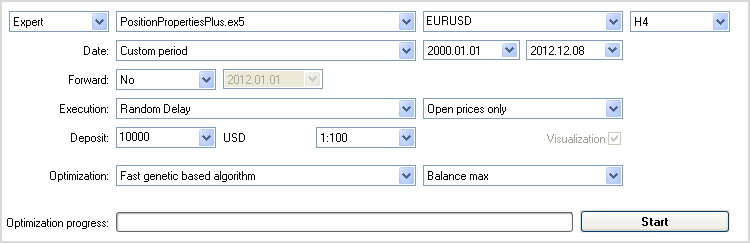
Şekil 1. Parametre optimizasyonu için Uzman Danışman ayarları
Uzman Danışman parametrelerine çok çeşitli değerler verilecektir:
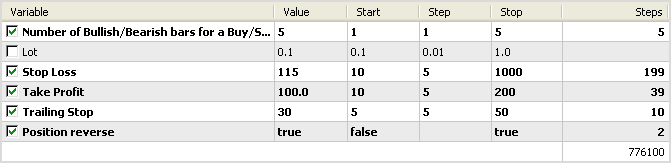
Şekil 2. Parametre optimizasyonu için Uzman Danışman ayarları.
Optimizasyon, çift çekirdekli bir işlemcide (Intel Core2 Duo P7350 @ 2.00GHz) yaklaşık 7 dakika sürmüştür. Maksimum kurtarma faktörü test sonuçları aşağıdaki gibidir:
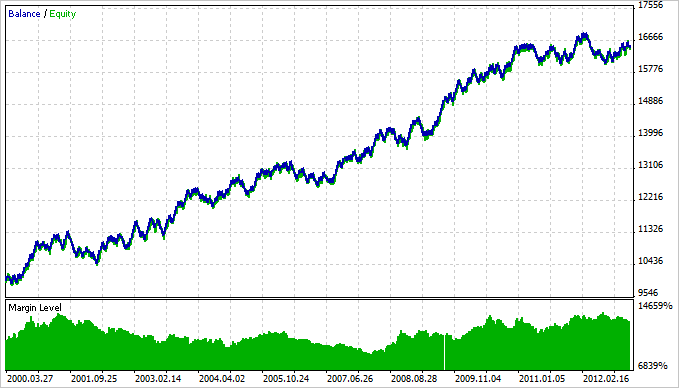
Şekil 3. Maksimum kurtarma faktörü test sonuçları
Sonuç
Neredeyse hepsi bu. Çalışın, test edin, optimize edin, deneyin ve işte mükemmel sonuç! Makalede yer alan Uzman Danışmanın kaynak kodu, daha fazla çalışma için aşağıdaki bağlantı kullanılarak indirilebilir.
MetaQuotes Ltd tarafından Rusçadan çevrilmiştir.
Orijinal makale: https://www.mql5.com/ru/articles/643
Uyarı: Bu materyallerin tüm hakları MetaQuotes Ltd.'a aittir. Bu materyallerin tamamen veya kısmen kopyalanması veya yeniden yazdırılması yasaktır.
Bu makale sitenin bir kullanıcısı tarafından yazılmıştır ve kendi kişisel görüşlerini yansıtmaktadır. MetaQuotes Ltd, sunulan bilgilerin doğruluğundan veya açıklanan çözümlerin, stratejilerin veya tavsiyelerin kullanımından kaynaklanan herhangi bir sonuçtan sorumlu değildir.
- Ücretsiz alım-satım uygulamaları
- İşlem kopyalama için 8.000'den fazla sinyal
- Finansal piyasaları keşfetmek için ekonomik haberler
Gizlilik ve Veri Koruma Politikasını ve MQL5.com Kullanım Şartlarını kabul edersiniz
Merhaba, herhangi bir değişiklik yapmadan (Positionpropertiesplus) ticaret seviyesini ayarlarken / değiştirirken hatalardan nasıl kaçınılacağı makalesine ekli yalnızca uzman danışmanı test ettim. Instaforex tarafından Instatrader platformu. Bu danışmandaki işlevler öyle yazılmıştır ki, yanlış durdurma parametreleri ayarlarsam, izin verilen en düşük değere ayarlanırlar. Yani normalde hata uyarısı almamalıyım - bu forex çiftleri için doğrudur. Ancak bu platformdaki GOLD ile, positionpropertiesplus EA'nın stoplu pozisyon açmak için her denemesinde, hata istemi geçersiz stoplar elde ediyorum ve strateji test cihazında hiçbir pozisyon açılmadı. Bahsettiğiniz durum bu mu - instatrader platformu ve komisyoncu ile ilgili sorun mu? GOLD sembol özelliklerinde anında yürütme yazılır.
İşte söz konusu EA'dan stoploss hesaplaması için işlev örneği - Söz konusu makaleye ekli EA'yı herhangi bir değişiklik yapmadan kullandım, sadece forex çiftleri yerine ALTIN kullandım:
Ekli EA'da durakların (SL / TP) hesaplanmasına bir kez daha - bunlar yalnızca sembol noktasının = sembol tik boyutunun olduğu enstrümanlar tarafından doğru şekilde hesaplanır. GOLD için durum böyle değil.
Duraklar bu durumda (GOLD tarafından) geçerli sembol tik boyutuna göre düzeltilmelidir, aksi takdirde hata istemi alırsınız - geçersiz duraklar .
Dolayısıyla, GOLD tarafından verilen hata uyarıları piyasa uygulamasının sonucu değildir. GOLD ile kullanmak istiyorsanız, EA'nın SL / TP hesaplamasında biraz düzeltmeye ihtiyacı vardır.
Bir pozisyonu kapatmaya ne dersiniz? Uzman Danışman'da pozisyonları kapatmak için koşullar (sinyal) varsa, nasıl yapılır, bu tür örnekleri nerede görebilirim?