Pon "Me gusta" y sigue las noticias
Deje un enlace a él, ¡qué los demás también lo valoren!
Evalúe su trabajo en el terminal MetaTrader 5
- Visualizaciones:
- 1326
- Ranking:
- Publicado:
- 2018.03.06 11:15
-
¿Necesita un robot o indicador basado en este código? Solicítelo en la bolsa freelance Pasar a la bolsa
El indicador tiene el siguiente aspecto:
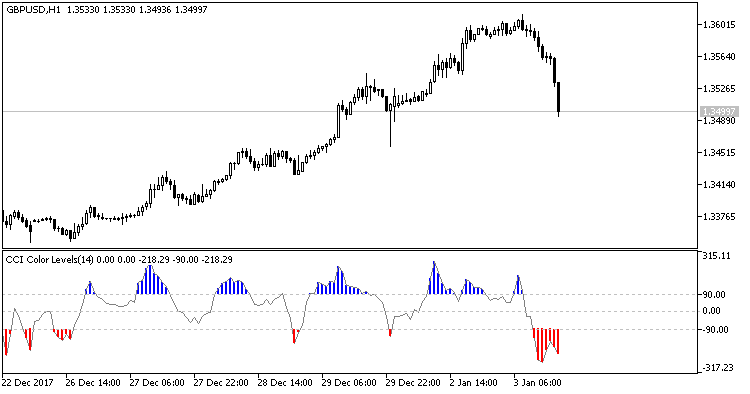
Para alcanzar esta representación visual, han sido usados tres tipos de construcciones:
- DRAW_HISTOGRAM2 ("Level UP");
- DRAW_LINE ("CCI");
- DRAW_HISTOGRAM2 ("Level DOWN").
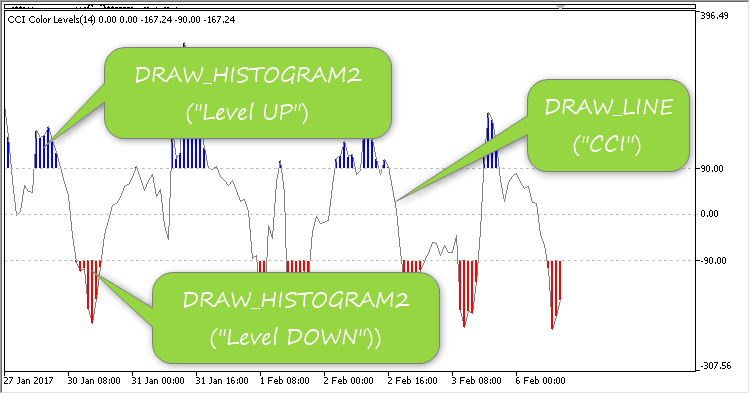
Parámetros de entrada del indicador
- Averaging period - período de promediación del indicador;
- Level UP - valor del nivel UP;
- Level DOWN - valor del nivel DOWN.
Los niveles "UP" y "DOWN" van a visualizarse en la subventana del indicador:
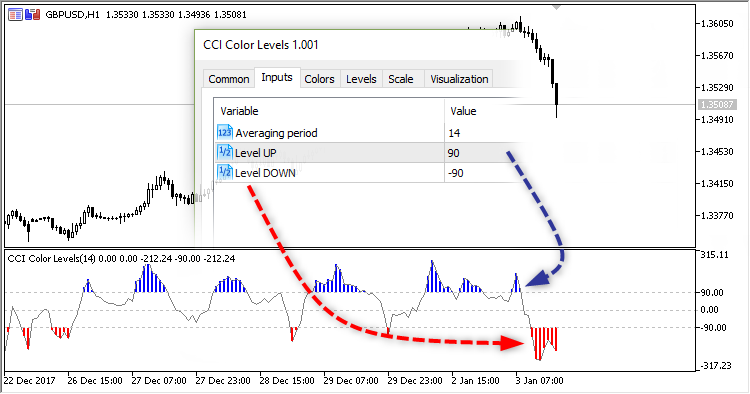
Cómo obtener los datos del indicador en el Asesor Experto
Puesto que el estilo de construcción DRAW_HISTOGRAM2 se construye a base de dos búferes de indicador, en la ventana "Data Window" veremos dos valores "Level UP" y dos valores "Level DOWN":

Estos valores corresponden a los búferes de indicador de "0" a "4", inclusive.
En el EA, creamos el manejador (handle) del indicador usando iCustom:
//--- input parameters input int Inp_CCI_ma_period = 14; // Averaging period input double Inp_CCI_LevelUP = 90; // Level UP input double Inp_CCI_LevelDOWN =-90; // Level DOWN //--- int handle_iCustom; // variable for storing the handle of the iCustom indicator //+------------------------------------------------------------------+ //| Expert initialization function | //+------------------------------------------------------------------+ int OnInit() { //--- create handle of the indicator iCCI handle_iCustom=iCustom(Symbol(),Period(),"CCI Color Levels",Inp_CCI_ma_period,Inp_CCI_LevelUP,Inp_CCI_LevelDOWN); //--- if the handle is not created if(handle_iCustom==INVALID_HANDLE) { //--- tell about the failure and output the error code PrintFormat("Failed to create handle of the iCCI indicator for the symbol %s/%s, error code %d", Symbol(), EnumToString(Period()), GetLastError()); //--- the indicator is stopped early return(INIT_FAILED); } //--- return(INIT_SUCCEEDED); }
Aquí, se supone que el indicador CCI Color Levels se ubica en la carpeta [data folder]\MQL5\Indicators\.
Es la obtención de los valores del indicador (los búferes que nos vales son № 0, 2 y 4):
//+------------------------------------------------------------------+ //| Expert tick function | //+------------------------------------------------------------------+ void OnTick() { //--- double level_up = iCustomGet(handle_iCustom,0,0); // buffer #0 -> BufferUpHigh double cci = iCustomGet(handle_iCustom,2,0); // buffer #2 -> BufferCCI double level_down = iCustomGet(handle_iCustom,4,0); // buffer #4 -> BufferDownLow string text="Lelev UP #0: "+DoubleToString(level_up,2)+"\n"+ "CCI #0: "+DoubleToString(cci,2)+"\n"+ "Lelev DOWN #0: "+DoubleToString(level_down,2); Comment(text); }
En la captura de pantalla de arriba vemos que el ratón está situado en la barra con el índice "0", además se muestra la ventana "Data Windows" con los datos del indicador, y en el gráfico se muestra la información del EA para los búferes de indicador № 0, 2 y 4.
Traducción del ruso realizada por MetaQuotes Ltd
Artículo original: https://www.mql5.com/ru/code/19704
 EasyAndFastGUI - librería para crear interfaces gráficas
EasyAndFastGUI - librería para crear interfaces gráficas
La librería EasyAndFastGUI le permite crear las interfaces gráficas para sus programas MQL.
 VR Orders History MT5 Lite
VR Orders History MT5 Lite
VR Orders History MT5 Lite es el script para descargar el historial comercial en formato CSV.
 ZigZagEvgeTrofi ver. 1
ZigZagEvgeTrofi ver. 1
El sistema comercial a base del indicador ZigZag.
 SAR index based on MA
SAR index based on MA
El indicador SAR se calcula a base de los valores del indicador iMA (Moving Average, MA).