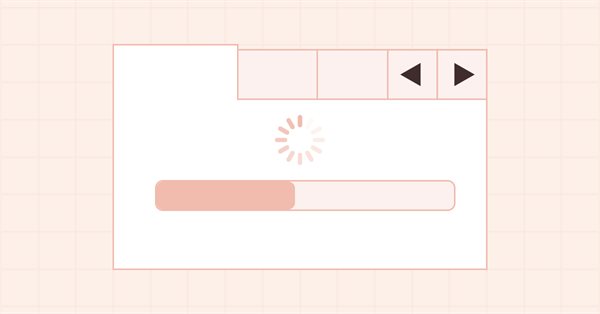
DoEasy. Elementos de control (Parte 26): Mejoramos el objeto WinForms "ToolTip" y comenzamos a desarrollar "ProgressBar"
Contenido
- Concepto
- Mejorando las clases de la biblioteca
- El control ProgressBar
- Simulación
- ¿Qué es lo próximo?
Concepto
En el último artículo, comenzamos a crear el control ToolTip. La pista emergente debería aparecer al desplazar el cursor sobre un objeto, tras una breve pausa. En este caso, la pista mostrada anteriormente deberá ocultarse. Si dejamos el cursor en la misma posición después de que aparezca la pista, después de un cierto tiempo, la pista deberá desaparecer. Todo lo que hicimos en el artículo anterior fue lograr que la pista apareciera inmediatamente tras pasar el cursor sobre el objeto al que está asignado. Hoy continuaremos trabajando en el comportamiento de las pistas: lo haremos más consistente con el comportamiento establecido en MS Visual Studio de los programas compilados en este estudio. Al pasar el cursor sobre un objeto, deberá haber una pausa, después de la cual la pista aparecerá suavemente en la pantalla. Si quitamos el cursor del objeto, la pista se ocultará. Si dejamos el cursor sobre el objeto, tras un tiempo, la pista desaparecerá suavemente. Para implementar este comportamiento, necesitaremos utilizar el temporizador creado para los elementos gráficos de la colección. Cada objeto tendrá definido un controlador de eventos de temporizador virtual. La implementación del temporizador deberá realizarse específicamente en las clases de aquellos objetos que deban ser procesados en él.
Para que la biblioteca comprenda qué objetos deberán procesarse en el temporizador y cuáles no, crearemos una lista de objetos activos. Asimismo, añadiremos punteros a aquellos objetos que deban procesarse en el temporizador. Esto facilitará el seguimiento de los objetos que necesitamos procesar y nos evitará escanear constantemente todos los elementos gráficos en un ciclo. El ciclo se dará, pero solo en los objetos añadidos a la lista. Este enfoque permitirá revivir la interfaz gráfica: los objetos no solo responderán a la interacción con el ratón, sino que también usarán la secuencia de animación especificada para ellos para los efectos visuales. No obstante, podemos crear y usar fácilmente incluso iconos animados ordinarios de la forma siguiente: bastará con crear un objeto con cuadros de animación y colocarlo en la lista de objetos de biblioteca activos, y en el controlador de eventos de temporizador de dicho objeto, resultará sencillo alternar los cuadros de animación creados durante la construcción del objeto. Hoy crearemos un controlador de eventos de temporizador para el control ToolTip. Este controlador implementará el comportamiento anterior de las pistas. Como este comportamiento implica la interacción con el ratón, trabajaremos con ellas tanto en el manejador de eventos de la colección de elementos gráficos como en el temporizador de la colección.
Con el objeto WinForms ToolTip finalizado, comenzaremos a crear el control ProgressBar (el control de "barra de progreso" de Windows). Crearemos solo una versión estática del objeto con sus propiedades y apariencia. Nos ocuparemos de la implementación de su funcionamiento en el próximo artículo.
Mejorando las clases de la biblioteca
En el archivo \MQL5\Include\DoEasy\Defines.mqh , añadiremos los parámetros del temporizador para los elementos gráficos en el lienzo:
//--- Parameters of the graphical objects collection timer #define COLLECTION_GRAPH_OBJ_PAUSE (250) // Graphical objects collection timer pause in milliseconds #define COLLECTION_GRAPH_OBJ_COUNTER_STEP (16) // Graphical objects timer counter increment #define COLLECTION_GRAPH_OBJ_COUNTER_ID (10) // Graphical objects timer counter ID //--- Parameters of the timer for the collection of graphical elements on canvas #define COLLECTION_GRAPH_ELM_PAUSE (16) // Graphical elements collection timer pause in milliseconds #define COLLECTION_GRAPH_ELM_COUNTER_STEP (16) // Graphical elements timer counter increment #define COLLECTION_GRAPH_ELM_COUNTER_ID (11) // Graphical elements timer counter ID //--- Collection list IDs
Cada colección de objetos de la biblioteca tiene su propio manejador de temporizador para el que se establecen sus parámetros: la pausa, el incremento del contador del temporizador y su identificador. Aquí hemos añadido exactamente los mismos parámetros para el nuevo temporizador.
Para el nuevo control ProgressBar, añadiremos nuestros valores por defecto:
#define CLR_DEF_CONTROL_HINT_BACK_COLOR (C'0xFF,0xFF,0xE1') // Hint control background color #define CLR_DEF_CONTROL_HINT_BORDER_COLOR (C'0x76,0x76,0x76') // Hint control frame color #define CLR_DEF_CONTROL_HINT_FORE_COLOR (C'0x5A,0x5A,0x5A') // Hint control text color #define CLR_DEF_CONTROL_PROGRESS_BAR_BACK_COLOR (C'0xF0,0xF0,0xF0') // ProgressBar control background color #define CLR_DEF_CONTROL_PROGRESS_BAR_BORDER_COLOR (C'0xBC,0xBC,0xBC') // ProgressBar control frame color #define CLR_DEF_CONTROL_PROGRESS_BAR_FORE_COLOR (C'0x00,0x78,0xD7') // ProgressBar control text color #define CLR_DEF_CONTROL_PROGRESS_BAR_BAR_COLOR (C'0x06,0xB0,0x25') // ProgressBar control progress line color
Adelantándonos un poco, podemos decir que, para algunos controles gráficos, crearemos en el futuro los elementos de sus efectos visuales. Por ejemplo, para la barra de progreso del indicador de ejecución ProgressBar, implementaremos un leve destello que recorrerá la barra al igual que sucede en Windows. El objeto que implementa el destello se superpondrá en la parte superior de la barra y se moverá a lo largo de la misma. Para este objeto, deberemos especificar su tipo en la lista de tipos de objetos de la biblioteca:
//+------------------------------------------------------------------+ //| List of library object types | //+------------------------------------------------------------------+ enum ENUM_OBJECT_DE_TYPE { //--- Graphics OBJECT_DE_TYPE_GBASE = COLLECTION_ID_LIST_END+1, // "Base object of all library graphical objects" object type OBJECT_DE_TYPE_GELEMENT, // "Graphical element" object type OBJECT_DE_TYPE_GFORM, // Form object type OBJECT_DE_TYPE_GFORM_CONTROL, // "Form for managing pivot points of graphical object" object type OBJECT_DE_TYPE_GSHADOW, // Shadow object type OBJECT_DE_TYPE_GGLARE, // Glare object type //--- WinForms OBJECT_DE_TYPE_GWF_BASE, // WinForms Base object type (base abstract WinForms object) OBJECT_DE_TYPE_GWF_CONTAINER, // WinForms container object type OBJECT_DE_TYPE_GWF_COMMON, // WinForms standard control object type OBJECT_DE_TYPE_GWF_HELPER, // WinForms auxiliary control object type //--- Animation
Y añadir a la lista de tipos de elementos gráficos los nuevos tipos de elementos gráficos en el lienzo:
//+------------------------------------------------------------------+ //| The list of graphical element types | //+------------------------------------------------------------------+ enum ENUM_GRAPH_ELEMENT_TYPE { GRAPH_ELEMENT_TYPE_STANDARD, // Standard graphical object GRAPH_ELEMENT_TYPE_STANDARD_EXTENDED, // Extended standard graphical object GRAPH_ELEMENT_TYPE_SHADOW_OBJ, // Shadow object GRAPH_ELEMENT_TYPE_GLARE_OBJ, // Glare object GRAPH_ELEMENT_TYPE_ELEMENT, // Element GRAPH_ELEMENT_TYPE_FORM, // Form GRAPH_ELEMENT_TYPE_WINDOW, // Window //--- WinForms GRAPH_ELEMENT_TYPE_WF_UNDERLAY, // Panel object underlay GRAPH_ELEMENT_TYPE_WF_BASE, // Windows Forms Base //--- 'Container' object types are to be set below GRAPH_ELEMENT_TYPE_WF_CONTAINER, // Windows Forms container base object GRAPH_ELEMENT_TYPE_WF_PANEL, // Windows Forms Panel GRAPH_ELEMENT_TYPE_WF_GROUPBOX, // Windows Forms GroupBox GRAPH_ELEMENT_TYPE_WF_TAB_CONTROL, // Windows Forms TabControl GRAPH_ELEMENT_TYPE_WF_SPLIT_CONTAINER, // Windows Forms SplitContainer //--- 'Standard control' object types are to be set below GRAPH_ELEMENT_TYPE_WF_COMMON_BASE, // Windows Forms base standard control GRAPH_ELEMENT_TYPE_WF_LABEL, // Windows Forms Label GRAPH_ELEMENT_TYPE_WF_BUTTON, // Windows Forms Button GRAPH_ELEMENT_TYPE_WF_CHECKBOX, // Windows Forms CheckBox GRAPH_ELEMENT_TYPE_WF_RADIOBUTTON, // Windows Forms RadioButton GRAPH_ELEMENT_TYPE_WF_ELEMENTS_LIST_BOX, // Base list object of Windows Forms elements GRAPH_ELEMENT_TYPE_WF_LIST_BOX, // Windows Forms ListBox GRAPH_ELEMENT_TYPE_WF_CHECKED_LIST_BOX, // Windows Forms CheckedListBox GRAPH_ELEMENT_TYPE_WF_BUTTON_LIST_BOX, // Windows Forms ButtonListBox GRAPH_ELEMENT_TYPE_WF_TOOLTIP, // Windows Forms ToolTip GRAPH_ELEMENT_TYPE_WF_PROGRESS_BAR, // Windows Forms ProgressBar //--- Auxiliary elements of WinForms objects GRAPH_ELEMENT_TYPE_WF_LIST_BOX_ITEM, // Windows Forms ListBoxItem GRAPH_ELEMENT_TYPE_WF_TAB_HEADER, // Windows Forms TabHeader GRAPH_ELEMENT_TYPE_WF_TAB_FIELD, // Windows Forms TabField GRAPH_ELEMENT_TYPE_WF_SPLIT_CONTAINER_PANEL, // Windows Forms SplitContainerPanel GRAPH_ELEMENT_TYPE_WF_ARROW_BUTTON, // Windows Forms ArrowButton GRAPH_ELEMENT_TYPE_WF_ARROW_BUTTON_UP, // Windows Forms UpArrowButton GRAPH_ELEMENT_TYPE_WF_ARROW_BUTTON_DOWN, // Windows Forms DownArrowButton GRAPH_ELEMENT_TYPE_WF_ARROW_BUTTON_LEFT, // Windows Forms LeftArrowButton GRAPH_ELEMENT_TYPE_WF_ARROW_BUTTON_RIGHT, // Windows Forms RightArrowButton GRAPH_ELEMENT_TYPE_WF_ARROW_BUTTONS_UD_BOX, // Windows Forms UpDownArrowButtonsBox GRAPH_ELEMENT_TYPE_WF_ARROW_BUTTONS_LR_BOX, // Windows Forms LeftRightArrowButtonsBox GRAPH_ELEMENT_TYPE_WF_SPLITTER, // Windows Forms Splitter GRAPH_ELEMENT_TYPE_WF_HINT_BASE, // Windows Forms HintBase GRAPH_ELEMENT_TYPE_WF_HINT_MOVE_LEFT, // Windows Forms HintMoveLeft GRAPH_ELEMENT_TYPE_WF_HINT_MOVE_RIGHT, // Windows Forms HintMoveRight GRAPH_ELEMENT_TYPE_WF_HINT_MOVE_UP, // Windows Forms HintMoveUp GRAPH_ELEMENT_TYPE_WF_HINT_MOVE_DOWN, // Windows Forms HintMoveDown GRAPH_ELEMENT_TYPE_WF_BAR_PROGRESS_BAR, // Windows Forms BarProgressBar }; //+------------------------------------------------------------------+
El control, que en este artículo será la pista, puede tener varios estados al interactuar con el ratón. Como el objeto está animado, su comportamiento y estado deberán describirse de alguna forma. Podemos esperar a que comience la aparición, permanecer en el estado de aparición, esperar a que comience la desaparición, permanecer en el estado de desaparición o podemos permanecer en su estado normal.
Describiremos sus estados en la nueva lista de estados de representación del control:
//+------------------------------------------------------------------+ //| The list of predefined icons | //+------------------------------------------------------------------+ enum ENUM_CANV_ELEMENT_TOOLTIP_ICON { CANV_ELEMENT_TOOLTIP_ICON_NONE, // None CANV_ELEMENT_TOOLTIP_ICON_INFO, // Info CANV_ELEMENT_TOOLTIP_ICON_WARNING, // Warning CANV_ELEMENT_TOOLTIP_ICON_ERROR, // Error CANV_ELEMENT_TOOLTIP_ICON_USER, // User }; //+------------------------------------------------------------------+ //| List of control display states | //+------------------------------------------------------------------+ enum ENUM_CANV_ELEMENT_DISPLAY_STATE { CANV_ELEMENT_DISPLAY_STATE_NORMAL, // Normal CANV_ELEMENT_DISPLAY_STATE_WAITING_FADE_IN, // Wait for fading in CANV_ELEMENT_DISPLAY_STATE_PROCESS_FADE_IN, // Fading in CANV_ELEMENT_DISPLAY_STATE_COMPLETED_FADE_IN, // Fading in end CANV_ELEMENT_DISPLAY_STATE_WAITING_FADE_OUT, // Wait for fading out CANV_ELEMENT_DISPLAY_STATE_PROCESS_FADE_OUT, // Fading out CANV_ELEMENT_DISPLAY_STATE_COMPLETED_FADE_OUT, // Fading out end CANV_ELEMENT_DISPLAY_STATE_COMPLETED, // Complete processing }; //+------------------------------------------------------------------+
Dichos estados se pueden aplicar a otros controles, para los cuales podemos crear secuencias de animación más adelante, y no necesariamente el objeto deberá aparecer o desaparecer gradualmente. La descripción de la aparición gradual de un objeto puede equipararse a la expansión de la lista desplegable, mientras que el estado de desaparición gradual (atenuación) se puede equiparar al estado de minimización. No obstante, siempre podemos completar esta lista más adelante.
El indicador de ejecución ProgressBar puede tener tres estilos de dibujado de la barra de progreso. Los describiremos en la enumeración:
//+------------------------------------------------------------------+ //| List of ProgressBar element styles | //+------------------------------------------------------------------+ enum ENUM_CANV_ELEMENT_PROGRESS_BAR_STYLE { CANV_ELEMENT_PROGRESS_BAR_STYLE_BLOCKS, // Segmented blocks CANV_ELEMENT_PROGRESS_BAR_STYLE_CONTINUOUS, // Continuous bar CANV_ELEMENT_PROGRESS_BAR_STYLE_MARQUEE, // Continuous scrolling }; //+------------------------------------------------------------------+ //| Integer properties of the graphical element on the canvas | //+------------------------------------------------------------------+
Hoy implementaremos un solo estilo, la franja continua.
El estado en el que se encuentra el objeto, si implementamos una visualización animada para él, deberá guardarse y obtenerse de las propiedades del objeto.
Vamos a añadir nuevas propiedades del elemento gráfico a la lista de propiedades enteras del elemento gráfico en el lienzo y a aumentar el número total de propiedades enteras de 129 a 138:
//+------------------------------------------------------------------+ //| Integer properties of the graphical element on the canvas | //+------------------------------------------------------------------+ enum ENUM_CANV_ELEMENT_PROP_INTEGER { CANV_ELEMENT_PROP_ID = 0, // Element ID CANV_ELEMENT_PROP_TYPE, // Graphical element type //---... //---... CANV_ELEMENT_PROP_BORDER_TOP_AREA_WIDTH, // Upper edge area width CANV_ELEMENT_PROP_DISPLAYED, // Non-hidden control display flag CANV_ELEMENT_PROP_DISPLAY_STATE, // Control display state CANV_ELEMENT_PROP_DISPLAY_DURATION, // Control display duration CANV_ELEMENT_PROP_GROUP, // Group the graphical element belongs to CANV_ELEMENT_PROP_ZORDER, // Priority of a graphical object for receiving the event of clicking on a chart //---... //---... CANV_ELEMENT_PROP_TOOLTIP_IS_BALLOON, // Tooltip in the form of a "cloud" CANV_ELEMENT_PROP_TOOLTIP_USE_FADING, // Fade when showing/hiding a tooltip CANV_ELEMENT_PROP_PROGRESS_BAR_MAXIMUM, // The upper bound of the range ProgressBar operates in CANV_ELEMENT_PROP_PROGRESS_BAR_MINIMUM, // The lower bound of the range ProgressBar operates in CANV_ELEMENT_PROP_PROGRESS_BAR_STEP, // ProgressBar increment needed to redraw it CANV_ELEMENT_PROP_PROGRESS_BAR_STYLE, // ProgressBar style CANV_ELEMENT_PROP_PROGRESS_BAR_VALUE, // Current ProgressBar value from Min to Max CANV_ELEMENT_PROP_PROGRESS_BAR_MARQUEE_ANIM_SPEED, // Progress bar animation speed in case of Marquee style }; #define CANV_ELEMENT_PROP_INTEGER_TOTAL (138) // Total number of integer properties #define CANV_ELEMENT_PROP_INTEGER_SKIP (0) // Number of integer properties not used in sorting //+------------------------------------------------------------------+
Asimismo, añadiremos nuevas propiedadesa la lista de posibles criterios para clasificar los elementos gráficos en el lienzo:
//+------------------------------------------------------------------+ //| Possible sorting criteria of graphical elements on the canvas | //+------------------------------------------------------------------+ #define FIRST_CANV_ELEMENT_DBL_PROP (CANV_ELEMENT_PROP_INTEGER_TOTAL-CANV_ELEMENT_PROP_INTEGER_SKIP) #define FIRST_CANV_ELEMENT_STR_PROP (CANV_ELEMENT_PROP_INTEGER_TOTAL-CANV_ELEMENT_PROP_INTEGER_SKIP+CANV_ELEMENT_PROP_DOUBLE_TOTAL-CANV_ELEMENT_PROP_DOUBLE_SKIP) enum ENUM_SORT_CANV_ELEMENT_MODE { //--- Sort by integer properties SORT_BY_CANV_ELEMENT_ID = 0, // Sort by element ID SORT_BY_CANV_ELEMENT_TYPE, // Sort by graphical element type //---... //---... SORT_BY_CANV_ELEMENT_BORDER_TOP_AREA_WIDTH, // Sort by upper edge area width SORT_BY_CANV_ELEMENT_DISPLAYED, // Sort by non-hidden control display flag SORT_BY_CANV_ELEMENT_DISPLAY_STATE, // Sort by control display state SORT_BY_CANV_ELEMENT_DISPLAY_DURATION, // Sort by control display duration SORT_BY_CANV_ELEMENT_GROUP, // Sort by a group the graphical element belongs to SORT_BY_CANV_ELEMENT_ZORDER, // Sort by the priority of a graphical object for receiving the event of clicking on a chart //---... //---... SORT_BY_CANV_ELEMENT_TOOLTIP_IS_BALLOON, // Sort by a cloud tooltip flag SORT_BY_CANV_ELEMENT_TOOLTIP_USE_FADING, // Sort by the flag of fading when showing/hiding a tooltip SORT_BY_CANV_ELEMENT_PROGRESS_BAR_MAXIMUM, // Sort by the upper bound of the range ProgressBar operates in SORT_BY_CANV_ELEMENT_PROGRESS_BAR_MINIMUM, // Sort by the lower bound of the range ProgressBar operates in SORT_BY_CANV_ELEMENT_PROGRESS_BAR_STEP, // Sort by ProgressBar increment needed to redraw it SORT_BY_CANV_ELEMENT_PROGRESS_BAR_STYLE, // Sort by ProgressBar style SORT_BY_CANV_ELEMENT_PROGRESS_BAR_VALUE, // Sort by the current ProgressBar value from Min to Max SORT_BY_CANV_ELEMENT_PROGRESS_BAR_MARQUEE_ANIM_SPEED, // Sort by progress bar animation speed in case of Marquee style //--- Sort by real properties //--- Sort by string properties SORT_BY_CANV_ELEMENT_NAME_OBJ = FIRST_CANV_ELEMENT_STR_PROP,// Sort by an element object name SORT_BY_CANV_ELEMENT_NAME_RES, // Sort by the graphical resource name SORT_BY_CANV_ELEMENT_TEXT, // Sort by graphical element text SORT_BY_CANV_ELEMENT_DESCRIPTION, // Sort by graphical element description SORT_BY_CANV_ELEMENT_TOOLTIP_HEADER, // Sort by Tooltip element header SORT_BY_CANV_ELEMENT_TOOLTIP_TEXT, // Sort by Tooltip element text }; //+------------------------------------------------------------------+
Ahora podremos filtrar, seleccionar y clasificar elementos gráficos según las nuevas propiedades.
En el archivo \MQL5\Include\DoEasy\Data.mqh, añadiremos los índices de los nuevos mensajes:
MSG_LIB_TEXT_CHEK_STATE_UNCHECKED, // Unchecked MSG_LIB_TEXT_CHEK_STATE_CHECKED, // Checked MSG_LIB_TEXT_CHEK_STATE_INDETERMINATE, // Undefined MSG_LIB_TEXT_ICON_NONE, // None MSG_LIB_TEXT_ICON_INFO, // Info MSG_LIB_TEXT_ICON_WARNING, // Warning MSG_LIB_TEXT_ICON_ERROR, // Error MSG_LIB_TEXT_ICON_USER, // User MSG_LIB_TEXT_STYLE_BLOCKS, // Segmented blocks MSG_LIB_TEXT_STYLE_CONTINUOUS, // Continuous bar MSG_LIB_TEXT_STYLE_MARQUEE, // Continuous scrolling MSG_LIB_TEXT_SUNDAY, // Sunday MSG_LIB_TEXT_MONDAY, // Monday
...
MSG_GRAPH_ELEMENT_TYPE_ELEMENT, // Element MSG_GRAPH_ELEMENT_TYPE_SHADOW_OBJ, // Shadow object MSG_GRAPH_ELEMENT_TYPE_GLARE_OBJ, // Glare object MSG_GRAPH_ELEMENT_TYPE_FORM, // Form MSG_GRAPH_ELEMENT_TYPE_WINDOW, // Window
...
MSG_GRAPH_ELEMENT_TYPE_WF_HINT_MOVE_DOWN, // HintMoveLeft control MSG_GRAPH_ELEMENT_TYPE_WF_TOOLTIP, // ToolTip control MSG_GRAPH_ELEMENT_TYPE_WF_BAR_PROGRESS_BAR, // BarProgressBar control MSG_GRAPH_ELEMENT_TYPE_WF_PROGRESS_BAR, // ProgressBar control //--- MSG_GRAPH_ELEMENT_TYPE_WF_WRONG_TYPE_PASSED, // Incorrect control type MSG_GRAPH_ELEMENT_TYPE_WF_CANT_ADD_2_TOOLTIP, // Unable to add two or more ToolTips to the same control MSG_GRAPH_OBJ_BELONG_PROGRAM, // Graphical object belongs to a program MSG_GRAPH_OBJ_BELONG_NO_PROGRAM, // Graphical object does not belong to a program
...
//--- CGraphElementsCollection MSG_GRAPH_OBJ_FAILED_GET_ADDED_OBJ_LIST, // Failed to get the list of newly added objects MSG_GRAPH_OBJ_FAILED_GET_ACTIVE_OBJ_LIST, // Failed to get the list of active elements MSG_GRAPH_OBJ_FAILED_GET_OBJECT_NAMES, // Failed to get object names MSG_GRAPH_OBJ_FAILED_DETACH_OBJ_FROM_LIST, // Failed to remove a graphical object from the list
...
MSG_CANV_ELEMENT_PROP_BORDER_TOP_AREA_WIDTH, // Upper edge area width MSG_CANV_ELEMENT_PROP_DISPLAYED, // Non-hidden control display flag MSG_CANV_ELEMENT_PROP_DISPLAY_STATE, // Control display state MSG_CANV_ELEMENT_PROP_DISPLAY_DURATION, // Control display duration MSG_CANV_ELEMENT_PROP_ENABLED, // Element availability flag MSG_CANV_ELEMENT_PROP_FORE_COLOR, // Default text color for all control objects
...
MSG_CANV_ELEMENT_PROP_TOOLTIP_IS_BALLOON, // Tooltip in the form of a "cloud" MSG_CANV_ELEMENT_PROP_TOOLTIP_USE_FADING, // Fade when showing/hiding a tooltip MSG_CANV_ELEMENT_PROP_PROGRESS_BAR_MAXIMUM, // The upper bound of the range ProgressBar operates in MSG_CANV_ELEMENT_PROP_PROGRESS_BAR_MINIMUM, // The lower bound of the range ProgressBar operates in MSG_CANV_ELEMENT_PROP_PROGRESS_BAR_STEP, // ProgressBar increment needed to redraw it MSG_CANV_ELEMENT_PROP_PROGRESS_BAR_STYLE, // ProgressBar style MSG_CANV_ELEMENT_PROP_PROGRESS_BAR_VALUE, // Current ProgressBar value from Min to Max MSG_CANV_ELEMENT_PROP_PROGRESS_BAR_MARQUEE_ANIM_SPEED,// Progress bar animation speed in case of Marquee style //--- Real properties of graphical elements //--- String properties of graphical elements MSG_CANV_ELEMENT_PROP_NAME_OBJ, // Graphical element object name MSG_CANV_ELEMENT_PROP_NAME_RES, // Graphical resource name MSG_CANV_ELEMENT_PROP_TEXT, // Graphical element text MSG_CANV_ELEMENT_PROP_DESCRIPTION, // Graphical element description MSG_CANV_ELEMENT_PROP_TOOLTIP_TITLE, // Element tooltip title MSG_CANV_ELEMENT_PROP_TOOLTIP_TEXT, // Element tooltip text }; //+------------------------------------------------------------------+
y los mensajes de texto correspondientes a los nuevos índices añadidos:
{"Не установлен","Unchecked"},
{"Установлен","Checked"},
{"Неопределённый","Indeterminate"},
{"None","None"},
{"Info","Info"},
{"Warning","Warning"},
{"Error","Error"},
{"Пользовательский","User"},
{"Сегментированные блоки","Blocks"},
{"Непрерывная полоса","Continuous"},
{"Непрерывная прокрутка","Marquee"},
{"Воскресение","Sunday"},
{"Понедельник","Monday"},
...
{"Элемент","Element"},
{"Объект тени","Shadow object"},
{"Объект блика","Glare object"},
{"Форма","Form"},
{"Окно","Window"},
...
{"Элемент управления \"HintMoveDown\"","Control element \"HintMoveDown\""},
{"Элемент управления \"ToolTip\"","Control element \"ToolTip\""},
{"Элемент управления BarProgressBar","Control element \"BarProgressBar\""},
{"Элемент управления ProgressBar","Control element \"ProgressBar\""},
{"Передан не правильный тип элемента управления","Wrong control type passed"},
{"Нельзя к одному элементу управления добавить два и более ToolTip","Can't add two or more ToolTips to one control"},
{"Графический объект принадлежит программе","The graphic object belongs to the program"},
{"Графический объект не принадлежит программе","The graphic object does not belong to the program"},
...
//--- CGraphElementsCollection {"Не удалось получить список вновь добавленных объектов","Failed to get the list of newly added objects"}, {"Не удалось получить список активных элементов","Failed to get list of active elements"}, {"Не удалось получить имена объектов","Failed to get object names"}, {"Не удалось изъять графический объект из списка","Failed to detach graphic object from the list"},
...
{"Ширина области верхней грани","Width of the top border area"},
{"Флаг отображения не скрытого элемента управления","Flag that sets the display of a non-hidden control"},
{"Состояние отображения элемента управления","Display state of the control"},
{"Продолжительность процесса отображения элемента управления","Duration of the process of displaying the control"},
{"Флаг доступности элемента","Element Availability Flag"},
{"Цвет текста по умолчанию для всех объектов элемента управления","Default text color for all objects in the control"},
...
{"Подсказка в форме \"облачка\"","Tooltip as \"Balloon\""},
{"Угасание при отображении и скрытии подсказки","Tooltip uses fading"},
{"Верхняя граница диапазона, в котором действует ProgressBar","Upper bound of the range in which the ProgressBar operates"},
{"Нижняя граница диапазона, в котором действует ProgressBar","Lower bound of the range in which the ProgressBar operates"},
{"Величина приращения значения ProgressBar для его перерисовки","Increment value of the ProgressBar to redraw it"},
{"Стиль элемента ProgressBar","Progress Bar element style"},
{"Текущее начение элемента ProgressBar в диапазоне от Min до Max","Current value of the ProgressBar in the range from Min to Max"},
{"Скорость анимации полосы прогресса при стиле Marquee","Marquee style progress bar animation speed"},
//--- String properties of graphical elements
{"Имя объекта-графического элемента","The name of the graphic element object"},
{"Имя графического ресурса","Image resource name"},
{"Текст графического элемента","Text of the graphic element"},
{"Описание графического элемента","Description of the graphic element"},
{"Заголовок подсказки элемента","Element tooltip header"},
{"Текст подсказки элемента","Element tooltip title"},
};
//+---------------------------------------------------------------------+
Al crear colecciones de objetos, usaremos la clase de lista derivada de la clase de array dinámico de punteros a los ejemplares de la clase CObject y sus descendientes. La clase CArrayObj tiene un método Detach()que extrae el puntero a un objeto de una lista y retorna el puntero resultante. No siempre necesitaremos usarlo al extraer el puntero de una lista.
Por lo tanto, en la clase derivada en el archivo \MQL5\Include\DoEasy\Collections\ListObj.mqh , crearemos un método que eliminará el puntero de la lista sin retornarlo:
//+------------------------------------------------------------------+ //| ListObj.mqh | //| Copyright 2019, MetaQuotes Software Corp. | //| https://mql5.com/en/users/artmedia70 | //+------------------------------------------------------------------+ #property copyright "Copyright 2019, MetaQuotes Software Corp." #property link "https://mql5.com/en/users/artmedia70" #property version "1.00" //+------------------------------------------------------------------+ //| Include files | //+------------------------------------------------------------------+ #include <Arrays\ArrayObj.mqh> //+------------------------------------------------------------------+ //| Class of collection lists | //+------------------------------------------------------------------+ class CListObj : public CArrayObj { private: int m_type; // List type public: bool DetachElement(const int index) { CObject *obj=CArrayObj::Detach(index); if(obj==NULL) return false; obj=NULL; return true; } void Type(const int type) { this.m_type=type; } virtual int Type(void) const { return(this.m_type); } CListObj() { this.m_type=0x7778; } }; //+------------------------------------------------------------------+
Aquí es simple: extraeremos el puntero de la lista y, si esto no fuera posible, retornaremos false.
Si el puntero se recupera con éxito, estableceremos como cero el puntero resultante y retornaremos true.
Vamos a cambiar ligeramente la clase del objeto de pausa en el archivo \MQL5\Include\DoEasy\Services\Pause.mqh.
Ahora añadiremos un método público que retornará el inicio de la cuenta atrás de la pausa como la cantidad de milisegundos transcurridos desde que se inició el sistema:
//--- Return (1) the time passed from the countdown start in milliseconds, (2) waiting completion flag, //--- (3) pause countdown start time, (4) pause in milliseconds, (5) countdown start ulong Passed(void) const { return this.TickCount()-this.m_start; } bool IsCompleted(void) const { return this.Passed()>this.m_wait_msc; } ulong TimeBegin(void) const { return this.m_time_begin; } ulong TimeWait(void) const { return this.m_wait_msc; } ulong CountdownStart(void) const { return this.m_start; }
Necesitaremos el método al organizar el trabajo con controles en el temporizador.
Como hemos añadido nuevas propiedades enteras del elemento gráfico, deberemos inicializarlas en el objeto básico del elemento gráfico y agregar nuevos campos de la estructura del objeto.
Vamos a añadir los nuevos campos a la estructura en el archivo \MQL5\Include\DoEasy\Objects\Graph\GCnvElement.mqh :
private: int m_shift_coord_x; // Offset of the X coordinate relative to the base object int m_shift_coord_y; // Offset of the Y coordinate relative to the base object struct SData { //--- Object integer properties int id; // Element ID int type; // Graphical element type //---... //---... int visible_area_h; // Visibility scope height bool displayed; // Non-hidden control display flag int display_state; // Control display state long display_duration; // Control display duration int split_container_fixed_panel; // Panel that retains its size when the container is resized bool split_container_splitter_fixed; // Separator moveability flag //---... //---... //---... //---... int border_right_area_width; // Right edge area width int border_top_area_width; // Upper edge area width //--- Object real properties //--- Object string properties uchar name_obj[64]; // Graphical element object name uchar name_res[64]; // Graphical resource name uchar text[256]; // Graphical element text uchar descript[256]; // Graphical element description }; SData m_struct_obj; // Object structure uchar m_uchar_array[]; // uchar array of the object structure
Necesitaremos la estructura del objeto para guardar correctamente el objeto en un archivo y restaurarlo desde el mismo.
En el bloque de métodos para el acceso simplificado a las propiedades de los objetos, escribiremos los métodos necesarios para trabajar con estas nuevas propiedades:
//--- (1) Set and (2) return the flag for displaying a non-hidden control virtual void SetDisplayed(const bool flag) { this.SetProperty(CANV_ELEMENT_PROP_DISPLAYED,flag); } bool Displayed(void) const { return (bool)this.GetProperty(CANV_ELEMENT_PROP_DISPLAYED); } //--- (1) Set and (2) return the control display status void SetDisplayState(const ENUM_CANV_ELEMENT_DISPLAY_STATE state) { this.SetProperty(CANV_ELEMENT_PROP_DISPLAY_STATE,state); } ENUM_CANV_ELEMENT_DISPLAY_STATE DisplayState(void) const { return (ENUM_CANV_ELEMENT_DISPLAY_STATE)this.GetProperty(CANV_ELEMENT_PROP_DISPLAY_STATE); } //--- (1) Set and (2) return the control display duration void SetDisplayDuration(const long value) { this.SetProperty(CANV_ELEMENT_PROP_DISPLAY_DURATION,value); } long DisplayDuration(void) const { return this.GetProperty(CANV_ELEMENT_PROP_DISPLAY_DURATION); } //--- (1) Set and (2) return the graphical element type void SetTypeElement(const ENUM_GRAPH_ELEMENT_TYPE type) { CGBaseObj::SetTypeElement(type); this.SetProperty(CANV_ELEMENT_PROP_TYPE,type); } ENUM_GRAPH_ELEMENT_TYPE TypeGraphElement(void) const { return (ENUM_GRAPH_ELEMENT_TYPE)this.GetProperty(CANV_ELEMENT_PROP_TYPE); }
Los métodos para establecer las propiedades escriben los valores transmitidos en las propiedades del objeto, mientras que los métodos de retorno devuelven los valores previamente establecidos de las propiedades del objeto.
En ambos constructores, estableceremos los valores predeterminados para las nuevas propiedades:
//+------------------------------------------------------------------+ //| Parametric constructor | //+------------------------------------------------------------------+ CGCnvElement::CGCnvElement(const ENUM_GRAPH_ELEMENT_TYPE element_type, CGCnvElement *main_obj,CGCnvElement *base_obj, const int element_id, const int element_num, const long chart_id, const int wnd_num, const string descript, const int x, const int y, const int w, const int h, const color colour, const uchar opacity, const bool movable=true, const bool activity=true, const bool redraw=false) : m_shadow(false) { this.SetTypeElement(element_type); this.m_type=OBJECT_DE_TYPE_GELEMENT; this.m_element_main=main_obj; this.m_element_base=base_obj; this.m_chart_color_bg=(color)::ChartGetInteger((chart_id==NULL ? ::ChartID() : chart_id),CHART_COLOR_BACKGROUND); this.m_name=this.CreateNameGraphElement(element_type); this.m_chart_id=(chart_id==NULL || chart_id==0 ? ::ChartID() : chart_id); this.m_subwindow=wnd_num; this.SetFont(DEF_FONT,DEF_FONT_SIZE); this.m_text_anchor=0; this.m_text_x=0; this.m_text_y=0; this.SetBackgroundColor(colour,true); this.SetOpacity(opacity); this.m_shift_coord_x=0; this.m_shift_coord_y=0; if(::ArrayResize(this.m_array_colors_bg,1)==1) this.m_array_colors_bg[0]=this.BackgroundColor(); if(::ArrayResize(this.m_array_colors_bg_dwn,1)==1) this.m_array_colors_bg_dwn[0]=this.BackgroundColor(); if(::ArrayResize(this.m_array_colors_bg_ovr,1)==1) this.m_array_colors_bg_ovr[0]=this.BackgroundColor(); if(this.Create(chart_id,wnd_num,x,y,w,h,redraw)) { this.SetProperty(CANV_ELEMENT_PROP_NAME_RES,this.m_canvas.ResourceName()); // Graphical resource name this.SetProperty(CANV_ELEMENT_PROP_CHART_ID,CGBaseObj::ChartID()); // Chart ID //---... //---... this.SetProperty(CANV_ELEMENT_PROP_VISIBLE_AREA_HEIGHT,h); // Visibility scope height this.SetProperty(CANV_ELEMENT_PROP_DISPLAYED,true); // Non-hidden control display flag this.SetProperty(CANV_ELEMENT_PROP_DISPLAY_STATE,CANV_ELEMENT_DISPLAY_STATE_NORMAL);// Control display state this.SetProperty(CANV_ELEMENT_PROP_DISPLAY_DURATION,DEF_CONTROL_PROCESS_DURATION); // Control display duration this.SetProperty(CANV_ELEMENT_PROP_CONTROL_AREA_X,0); // Control area X coordinate this.SetProperty(CANV_ELEMENT_PROP_CONTROL_AREA_Y,0); // Control area Y coordinate //---... //---... this.SetProperty(CANV_ELEMENT_PROP_CONTROL_AREA_HEIGHT,0); // Control area height this.SetProperty(CANV_ELEMENT_PROP_SCROLL_AREA_X_RIGHT,0); // Right scroll area X coordinate this.SetProperty(CANV_ELEMENT_PROP_TOOLTIP_TEXT,""); // Tooltip text for the element this.SetVisibleFlag(false,false); } else { ::Print(DFUN,CMessage::Text(MSG_LIB_SYS_FAILED_CREATE_ELM_OBJ),"\"",this.TypeElementDescription(element_type),"\" ",this.NameObj()); } } //+------------------------------------------------------------------+ //| Protected constructor | //+------------------------------------------------------------------+ CGCnvElement::CGCnvElement(const ENUM_GRAPH_ELEMENT_TYPE element_type, CGCnvElement *main_obj,CGCnvElement *base_obj, const long chart_id, const int wnd_num, const string descript, const int x, const int y, const int w, const int h) : m_shadow(false) { this.m_type=OBJECT_DE_TYPE_GELEMENT; this.m_element_main=main_obj; this.m_element_base=base_obj; this.m_chart_color_bg=(color)::ChartGetInteger((chart_id==NULL ? ::ChartID() : chart_id),CHART_COLOR_BACKGROUND); this.m_name=this.CreateNameGraphElement(element_type); this.m_chart_id=(chart_id==NULL || chart_id==0 ? ::ChartID() : chart_id); this.m_subwindow=wnd_num; this.m_type_element=element_type; this.SetFont(DEF_FONT,DEF_FONT_SIZE); this.m_text_anchor=0; this.m_text_x=0; this.m_text_y=0; this.SetBackgroundColor(CLR_CANV_NULL,true); this.SetOpacity(0); this.m_shift_coord_x=0; this.m_shift_coord_y=0; if(::ArrayResize(this.m_array_colors_bg,1)==1) this.m_array_colors_bg[0]=this.BackgroundColor(); if(::ArrayResize(this.m_array_colors_bg_dwn,1)==1) this.m_array_colors_bg_dwn[0]=this.BackgroundColor(); if(::ArrayResize(this.m_array_colors_bg_ovr,1)==1) this.m_array_colors_bg_ovr[0]=this.BackgroundColor(); if(this.Create(chart_id,wnd_num,x,y,w,h,false)) { this.SetProperty(CANV_ELEMENT_PROP_NAME_RES,this.m_canvas.ResourceName()); // Graphical resource name this.SetProperty(CANV_ELEMENT_PROP_CHART_ID,CGBaseObj::ChartID()); // Chart ID //---... //---... this.SetProperty(CANV_ELEMENT_PROP_VISIBLE_AREA_HEIGHT,h); // Visibility scope height this.SetProperty(CANV_ELEMENT_PROP_DISPLAYED,true); // Non-hidden control display flag this.SetProperty(CANV_ELEMENT_PROP_DISPLAY_STATE,CANV_ELEMENT_DISPLAY_STATE_NORMAL);// Control display state this.SetProperty(CANV_ELEMENT_PROP_DISPLAY_DURATION,DEF_CONTROL_PROCESS_DURATION); // Control display duration this.SetProperty(CANV_ELEMENT_PROP_CONTROL_AREA_X,0); // Control area X coordinate this.SetProperty(CANV_ELEMENT_PROP_CONTROL_AREA_Y,0); // Control area Y coordinate //---... //---... this.SetProperty(CANV_ELEMENT_PROP_CONTROL_AREA_HEIGHT,0); // Control area height this.SetProperty(CANV_ELEMENT_PROP_SCROLL_AREA_X_RIGHT,0); // Right scroll area X coordinate this.SetProperty(CANV_ELEMENT_PROP_TOOLTIP_TITLE,""); // Tooltip title for the element this.SetProperty(CANV_ELEMENT_PROP_TOOLTIP_TEXT,""); // Tooltip text for the element this.SetVisibleFlag(false,false); } else { ::Print(DFUN,CMessage::Text(MSG_LIB_SYS_FAILED_CREATE_ELM_OBJ),"\"",this.TypeElementDescription(element_type),"\" ",this.NameObj()); } } //+------------------------------------------------------------------+
En el método que crea la estructura del objeto, escribiremos el registro de valores de las propiedades del objeto en los campos de la estructura:
//+------------------------------------------------------------------+ //| Create the object structure | //+------------------------------------------------------------------+ bool CGCnvElement::ObjectToStruct(void) { //--- Save integer properties this.m_struct_obj.id=(int)this.GetProperty(CANV_ELEMENT_PROP_ID); // Element ID this.m_struct_obj.type=(int)this.GetProperty(CANV_ELEMENT_PROP_TYPE); // Graphical element type //---... //---... this.m_struct_obj.visible_area_h=(int)this.GetProperty(CANV_ELEMENT_PROP_VISIBLE_AREA_HEIGHT); // Visibility scope height this.m_struct_obj.displayed=(bool)this.GetProperty(CANV_ELEMENT_PROP_DISPLAYED); // Flag for displaying a non-hidden control this.m_struct_obj.display_state=(int)this.GetProperty(CANV_ELEMENT_PROP_DISPLAY_STATE); // Control display state this.m_struct_obj.display_duration=this.GetProperty(CANV_ELEMENT_PROP_DISPLAY_DURATION); // Control display duration this.m_struct_obj.zorder=this.GetProperty(CANV_ELEMENT_PROP_ZORDER); // Priority of a graphical object for receiving the on-chart mouse click event this.m_struct_obj.enabled=(bool)this.GetProperty(CANV_ELEMENT_PROP_ENABLED); // Element availability flag //---... //---... this.m_struct_obj.fore_color=(color)this.GetProperty(CANV_ELEMENT_PROP_FORE_COLOR); // Default text color for all control objects this.m_struct_obj.fore_color_opacity=(uchar)this.GetProperty(CANV_ELEMENT_PROP_FORE_COLOR_OPACITY); // Opacity of the default text color for all control objects //---... //---... this.m_struct_obj.border_right_area_width=(int)this.GetProperty(CANV_ELEMENT_PROP_BORDER_RIGHT_AREA_WIDTH); // Right edge area width this.m_struct_obj.border_top_area_width=(int)this.GetProperty(CANV_ELEMENT_PROP_BORDER_TOP_AREA_WIDTH); // Top edge area width //--- Save real properties //--- Save string properties ::StringToCharArray(this.GetProperty(CANV_ELEMENT_PROP_NAME_OBJ),this.m_struct_obj.name_obj); // Graphical element object name ::StringToCharArray(this.GetProperty(CANV_ELEMENT_PROP_NAME_RES),this.m_struct_obj.name_res); // Graphical resource name ::StringToCharArray(this.GetProperty(CANV_ELEMENT_PROP_TEXT),this.m_struct_obj.text); // Graphical element text ::StringToCharArray(this.GetProperty(CANV_ELEMENT_PROP_DESCRIPTION),this.m_struct_obj.descript);// Graphical element description //--- Save the structure to the uchar array ::ResetLastError(); if(!::StructToCharArray(this.m_struct_obj,this.m_uchar_array)) { CMessage::ToLog(DFUN,MSG_LIB_SYS_FAILED_SAVE_OBJ_STRUCT_TO_UARRAY,true); return false; } return true; } //+------------------------------------------------------------------+
En el método que crea un objeto a partir de una estructura, escribiremos el registro de valores en las propiedades del objeto a partir de los campos de la estructura:
//+------------------------------------------------------------------+ //| Create the object from the structure | //+------------------------------------------------------------------+ void CGCnvElement::StructToObject(void) { //--- Save integer properties this.SetProperty(CANV_ELEMENT_PROP_ID,this.m_struct_obj.id); // Element ID this.SetProperty(CANV_ELEMENT_PROP_TYPE,this.m_struct_obj.type); // Graphical element type //---... //---... this.SetProperty(CANV_ELEMENT_PROP_VISIBLE_AREA_HEIGHT,this.m_struct_obj.visible_area_h); // Visibility scope height this.SetProperty(CANV_ELEMENT_PROP_DISPLAYED,this.m_struct_obj.displayed); // Non-hidden control display flag this.SetProperty(CANV_ELEMENT_PROP_DISPLAY_STATE,this.m_struct_obj.display_state); // Control display state this.SetProperty(CANV_ELEMENT_PROP_DISPLAY_DURATION,this.m_struct_obj.display_duration); // Control display duration this.SetProperty(CANV_ELEMENT_PROP_ZORDER,this.m_struct_obj.zorder); // Priority of a graphical object for receiving the event of clicking on a chart this.SetProperty(CANV_ELEMENT_PROP_ENABLED,this.m_struct_obj.enabled); // Element availability flag //---... //---... this.SetProperty(CANV_ELEMENT_PROP_BACKGROUND_COLOR_OPACITY,this.m_struct_obj.background_color_opacity); // Element opacity this.SetProperty(CANV_ELEMENT_PROP_BACKGROUND_COLOR_MOUSE_DOWN,this.m_struct_obj.background_color_mouse_down); // Control background color when clicking on the control //---... //---... this.SetProperty(CANV_ELEMENT_PROP_BORDER_BOTTOM_AREA_WIDTH,this.m_struct_obj.border_bottom_area_width); // Bottom edge area width this.SetProperty(CANV_ELEMENT_PROP_BORDER_RIGHT_AREA_WIDTH,this.m_struct_obj.border_right_area_width); // Right edge area width this.SetProperty(CANV_ELEMENT_PROP_BORDER_TOP_AREA_WIDTH,this.m_struct_obj.border_top_area_width); // Top edge area width //--- Save real properties //--- Save string properties this.SetProperty(CANV_ELEMENT_PROP_NAME_OBJ,::CharArrayToString(this.m_struct_obj.name_obj)); // Graphical element object name this.SetProperty(CANV_ELEMENT_PROP_NAME_RES,::CharArrayToString(this.m_struct_obj.name_res)); // Graphical resource name this.SetProperty(CANV_ELEMENT_PROP_TEXT,::CharArrayToString(this.m_struct_obj.text)); // Graphical element text this.SetProperty(CANV_ELEMENT_PROP_DESCRIPTION,::CharArrayToString(this.m_struct_obj.descript));// Graphical element description } //+------------------------------------------------------------------+
En el archivo \MQL5\Include\DoEasy\Objects\Graph\GBaseObj.mqh de la clase de objeto básico de todos los objetos gráficos de la biblioteca, en el método que retorna la descripción del tipo del elemento gráfico, introduciremos el retorno de la descripción de los nuevos tipos de objetos:
//+------------------------------------------------------------------+ //| Return the description of the graphical element type | //+------------------------------------------------------------------+ string CGBaseObj::TypeElementDescription(const ENUM_GRAPH_ELEMENT_TYPE type) { return ( type==GRAPH_ELEMENT_TYPE_STANDARD ? CMessage::Text(MSG_GRAPH_ELEMENT_TYPE_STANDARD) : type==GRAPH_ELEMENT_TYPE_STANDARD_EXTENDED ? CMessage::Text(MSG_GRAPH_ELEMENT_TYPE_STANDARD_EXTENDED) : type==GRAPH_ELEMENT_TYPE_ELEMENT ? CMessage::Text(MSG_GRAPH_ELEMENT_TYPE_ELEMENT) : type==GRAPH_ELEMENT_TYPE_SHADOW_OBJ ? CMessage::Text(MSG_GRAPH_ELEMENT_TYPE_SHADOW_OBJ) : type==GRAPH_ELEMENT_TYPE_GLARE_OBJ ? CMessage::Text(MSG_GRAPH_ELEMENT_TYPE_GLARE_OBJ) : type==GRAPH_ELEMENT_TYPE_FORM ? CMessage::Text(MSG_GRAPH_ELEMENT_TYPE_FORM) : type==GRAPH_ELEMENT_TYPE_WINDOW ? CMessage::Text(MSG_GRAPH_ELEMENT_TYPE_WINDOW) : //--- WinForms type==GRAPH_ELEMENT_TYPE_WF_UNDERLAY ? CMessage::Text(MSG_GRAPH_ELEMENT_TYPE_WF_UNDERLAY) : type==GRAPH_ELEMENT_TYPE_WF_BASE ? CMessage::Text(MSG_GRAPH_ELEMENT_TYPE_WF_BASE) : //--- Containers type==GRAPH_ELEMENT_TYPE_WF_CONTAINER ? CMessage::Text(MSG_GRAPH_ELEMENT_TYPE_WF_CONTAINER) : type==GRAPH_ELEMENT_TYPE_WF_GROUPBOX ? CMessage::Text(MSG_GRAPH_ELEMENT_TYPE_WF_GROUPBOX) : type==GRAPH_ELEMENT_TYPE_WF_PANEL ? CMessage::Text(MSG_GRAPH_ELEMENT_TYPE_WF_PANEL) : type==GRAPH_ELEMENT_TYPE_WF_TAB_CONTROL ? CMessage::Text(MSG_GRAPH_ELEMENT_TYPE_WF_TAB_CONTROL) : type==GRAPH_ELEMENT_TYPE_WF_SPLIT_CONTAINER ? CMessage::Text(MSG_GRAPH_ELEMENT_TYPE_WF_SPLIT_CONTAINER) : //--- Standard controls type==GRAPH_ELEMENT_TYPE_WF_COMMON_BASE ? CMessage::Text(MSG_GRAPH_ELEMENT_TYPE_WF_COMMON_BASE) : type==GRAPH_ELEMENT_TYPE_WF_LABEL ? CMessage::Text(MSG_GRAPH_ELEMENT_TYPE_WF_LABEL) : type==GRAPH_ELEMENT_TYPE_WF_CHECKBOX ? CMessage::Text(MSG_GRAPH_ELEMENT_TYPE_WF_CHECKBOX) : type==GRAPH_ELEMENT_TYPE_WF_RADIOBUTTON ? CMessage::Text(MSG_GRAPH_ELEMENT_TYPE_WF_RADIOBUTTON) : type==GRAPH_ELEMENT_TYPE_WF_BUTTON ? CMessage::Text(MSG_GRAPH_ELEMENT_TYPE_WF_BUTTON) : type==GRAPH_ELEMENT_TYPE_WF_ELEMENTS_LIST_BOX ? CMessage::Text(MSG_GRAPH_ELEMENT_TYPE_WF_ELEMENTS_LIST_BOX) : type==GRAPH_ELEMENT_TYPE_WF_LIST_BOX ? CMessage::Text(MSG_GRAPH_ELEMENT_TYPE_WF_LIST_BOX) : type==GRAPH_ELEMENT_TYPE_WF_LIST_BOX_ITEM ? CMessage::Text(MSG_GRAPH_ELEMENT_TYPE_WF_LIST_BOX_ITEM) : type==GRAPH_ELEMENT_TYPE_WF_CHECKED_LIST_BOX ? CMessage::Text(MSG_GRAPH_ELEMENT_TYPE_WF_CHECKED_LIST_BOX) : type==GRAPH_ELEMENT_TYPE_WF_BUTTON_LIST_BOX ? CMessage::Text(MSG_GRAPH_ELEMENT_TYPE_WF_BUTTON_LIST_BOX) : type==GRAPH_ELEMENT_TYPE_WF_TOOLTIP ? CMessage::Text(MSG_GRAPH_ELEMENT_TYPE_WF_TOOLTIP) : type==GRAPH_ELEMENT_TYPE_WF_PROGRESS_BAR ? CMessage::Text(MSG_GRAPH_ELEMENT_TYPE_WF_PROGRESS_BAR) : //--- Auxiliary control objects type==GRAPH_ELEMENT_TYPE_WF_TAB_HEADER ? CMessage::Text(MSG_GRAPH_ELEMENT_TYPE_WF_TAB_HEADER) : type==GRAPH_ELEMENT_TYPE_WF_TAB_FIELD ? CMessage::Text(MSG_GRAPH_ELEMENT_TYPE_WF_TAB_FIELD) : type==GRAPH_ELEMENT_TYPE_WF_ARROW_BUTTON ? CMessage::Text(MSG_GRAPH_ELEMENT_TYPE_WF_ARROW_BUTTON) : type==GRAPH_ELEMENT_TYPE_WF_ARROW_BUTTON_UP ? CMessage::Text(MSG_GRAPH_ELEMENT_TYPE_WF_ARROW_BUTTON_UP) : type==GRAPH_ELEMENT_TYPE_WF_ARROW_BUTTON_DOWN ? CMessage::Text(MSG_GRAPH_ELEMENT_TYPE_WF_ARROW_BUTTON_DOWN) : type==GRAPH_ELEMENT_TYPE_WF_ARROW_BUTTON_LEFT ? CMessage::Text(MSG_GRAPH_ELEMENT_TYPE_WF_ARROW_BUTTON_LEFT) : type==GRAPH_ELEMENT_TYPE_WF_ARROW_BUTTON_RIGHT ? CMessage::Text(MSG_GRAPH_ELEMENT_TYPE_WF_ARROW_BUTTON_RIGHT) : type==GRAPH_ELEMENT_TYPE_WF_ARROW_BUTTONS_UD_BOX ? CMessage::Text(MSG_GRAPH_ELEMENT_TYPE_WF_ARROW_BUTTONS_UD_BOX) : type==GRAPH_ELEMENT_TYPE_WF_ARROW_BUTTONS_LR_BOX ? CMessage::Text(MSG_GRAPH_ELEMENT_TYPE_WF_ARROW_BUTTONS_LR_BOX) : type==GRAPH_ELEMENT_TYPE_WF_SPLIT_CONTAINER_PANEL ? CMessage::Text(MSG_GRAPH_ELEMENT_TYPE_WF_SPLIT_CONTAINER_PANEL) : type==GRAPH_ELEMENT_TYPE_WF_SPLITTER ? CMessage::Text(MSG_GRAPH_ELEMENT_TYPE_WF_SPLITTER) : type==GRAPH_ELEMENT_TYPE_WF_HINT_BASE ? CMessage::Text(MSG_GRAPH_ELEMENT_TYPE_WF_HINT_BASE) : type==GRAPH_ELEMENT_TYPE_WF_HINT_MOVE_LEFT ? CMessage::Text(MSG_GRAPH_ELEMENT_TYPE_WF_HINT_MOVE_LEFT) : type==GRAPH_ELEMENT_TYPE_WF_HINT_MOVE_RIGHT ? CMessage::Text(MSG_GRAPH_ELEMENT_TYPE_WF_HINT_MOVE_RIGHT) : type==GRAPH_ELEMENT_TYPE_WF_HINT_MOVE_UP ? CMessage::Text(MSG_GRAPH_ELEMENT_TYPE_WF_HINT_MOVE_UP) : type==GRAPH_ELEMENT_TYPE_WF_HINT_MOVE_DOWN ? CMessage::Text(MSG_GRAPH_ELEMENT_TYPE_WF_HINT_MOVE_DOWN) : type==GRAPH_ELEMENT_TYPE_WF_BAR_PROGRESS_BAR ? CMessage::Text(MSG_GRAPH_ELEMENT_TYPE_WF_BAR_PROGRESS_BAR) : "Unknown" ); } //+------------------------------------------------------------------+
Ya hemos declarado todos estos objetos, pero los crearemos un poco más tarde, tras finalizar la clase de objeto ToolTip.
Para trabajar con los elementos gráficos, necesitaremos crear un manejador de eventos de temporizador. Como todos los elementos gráficos se heredan de la clase de objeto de formulario, precisamente en esta clase declararemos el manejador de temporizador virtual.
Vamos a escribir un manejador de eventos de temporizador virtual en la sección pública del archivo \MQL5\Include\DoEasy\Objects\Graph\Form.mqh:
//--- Event handler virtual void OnChartEvent(const int id,const long& lparam,const double& dparam,const string& sparam); //--- Mouse event handler virtual void OnMouseEvent(const int id,const long& lparam,const double& dparam,const string& sparam); //--- Last mouse event handler virtual void OnMouseEventPostProcessing(void); //--- Timer virtual void OnTimer(void) { return; }
Aquí, este manejador no hace nada: deberá redefinirse en aquellas clases en las que será necesario procesar eventos de temporizador.
A continuación, declararemos el método que retorna el número de objetos ToolTip adjuntos al elemento:
//--- Add a new attached element bool AddNewElement(CGCnvElement *obj,const int x,const int y); //--- (1) Bind the ToolTip object to the element bool AddTooltip(CForm *tooltip); //--- Return (1) the number of ToolTip objects, (2) bound ToolTip object, (3) by description int ToolTipTotal(void); CForm *GetTooltip(void); CForm *GetTooltipByDescription(const string descript); //--- Set the text for Tooltip virtual void SetTooltipText(const string text);
Solo podemos asignar un objeto de pista a un objeto gráfico, pero podemos adjuntar varios ToolTips a un objeto y asignar los tooltips creados a otros objetos adjuntos a él. Esto se hace así porque no todos los objetos de la biblioteca pueden adjuntar objetos ToolTip a sí mismos, pero siempre podemos crear pistas en el contenedor al que se adjuntan los objetos y luego asignar las pistas a estos objetos. Este método servirá para poder averiguar la cantidad de objetos ToolTip creados y adjuntos al contenedor.
Vamos a mejorar el método que asigna el objeto ToolTip especificado al objeto.
Asimismo, añadiremos verificaciones adicionales para el tipo incorrecto y para un número de pistas vinculadas superior a cero:
//+------------------------------------------------------------------+ //| Assign the specified ToolTip object to an object | //+------------------------------------------------------------------+ bool CForm::AddTooltip(CForm *tooltip) { //--- If the pointer to an empty object is passed or the object type is not equal to Tooltip, report an error and return 'false' if(tooltip==NULL) { CMessage::ToLog(DFUN,MSG_GRAPH_ELM_COLLECTION_ERR_EMPTY_OBJECT); return false; } //--- If a pointer to an object whose type is not equal to Tooltip is passed, report an error and return 'false' if(tooltip.TypeGraphElement()!=GRAPH_ELEMENT_TYPE_WF_TOOLTIP) { CMessage::ToLog(DFUN,MSG_GRAPH_ELEMENT_TYPE_WF_WRONG_TYPE_PASSED); return false; } //--- If the list of attached objects already contains the Tooltip object with the same description as the object passed to the method - //--- inform of that in the journal and return 'false' if(this.GetTooltipByDescription(tooltip.Description())!=NULL) { ::Print(DFUN,this.TypeElementDescription()+": ",CMessage::Text(MSG_FORM_TOOLTIP_OBJ_ALREADY_EXISTS),": ",tooltip.Name(),", Description: \"",tooltip.Description(),"\""); return false; } //--- If the list of attached objects already contains the Tooltip object, report this to the log and return 'false' if(this.ToolTipTotal()>0) { ::Print(DFUN,CMessage::Text(MSG_GRAPH_ELEMENT_TYPE_WF_CANT_ADD_2_TOOLTIP)); return false; } //--- If it was not possible to add the Tooltip object to the list of attached objects, report an error and return 'false' if(!this.m_list_elements.Add(tooltip)) { ::Print(DFUN,CMessage::Text(MSG_LIB_SYS_FAILED_OBJ_ADD_TO_LIST),": ",tooltip.NameObj()); return false; } //--- If the coordinates of the object added to the list are changed, set the Tooltip relative coordinates if(tooltip.Move(this.CoordX(),this.CoordY())) { tooltip.SetCoordXRelative(tooltip.CoordX()-this.CoordX()); tooltip.SetCoordYRelative(tooltip.CoordY()-this.CoordY()); } //--- Set this object as the base object for the Tooltip object and return 'true' tooltip.SetBase(this.GetObject()); return true; } //+------------------------------------------------------------------+
Si por error intentamos vincular un objeto de un tipo diferente en lugar de un objeto de pista, el método informará sobre el error correspondiente. Si ya hay una pista adjunta al objeto, también se mostrará un mensaje de error y el método retornará false.
Método que retorna el número de objetos ToolTip:
//+------------------------------------------------------------------+ //| Return the number of ToolTip objects | //+------------------------------------------------------------------+ int CForm::ToolTipTotal(void) { int res=0; for(int i=this.ElementsTotal()-1;i>WRONG_VALUE;i--) { CGCnvElement *obj=this.GetElement(i); if(obj!=NULL && obj.TypeGraphElement()==GRAPH_ELEMENT_TYPE_WF_TOOLTIP) res++; } return res; } //+------------------------------------------------------------------+
Si este objeto es un contenedor, podremos adjuntarle cualquier número de objetos de pista. El método retornará su número. En un ciclo por el número total de objetos adjuntos, obtendremos el siguiente objeto. Si el tipo de objeto es una pista, incrementaremos el contador de objetos (variable res). Al final del ciclo, retornaremos el resultado del cálculo almacenado en la variable res.
El temporizador de la colección de elementos gráficos se actualizará cada 16 milisegundos. Para hacer que una pista aparezca o desaparezca, digamos, un segundo, necesitaremos dividir 1000 milisegundos por el periodo de actualización del temporizador. Como resultado, deberemos cambiar la opacidad del objeto aproximadamente cada 1000/16=62,5 milisegundos.
En el archivo \MQL5\Include\DoEasy\Objects\Graph\WForms\Common Controls\ToolTip.mqh, declararemos una variable para almacenar el paso de cambio de la transparencia:
//+------------------------------------------------------------------+ //| Class of the base Hint object of the WForms controls | //+------------------------------------------------------------------+ class CToolTip : public CHintBase { private: int m_step; // Transparency change step //--- Adjust a tooltip size according to a text size void CorrectSizeByTexts(void); protected:
En la sección pública de la clase, declararemos el manejador de eventos de temporizador virtual:
//--- Display the element virtual void Show(void); //--- Redraw the object virtual void Redraw(bool redraw); //--- Clear the element filling it with color and opacity virtual void Erase(const color colour,const uchar opacity,const bool redraw=false); //--- Clear the element with a gradient fill virtual void Erase(color &colors[],const uchar opacity,const bool vgradient,const bool cycle,const bool redraw=false); //--- Draw the hint frame virtual void DrawFrame(void); //--- Initialize the variables virtual void Initialize(void); //--- Timer virtual void OnTimer(void); }; //+------------------------------------------------------------------+
Y en cada uno de los constructores, calcularemos el valor de la variable que almacena el paso de cambio de la transparencia según los valores predeterminados para la duración de la aparición/desaparición y el paso del temporizador de la colección de elementos gráficos:
//+------------------------------------------------------------------+ //| Protected constructor with an object type, | //| chart ID and subwindow | //+------------------------------------------------------------------+ CToolTip::CToolTip(const ENUM_GRAPH_ELEMENT_TYPE type, CGCnvElement *main_obj,CGCnvElement *base_obj, const long chart_id, const int subwindow, const string descript, const int x, const int y, const int w, const int h) : CHintBase(type,main_obj,base_obj,chart_id,subwindow,descript,x,y,w,h) { //--- Set the specified graphical element type for the object and assign the library object type to the current object this.SetTypeElement(type); this.m_type=OBJECT_DE_TYPE_GWF_COMMON; this.Initialize(); this.m_step=(int)::floor(DEF_CONTROL_PROCESS_DURATION/COLLECTION_GRAPH_ELM_COUNTER_STEP); } //+------------------------------------------------------------------+ //| Constructor indicating the main and base objects, | //| chart ID and subwindow | //+------------------------------------------------------------------+ CToolTip::CToolTip(CGCnvElement *main_obj,CGCnvElement *base_obj, const long chart_id, const int subwindow, const string descript, const int x, const int y, const int w, const int h) : CHintBase(GRAPH_ELEMENT_TYPE_WF_TOOLTIP,main_obj,base_obj,chart_id,subwindow,descript,x,y,w,h) { this.SetTypeElement(GRAPH_ELEMENT_TYPE_WF_TOOLTIP); this.m_type=OBJECT_DE_TYPE_GWF_COMMON; this.Initialize(); this.m_step=(int)::floor(DEF_CONTROL_PROCESS_DURATION/COLLECTION_GRAPH_ELM_COUNTER_STEP); } //+------------------------------------------------------------------+
En el método de inicialización de variables, introduciremos los valores por defecto para los retrasos en el cambio de estado de los objetos de pista:
//+------------------------------------------------------------------+ //| Initialize the variables | //+------------------------------------------------------------------+ void CToolTip::Initialize(void) { this.SetBackgroundColor(CLR_DEF_CONTROL_HINT_BACK_COLOR,true); this.SetBorderColor(CLR_DEF_CONTROL_HINT_BORDER_COLOR,true); this.SetForeColor(CLR_DEF_CONTROL_HINT_FORE_COLOR,true); this.SetDisplayed(false); this.SetBorderSizeAll(1); this.SetBorderStyle(FRAME_STYLE_SIMPLE); this.SetShadow(true); this.DrawShadow(2,2,CLR_DEF_SHADOW_COLOR,CLR_DEF_SHADOW_OPACITY,DEF_SHADOW_BLUR); this.SetOpacity(255,false); this.SetTitle(""); this.SetTooltipText(""); this.SetInitialDelay(DEF_CONTROL_TOOLTIP_INITIAL_DELAY); this.SetAutoPopDelay(DEF_CONTROL_TOOLTIP_AUTO_POP_DELAY); this.SetReshowDelay(DEF_CONTROL_TOOLTIP_RESHOW_DELAY); this.SetShowAlways(false); this.SetIcon(CANV_ELEMENT_TOOLTIP_ICON_NONE); this.SetBalloon(false); this.SetUseFading(true); this.SetTextAlign(ANCHOR_LEFT_UPPER); this.SetTextAnchor(FRAME_ANCHOR_LEFT_TOP); this.SetFont(DEF_FONT,DEF_FONT_SIZE,FW_NORMAL); this.SetDisplayed(false); this.Hide(); } //+------------------------------------------------------------------+
En el método que muestra una pista, trasladaremos el comando de visualización de objetos hasta el final y eliminaremos el redibujado completo de todo el objeto:
//+------------------------------------------------------------------+ //| Show the element | //+------------------------------------------------------------------+ void CToolTip::Show(void) { //--- If the element should not be displayed (hidden inside another control), leave if(!this.Displayed() || this.TooltipText()=="") return; //--- Display the object CGCnvElement::Show(); //--- Get the "Shadow" object CShadowObj *shadow=this.GetShadowObj(); //--- If the object has a shadow and the "Shadow" object exists, display the shadow if(this.IsShadow() && shadow!=NULL) { shadow.Show(); this.BringToTop(); } //--- Redraw the object this.Redraw(true); } //+------------------------------------------------------------------+
Ahora el método tendrá el aspecto siguiente:
//+------------------------------------------------------------------+ //| Show the element | //+------------------------------------------------------------------+ void CToolTip::Show(void) { //--- If the element should not be displayed (hidden inside another control), leave if(!this.Displayed() || this.TooltipText()=="") return; //--- Get the "Shadow" object CShadowObj *shadow=this.GetShadowObj(); //--- If the object has a shadow and the "Shadow" object exists, display the shadow if(this.IsShadow() && shadow!=NULL) { shadow.Show(); this.BringToTop(); } //--- Display the object CGCnvElement::Show(); } //+------------------------------------------------------------------+
Esta mejora reduce levemente el desagradable "parpadeo" del elemento al cambiar gradualmente su opacidad.
En el método que dibuja una pista, añadiremos al final la actualización del lienzo modificado:
//+------------------------------------------------------------------+ //| Draw a hint | //+------------------------------------------------------------------+ void CToolTip::DrawHint(const int shift) { int y=3; int x=6+(this.Icon()>CANV_ELEMENT_TOOLTIP_ICON_NONE ? 16 : 0); this.DrawIcon(); if(this.Title()!="" && this.Title()!=NULL) { this.SetFont(DEF_FONT,DEF_FONT_SIZE,FW_BLACK); this.Text(x,y,this.Title(),this.ForeColor(),this.Opacity(),this.TextAnchor()); this.SetFont(DEF_FONT,DEF_FONT_SIZE,FW_NORMAL); y+=this.TextHeight(this.Title())+4; } this.Text(x,y,this.Text(),this.ForeColor(),this.Opacity(),this.TextAnchor()); this.Update(); } //+------------------------------------------------------------------+
Al cambiar la opacidad a cero (el objeto es completamente transparente), hemos notado un comportamiento extraño de los métodos que dibujan primitivas con suavizado: reaccionan mal al valor de transparencia. Con un valor de opacidad muy bajo, las líneas dibujadas con estos métodos se destacarán demasiado contra el fondo de un objeto que se establezca exactamente en el mismo valor de opacidad. La adición de una línea de actualización del lienzo será un intento de reducir este molesto efecto. Sin embargo, aún no está en funcionamiento...
Manejador de eventos del temporizador:
//+------------------------------------------------------------------+ //| Timer | //+------------------------------------------------------------------+ void CToolTip::OnTimer(void) { //--- If the object is in the normal state (hidden) if(this.DisplayState()==CANV_ELEMENT_DISPLAY_STATE_NORMAL) { //--- set the state of waiting for the object to fade in //--- set the waiting duration and set the countdown time this.SetDisplayState(CANV_ELEMENT_DISPLAY_STATE_WAITING_FADE_IN); this.m_pause.SetWaitingMSC(this.InitialDelay()); this.m_pause.SetTimeBegin(); return; } //--- If the object is in the state of waiting for fading in if(this.DisplayState()==CANV_ELEMENT_DISPLAY_STATE_WAITING_FADE_IN) { //--- If the waiting time has not yet passed, leave if(this.m_pause.Passed()<this.InitialDelay()) return; //--- Set the state of the object fading in and //--- the process start countdown time this.SetDisplayState(CANV_ELEMENT_DISPLAY_STATE_PROCESS_FADE_IN); this.m_pause.SetTimeBegin(); return; } //--- If the object is in the state of fading in if(this.DisplayState()==CANV_ELEMENT_DISPLAY_STATE_PROCESS_FADE_IN) { //--- If the object is not completely opaque yet if(this.Opacity()<255) { //--- set the display flag and show the object, //--- calculate the required opacity value at this timer step, //--- set the calculated opacity to the properties and redraw the object this.SetDisplayed(true); if(this.Opacity()==0) this.Show(); uchar value=(this.Opacity()+(uchar)this.m_step<255 ? this.Opacity()+(uchar)this.m_step : 255); this.SetOpacity(value); this.Redraw(true); return; } //--- Set the end state of fading in this.SetDisplayState(CANV_ELEMENT_DISPLAY_STATE_COMPLETED_FADE_IN); } //--- If the object is in the state of completion of fading in if(this.DisplayState()==CANV_ELEMENT_DISPLAY_STATE_COMPLETED_FADE_IN) { //--- set the state of waiting for object fading out, //--- set the waiting duration and set the countdown time this.SetDisplayState(CANV_ELEMENT_DISPLAY_STATE_WAITING_FADE_OUT); this.m_pause.SetWaitingMSC(this.AutoPopDelay()); this.m_pause.SetTimeBegin(); return; } //--- If the object is in the state of waiting for fading out if(this.DisplayState()==CANV_ELEMENT_DISPLAY_STATE_WAITING_FADE_OUT) { //--- If the waiting time has not yet passed, leave if(this.m_pause.Passed()<this.AutoPopDelay()) return; //--- Set the state of the object fading out and //--- the process start countdown time this.SetDisplayState(CANV_ELEMENT_DISPLAY_STATE_PROCESS_FADE_OUT); this.m_pause.SetTimeBegin(); return; } //--- If the object is in the state of fading out if(this.DisplayState()==CANV_ELEMENT_DISPLAY_STATE_PROCESS_FADE_OUT) { //--- If the object is not completely transparent yet if(this.Opacity()>0) { //--- set the display flag, //--- calculate the required opacity value at this timer step, //--- set the calculated opacity to the properties and redraw the object //this.SetDisplayed(true); uchar value=(this.Opacity()-(uchar)this.m_step>0 ? this.Opacity()-(uchar)this.m_step : 0); this.SetOpacity(value); this.Redraw(true); return; } //--- Set the end state of fading out, //--- set the properties to full transparency and redraw the object this.SetDisplayState(CANV_ELEMENT_DISPLAY_STATE_COMPLETED_FADE_OUT); this.SetOpacity(0); this.Redraw(true); } //--- If the object is in the state of completion of fading out if(this.DisplayState()==CANV_ELEMENT_DISPLAY_STATE_COMPLETED_FADE_OUT) { //--- Set the flag for not displaying, set the full transparency, //--- hide the object and set the state of the completion of the entire cycle of changes this.SetDisplayed(false); this.SetOpacity(0); this.Hide(); this.SetDisplayState(CANV_ELEMENT_DISPLAY_STATE_COMPLETED); } } //+------------------------------------------------------------------+
La lógica del método se detalla en los comentarios al código. Cada vez que expira el temporizador del objeto, se llamará a este manejador. En cada iteración del temporizador, deberemos verificar el estado del objeto y sus contadores de espera o cambio de estado.
En primer lugar, se registrará el estado habitual del objeto. En este estado, la pista estará completamente oculta. Si el objeto se encuentra en este estado, primero deberemos esperar un tiempo antes de que se inicie su proceso de aparición suave. Por consiguiente, al ver el estado normal del objeto, le prescribiremos el estado de espera del proceso de visualización suave, iniciaremos la cuenta atrás del tiempo de espera y saldremos del método.
En la siguiente iteración, veremos un nuevo estado: la espera del proceso de visualización suave y, como consecuencia, comprobaremos el contador. Si se acaba el tiempo de espera, configuraremos el objeto en un estado de aparición suave y lo dejamos hasta la siguiente llamada al método. En la próxima ejecución, ya entraremos en el proceso de aparición suave del objeto. Aquí deberemos verificar la opacidad del objeto y aumentarla en el paso de cambio. Y así en cada iteración de la activación del temporizador. En cuanto el objeto se vuelva completamente opaco, estableceremos un nuevo estado para él: la espera del proceso de desaparición suave. Después de todo, el objeto que aparecerá después de unos cinco segundos también debería desaparecer suavemente.
Su proceso de desaparición suave resultará idéntico al proceso de aparición suave. Al finalizar el ciclo completo, el estado del final del ciclo de cambios se escribirá en el objeto. Si escribimos inmediatamente un estado normal en él, todo el ciclo comenzará de nuevo; después de todo, la condición de comienzo para iniciar este ciclo es solo el estado normal del objeto, y deberá escribirse en el objeto solo cuando el puntero se elimine de la lista de objetos a procesar en el temporizador. Y esto se hace en la clase de colección de elementos gráficos. Al ver el estado de finalización del ciclo completo del objeto, el método eliminará el puntero al objeto de la lista para su procesamiento y establecerá el objeto en su estado normal. La próxima vez que pasemos el cursor sobre un objeto, volverá a colocarse en la lista para su procesamiento en el temporizador. De la misma forma, el puntero del objeto se eliminará de la lista si el cursor se mueve del área de un objeto que ya está listo para el ciclo de procesamiento, o incluso durante este ciclo.
Poco a poco, nos acercaremos a la creación de un nuevo objeto ProgressBar de WinForms. Para este control, necesitaremos crear el objeto auxiliar "Destello". Los objetos de este tipo servirán para decorar visualmente algunos elementos de la interfaz gráfica y, en el objeto ProgressBar, el resaltado deberá recorrer la línea de progreso. El concepto será este: dibujaremos una mancha blanca de la forma y el tamaño requeridos y la difuminaremos desde el centro hacia los bordes. El objeto resaltado será tan translúcido como el objeto de sombra. Y aquí nos enfrentamos al hecho de que necesitaremos heredar dicho objeto del objeto de sombra, para usar luego sus métodos de desenfoque y hacer que el dibujado sea propio. Para heredar de forma normal del objeto de sombra, necesitaremos añadirle un constructor protegido en el que indicaremos el tipo de objeto que estamos creando.
Realizaremos cambios en la clase del objeto de sombra, en el archivo \MQL5\Include\DoEasy\Objects\Graph\ShadowObj.mqh.
Vamos a trasladar los métodos de desenfoque gaussiano y el array de coeficientes de peso de la sección privada a la sección protegida de la clase y a declarar en ella el constructor protegido. En la sección pública de la clase, escribiremos un método virtual que retornará la bandera que indica que el objeto ofrece soporte a una propiedad real:
//+------------------------------------------------------------------+ //| Shadows object class | //+------------------------------------------------------------------+ class CShadowObj : public CGCnvElement { private: color m_color; // Shadow color uchar m_opacity; // Shadow opacity uchar m_blur; // Blur //--- Draw the object shadow form void DrawShadowFigureRect(const int w,const int h); protected: //--- Gaussian blur bool GaussianBlur(const uint radius); //--- Return the array of weight ratios bool GetQuadratureWeights(const double mu0,const int n,double &weights[]); //--- Protected constructor with object type, chart ID and subwindow CShadowObj(const ENUM_GRAPH_ELEMENT_TYPE type, CGCnvElement *main_obj,CGCnvElement *base_obj, const long chart_id, const int subwindow, const string descript, const int x, const int y, const int w, const int h); public: //--- Constructor indicating the main and base objects, chart ID and subwindow CShadowObj(CGCnvElement *main_obj,CGCnvElement *base_obj, const long chart_id, const int subwindow, const string descript, const int x, const int y, const int w, const int h); //--- Supported object properties (1) integer, (2) real and (3) string ones virtual bool SupportProperty(ENUM_CANV_ELEMENT_PROP_INTEGER property) { return true; } virtual bool SupportProperty(ENUM_CANV_ELEMENT_PROP_DOUBLE property) { return true; } virtual bool SupportProperty(ENUM_CANV_ELEMENT_PROP_STRING property) { return true; } //--- Draw an object shadow
Asimismo, añadiremos gradualmente los métodos que retornan las banderas de soporte de sus propiedades por parte del objeto a todos los elementos gráficos, ya que estos serán métodos estándar para la biblioteca que necesitaremos en el futuro. Aquí hemos añadido dicho método simplemente para evitar volver a esta pregunta en esta clase.
Constructor protegido:
//+------------------------------------------------------------------+ //| Protected constructor with an object type, | //| chart ID and subwindow | //+------------------------------------------------------------------+ CShadowObj::CShadowObj(const ENUM_GRAPH_ELEMENT_TYPE type, CGCnvElement *main_obj,CGCnvElement *base_obj, const long chart_id, const int subwindow, const string descript, const int x, const int y, const int w, const int h) : CGCnvElement(type,main_obj,base_obj,chart_id,subwindow,descript,x,y,w,h) { //--- Set the specified graphical element type for the object and assign the library object type to the current object this.SetTypeElement(type); this.m_type=OBJECT_DE_TYPE_GSHADOW; CGCnvElement::SetBackgroundColor(clrNONE,true); CGCnvElement::SetOpacity(0); CGCnvElement::SetActive(false); this.SetOpacityDraw(CLR_DEF_SHADOW_OPACITY); this.SetBlur(DEF_SHADOW_BLUR); color gray=CGCnvElement::ChangeColorSaturation(this.ChartBackgroundColor(),-100); this.m_color=CGCnvElement::ChangeColorLightness(gray,-50); this.m_shadow=false; this.SetVisibleFlag(false,false); } //+------------------------------------------------------------------+
En los parámetros formales del constructor, transmitiremos el tipo del objeto creado, que se pasará en la línea de inicialización a la clase padre. Esto se hará en todos los objetos de la biblioteca. Todo lo demás aquí se realizará exactamente igual que en el constructor paramétrico.
En el constructor paramétrico, eliminaremos al final la línea que hace que la sombra se dibuje inmediatamente después de crearla:
//+------------------------------------------------------------------+ //| Constructor indicating the main and base objects, | //| chart ID and subwindow | //+------------------------------------------------------------------+ CShadowObj::CShadowObj(CGCnvElement *main_obj,CGCnvElement *base_obj, const long chart_id, const int subwindow, const string descript, const int x, const int y, const int w, const int h) : CGCnvElement(GRAPH_ELEMENT_TYPE_SHADOW_OBJ,main_obj,base_obj,chart_id,subwindow,descript,x,y,w,h) { this.m_type=OBJECT_DE_TYPE_GSHADOW; CGCnvElement::SetBackgroundColor(clrNONE,true); CGCnvElement::SetOpacity(0); CGCnvElement::SetActive(false); this.SetOpacityDraw(CLR_DEF_SHADOW_OPACITY); this.SetBlur(DEF_SHADOW_BLUR); color gray=CGCnvElement::ChangeColorSaturation(this.ChartBackgroundColor(),-100); this.m_color=CGCnvElement::ChangeColorLightness(gray,-50); this.m_shadow=false; this.SetVisibleFlag(false,false); CGCnvElement::Erase(); } //+------------------------------------------------------------------+
La presencia de esta línea provocaba un comportamiento incorrecto del objeto de sombra al crear los elementos de la interfaz: primero, aparecía una sombra en un gráfico vacío y luego se creaba la apariencia de la interfaz. Ahora la sombra no aparecerá primero.
El control ProgressBar
Primero, crearemos un objeto de destello auxiliar en la carpeta \MQL5\Include\DoEasy\Objects\Graph\WForms\, en el archivo GlareObj.mqh. Como hoy no necesitaremos este objeto, no lo analizaremos: se hará completamente a imagen y semejanza de la clase de objeto de sombra. Solo el color del resaltado que se está dibujando se establecerá en blanco:
//+------------------------------------------------------------------+ //| GlareObj.mqh | //| Copyright 2022, MetaQuotes Ltd. | //| https://mql5.com/en/users/artmedia70 | //+------------------------------------------------------------------+ #property copyright "Copyright 2022, MetaQuotes Ltd." #property link "https://mql5.com/en/users/artmedia70" #property version "1.00" #property strict // Necessary for mql4 //+------------------------------------------------------------------+ //| Include files | //+------------------------------------------------------------------+ #include "..\ShadowObj.mqh" //+------------------------------------------------------------------+ //| Glare object class | //+------------------------------------------------------------------+ class CGlareObj : public CShadowObj { private: color m_color; // Glare color uchar m_opacity; // Glare opacity uchar m_blur; // Blur //--- Draw the object glare form void DrawGlareFigure(const int w,const int h); void DrawGlareFigureRect(const int w,const int h); protected: //--- Protected constructor with object type, chart ID and subwindow CGlareObj(const ENUM_GRAPH_ELEMENT_TYPE type, CGCnvElement *main_obj,CGCnvElement *base_obj, const long chart_id, const int subwindow, const string descript, const int x, const int y, const int w, const int h); public: //--- Constructor indicating the main and base objects, chart ID and subwindow CGlareObj(CGCnvElement *main_obj,CGCnvElement *base_obj, const long chart_id, const int subwindow, const string descript, const int x, const int y, const int w, const int h); //--- Supported object properties (1) integer, (2) real and (3) string ones virtual bool SupportProperty(ENUM_CANV_ELEMENT_PROP_INTEGER property) { return true; } virtual bool SupportProperty(ENUM_CANV_ELEMENT_PROP_DOUBLE property) { return true; } virtual bool SupportProperty(ENUM_CANV_ELEMENT_PROP_STRING property) { return true; } //--- Draw the object glare void Draw(const int shift_x,const int shift_y,const uchar blur_value,const bool redraw); }; //+------------------------------------------------------------------+ //| Protected constructor with an object type, | //| chart ID and subwindow | //+------------------------------------------------------------------+ CGlareObj::CGlareObj(const ENUM_GRAPH_ELEMENT_TYPE type, CGCnvElement *main_obj,CGCnvElement *base_obj, const long chart_id, const int subwindow, const string descript, const int x, const int y, const int w, const int h) : CShadowObj(type,main_obj,base_obj,chart_id,subwindow,descript,x,y,w,h) { //--- Set the specified graphical element type for the object and assign the library object type to the current object this.SetTypeElement(type); this.m_type=OBJECT_DE_TYPE_GGLARE; CGCnvElement::SetBackgroundColor(clrNONE,true); CGCnvElement::SetOpacity(0); CGCnvElement::SetActive(false); this.SetOpacityDraw(CLR_DEF_SHADOW_OPACITY); this.SetBlur(DEF_SHADOW_BLUR); this.m_color=clrWhite; this.m_shadow=false; this.SetVisibleFlag(false,false); } //+------------------------------------------------------------------+ //| Constructor indicating the main and base objects, | //| chart ID and subwindow | //+------------------------------------------------------------------+ CGlareObj::CGlareObj(CGCnvElement *main_obj,CGCnvElement *base_obj, const long chart_id, const int subwindow, const string descript, const int x, const int y, const int w, const int h) : CShadowObj(GRAPH_ELEMENT_TYPE_GLARE_OBJ,main_obj,base_obj,chart_id,subwindow,descript,x,y,w,h) { this.m_type=OBJECT_DE_TYPE_GGLARE; CGCnvElement::SetBackgroundColor(clrNONE,true); CGCnvElement::SetOpacity(0); CGCnvElement::SetActive(false); this.SetOpacityDraw(CLR_DEF_SHADOW_OPACITY); this.SetBlur(DEF_SHADOW_BLUR); this.m_color=clrWhite; this.m_shadow=false; this.SetVisibleFlag(false,false); } //+------------------------------------------------------------------+ //| Draw the object glare | //+------------------------------------------------------------------+ void CGlareObj::Draw(const int shift_x,const int shift_y,const uchar blur_value,const bool redraw) { if(!this.IsVisible()) return; //--- Set the glare offset values along the X and Y axes to variables this.SetCoordXRelative(shift_x); this.SetCoordYRelative(shift_y); //--- Calculate the height and width of the drawn rectangle int w=this.Width()-OUTER_AREA_SIZE*2; int h=this.Height()-OUTER_AREA_SIZE*2; //--- Draw a filled rectangle with calculated dimensions this.DrawGlareFigure(w,h); //--- Calculate the blur radius, which cannot exceed a quarter of the OUTER_AREA_SIZE constant this.m_blur=(blur_value>OUTER_AREA_SIZE/4 ? OUTER_AREA_SIZE/4 : blur_value); //--- If failed to blur the shape, exit the method (GaussianBlur() displays the error on the journal) if(!this.GaussianBlur(this.m_blur)) return; //--- Shift the glare object by X/Y offsets specified in the method arguments and update the canvas CGCnvElement::Move(this.CoordX()+this.CoordXRelative(),this.CoordY()+this.CoordYRelative(),false); CGCnvElement::Update(redraw); } //+------------------------------------------------------------------+ //| Draw the object glare form | //+------------------------------------------------------------------+ void CGlareObj::DrawGlareFigure(const int w,const int h) { this.DrawGlareFigureRect(w,h); } //+------------------------------------------------------------------+ //| Draw the rectangle object glare form | //+------------------------------------------------------------------+ void CGlareObj::DrawGlareFigureRect(const int w,const int h) { CGCnvElement::DrawRectangleFill(OUTER_AREA_SIZE,OUTER_AREA_SIZE,OUTER_AREA_SIZE+w-1,OUTER_AREA_SIZE+h-1,this.m_color,this.OpacityDraw()); CGCnvElement::Update(); } //+------------------------------------------------------------------+
En el próximo artículo, realizaremos todos los cambios necesarios en esta clase. Por ahora, la dejaremos como está.
El control «indicador de ejecución» ProgressBar constará de dos objetos: un sustrato y una barra de progreso. El sustrato representará el propio elemento de control. En el futuro, podremos colocar elementos adicionales en él, y la barra de progreso estará representada por un objeto auxiliar aparte con sus propiedades modificadas del objeto principal.
En la carpeta de la biblioteca \MQL5\Include\DoEasy\Objects\Graph\WForms\Helpers\, crearemos el nuevo archivo BarProgressBar.mqh de la clase CBarProgressBar. La clase deberá heredarse del objeto básico de todos los objetos WinForms de la biblioteca, cuyo archivo deberá estar conectado al archivo de la clase creada:
//+------------------------------------------------------------------+ //| BarProgressBar.mqh | //| Copyright 2022, MetaQuotes Ltd. | //| https://mql5.com/en/users/artmedia70 | //+------------------------------------------------------------------+ #property copyright "Copyright 2022, MetaQuotes Ltd." #property link "https://mql5.com/en/users/artmedia70" #property version "1.00" #property strict // Necessary for mql4 //+------------------------------------------------------------------+ //| Include files | //+------------------------------------------------------------------+ #include "..\WinFormBase.mqh" //+------------------------------------------------------------------+ //| BarProgressBar object class of the ProgressBar control | //+------------------------------------------------------------------+ class CBarProgressBar : public CWinFormBase { }
En la sección protegida de la clase, declararemos el método que muestra el objeto brillante en la barra de progreso y un constructor protegido. En la sección pública, escribiremos los métodos que establecen y retornan los valores de las propiedades de los objetos, los métodos virtuales para mantener propiedades, el constructor paramétrico y el manejador de eventos de temporizador de la clase:
//+------------------------------------------------------------------+ //| Include files | //+------------------------------------------------------------------+ #include "..\WinFormBase.mqh" //+------------------------------------------------------------------+ //| BarProgressBar object class of the ProgressBar control | //+------------------------------------------------------------------+ class CBarProgressBar : public CWinFormBase { private: protected: //--- Display the glare virtual void DrawGlare(void); //--- Protected constructor with object type, chart ID and subwindow CBarProgressBar(const ENUM_GRAPH_ELEMENT_TYPE type, CGCnvElement *main_obj,CGCnvElement *base_obj, const long chart_id, const int subwindow, const string descript, const int x, const int y, const int w, const int h); public: //--- Set the (1) animation speed in case of Marquee style, (2) style, (3) increment value, (4) current value of the ProgressBar control void SetMarqueeAnimationSpeed(const int value) { this.SetProperty(CANV_ELEMENT_PROP_PROGRESS_BAR_MARQUEE_ANIM_SPEED,value); } void SetStyle(const ENUM_CANV_ELEMENT_PROGRESS_BAR_STYLE style) { this.SetProperty(CANV_ELEMENT_PROP_PROGRESS_BAR_STYLE,style); } void SetStep(const int value) { this.SetProperty(CANV_ELEMENT_PROP_PROGRESS_BAR_STEP,value); } void SetValue(const int value) { this.SetProperty(CANV_ELEMENT_PROP_PROGRESS_BAR_VALUE,value); } //--- Supported object properties (1) integer, (2) real and (3) string ones virtual bool SupportProperty(ENUM_CANV_ELEMENT_PROP_INTEGER property) { return true; } virtual bool SupportProperty(ENUM_CANV_ELEMENT_PROP_DOUBLE property) { return true; } virtual bool SupportProperty(ENUM_CANV_ELEMENT_PROP_STRING property) { return true; } //--- Constructor CBarProgressBar(CGCnvElement *main_obj,CGCnvElement *base_obj, const long chart_id, const int subwindow, const string descript, const int x, const int y, const int w, const int h); //--- Timer virtual void OnTimer(void); }; //+------------------------------------------------------------------+
Vamos a echar un vistazo a los métodos declarados.
Constructor protegido:
//+------------------------------------------------------------------+ //| Protected constructor with an object type, | //| chart ID and subwindow | //+------------------------------------------------------------------+ CBarProgressBar::CBarProgressBar(const ENUM_GRAPH_ELEMENT_TYPE type, CGCnvElement *main_obj,CGCnvElement *base_obj, const long chart_id, const int subwindow, const string descript, const int x, const int y, const int w, const int h) : CWinFormBase(type,main_obj,base_obj,chart_id,subwindow,descript,x,y,w,h) { //--- Set the specified graphical element type for the object and assign the library object type to the current object this.SetTypeElement(type); this.m_type=OBJECT_DE_TYPE_GWF_HELPER; this.SetPaddingAll(0); this.SetMarginAll(0); this.SetBorderSizeAll(0); this.SetBackgroundColor(CLR_DEF_CONTROL_PROGRESS_BAR_BAR_COLOR,true); this.SetBorderColor(CLR_DEF_CONTROL_PROGRESS_BAR_BAR_COLOR,true); this.SetForeColor(CLR_DEF_CONTROL_PROGRESS_BAR_FORE_COLOR,true); } //+------------------------------------------------------------------+
El tipo de elemento gráfico creado se transmite al constructor, que se trasmite a la clase principal en la línea de inicialización. Luego estableceremos el tipo de objeto gráfico de la biblioteca en "auxiliar", el objeto no tendrá borde y se establecerán los colores por defecto.
Constructor paramétrico:
//+------------------------------------------------------------------+ //| Constructor indicating the main and base objects, | //| chart ID and subwindow | //+------------------------------------------------------------------+ CBarProgressBar::CBarProgressBar(CGCnvElement *main_obj,CGCnvElement *base_obj, const long chart_id, const int subwindow, const string descript, const int x, const int y, const int w, const int h) : CWinFormBase(GRAPH_ELEMENT_TYPE_WF_BAR_PROGRESS_BAR,main_obj,base_obj,chart_id,subwindow,descript,x,y,w,h) { this.SetTypeElement(GRAPH_ELEMENT_TYPE_WF_BAR_PROGRESS_BAR); this.m_type=OBJECT_DE_TYPE_GWF_HELPER; this.SetPaddingAll(0); this.SetMarginAll(0); this.SetBorderSizeAll(0); this.SetBackgroundColor(CLR_DEF_CONTROL_PROGRESS_BAR_BAR_COLOR,true); this.SetBorderColor(CLR_DEF_CONTROL_PROGRESS_BAR_BAR_COLOR,true); this.SetForeColor(CLR_DEF_CONTROL_PROGRESS_BAR_FORE_COLOR,true); } //+------------------------------------------------------------------+
Aquí todo resulta exactamente igual que en el constructor protegido, pero el tipo del objeto no se transmitirá en los parámetros formales, sino que estará codificado en la línea de inicialización.
El método que dibuja el destello estará vacío por ahora, ya que el objeto de destello aún no está listo; su creación y depuración están previstas para el próximo artículo:
//+------------------------------------------------------------------+ //| Draw a glare | //+------------------------------------------------------------------+ void CBarProgressBar::DrawGlare(void) { } //+------------------------------------------------------------------+
En el manejador de eventos del temporizador, por ahora, solo mostraremos el valor retornado por la función GetTickCount(), solo para asegurarnos de que este objeto estará incluido en la lista de objetos activos asignados para ser procesados en el temporizador de la biblioteca:
//+------------------------------------------------------------------+ //| Timer | //+------------------------------------------------------------------+ void CBarProgressBar::OnTimer(void) { Comment(DFUN,GetTickCount()); } //+------------------------------------------------------------------+
Antes de comenzar a crear el control ProgressBar, deberemos asegurarnos de que los objetos del elemento gráfico se pueden procesar de forma independiente en el temporizador de la biblioteca.
El concepto será el siguiente: cada uno de los elementos gráficos para los que pretendemos procesar de forma independiente su temporizador, se considerará un elemento activo. Para procesar los elementos activos, crearemos una lista con los punteros a dichos objetos. Esta lista siempre se creará en el objeto principal y, en consecuencia, será visible en la clase de colección de elementos gráficos, mientras que en el temporizador de la clase de colección, iteraremos por todos los objetos de formulario principales, obteniendo los punteros a los elementos activos y llamando a sus manejadores de eventos de temporizador. Por consiguiente, no nos veremos obligados a buscar cada elemento gráfico en el objeto principal, sino que crearemos directamente una lista con dichos elementos en el objeto principal y procesaremos solo estos.
En el archivo \MQL5\Include\DoEasy\Objects\Graph\WForms\WinFormBase.mqh del objeto básico de todos los objetos WinForms de la biblioteca, escribiremos la inclusión del archivo de clase del objeto de destello y declararemos el puntero a la lista de elementos activos en la sección protegida:
//+------------------------------------------------------------------+ //| WinFormBase.mqh | //| Copyright 2022, MetaQuotes Ltd. | //| https://mql5.com/en/users/artmedia70 | //+------------------------------------------------------------------+ #property copyright "Copyright 2022, MetaQuotes Ltd." #property link "https://mql5.com/en/users/artmedia70" #property version "1.00" #property strict // Necessary for mql4 //+------------------------------------------------------------------+ //| Include files | //+------------------------------------------------------------------+ #include "GlareObj.mqh" #include "..\Form.mqh" #include "..\..\..\Services\Select.mqh" //+------------------------------------------------------------------+ //| Form object class | //+------------------------------------------------------------------+ class CWinFormBase : public CForm { protected: CArrayObj *m_list_active_elements; // Pointer to the list of active elements color m_fore_color_init; // Initial color of the control text color m_fore_state_on_color_init; // Initial color of the control text when the control is "ON" private: //--- Return the font flags uint GetFontFlags(void); public:
La inclusión del archivo de objeto de destello aquí nos dará la oportunidad de crearlo y usarlo en muchos elementos gráficos de la biblioteca.
En la sección pública de la clase, declararemos los métodos para trabajar con la lista de elementos activos:
public: //--- Draw a frame virtual void DrawFrame(void){} //--- Return by type the (1) list, (2) the number of bound controls, the bound control (3) by index in the list, (4) by name CArrayObj *GetListElementsByType(const ENUM_GRAPH_ELEMENT_TYPE type); int ElementsTotalByType(const ENUM_GRAPH_ELEMENT_TYPE type); CGCnvElement *GetElementByType(const ENUM_GRAPH_ELEMENT_TYPE type,const int index); CGCnvElement *GetElementByName(const string name); //--- Return the list of active elements of (1) the current, (2) main object CArrayObj *GetListActiveElements(void) { return this.m_list_active_elements; } CArrayObj *GetListMainActiveElements(void); //--- Return the number of active elements of the main object int ListMainActiveElementsTotal(void); //--- Return the element from the list of active elements of the main object by index CWinFormBase *GetActiveElement(const int index); //--- Return the index of the specified object in the list of active elements of the main object int IndexActiveElements(CWinFormBase *obj); //--- Return the flag of the object presence by name in the list of active elements bool IsPresentObjInListActiveElements(string name_obj); //--- Add (1) the specified and (2) the current object to the list of active elements bool AddObjToListActiveElements(CWinFormBase *obj); bool AddObjToListActiveElements(void); //--- Remove (1) the specified and (2) the current object from the list of active elements bool DetachObjFromListActiveElements(CWinFormBase *obj); bool DetachObjFromListActiveElements(void); //--- Clear the element filling it with color and opacity virtual void Erase(const color colour,const uchar opacity,const bool redraw=false);
Vamos a añadir un destructor de clases:
public: //--- Constructor CWinFormBase(CGCnvElement *main_obj,CGCnvElement *base_obj, const long chart_id, const int subwindow, const string descript, const int x, const int y, const int w, const int h); //--- Destructor ~CWinFormBase(void) { if(this.m_list_active_elements!=NULL) { this.m_list_active_elements.Clear(); delete this.m_list_active_elements; } } //--- (1) Set and (2) return the default text color of all panel objects
Si la lista de elementos activos ha sido creada, limpiaremos la lista y eliminaremos el objeto de lista creado.
En los constructores de la clase, escribiremos la creación de un objeto de lista de elementos activos:
//+------------------------------------------------------------------+ //| Protected constructor with an object type, | //| chart ID and subwindow | //+------------------------------------------------------------------+ CWinFormBase::CWinFormBase(const ENUM_GRAPH_ELEMENT_TYPE type, CGCnvElement *main_obj,CGCnvElement *base_obj, const long chart_id, const int subwindow, const string descript, const int x, const int y, const int w, const int h) : CForm(type,main_obj,base_obj,chart_id,subwindow,descript,x,y,w,h) { //--- Set the specified graphical element type for the object and assign the library object type to the current object this.SetTypeElement(type); this.m_type=OBJECT_DE_TYPE_GWF_BASE; //--- Initialize all variables this.SetText(""); this.SetForeColor(CLR_DEF_FORE_COLOR,true); this.SetForeStateOnColor(this.ForeColor(),true); this.SetForeStateOnColorMouseDown(this.ForeColor()); this.SetForeStateOnColorMouseOver(this.ForeColor()); this.SetForeColorOpacity(CLR_DEF_FORE_COLOR_OPACITY); this.SetFontBoldType(FW_TYPE_NORMAL); this.SetMarginAll(0); this.SetPaddingAll(0); this.SetBorderSizeAll(0); this.SetDockMode(CANV_ELEMENT_DOCK_MODE_NONE,false); this.SetBorderStyle(FRAME_STYLE_NONE); this.SetAutoSize(false,false); CForm::SetCoordXInit(x); CForm::SetCoordYInit(y); CForm::SetWidthInit(w); CForm::SetHeightInit(h); this.m_shadow=false; this.m_gradient_v=true; this.m_gradient_c=false; this.m_list_active_elements=new CArrayObj(); } //+------------------------------------------------------------------+ //| Constructor indicating the main and base objects, | //| chart ID and subwindow | //+------------------------------------------------------------------+ CWinFormBase::CWinFormBase(CGCnvElement *main_obj,CGCnvElement *base_obj, const long chart_id, const int subwindow, const string descript, const int x, const int y, const int w, const int h) : CForm(GRAPH_ELEMENT_TYPE_WF_BASE,main_obj,base_obj,chart_id,subwindow,descript,x,y,w,h) { //--- Set the graphical element and library object types as a base WinForms object this.SetTypeElement(GRAPH_ELEMENT_TYPE_WF_BASE); this.m_type=OBJECT_DE_TYPE_GWF_BASE; //--- Initialize all variables this.SetText(""); this.SetForeColor(CLR_DEF_FORE_COLOR,true); this.SetForeStateOnColor(this.ForeColor(),true); this.SetForeStateOnColorMouseDown(this.ForeColor()); this.SetForeStateOnColorMouseOver(this.ForeColor()); this.SetForeColorOpacity(CLR_DEF_FORE_COLOR_OPACITY); this.SetFontBoldType(FW_TYPE_NORMAL); this.SetMarginAll(0); this.SetPaddingAll(0); this.SetBorderSizeAll(0); this.SetDockMode(CANV_ELEMENT_DOCK_MODE_NONE,false); this.SetBorderStyle(FRAME_STYLE_NONE); this.SetAutoSize(false,false); CForm::SetCoordXInit(x); CForm::SetCoordYInit(y); CForm::SetWidthInit(w); CForm::SetHeightInit(h); this.m_shadow=false; this.m_gradient_v=true; this.m_gradient_c=false; this.m_list_active_elements=new CArrayObj(); } //+------------------------------------------------------------------+
En el método que retorna la descripción de una propiedad entera del elemento, escribiremos los bloques de código necesarios para retornar la descripción de las propiedades del nuevo objeto:
//+------------------------------------------------------------------+ //| Return the description of the control integer property | //+------------------------------------------------------------------+ string CWinFormBase::GetPropertyDescription(ENUM_CANV_ELEMENT_PROP_INTEGER property,bool only_prop=false) { return ( property==CANV_ELEMENT_PROP_ID ? CMessage::Text(MSG_CANV_ELEMENT_PROP_ID)+ (only_prop ? "" : !this.SupportProperty(property) ? ": "+CMessage::Text(MSG_LIB_PROP_NOT_SUPPORTED) : ": "+(string)this.GetProperty(property) ) : //---... //---... property==CANV_ELEMENT_PROP_DISPLAYED ? CMessage::Text(MSG_CANV_ELEMENT_PROP_DISPLAYED)+ (only_prop ? "" : !this.SupportProperty(property) ? ": "+CMessage::Text(MSG_LIB_PROP_NOT_SUPPORTED) : ": "+(string)this.GetProperty(property) ) : property==CANV_ELEMENT_PROP_DISPLAY_STATE ? CMessage::Text(MSG_CANV_ELEMENT_PROP_DISPLAY_STATE)+ (only_prop ? "" : !this.SupportProperty(property) ? ": "+CMessage::Text(MSG_LIB_PROP_NOT_SUPPORTED) : ": "+(string)this.GetProperty(property) ) : property==CANV_ELEMENT_PROP_DISPLAY_DURATION ? CMessage::Text(MSG_CANV_ELEMENT_PROP_DISPLAY_DURATION)+ (only_prop ? "" : !this.SupportProperty(property) ? ": "+CMessage::Text(MSG_LIB_PROP_NOT_SUPPORTED) : ": "+(string)this.GetProperty(property) ) : property==CANV_ELEMENT_PROP_GROUP ? CMessage::Text(MSG_GRAPH_OBJ_PROP_GROUP)+ (only_prop ? "" : !this.SupportProperty(property) ? ": "+CMessage::Text(MSG_LIB_PROP_NOT_SUPPORTED) : ": "+(string)this.GetProperty(property) ) : //---... //---... property==CANV_ELEMENT_PROP_TOOLTIP_USE_FADING ? CMessage::Text(MSG_CANV_ELEMENT_PROP_TOOLTIP_USE_FADING)+ (only_prop ? "" : !this.SupportProperty(property) ? ": "+CMessage::Text(MSG_LIB_PROP_NOT_SUPPORTED) : ": "+(string)this.GetProperty(property) ) : property==CANV_ELEMENT_PROP_PROGRESS_BAR_MAXIMUM ? CMessage::Text(MSG_CANV_ELEMENT_PROP_PROGRESS_BAR_MAXIMUM)+ (only_prop ? "" : !this.SupportProperty(property) ? ": "+CMessage::Text(MSG_LIB_PROP_NOT_SUPPORTED) : ": "+(string)this.GetProperty(property) ) : property==CANV_ELEMENT_PROP_PROGRESS_BAR_MINIMUM ? CMessage::Text(MSG_CANV_ELEMENT_PROP_PROGRESS_BAR_MINIMUM)+ (only_prop ? "" : !this.SupportProperty(property) ? ": "+CMessage::Text(MSG_LIB_PROP_NOT_SUPPORTED) : ": "+(string)this.GetProperty(property) ) : property==CANV_ELEMENT_PROP_PROGRESS_BAR_STEP ? CMessage::Text(MSG_CANV_ELEMENT_PROP_PROGRESS_BAR_STEP)+ (only_prop ? "" : !this.SupportProperty(property) ? ": "+CMessage::Text(MSG_LIB_PROP_NOT_SUPPORTED) : ": "+(string)this.GetProperty(property) ) : property==CANV_ELEMENT_PROP_PROGRESS_BAR_STYLE ? CMessage::Text(MSG_CANV_ELEMENT_PROP_PROGRESS_BAR_STYLE)+ (only_prop ? "" : !this.SupportProperty(property) ? ": "+CMessage::Text(MSG_LIB_PROP_NOT_SUPPORTED) : ": "+(string)this.GetProperty(property) ) : property==CANV_ELEMENT_PROP_PROGRESS_BAR_VALUE ? CMessage::Text(MSG_CANV_ELEMENT_PROP_PROGRESS_BAR_VALUE)+ (only_prop ? "" : !this.SupportProperty(property) ? ": "+CMessage::Text(MSG_LIB_PROP_NOT_SUPPORTED) : ": "+(string)this.GetProperty(property) ) : property==CANV_ELEMENT_PROP_PROGRESS_BAR_MARQUEE_ANIM_SPEED ? CMessage::Text(MSG_CANV_ELEMENT_PROP_PROGRESS_BAR_MARQUEE_ANIM_SPEED)+ (only_prop ? "" : !this.SupportProperty(property) ? ": "+CMessage::Text(MSG_LIB_PROP_NOT_SUPPORTED) : ": "+(string)this.GetProperty(property) ) : "" ); } //+------------------------------------------------------------------+
Método que retorna la lista de elementos activos del objeto principal:
//+------------------------------------------------------------------+ //| Return the list of active elements of the main object | //+------------------------------------------------------------------+ CArrayObj *CWinFormBase::GetListMainActiveElements(void) { CWinFormBase *main=this.GetMain(); if(main==NULL) main=this.GetObject(); CArrayObj *list=main.GetListActiveElements(); if(list==NULL) { CMessage::ToLog(DFUN,MSG_GRAPH_OBJ_FAILED_GET_ACTIVE_OBJ_LIST); .return NULL; } return list; } //+------------------------------------------------------------------+
Aquí, obtendremos el puntero al objeto principal. Si se retorna NULL, entonces este objeto será el principal. Luego obtendremos del objeto principal la lista de elementos activos. Si no hemos podido obtener la lista, informaremos sobre ello y retornaremos NULL. De lo contrario, retornaremos el puntero a la lista.
Método que retorna el número de elementos activos del objeto principal:
//+------------------------------------------------------------------+ //| Return the number of active elements of the main object | //+------------------------------------------------------------------+ int CWinFormBase::ListMainActiveElementsTotal(void) { return(this.GetListMainActiveElements()!=NULL ? this.GetListMainActiveElements().Total() : 0); } //+------------------------------------------------------------------+
Si logramos obtener el puntero a la lista del objeto principal, retornaremos el número de elementos de la lista, de lo contrario, cero.
Método que retorna el índice del objeto especificado en la lista de elementos activos del objeto principal:
//+------------------------------------------------------------------+ //| Return the specified object index | //| in the list of active elements of the main object | //+------------------------------------------------------------------+ int CWinFormBase::IndexActiveElements(CWinFormBase *obj) { CArrayObj *list=this.GetListMainActiveElements(); if(list==NULL) return WRONG_VALUE; for(int i=0;i<this.ListMainActiveElementsTotal();i++) { CWinFormBase *elm=list.At(i); if(elm!=NULL && elm.Name()==obj.Name()) return i; } return WRONG_VALUE; } //+------------------------------------------------------------------+
Al método se le transmitirá el puntero al objeto cuyo índice se va a encontrar. Después obtendremos la lista de elementos activos del objeto principal. En un ciclo por la lista obtenida, conseguiremos el siguiente objeto y, si su nombre resulta igual al nombre del objeto transmitido al método, retornaremos el índice del ciclo. Al final del ciclo, retornaremos -1, lo cual significa que no se ha encontrado el objeto.
Método que retorna un elemento de la lista de elementos activos del objeto principal según el índice:
//+------------------------------------------------------------------+ //| Return an element from the list of active | //| elements of the main object by index | //+------------------------------------------------------------------+ CWinFormBase *CWinFormBase::GetActiveElement(const int index) { CArrayObj *list=this.GetListMainActiveElements(); return(list!=NULL ? list.At(index) : NULL); } //+------------------------------------------------------------------+
Al método se le transmitirá el índice del objeto que se retornará de la lista. Luego obtendremos la lista de elementos activos del objeto principal y retornaremos el puntero al objeto según el índice. Si no se ha podido obtener la lista, el método retornará NULL.
Método que retorna el indicador de presencia de un objeto según el nombre en la lista de elementos activos del objeto principal:
//+------------------------------------------------------------------+ //| Return the flag of an object presence by name | //| in the list of active elements of the main object | //+------------------------------------------------------------------+ bool CWinFormBase::IsPresentObjInListActiveElements(string name_obj) { CArrayObj *list=this.GetListMainActiveElements(); if(list==NULL) return false; for(int i=list.Total()-1;i>WRONG_VALUE;i--) { CWinFormBase *obj=list.At(i); if(obj!=NULL && obj.Name()==name_obj) return true; } return false; } //+------------------------------------------------------------------+
Al método se le transmitirá el nombre del objeto cuya presencia en la lista queremos averiguar. Después obtendremos la lista de elementos activos del objeto principal. En el ciclo por la lista recibida, obtendremos el siguiente objeto y, si su nombre coincide con el transmitido al método, retornaremos true. Al final del ciclo, retornaremos false: el objeto no está en la lista.
Método que añade el objeto indicado a la lista de elementos activos del objeto principal:
//+------------------------------------------------------------------+ //| Add the specified object to the list | //| of active elements of the main object | //+------------------------------------------------------------------+ bool CWinFormBase::AddObjToListActiveElements(CWinFormBase *obj) { CArrayObj *list=this.GetListMainActiveElements(); if(list==NULL) return false; if(obj==NULL || this.IsPresentObjInListActiveElements(obj.Name())) return false; return list.Add(obj); } //+------------------------------------------------------------------+
A continuación, obtendremos la lista de elementos activos del objeto principal. Si un objeto con el mismo nombre ya está en la lista, retornaremos false. De lo contrario, retornaremos el resultado de la adición del objeto a la lista.
Método que añade el objeto actual a la lista de elementos activos del objeto principal:
//+------------------------------------------------------------------+ //| Add the current object to the list of | //| active elements of the main object | //+------------------------------------------------------------------+ bool CWinFormBase::AddObjToListActiveElements(void) { return this.AddObjToListActiveElements(this.GetObject()); } //+------------------------------------------------------------------+
Luego retornaremos el resultado de la llamada al método anterior y especificaremos el objeto actual como objeto añadido a la lista.
Método que elimina el objeto indicado de la lista de elementos activos del objeto principal:
//+------------------------------------------------------------------+ //| Remove the specified object from the list of | //| active elements of the main object | //+------------------------------------------------------------------+ bool CWinFormBase::DetachObjFromListActiveElements(CWinFormBase *obj) { CArrayObj *list=this.GetListMainActiveElements(); if(list==NULL) return false; int index=this.IndexActiveElements(obj); if(index==WRONG_VALUE) return false; CWinFormBase *elm=list.Detach(index); if(elm==NULL) return false; elm=NULL; return true; } //+------------------------------------------------------------------+
Después obtendremos el puntero a la lista de elementos activos del objeto principal, y recibiremos el índice del objeto en la lista cuyo puntero se transmite al método. A continuación, obtendremos el puntero al objeto eliminado de la lista. Si no se ha podido recuperar el objeto, retornaremos false. De lo contrario, reiniciaremos el puntero y retornaremos true.
Método que elimina el objeto actual de la lista de elementos activos del objeto principal:
//+------------------------------------------------------------------+ //| Remove the current object from the list of | //| active elements of the main object | //+------------------------------------------------------------------+ bool CWinFormBase::DetachObjFromListActiveElements(void) { return this.DetachObjFromListActiveElements(this.GetObject()); } //+------------------------------------------------------------------+
Luego retornaremos el resultado de la llamada al método anterior y especificaremos el objeto actual como el objeto a eliminar.
Vamos a crear el control ProgressBar.
En la carpeta MQL5 library\Include\DoEasy\Objects\Graph\WForms\Common Controls\, crearemos un nuevo archivo ProgressBar.mqh de la clase CProgressBar. Dado que, para ampliar la funcionalidad del objeto, planeamos hacer posible la vinculación de otros controles, la clase deberá heredarse de la clase del objeto contenedor. El archivo de clase contenedor, junto con el archivo de clase de barra de progreso, deberá incluirse en el archivo de objeto creado:
//+------------------------------------------------------------------+ //| ProgressBar.mqh | //| Copyright 2022, MetaQuotes Ltd. | //| https://mql5.com/en/users/artmedia70 | //+------------------------------------------------------------------+ #property copyright "Copyright 2022, MetaQuotes Ltd." #property link "https://mql5.com/en/users/artmedia70" #property version "1.00" #property strict // Necessary for mql4 //+------------------------------------------------------------------+ //| Include files | //+------------------------------------------------------------------+ #include "..\Containers\Container.mqh" #include "..\Helpers\BarProgressBar.mqh" //+------------------------------------------------------------------+ //| ArrowLeftRightBox object class of WForms controls | //+------------------------------------------------------------------+ class CProgressBar : public CContainer { }
En la sección privada de la clase, declararemos los métodos para crear el nuevo objeto gráfico y la barra de progreso, así como el método de inicialización de la clase:
//+------------------------------------------------------------------+ //| ArrowLeftRightBox object class of WForms controls | //+------------------------------------------------------------------+ class CProgressBar : public CContainer { private: //--- Create a new graphical object virtual CGCnvElement *CreateNewGObject(const ENUM_GRAPH_ELEMENT_TYPE type, const int element_num, const string descript, const int x, const int y, const int w, const int h, const color colour, const uchar opacity, const bool movable, const bool activity); //--- Create the progress bar object void CreateProgressBar(void); //--- Initialize the element properties void Initialize(void); protected:
En la sección protegida de la clase, declararemos un constructor protegido:
protected: //--- Protected constructor with object type, chart ID and subwindow CProgressBar(const ENUM_GRAPH_ELEMENT_TYPE type, CGCnvElement *main_obj,CGCnvElement *base_obj, const long chart_id, const int subwindow, const string descript, const int x, const int y, const int w, const int h); public:
En la sección pública de la clase, declararemos los métodos para establecer y obtener las propiedades de los objetos, un método para obtener el puntero al objeto de la barra de progreso, los métodos que retornan las banderas de soporte de las propiedades por parte del objeto, un constructor paramétrico y el manejador de eventos de temporizador:
public: //--- (1) Set and (2) return the animation speed of the progress bar in case of the Marquee style void SetMarqueeAnimationSpeed(const int value) { this.SetProperty(CANV_ELEMENT_PROP_PROGRESS_BAR_MARQUEE_ANIM_SPEED,value); CBarProgressBar *bar=this.GetProgressBar(); if(bar!=NULL) bar.SetMarqueeAnimationSpeed(value); } int MarqueeAnimationSpeed(void) const { return (int)this.GetProperty(CANV_ELEMENT_PROP_PROGRESS_BAR_MARQUEE_ANIM_SPEED); } //--- (1) Set and (2) return the progress bar style void SetStyle(const ENUM_CANV_ELEMENT_PROGRESS_BAR_STYLE style) { this.SetProperty(CANV_ELEMENT_PROP_PROGRESS_BAR_STYLE,style); CBarProgressBar *bar=this.GetProgressBar(); if(bar!=NULL) bar.SetStyle(style); } ENUM_CANV_ELEMENT_PROGRESS_BAR_STYLE Style(void) const { return (ENUM_CANV_ELEMENT_PROGRESS_BAR_STYLE)this.GetProperty(CANV_ELEMENT_PROP_PROGRESS_BAR_STYLE); } //--- (1) Set and (2) return the progress bar increment to redraw it void SetStep(const int value) { this.SetProperty(CANV_ELEMENT_PROP_PROGRESS_BAR_STEP,value); CBarProgressBar *bar=this.GetProgressBar(); if(bar!=NULL) bar.SetStep(value); } int Step(void) const { return (int)this.GetProperty(CANV_ELEMENT_PROP_PROGRESS_BAR_STEP); } //--- (1) Set and (2) return the current value of the progress bar in the range from Min to Max void SetValue(const int value) { this.SetProperty(CANV_ELEMENT_PROP_PROGRESS_BAR_VALUE,value); CBarProgressBar *bar=this.GetProgressBar(); if(bar!=NULL) bar.SetValue(value); } int Value(void) const { return (int)this.GetProperty(CANV_ELEMENT_PROP_PROGRESS_BAR_VALUE); } //--- (1) Set and (2) return the upper bound of the ProgressBar operating range void SetMaximum(const int value) { this.SetProperty(CANV_ELEMENT_PROP_PROGRESS_BAR_MAXIMUM,value); } int Maximum(void) const { return (int)this.GetProperty(CANV_ELEMENT_PROP_PROGRESS_BAR_MAXIMUM); } //--- (1) Set and (2) return the lower bound of the ProgressBar operating range void SetMinimum(const int value) { this.SetProperty(CANV_ELEMENT_PROP_PROGRESS_BAR_MINIMUM,value); } int Minimum(void) const { return (int)this.GetProperty(CANV_ELEMENT_PROP_PROGRESS_BAR_MINIMUM); } //--- Return the pointer to the progress bar object CBarProgressBar *GetProgressBar(void) { return this.GetElementByType(GRAPH_ELEMENT_TYPE_WF_BAR_PROGRESS_BAR,0); } //--- Supported object properties (1) integer, (2) real and (3) string ones virtual bool SupportProperty(ENUM_CANV_ELEMENT_PROP_INTEGER property) { return true; } virtual bool SupportProperty(ENUM_CANV_ELEMENT_PROP_DOUBLE property) { return true; } virtual bool SupportProperty(ENUM_CANV_ELEMENT_PROP_STRING property) { return true; } //--- Constructor CProgressBar(CGCnvElement *main_obj,CGCnvElement *base_obj, const long chart_id, const int subwindow, const string descript, const int x, const int y, const int w, const int h); //--- Timer virtual void OnTimer(void); }; //+------------------------------------------------------------------+
Algunos métodos para establecer las propiedades del objeto, después de especificar la propiedad, la establecen en la propiedad correspondiente del objeto de barra de progreso.
Vamos a echar un vistazo a los métodos declarados.
Constructor protegido:
//+------------------------------------------------------------------+ //| Protected constructor with an object type, | //| chart ID and subwindow | //+------------------------------------------------------------------+ CProgressBar::CProgressBar(const ENUM_GRAPH_ELEMENT_TYPE type, CGCnvElement *main_obj,CGCnvElement *base_obj, const long chart_id, const int subwindow, const string descript, const int x, const int y, const int w, const int h) : CContainer(type,main_obj,base_obj,chart_id,subwindow,descript,x,y,w,h) { //--- Set the specified graphical element type for the object and assign the library object type to the current object this.SetTypeElement(type); this.m_type=OBJECT_DE_TYPE_GWF_COMMON; this.Initialize(); this.CreateProgressBar(); } //+------------------------------------------------------------------+
Luego transmitiremos al método el tipo de objeto creado que se establecerá en la clase principal en la línea de inicialización. El tipo de objeto gráfico de la biblioteca se establecerá en "control estándar". Después llamaremos al método de inicialización de las propiedades del objeto y al método que crea el objeto de la barra de progreso.
Constructor paramétrico:
//+------------------------------------------------------------------+ //| Constructor indicating the main and base objects, | //| chart ID and subwindow | //+------------------------------------------------------------------+ CProgressBar::CProgressBar(CGCnvElement *main_obj,CGCnvElement *base_obj, const long chart_id, const int subwindow, const string descript, const int x, const int y, const int w, const int h) : CContainer(GRAPH_ELEMENT_TYPE_WF_PROGRESS_BAR,main_obj,base_obj,chart_id,subwindow,descript,x,y,w,h) { this.SetTypeElement(GRAPH_ELEMENT_TYPE_WF_PROGRESS_BAR); this.m_type=OBJECT_DE_TYPE_GWF_COMMON; this.Initialize(); this.CreateProgressBar(); } //+------------------------------------------------------------------+
Aquí, el tipo de control estará codificado de forma rigurosa en la línea de inicialización.
Método de inicialización de las propiedades del elemento:
//+------------------------------------------------------------------+ //| Initialize the element properties | //+------------------------------------------------------------------+ void CProgressBar::Initialize(void) { this.SetBorderSizeAll(1); this.SetBorderStyle(FRAME_STYLE_SIMPLE); this.SetBackgroundColor(CLR_DEF_CONTROL_PROGRESS_BAR_BACK_COLOR,true); this.SetBorderColor(CLR_DEF_CONTROL_PROGRESS_BAR_BORDER_COLOR,true); this.SetForeColor(CLR_DEF_CONTROL_PROGRESS_BAR_FORE_COLOR,true); this.SetMarqueeAnimationSpeed(10); this.SetMaximum(100); this.SetMinimum(0); this.SetStep(10); this.SetStyle(CANV_ELEMENT_PROGRESS_BAR_STYLE_CONTINUOUS); this.SetValue(this.Width()/2); } //+------------------------------------------------------------------+
El marco del objeto se establecerá en un píxel en cada lado y el tipo de marco se especificará como simple; asimismo, se establecerán los colores del objeto y otras propiedades predeterminadas. La longitud de la barra de progreso se establecerá en la mitad de la anchura del objeto.
Método que crea un objeto de barra de progreso:
//+------------------------------------------------------------------+ //| Create the progress bar object | //+------------------------------------------------------------------+ void CProgressBar::CreateProgressBar(void) { //--- Set the length of the progress bar equal to the object Value() //--- The height of the progress bar is equal to the height of the object minus the top and bottom frame sizes int w=this.Value(); int h=this.Height()-this.BorderSizeTop()-this.BorderSizeBottom(); //--- Create the progress bar object this.CreateNewElement(GRAPH_ELEMENT_TYPE_WF_BAR_PROGRESS_BAR,0,0,w,h,clrNONE,255,false,false); //--- Add the created CProgressBar object to the list of active elements of the collection if(this.AddObjToListActiveElements()) { //--- To perform the check, get this element from the list, display its description and the number of active elements in the list CProgressBar *progress_bar=this.GetActiveElement(this.IndexActiveElements(this.GetObject())); if(progress_bar!=NULL) Print(DFUN_ERR_LINE,"CProgressBar: ",progress_bar.TypeElementDescription(),", ListMainActiveElementsTotal=",this.ListMainActiveElementsTotal()); } } //+------------------------------------------------------------------+
La lógica del método se comenta en su listado. La altura de la barra de progreso se tomará de tal forma que el objeto encaje completamente en el contenedor y, al mismo tiempo, el marco del contenedor no se superponga. Después de crear la barra de progreso, añadiremos el objeto completo a la lista de elementos activos. En este caso, entrará en el manejador de eventos del temporizador de los elementos gráficos de la biblioteca y se procesará en él. Como consecuencia, en el temporizador de este objeto, podremos crear una funcionalidad que opere independientemente del usuario. En dicho objeto, este será el efecto visual que trataremos en el próximo artículo.
Método virtual para crear un nuevo objeto gráfico:
//+------------------------------------------------------------------+ //| Create a new graphical object | //+------------------------------------------------------------------+ CGCnvElement *CProgressBar::CreateNewGObject(const ENUM_GRAPH_ELEMENT_TYPE type, const int obj_num, const string descript, const int x, const int y, const int w, const int h, const color colour, const uchar opacity, const bool movable, const bool activity) { CGCnvElement *element=NULL; switch(type) { case GRAPH_ELEMENT_TYPE_WF_BAR_PROGRESS_BAR : element=new CBarProgressBar(this.GetMain(),this.GetObject(),this.ChartID(),this.SubWindow(),descript,x,y,w,h); break; case GRAPH_ELEMENT_TYPE_GLARE_OBJ : element=new CGlareObj(this.GetMain(),this.GetObject(),this.ChartID(),this.SubWindow(),descript,x,y,w,h); break; default: break; } if(element==NULL) ::Print(DFUN,CMessage::Text(MSG_LIB_SYS_FAILED_CREATE_ELM_OBJ),this.TypeElementDescription(type)); return element; } //+------------------------------------------------------------------+
Para que el objeto contenedor cree objetos adjuntos dentro de sí mismo, tendremos un método virtual en el que se crearán dichos objetos. Para cada control, la lista de objetos creados en él podrá resultar diferente. Este objeto ofrecerá la posibilidad de crear un objeto de barra de progreso y un objeto de destello. Por ahora, no será necesario crear más objetos aquí.
Manejador de eventos del temporizador:
//+------------------------------------------------------------------+ //| Timer | //+------------------------------------------------------------------+ void CProgressBar::OnTimer(void) { CBarProgressBar *bar=this.GetProgressBar(); if(bar!=NULL) bar.OnTimer(); } //+------------------------------------------------------------------+
Aquí, obtendremos el puntero al objeto de barra de progreso y llamaremos a su manejador de eventos de temporizador. Como el destello deberá ejecutarse exactamente a lo largo de la barra de progreso, en el temporizador del objeto de clase CBarProgressBar, implementaremos esto. Por este motivo, aquí se llamará su temporizador, en el que, por ahora, la muestra del valor GetTickCount() en el gráfico se escribirá en forma de comentario.
En el archivo \MQL5\Include\DoEasy\Objects\Graph\WForms\Containers\Container.mqh del objeto contenedor básico, en el método que establece los parámetros del objeto adjunto, introduciremos un bloque de código para establecer los parámetros para los objetos creados BarProgressBar y ProgressBar:
//+------------------------------------------------------------------+ //| Set parameters for the attached object | //+------------------------------------------------------------------+ void CContainer::SetObjParams(CWinFormBase *obj,const color colour) { //--- Set the text color of the object to be the same as that of the base container obj.SetForeColor(this.ForeColor(),true); //--- If the created object is not a container, set the same group for it as the one for its base object if(obj.TypeGraphElement()<GRAPH_ELEMENT_TYPE_WF_CONTAINER || obj.TypeGraphElement()>GRAPH_ELEMENT_TYPE_WF_SPLIT_CONTAINER) obj.SetGroup(this.Group()); //--- Depending on the object type switch(obj.TypeGraphElement()) { //--- For the Container, Panel and GroupBox WinForms objects case GRAPH_ELEMENT_TYPE_WF_CONTAINER : case GRAPH_ELEMENT_TYPE_WF_PANEL : case GRAPH_ELEMENT_TYPE_WF_GROUPBOX : obj.SetBorderColor(obj.BackgroundColor(),true); break; //--- For "Label", "CheckBox" and "RadioButton" WinForms objects //---... //---... //--- For ToolTip WinForms object case GRAPH_ELEMENT_TYPE_WF_TOOLTIP : obj.SetBackgroundColor(CLR_DEF_CONTROL_HINT_BACK_COLOR,true); obj.SetBorderColor(CLR_DEF_CONTROL_HINT_BORDER_COLOR,true); obj.SetForeColor(CLR_DEF_CONTROL_HINT_FORE_COLOR,true); obj.SetBorderStyle(FRAME_STYLE_SIMPLE); obj.SetOpacity(0,false); obj.SetDisplayed(false); obj.Hide(); break; //--- For BarProgressBar WinForms object case GRAPH_ELEMENT_TYPE_WF_BAR_PROGRESS_BAR : obj.SetBackgroundColor(CLR_DEF_CONTROL_PROGRESS_BAR_BAR_COLOR,true); obj.SetBorderColor(CLR_DEF_CONTROL_PROGRESS_BAR_BAR_COLOR,true); obj.SetForeColor(CLR_DEF_CONTROL_PROGRESS_BAR_FORE_COLOR,true); obj.SetBorderStyle(FRAME_STYLE_NONE); break; //--- For ProgressBar WinForms object case GRAPH_ELEMENT_TYPE_WF_PROGRESS_BAR : obj.SetBackgroundColor(CLR_DEF_CONTROL_PROGRESS_BAR_BACK_COLOR,true); obj.SetBorderColor(CLR_DEF_CONTROL_PROGRESS_BAR_BORDER_COLOR,true); obj.SetForeColor(CLR_DEF_CONTROL_PROGRESS_BAR_FORE_COLOR,true); obj.SetBorderStyle(FRAME_STYLE_SIMPLE); break; default: break; } obj.Crop(); } //+------------------------------------------------------------------+
Simplemente estableceremos los valores por defecto que se establecerán en los constructores de estas clases.
Ahora necesitaremos crear en cada objeto contenedor la capacidad de adjuntar rápidamente objetos de pista emergente al elemento actual y al elemento especificado. Esto hará que resulte más sencillo adjuntar pistas a los objetos deseados adjuntos a los contenedores.
En el archivo \MQL5\Include\DoEasy\Objects\Graph\WForms\Containers\Panel.mqh, escribiremos la inclusión del archivo del elemento de control ProgressBar:
//+------------------------------------------------------------------+ //| Panel.mqh | //| Copyright 2022, MetaQuotes Ltd. | //| https://mql5.com/en/users/artmedia70 | //+------------------------------------------------------------------+ #property copyright "Copyright 2022, MetaQuotes Ltd." #property link "https://mql5.com/en/users/artmedia70" #property version "1.00" #property strict // Necessary for mql4 //+------------------------------------------------------------------+ //| Include files | //+------------------------------------------------------------------+ #include "Container.mqh" #include "..\Helpers\TabField.mqh" #include "..\Helpers\ArrowUpButton.mqh" #include "..\Helpers\ArrowDownButton.mqh" #include "..\Helpers\ArrowLeftButton.mqh" #include "..\Helpers\ArrowRightButton.mqh" #include "..\Helpers\ArrowUpDownBox.mqh" #include "..\Helpers\ArrowLeftRightBox.mqh" #include "..\Helpers\HintMoveLeft.mqh" #include "..\Helpers\HintMoveRight.mqh" #include "..\Helpers\HintMoveUp.mqh" #include "..\Helpers\HintMoveDown.mqh" #include "GroupBox.mqh" #include "TabControl.mqh" #include "SplitContainer.mqh" #include "..\..\WForms\Common Controls\ListBox.mqh" #include "..\..\WForms\Common Controls\CheckedListBox.mqh" #include "..\..\WForms\Common Controls\ButtonListBox.mqh" #include "..\..\WForms\Common Controls\ToolTip.mqh" #include "..\..\WForms\Common Controls\ProgressBar.mqh" //+------------------------------------------------------------------+
En la sección pública, declararemos dos métodos para crear y adjuntar los objetos de pista:
virtual void SetPaddingAll(const uint value) { this.SetPaddingLeft(value); this.SetPaddingTop(value); this.SetPaddingRight(value); this.SetPaddingBottom(value); } //--- Create and attach the ToolTip object (1) to the current and (2) to the specified control CToolTip *SetToolTip(const string tooltip_description,const string tooltip_title,const string tooltip_text,ENUM_CANV_ELEMENT_TOOLTIP_ICON tooltip_ico); CToolTip *SetToolTipTo(CForm *element,const string tooltip_description,const string tooltip_title,const string tooltip_text,ENUM_CANV_ELEMENT_TOOLTIP_ICON tooltip_ico);
En el método que crea el nuevo objeto gráfico, añadiremos una línea para crear el elemento de control ProgressBar:
//+------------------------------------------------------------------+ //| Create a new graphical object | //+------------------------------------------------------------------+ CGCnvElement *CPanel::CreateNewGObject(const ENUM_GRAPH_ELEMENT_TYPE type, const int obj_num, const string descript, const int x, const int y, const int w, const int h, const color colour, const uchar opacity, const bool movable, const bool activity) { CGCnvElement *element=NULL; switch(type) { case GRAPH_ELEMENT_TYPE_ELEMENT : element=new CGCnvElement(type,this.GetMain(),this.GetObject(),this.ID(),obj_num,this.ChartID(),this.SubWindow(),descript,x,y,w,h,colour,opacity,movable,activity); break; case GRAPH_ELEMENT_TYPE_FORM : element=new CForm(this.GetMain(),this.GetObject(),this.ChartID(),this.SubWindow(),descript,x,y,w,h); break; case GRAPH_ELEMENT_TYPE_WF_CONTAINER : element=new CContainer(this.GetMain(),this.GetObject(),this.ChartID(),this.SubWindow(),descript,x,y,w,h); break; case GRAPH_ELEMENT_TYPE_WF_GROUPBOX : element=new CGroupBox(this.GetMain(),this.GetObject(),this.ChartID(),this.SubWindow(),descript,x,y,w,h); break; case GRAPH_ELEMENT_TYPE_WF_PANEL : element=new CPanel(this.GetMain(),this.GetObject(),this.ChartID(),this.SubWindow(),descript,x,y,w,h); break; case GRAPH_ELEMENT_TYPE_WF_LABEL : element=new CLabel(this.GetMain(),this.GetObject(),this.ChartID(),this.SubWindow(),descript,x,y,w,h); break; case GRAPH_ELEMENT_TYPE_WF_CHECKBOX : element=new CCheckBox(this.GetMain(),this.GetObject(),this.ChartID(),this.SubWindow(),descript,x,y,w,h); break; case GRAPH_ELEMENT_TYPE_WF_RADIOBUTTON : element=new CRadioButton(this.GetMain(),this.GetObject(),this.ChartID(),this.SubWindow(),descript,x,y,w,h); break; case GRAPH_ELEMENT_TYPE_WF_BUTTON : element=new CButton(this.GetMain(),this.GetObject(),this.ChartID(),this.SubWindow(),descript,x,y,w,h); break; case GRAPH_ELEMENT_TYPE_WF_LIST_BOX : element=new CListBox(this.GetMain(),this.GetObject(),this.ChartID(),this.SubWindow(),descript,x,y,w,h); break; case GRAPH_ELEMENT_TYPE_WF_LIST_BOX_ITEM : element=new CListBoxItem(this.GetMain(),this.GetObject(),this.ChartID(),this.SubWindow(),descript,x,y,w,h); break; case GRAPH_ELEMENT_TYPE_WF_CHECKED_LIST_BOX : element=new CCheckedListBox(this.GetMain(),this.GetObject(),this.ChartID(),this.SubWindow(),descript,x,y,w,h); break; case GRAPH_ELEMENT_TYPE_WF_BUTTON_LIST_BOX : element=new CButtonListBox(this.GetMain(),this.GetObject(),this.ChartID(),this.SubWindow(),descript,x,y,w,h); break; case GRAPH_ELEMENT_TYPE_WF_TAB_HEADER : element=new CTabHeader(this.GetMain(),this.GetObject(),this.ChartID(),this.SubWindow(),descript,x,y,w,h); break; case GRAPH_ELEMENT_TYPE_WF_TAB_FIELD : element=new CTabField(this.GetMain(),this.GetObject(),this.ChartID(),this.SubWindow(),descript,x,y,w,h); break; case GRAPH_ELEMENT_TYPE_WF_TAB_CONTROL : element=new CTabControl(this.GetMain(),this.GetObject(),this.ChartID(),this.SubWindow(),descript,x,y,w,h); break; case GRAPH_ELEMENT_TYPE_WF_ARROW_BUTTON : element=new CArrowButton(this.GetMain(),this.GetObject(),this.ChartID(),this.SubWindow(),descript,x,y,w,h); break; case GRAPH_ELEMENT_TYPE_WF_ARROW_BUTTON_UP : element=new CArrowUpButton(this.GetMain(),this.GetObject(),this.ChartID(),this.SubWindow(),descript,x,y,w,h); break; case GRAPH_ELEMENT_TYPE_WF_ARROW_BUTTON_DOWN : element=new CArrowDownButton(this.GetMain(),this.GetObject(),this.ChartID(),this.SubWindow(),descript,x,y,w,h); break; case GRAPH_ELEMENT_TYPE_WF_ARROW_BUTTON_LEFT : element=new CArrowLeftButton(this.GetMain(),this.GetObject(),this.ChartID(),this.SubWindow(),descript,x,y,w,h); break; case GRAPH_ELEMENT_TYPE_WF_ARROW_BUTTON_RIGHT : element=new CArrowRightButton(this.GetMain(),this.GetObject(),this.ChartID(),this.SubWindow(),descript,x,y,w,h); break; case GRAPH_ELEMENT_TYPE_WF_ARROW_BUTTONS_UD_BOX : element=new CArrowUpDownBox(this.GetMain(),this.GetObject(),this.ChartID(),this.SubWindow(),descript,x,y,w,h); break; case GRAPH_ELEMENT_TYPE_WF_ARROW_BUTTONS_LR_BOX : element=new CArrowLeftRightBox(this.GetMain(),this.GetObject(),this.ChartID(),this.SubWindow(),descript,x,y,w,h); break; case GRAPH_ELEMENT_TYPE_WF_SPLIT_CONTAINER : element=new CSplitContainer(this.GetMain(),this.GetObject(),this.ChartID(),this.SubWindow(),descript,x,y,w,h); break; case GRAPH_ELEMENT_TYPE_WF_SPLITTER : element=new CSplitter(this.GetMain(),this.GetObject(),this.ChartID(),this.SubWindow(),descript,x,y,w,h); break; case GRAPH_ELEMENT_TYPE_WF_HINT_BASE : element=new CHintBase(this.GetMain(),this.GetObject(),this.ChartID(),this.SubWindow(),descript,x,y,w,h); break; case GRAPH_ELEMENT_TYPE_WF_HINT_MOVE_LEFT : element=new CHintMoveLeft(this.GetMain(),this.GetObject(),this.ChartID(),this.SubWindow(),descript,x,y,w,h); break; case GRAPH_ELEMENT_TYPE_WF_HINT_MOVE_RIGHT : element=new CHintMoveRight(this.GetMain(),this.GetObject(),this.ChartID(),this.SubWindow(),descript,x,y,w,h); break; case GRAPH_ELEMENT_TYPE_WF_HINT_MOVE_UP : element=new CHintMoveUp(this.GetMain(),this.GetObject(),this.ChartID(),this.SubWindow(),descript,x,y,w,h); break; case GRAPH_ELEMENT_TYPE_WF_HINT_MOVE_DOWN : element=new CHintMoveDown(this.GetMain(),this.GetObject(),this.ChartID(),this.SubWindow(),descript,x,y,w,h); break; case GRAPH_ELEMENT_TYPE_WF_TOOLTIP : element=new CToolTip(this.GetMain(),this.GetObject(),this.ChartID(),this.SubWindow(),descript,x,y,w,h); break; case GRAPH_ELEMENT_TYPE_WF_PROGRESS_BAR : element=new CProgressBar(this.GetMain(),this.GetObject(),this.ChartID(),this.SubWindow(),descript,x,y,w,h); break; default : break; } if(element==NULL) ::Print(DFUN,CMessage::Text(MSG_LIB_SYS_FAILED_CREATE_ELM_OBJ),this.TypeElementDescription(type)); return element; } //+------------------------------------------------------------------+
Método que crea y adjunta un objeto ToolTip al elemento actual:
//+------------------------------------------------------------------+ //| Create and attach the ToolTip object to the current element | //+------------------------------------------------------------------+ CToolTip *CPanel::SetToolTip(const string tooltip_description,const string tooltip_title,const string tooltip_text,ENUM_CANV_ELEMENT_TOOLTIP_ICON tooltip_ico) { //--- Create a new tooltip object this.CreateNewElement(GRAPH_ELEMENT_TYPE_WF_TOOLTIP,0,0,10,10,clrNONE,0,false,false); //--- Get the list of all created ToolTip objects CArrayObj *list=this.GetListElementsByType(GRAPH_ELEMENT_TYPE_WF_TOOLTIP); if(list==NULL || list.Total()==0) .return NULL; //--- Get the last element in the list of ToolTip objects (the last one created) CToolTip *tooltip=list.At(list.Total()-1); //--- If the object is received if(tooltip!=NULL) { //--- set the description, icon, title and tooltip text for the object tooltip.SetDescription(tooltip_description); tooltip.SetIcon(tooltip_ico); tooltip.SetTitle(tooltip_title); tooltip.SetTooltipText(tooltip_text); } //--- Return the ToolTip object return tooltip; } //+------------------------------------------------------------------+
La lógica del método se detalla en los comentarios al código. Todos los datos necesarios se transmitirán al método para crear un objeto de pista. Al crear un objeto, se vinculará automáticamente al objeto actual. A continuación, obtendremos el objeto ToolTip más reciente de la lista de objetos de pista y estableceremos los parámetros transmitidos al método.
Método que crea y adjunta un objeto ToolTip al elemento especificado:
//+------------------------------------------------------------------+ //| Create and attach the ToolTip object to the specified element | //+------------------------------------------------------------------+ CToolTip *CPanel::SetToolTipTo(CForm *element,const string tooltip_description,const string tooltip_title,const string tooltip_text,ENUM_CANV_ELEMENT_TOOLTIP_ICON tooltip_ico) { CToolTip *tooltip=this.SetToolTip(tooltip_description,tooltip_title,tooltip_text,tooltip_ico); if(tooltip==NULL) .return NULL; if(element.AddTooltip(tooltip)) return tooltip; .return NULL; } //+------------------------------------------------------------------+
Además de los parámetros necesarios para crear el objeto de pista, transmitiremos al método un control al que se deberá adjuntar la pista creada. Con el método anterior, se adjuntará un nuevo objeto de pista emergente y este se adjuntará al control especificado en los parámetros del método. Si la pista se adjunta con éxito, retronaremos el puntero al objeto creado. De lo contrario, retornaremos NULL.
Hemos realizado mejoras idénticas al adjuntar los objetos de pista y crear los controles ProgressBar en todos los archivos de clase de contenedor:
TabControl.mqh, TabField.mqh, SplitContainer.mqh, SplitContainerPanel.mqh y GroupBox.mqh. No analizaremos estos cambios aquí.
Vamos a mejorar la clase de colección de elementos gráficos en el archivo \MQL5\Include\DoEasy\Collections\GraphElementsCollection.mqh.
Veamos cómo deben procesarse los objetos de pista. Estos objetos interactúan con el ratón y, según el resultado de la interacción, se procesarán en el temporizador de la colección de elementos gráficos. El objeto ToolTip debajo del cursor se añadirá a la lista de objetos de interacción. Dicha lista deberá procesarse en el temporizador. En este caso, también se deberá procesar el objeto anterior, que antes se encontraba debajo del cursor. Pero, como el objeto transmitido no necesita una animación de desaparición, el método llamado desde el manejador de eventos de la colección se ocupará de su procesamiento: el objeto simplemente deberá ocultarse y la bandera de no visualización deberá establecerse para él. Esta lógica se diferencia de la lógica de los objetos activos, que inicialmente se colocan en la lista de elementos activos y son procesados constantemente por un temporizador en ella.
En la sección privada de la clase de colección, declararemos la lista de objetos a procesar:
SDataPivotPoint m_data_pivot_point[]; // Pivot point data structure array CArrayObj m_list_charts_control; // List of chart management objects CListObj m_list_all_canv_elm_obj; // List of all graphical elements on canvas CListObj m_list_elm_to_process; // List of graphical elements on canvas for processing CListObj m_list_all_graph_obj; // List of all graphical objects CArrayObj m_list_deleted_obj; // List of removed graphical objects CMouseState m_mouse; // "Mouse status" class object
En el mismo lugar, declararemos los métodos para procesar los objetos actuales y los transmitidos bajo el cursor, así como los métodos para trabajar con la lista de objetos a procesar:
//--- Reset all interaction flags for all forms except the specified one void ResetAllInteractionExeptOne(CGCnvElement *form); //--- Post-processing of the former active form under the cursor void FormPostProcessing(CForm *form,const int id, const long &lparam, const double &dparam, const string &sparam); //--- Processing (1) the current and (2) previous ToolTip element void TooltipCurrProcessing(CForm *tooltip,CForm *base); void TooltipPrevProcessing(CForm *tooltip); //--- Add the element (1) to the collection list and (2) to the list for processing bool AddCanvElmToCollection(CGCnvElement *element); bool AddCanvElmToProcessList(CForm *element); //--- Get an element by name from the list for handling CForm *GetCanvElementFromProcessList(CForm *element); //--- Return the element index by name in the list for handling int CanvElementIndexInProcessList(CForm *element) const; //--- Add the element to the collectionl ist or return the existing one ENUM_ADD_OBJ_RET_CODE AddOrGetCanvElmToCollection(CGCnvElement *element,int &id); //--- Return the graphical elemnt index in the collection list int GetIndexGraphElement(const long chart_id,const string name);
En la sección pública, escribiremos el método que retornará la lista de objetos a procesar:
public: //--- Return itself CGraphElementsCollection *GetObject(void) { return &this; } //--- Return the full collection list of standard graphical objects "as is" CArrayObj *GetListGraphObj(void) { return &this.m_list_all_graph_obj; } //--- Return (1) the complete collection list of graphical elements on canvas "as is", (2) the list of elements to be handled CArrayObj *GetListCanvElm(void) { return &this.m_list_all_canv_elm_obj;} CArrayObj *GetListCanvElmToProcess(void) { return &this.m_list_elm_to_process; } //--- Return the list of graphical elements by a selected (1) integer, (2) real and (3) string properties meeting the compared criterion CArrayObj *GetList(ENUM_CANV_ELEMENT_PROP_INTEGER property,long value,ENUM_COMPARER_TYPE mode=EQUAL) { return CSelect::ByGraphCanvElementProperty(this.GetListCanvElm(),property,value,mode); } CArrayObj *GetList(ENUM_CANV_ELEMENT_PROP_DOUBLE property,double value,ENUM_COMPARER_TYPE mode=EQUAL) { return CSelect::ByGraphCanvElementProperty(this.GetListCanvElm(),property,value,mode); } CArrayObj *GetList(ENUM_CANV_ELEMENT_PROP_STRING property,string value,ENUM_COMPARER_TYPE mode=EQUAL) { return CSelect::ByGraphCanvElementProperty(this.GetListCanvElm(),property,value,mode); }
y declararemos un manejador de eventos de temporizador de la colección:
//--- (1) Event handlers, (2) timer, (3) deinitialization void OnChartEvent(const int id, const long &lparam, const double &dparam, const string &sparam); void OnTimer(); void OnDeinit(void);
En el constructor de clases, eliminaremos la lista y le asignaremos la bandera de lista clasificada:
//+------------------------------------------------------------------+ //| Constructor | //+------------------------------------------------------------------+ CGraphElementsCollection::CGraphElementsCollection() { this.m_type=COLLECTION_GRAPH_OBJ_ID; this.m_name_prefix=this.m_name_program+"_"; ::ChartSetInteger(::ChartID(),CHART_EVENT_MOUSE_MOVE,true); ::ChartSetInteger(::ChartID(),CHART_EVENT_MOUSE_WHEEL,true); this.m_list_all_graph_obj.Type(COLLECTION_GRAPH_OBJ_ID); this.m_list_all_graph_obj.Sort(SORT_BY_CANV_ELEMENT_ID); this.m_list_all_graph_obj.Clear(); this.m_list_charts_control.Sort(); this.m_list_charts_control.Clear(); this.m_total_objects=0; this.m_is_graph_obj_event=false; this.m_list_deleted_obj.Clear(); this.m_list_deleted_obj.Sort(); this.m_list_all_canv_elm_obj.Clear(); this.m_list_all_canv_elm_obj.Sort(); this.m_list_elm_to_process.Clear(); this.m_list_elm_to_process.Sort(); } //+------------------------------------------------------------------+
Método que añade un elemento gráfico sobre el lienzo a la lista para su procesamiento:
//+------------------------------------------------------------------+ //| Add a graphical element on canvas to the list for handling | //+------------------------------------------------------------------+ bool CGraphElementsCollection::AddCanvElmToProcessList(CForm *element) { if(this.GetCanvElementFromProcessList(element)!=NULL) return false; if(!this.m_list_elm_to_process.Add(element)) { CMessage::ToLog(DFUN+element.TypeElementDescription()+element.Name()+": ",MSG_LIB_SYS_FAILED_OBJ_ADD_TO_LIST); return false; } return true; } //+------------------------------------------------------------------+
Ahora obtendremos el puntero a la lista de objetos a procesar. Si no ha sido posible añadirle el objeto transmitido al método, informaremos sobre ello al diario de registro y retornaremos false. Si la adición tiene éxito, retornaremos true.
Método que obtiene un elemento según su nombre de la lista para ser procesado:
//+------------------------------------------------------------------+ //| Get an element by name from the list for handling | //+------------------------------------------------------------------+ CForm *CGraphElementsCollection::GetCanvElementFromProcessList(CForm *element) { for(int i=this.m_list_elm_to_process.Total()-1;i>WRONG_VALUE;i--) { CForm *obj=this.m_list_elm_to_process.At(i); if(obj==NULL) continue; if(obj.Name()==element.Name()) return obj; } .return NULL; } //+------------------------------------------------------------------+
En un ciclo a través de la lista de objetos para procesar, obtendremos el siguiente objeto y, si su nombre coincide con el nombre del objeto transmitido al método, retornaremos el puntero al objeto encontrado. Al final del ciclo, retornaremos NULL: no se ha encontrado el objeto.
Método que retorna el índice de un elemento según su nombre en la lista para el procesamiento:
//+------------------------------------------------------------------+ //| Return the index of an element by name in the list for handling | //+------------------------------------------------------------------+ int CGraphElementsCollection::CanvElementIndexInProcessList(CForm *element) const { for(int i=this.m_list_elm_to_process.Total()-1;i>WRONG_VALUE;i--) { CForm *obj=this.m_list_elm_to_process.At(i); if(obj==NULL) continue; if(obj.Name()==element.Name()) return i; } return WRONG_VALUE; } //+------------------------------------------------------------------+En un ciclo por la lista de objetos para procesar, obtendremos el siguiente objeto y, si su nombre coincide con el nombre del objeto transmitido al método, retornaremos el índice del ciclo. Al final del ciclo, retornaremos -1, lo cual indicará que no se ha encontrado el objeto.
Método de procesamiento para el elemento ToolTip actual:
//+------------------------------------------------------------------+ //| Handle the current ToolTip element | //+------------------------------------------------------------------+ void CGraphElementsCollection::TooltipCurrProcessing(CForm *tooltip,CForm *base) { //--- If at least one empty object is passed, leave if(tooltip==NULL || base==NULL) return; //--- Get the chart width and height int w=(int)::ChartGetInteger(tooltip.ChartID(),CHART_WIDTH_IN_PIXELS,tooltip.SubWindow()); int h=(int)::ChartGetInteger(tooltip.ChartID(),CHART_HEIGHT_IN_PIXELS,tooltip.SubWindow()); //--- Get cursor coordinates int x=this.m_mouse.CoordX(); int y=this.m_mouse.CoordY(); //--- If at the current X coordinate (cursor) the tooltip goes beyond the right edge of the chart, adjust the X coordinate if(x+tooltip.Width()>w) x=w-tooltip.Width(); //--- If at the current Y coordinate (cursor) the tooltip goes beyond the bottom edge of the chart, adjust the Y coordinate if(y+tooltip.Height()>h) y=h-tooltip.Height(); //--- If the tooltip object is shifted to the received cursor coordinates if(tooltip.Move(x,y)) { //--- Set new relative tooltip coordinates tooltip.SetCoordXRelative(tooltip.CoordX()-base.CoordX()); tooltip.SetCoordYRelative(tooltip.CoordY()-base.CoordY()); } } //+------------------------------------------------------------------+
La lógica del método se detalla en los comentarios al código. El método desplazará el objeto de pista a las coordenadas del cursor y corregirá las coordenadas obtenidas si el objeto va más allá del borde de la pantalla.
Método para procesar el elemento ToolTip transmitido:
//+------------------------------------------------------------------+ //| Handle the previous ToolTip element | //+------------------------------------------------------------------+ void CGraphElementsCollection::TooltipPrevProcessing(CForm *tooltip) { //--- If an empty object is passed, leave if(tooltip==NULL) return; //--- Set the object non-display flag, make it completely transparent and hide it tooltip.SetDisplayed(false); tooltip.SetOpacity(0,false); tooltip.SetDisplayState(CANV_ELEMENT_DISPLAY_STATE_NORMAL); tooltip.Hide(); //--- Get the index of the object in the list int index=this.CanvElementIndexInProcessList(tooltip); //--- If the index is received, remove the object from the list if(index>WRONG_VALUE) this.m_list_elm_to_process.DetachElement(index); } //+------------------------------------------------------------------+
Aquí, todo resulta también bastante transparente. El objeto anterior, por supuesto, ya no se encuentra debajo del cursor, y esto significa que deberá ocultarse inmediatamente y el puntero deberá eliminarse de la lista de objetos para procesar.
Si iniciamos en un gráfico el asesor experto probado en el último artículo y cambiamos el periodo del gráfico a otro, el programa se finalizará con un error crítico. Esto sucederá porque el puntero al objeto de formulario se declara como estático:
//--- Declare static variables for the active form and status flags static CForm *form=NULL;
Y esto significará que cuando cambiemos el periodo del gráfico, los datos permanecerán en él y la comprobación de NULL ofrecerá un resultado negativo, diciendo que el objeto es válido:
//--- In case of the mouse movement event if(id==CHARTEVENT_MOUSE_MOVE) { //--- If the cursor is above the form if(form!=NULL) { //--- If the move flag is set
Solo que los datos escritos en el puntero ya no se referirán al área de memoria de este objeto. De ahí la finalización del programa al acceder al lugar equivocado en la memoria. El error es fácil de arreglar: solo deberemos comprobar la validez del puntero, y no su valor:
//--- In case of the mouse movement event if(id==CHARTEVENT_MOUSE_MOVE) { //--- If the cursor is above the form if(::CheckPointer(form)!=POINTER_INVALID) { //--- If the move flag is set if(move) {
El procesamiento de pistas emergentes, tanto el actual debajo del cursor, como el pasado, ahora se realiza así:
//--- If the move flag is disabled else { //--- Get the ToolTip object assigned to the form and declare the previous ToolTip CForm *tooltip=form.GetTooltip(); static CForm *tooltip_prev=NULL; //--- If the ToolTip object is received if(tooltip!=NULL && tooltip.TypeGraphElement()==GRAPH_ELEMENT_TYPE_WF_TOOLTIP) { //--- If the previous ToolTip object exists if(::CheckPointer(tooltip_prev)!=POINTER_INVALID && tooltip_prev.TypeGraphElement()==GRAPH_ELEMENT_TYPE_WF_TOOLTIP) { //--- If the name of the previous ToolTip is not equal to the name of the current one, hide the previous ToolTip object if(tooltip_prev.Name()!=tooltip.Name()) this.TooltipPrevProcessing(tooltip_prev); } //--- Get the base object set in ToolTip CForm *base=tooltip.GetBase(); //--- If the base object is received //--- and if the name of the base object is the same as the name of the current form (the ToolTip is bound to the form) if(base!=NULL && base.Name()==form.Name()) { //--- Add ToolTip to the handling list, shift it to the cursor coordinates //--- and write the current ToolTip to the variable as the previous one if(this.AddCanvElmToProcessList(tooltip)) { this.TooltipCurrProcessing(tooltip,base); tooltip_prev=tooltip; } } } //--- If there is no current ToolTip object, but the previous ToolTip exists, hide the previous ToolTip object else if(::CheckPointer(tooltip_prev)!=POINTER_INVALID && tooltip_prev.TypeGraphElement()==GRAPH_ELEMENT_TYPE_WF_TOOLTIP) this.TooltipPrevProcessing(tooltip_prev); //--- The undefined mouse status in mouse_state means releasing the left button //--- Assign the new mouse status to the variable if(mouse_state==MOUSE_FORM_STATE_NONE) mouse_state=MOUSE_FORM_STATE_INSIDE_ACTIVE_AREA_RELEASED; //--- Handle moving the cursor mouse away from the graphical element this.FormPostProcessing(form,id,lparam,dparam,sparam); }
La lógica completa se describe con suficiente detalle en los comentarios al código. Resumiendo: si el objeto se encuentra debajo del cursor, se añadirá a la lista para su procesamiento y sus coordenadas se desplazarán a las coordenadas del cursor. Si el objeto no se encuentra debajo del cursor, se eliminará de la lista y se ocultará.
Manejador de eventos del temporizador de la colección:
//+------------------------------------------------------------------+ //| Timer | //+------------------------------------------------------------------+ void CGraphElementsCollection::OnTimer(void) { //--- Handle the elements under the cursor //--- In the loop by the list of objects for handling for(int i=this.m_list_elm_to_process.Total()-1;i>WRONG_VALUE;i--) { //--- get the next object from the list CForm *obj=this.m_list_elm_to_process.At(i); if(obj==NULL) continue; //--- If the state of the object is the full loop is completed if(obj.DisplayState()==CANV_ELEMENT_DISPLAY_STATE_COMPLETED) { //--- remove the pointer to the object from the list and go to the next iteration this.m_list_elm_to_process.DetachElement(i); continue; } //--- Call the object timer event handler obj.OnTimer(); } //--- Work with active elements of the collection //--- In the loop by the collection list of graphical elements for(int i=0;i<this.m_list_all_canv_elm_obj.Total();i++) { //--- Get the next object from the list CWinFormBase *obj=this.m_list_all_canv_elm_obj.At(i); if(obj==NULL) continue; //--- Get the list of active elements from the object CArrayObj *list=obj.GetListMainActiveElements(); if(list==NULL || list.Total()==0) continue; //--- In the loop by the list of active elements for(int j=0;j<list.Total();j++) { //--- get the next object and CWinFormBase *elm=list.At(j); if(elm==NULL) continue; //--- call the object timer event handler elm.OnTimer(); } } } //+------------------------------------------------------------------+
La lógica del manejador se describe al completo en los comentarios al código. Trabajaremos en dos ciclos: según la lista de objetos para procesar (pistas) y según la lista de elementos activos (objetos con efectos de animación visual)
En el objeto principal de la biblioteca CEngine, en el archivo \MQL5\Include\DoEasy\Engine.mqh, deberemos crear un temporizador para los elementos gráficos de la biblioteca y un controlador de eventos de temporizador.
Luego declararemos el manejador en la sección privada:
//--- Handling events of (1) orders, deals and positions, (2) accounts, (3) graphical objects and (4) canvas elements void TradeEventsControl(void); void AccountEventsControl(void); void GraphObjEventsControl(void); void GraphElmEventsControl(void); //--- (1) Working with a symbol collection and (2) symbol list events in the market watch window
Vamos a crear otro temporizador en el constructor de clases, el temporizador para la colección de elementos gráficos:
//+------------------------------------------------------------------+ //| CEngine constructor | //+------------------------------------------------------------------+ CEngine::CEngine() : m_first_start(true), m_last_trade_event(TRADE_EVENT_NO_EVENT), m_last_account_event(WRONG_VALUE), m_last_symbol_event(WRONG_VALUE), m_global_error(ERR_SUCCESS) { this.m_is_hedge=#ifdef __MQL4__ true #else bool(::AccountInfoInteger(ACCOUNT_MARGIN_MODE)==ACCOUNT_MARGIN_MODE_RETAIL_HEDGING) #endif; this.m_is_tester=::MQLInfoInteger(MQL_TESTER); this.m_program_type=(ENUM_PROGRAM_TYPE)::MQLInfoInteger(MQL_PROGRAM_TYPE); this.m_name_program=::MQLInfoString(MQL_PROGRAM_NAME); this.m_name_prefix=this.m_name_program+"_"; this.m_list_counters.Sort(); this.m_list_counters.Clear(); this.CreateCounter(COLLECTION_ORD_COUNTER_ID,COLLECTION_ORD_COUNTER_STEP,COLLECTION_ORD_PAUSE); this.CreateCounter(COLLECTION_ACC_COUNTER_ID,COLLECTION_ACC_COUNTER_STEP,COLLECTION_ACC_PAUSE); this.CreateCounter(COLLECTION_SYM_COUNTER_ID1,COLLECTION_SYM_COUNTER_STEP1,COLLECTION_SYM_PAUSE1); this.CreateCounter(COLLECTION_SYM_COUNTER_ID2,COLLECTION_SYM_COUNTER_STEP2,COLLECTION_SYM_PAUSE2); this.CreateCounter(COLLECTION_REQ_COUNTER_ID,COLLECTION_REQ_COUNTER_STEP,COLLECTION_REQ_PAUSE); this.CreateCounter(COLLECTION_TS_COUNTER_ID,COLLECTION_TS_COUNTER_STEP,COLLECTION_TS_PAUSE); this.CreateCounter(COLLECTION_IND_TS_COUNTER_ID,COLLECTION_IND_TS_COUNTER_STEP,COLLECTION_IND_TS_PAUSE); this.CreateCounter(COLLECTION_TICKS_COUNTER_ID,COLLECTION_TICKS_COUNTER_STEP,COLLECTION_TICKS_PAUSE); this.CreateCounter(COLLECTION_CHARTS_COUNTER_ID,COLLECTION_CHARTS_COUNTER_STEP,COLLECTION_CHARTS_PAUSE); this.CreateCounter(COLLECTION_GRAPH_OBJ_COUNTER_ID,COLLECTION_GRAPH_OBJ_COUNTER_STEP,COLLECTION_GRAPH_OBJ_PAUSE); this.CreateCounter(COLLECTION_GRAPH_ELM_COUNTER_ID,COLLECTION_GRAPH_ELM_COUNTER_STEP,COLLECTION_GRAPH_ELM_PAUSE); ::ResetLastError(); #ifdef __MQL5__ if(!::EventSetMillisecondTimer(TIMER_FREQUENCY)) { ::Print(DFUN_ERR_LINE,CMessage::Text(MSG_LIB_SYS_FAILED_CREATE_TIMER),(string)::GetLastError()); this.m_global_error=::GetLastError(); } //---__MQL4__ #else if(!this.IsTester() && !::EventSetMillisecondTimer(TIMER_FREQUENCY)) { ::Print(DFUN_ERR_LINE,CMessage::Text(MSG_LIB_SYS_FAILED_CREATE_TIMER),(string)::GetLastError()); this.m_global_error=::GetLastError(); } #endif //--- } //+------------------------------------------------------------------+
En el controlador de eventos del temporizador, escribiremos los bloques de código para procesar el temporizador de elementos gráficos:
//+------------------------------------------------------------------+ //| CEngine timer | //+------------------------------------------------------------------+ void CEngine::OnTimer(SDataCalculate &data_calculate) { //--- If this is not a tester, work with collection events by timer if(!this.IsTester()) { //--- Timer of the collections of historical orders and deals, as well as of market orders and positions int index=this.CounterIndex(COLLECTION_ORD_COUNTER_ID); CTimerCounter* cnt1=this.m_list_counters.At(index); if(cnt1!=NULL) { //--- If unpaused, work with the order, deal and position collections events if(cnt1.IsTimeDone()) this.TradeEventsControl(); } //--- Account collection timer index=this.CounterIndex(COLLECTION_ACC_COUNTER_ID); CTimerCounter* cnt2=this.m_list_counters.At(index); if(cnt2!=NULL) { //--- If unpaused, work with the account collection events if(cnt2.IsTimeDone()) this.AccountEventsControl(); } //--- Timer 1 of the symbol collection (updating symbol quote data in the collection) index=this.CounterIndex(COLLECTION_SYM_COUNTER_ID1); CTimerCounter* cnt3=this.m_list_counters.At(index); if(cnt3!=NULL) { //--- If the pause is over, update quote data of all symbols in the collection if(cnt3.IsTimeDone()) this.m_symbols.RefreshRates(); } //--- Timer 2 of the symbol collection (updating all data of all symbols in the collection and tracking symbl and symbol search events in the market watch window) index=this.CounterIndex(COLLECTION_SYM_COUNTER_ID2); CTimerCounter* cnt4=this.m_list_counters.At(index); if(cnt4!=NULL) { //--- If the pause is over if(cnt4.IsTimeDone()) { //--- update data and work with events of all symbols in the collection this.SymbolEventsControl(); //--- When working with the market watch list, check the market watch window events if(this.m_symbols.ModeSymbolsList()==SYMBOLS_MODE_MARKET_WATCH) this.MarketWatchEventsControl(); } } //--- Trading class timer index=this.CounterIndex(COLLECTION_REQ_COUNTER_ID); CTimerCounter* cnt5=this.m_list_counters.At(index); if(cnt5!=NULL) { //--- If unpaused, work with the list of pending requests if(cnt5.IsTimeDone()) this.m_trading.OnTimer(); } //--- Timeseries collection timer index=this.CounterIndex(COLLECTION_TS_COUNTER_ID); CTimerCounter* cnt6=this.m_list_counters.At(index); if(cnt6!=NULL) { //--- If the pause is over, work with the timeseries list (update all except the current one) if(cnt6.IsTimeDone()) this.SeriesRefreshAllExceptCurrent(data_calculate); } //--- Timer of timeseries collection of indicator buffer data index=this.CounterIndex(COLLECTION_IND_TS_COUNTER_ID); CTimerCounter* cnt7=this.m_list_counters.At(index); if(cnt7!=NULL) { //--- If the pause is over, work with the timeseries list of indicator data (update all except for the current one) if(cnt7.IsTimeDone()) this.IndicatorSeriesRefreshAll(); } //--- Tick series collection timer index=this.CounterIndex(COLLECTION_TICKS_COUNTER_ID); CTimerCounter* cnt8=this.m_list_counters.At(index); if(cnt8!=NULL) { //--- If the pause is over, work with the tick series list (update all except the current one) if(cnt8.IsTimeDone()) this.TickSeriesRefreshAllExceptCurrent(); } //--- Chart collection timer index=this.CounterIndex(COLLECTION_CHARTS_COUNTER_ID); CTimerCounter* cnt9=this.m_list_counters.At(index); if(cnt9!=NULL) { //--- If unpaused, work with the chart list if(cnt9.IsTimeDone()) this.ChartsRefreshAll(); } //--- Graphical objects collection timer index=this.CounterIndex(COLLECTION_GRAPH_OBJ_COUNTER_ID); CTimerCounter* cnt10=this.m_list_counters.At(index); if(cnt10!=NULL) { //--- If unpaused, work with the list of graphical objects if(cnt10.IsTimeDone()) this.GraphObjEventsControl(); } //--- The timer for the collection of graphical elements on the canvas index=this.CounterIndex(COLLECTION_GRAPH_ELM_COUNTER_ID); CTimerCounter* cnt11=this.m_list_counters.At(index); if(cnt11!=NULL) { //--- If the pause is over, work with the list of graphical elements on the canvas if(cnt11.IsTimeDone()) this.GraphElmEventsControl(); } } //--- If this is a tester, work with collection events by tick else { //--- work with events of collections of orders, deals and positions by tick this.TradeEventsControl(); //--- work with events of collections of accounts by tick this.AccountEventsControl(); //--- update quote data of all collection symbols by tick this.m_symbols.RefreshRates(); //--- work with events of all symbols in the collection by tick this.SymbolEventsControl(); //--- work with the list of pending orders by tick this.m_trading.OnTimer(); //--- work with the timeseries list by tick this.SeriesRefresh(data_calculate); //--- work with the timeseries list of indicator buffers by tick this.IndicatorSeriesRefreshAll(); //--- work with the list of tick series by tick this.TickSeriesRefreshAll(); //--- work with the list of graphical objects by tick this.GraphObjEventsControl(); //--- work with the list of graphical elements on canvas by tick this.GraphElmEventsControl(); } } //+------------------------------------------------------------------+
Método de procesamiento de eventos para los elementos gráficos en lienzo:
//+------------------------------------------------------------------+ //| Event handling method for graphical elements on canvas | //+------------------------------------------------------------------+ void CEngine::GraphElmEventsControl(void) { this.m_graph_objects.OnTimer(); } //+------------------------------------------------------------------+
Tan pronto como finalice el temporizador de pausa de la colección de elementos gráficos, se llamará a este método, que a su vez llamará al manejador del temporizador de la clase de colección de elementos gráficos. La llamada por defecto ocurrirá cada 16 milisegundos (pausa del temporizador).
Ya estamos preparados para las pruebas.
Simulación
Para la prueba, tomaremos el asesor experto del artículo anterior y lo guardaremos en la nueva carpeta \MQL5\Experts\TestDoEasy\Part126\ con el nuevo nombre TestDoEasy126.mq5.
Luego crearemos el elemento de control ProgressBar en el manejador OnInit() del asesor experto, en la primera pestaña del elemento de control TabControl, en el segundo panel del elemento de control SplitContainer:
//--- On each of the control panels... for(int j=0;j<2;j++) { //--- Get the panel by loop index CSplitContainerPanel *panel=split_container.GetPanel(j); if(panel==NULL) continue; //--- set its description for the panel panel.SetDescription(TextByLanguage("Панель","Panel")+string(j+1)); //--- If this is the first tab and the second panel if(n==0 && j==1) { //--- Create the ProgressBar control on it if(split_container.CreateNewElement(j,GRAPH_ELEMENT_TYPE_WF_PROGRESS_BAR,4,4,100,12,clrNONE,255,false,false)) { CProgressBar *progress_bar=split_container.GetPanelElementByType(j,GRAPH_ELEMENT_TYPE_WF_PROGRESS_BAR,0); if(progress_bar!=NULL) { Print(DFUN,progress_bar.TypeElementDescription()," ",progress_bar.Name()); } } } //--- ...create a text label with the panel name if(split_container.CreateNewElement(j,GRAPH_ELEMENT_TYPE_WF_LABEL,4,4,panel.Width()-8,panel.Height()-8,clrDodgerBlue,255,true,false)) { CLabel *label=split_container.GetPanelElementByType(j,GRAPH_ELEMENT_TYPE_WF_LABEL,0); if(label==NULL) continue; label.SetTextAlign(ANCHOR_CENTER); label.SetText(panel.Description()); } }
Para controlar que el objeto haya sido creado, obtendremos el puntero hacia él y mostraremos su descripción en el diario de registro.
Vamos a compilar el asesor y a ejecutarlo en el gráfico:
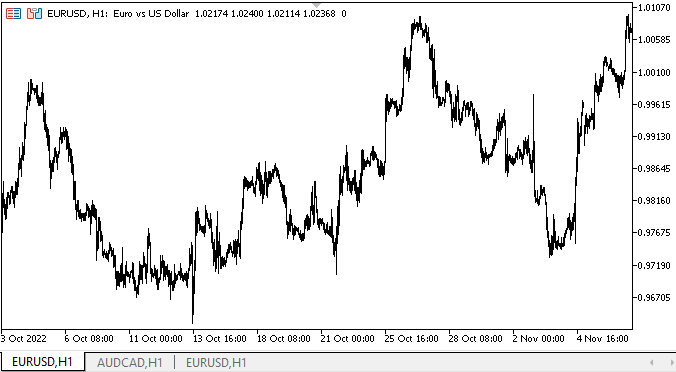
Bueno, la funcionalidad declarada para hoy funciona de forma satisfactoria. En los comentarios del gráfico se muestra un número que cambiará constantemente: esta indicación supone la muestra de información del temporizador de la barra de progreso del control ProgressBar.
¿Qué es lo próximo?
En el próximo artículo, continuaremos trabajando en el objeto ProgressBar.
Más abajo, adjuntamos todos los archivos de la versión actual de la biblioteca, así como los archivos del asesor de prueba y el indicador de control de eventos de los gráficos para MQL5.
*Artículos de esta serie:
DoEasy. Elementos de control (Parte 20): El objeto WinForms SplitContainer
DoEasy. Elementos de control (Parte 21): Elemento de control SplitContainer. Separador de paneles
DoEasy. Elementos de control (Parte 22): SplitContainer. Cambiando las propiedades del objeto creado
DoEasy. Elementos de control (Parte 23): mejorando los objetos WinForms TabControl y SplitContainer
DoEasy. Elementos de control (Parte 24): El objeto auxiliar WinForms "Pista"
DoEasy. Elementos de control (Parte 25): El objeto WinForms «Tooltip»
Traducción del ruso hecha por MetaQuotes Ltd.
Artículo original: https://www.mql5.com/ru/articles/11732
- Aplicaciones de trading gratuitas
- 8 000+ señales para copiar
- Noticias económicas para analizar los mercados financieros
Usted acepta la política del sitio web y las condiciones de uso