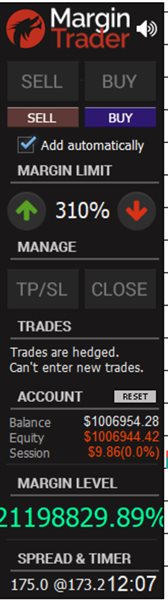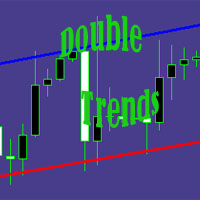Trading Panel SL TP
- Utilities
- Sirojiddin Sobitov
- Version: 1.0
- Activations: 5
MQL5 Trading Panel SL TP — это мощный инструмент, призванный помочь трейдерам эффективно управлять своими позициями на платформе MetaTrader 5. Эта торговая панель предоставляет простой в использовании интерфейс для установки уровней Stop Loss (SL) и Take Profit (TP) для открытых позиций.
MQL5 Trading Panel SL TP обладает широкими возможностями настройки и может быть адаптирована к конкретным потребностям отдельных трейдеров. Панель можно изменять в размере, перемещать и настраивать с помощью различных цветов и размеров шрифта. Это упрощает просмотр и доступ к важной информации с первого взгляда.
В дополнение к настройкам SL и TP, MQL5 Trading Panel SL TP также предоставляет обновления в режиме реального времени по открытым позициям, включая текущие уровни прибыли и убытков, использование маржи и многое другое. Эта информация отображается в интуитивно понятном и удобном для чтения формате, что позволяет трейдерам быстро оценивать свои позиции и принимать обоснованные решения.
В целом, MQL5 Trading Panel SL TP является важным инструментом для любого трейдера, который хочет оптимизировать свою торговую стратегию и улучшить свою общую производительность на рынках. Благодаря своим мощным функциям и интуитивно понятному интерфейсу он обеспечивает простой, но эффективный способ управления рисками и максимизации прибыли на платформе MetaTrader 5.