RainbowTrend
- Utilities
- Sergey Rozhnov
- Version: 1.7
- Updated: 25 November 2021
- Activations: 5
A visual indicator of the trend and strength of the currencies in the form of histograms and tables on the main chart, graph of the changing trends of currencies and unit of analysis in an additional chart window. Analyzes 28 currency pairs formed from the 8 major currencies (EUR, USD, GBP, JPY, AUD, CAD, CHF, NZD).
Indicator features:
- Defines the trend direction and power of currencies and symbols and builds colored bar diagrams, tables, showing information in the form of digital values and charts;
- Shows the position and change of trends of the currencies in real time;
- Represents the charts of history of the trends for each currency pair on which the indicator is set;
- Analyzes currency in one of the selected modes (Unit of analysis).
Unit of analysis:
The unit consists of a list of analysis results and buttons. The default analysis mode can be set through the Analisis parameter. Use buttons Next and Prev to switch between the analysis modes. Button Revs reverses sorting of the rating.
Modes of analysis:
- - Currency rating (Analysis=1);
- - Currency force (Analysis=2);
- - Symbols rating (Analysis=3);
- - Symbols force (Analysis=4).
An example of strategies on which you can trade with this indicator:
- Buy the strongest and sell the weakest symbols;
- Buy or sell the symbols containing the strongest or weakest currencies;
- Intersection of trend lines - position changing or closing;
- Buy the currency, if the strength of a trend is above a certain level (for example 50 for the M15 chart);
- Buy/sell symbol if the strength of the trend id above/below a certain level (for example 50 for the M15 chart).
- For a correct operation of the indicator, open all of the symbols in the Market Watch window.
- Some time is required to download data for all currencies from the broker's server, so the indicator can be changing, until all the data is loaded.
- In the strategy tester, the indicator works only in the static mode.
Parameters of the indicator:
- MAPer - the period of the moving average used to determine the trend;
- MAMode - moving average drawing method;
- GridCount - the number of lines in the histogram grid on the positive and negative sides;
- FixGridValue - fixing the top grid value equal to a specific value. 0 - automatic grid value;
- ShowValue - Show the value of currency trend power above the histograms;
- SizeFont - font size fir the labels on the chart;
- Analysis - numberer of the analysis. Values from 1 to 4;
- LineWidth - the line width. A value of 1 and more;
- LimitCountedBars - limit of studied history bars. Can be reduced to increase the speed;
- clrXXX - color of the currencies.



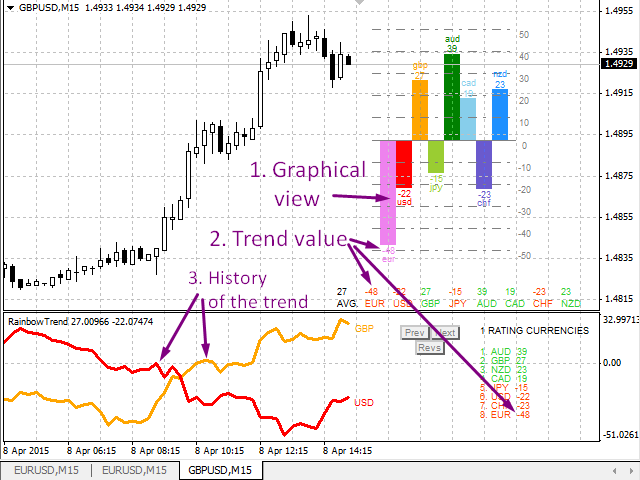

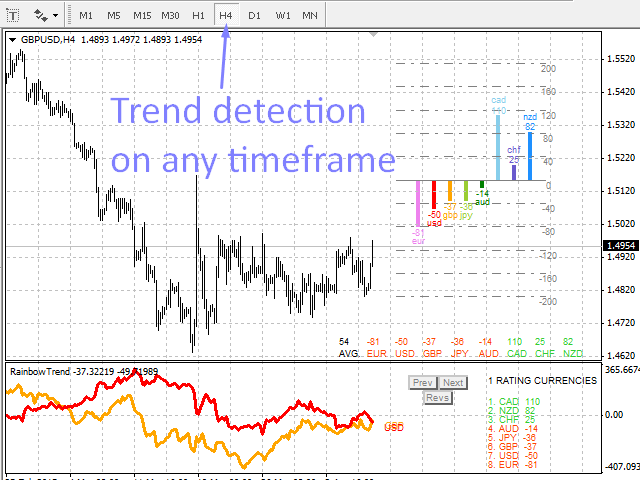
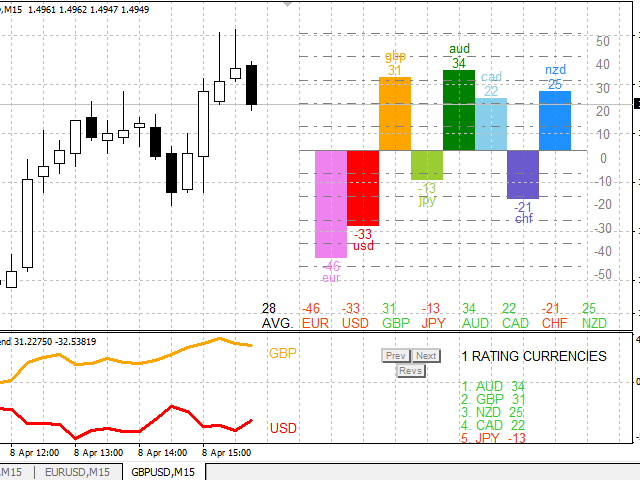

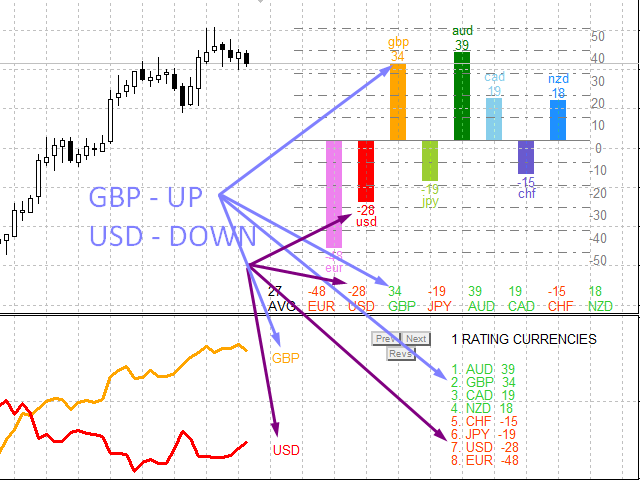
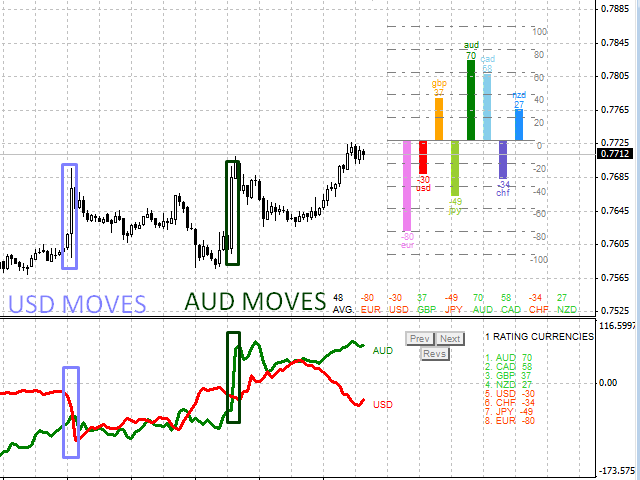
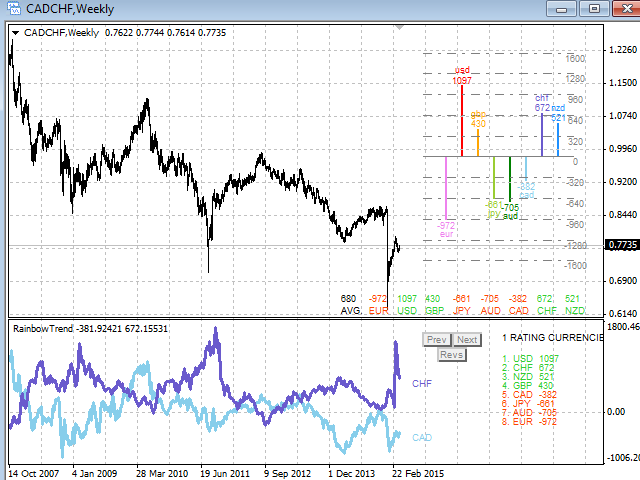
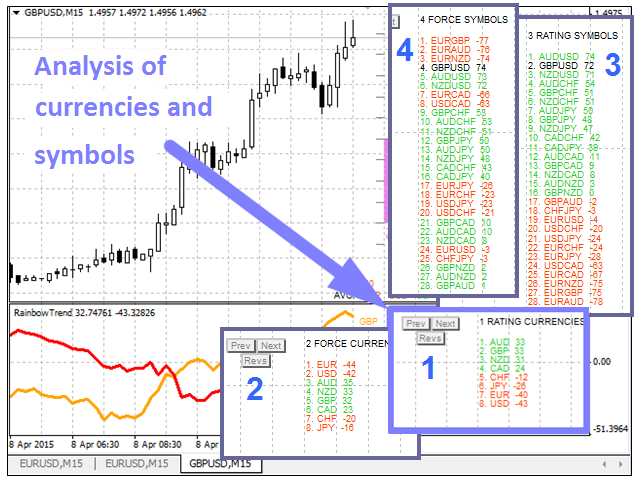



























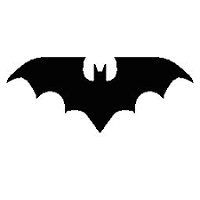

































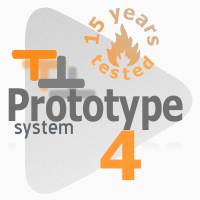
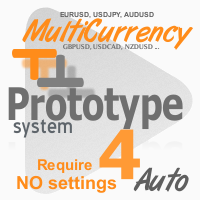
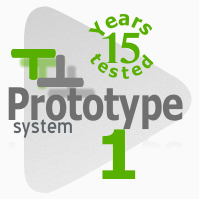


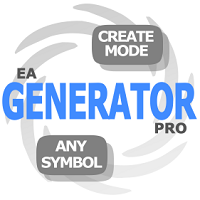



Хороший индикатор для выбора Валютной пары для торговли.