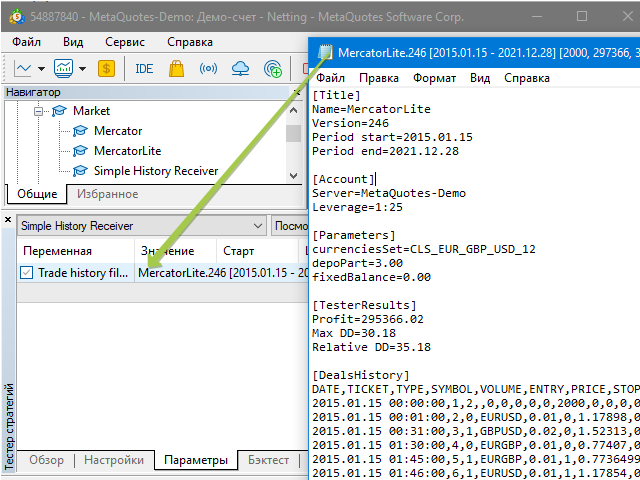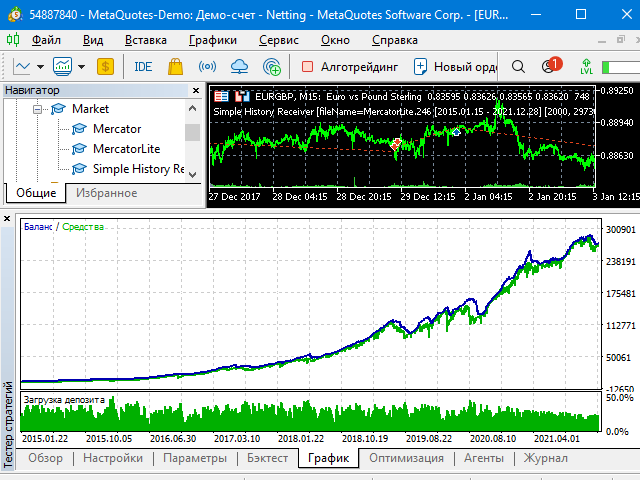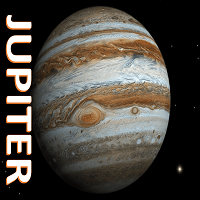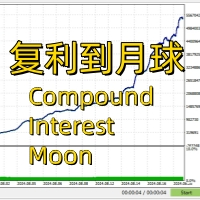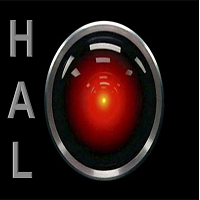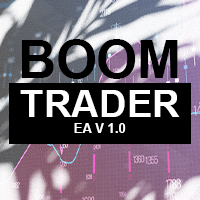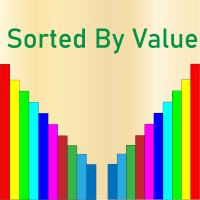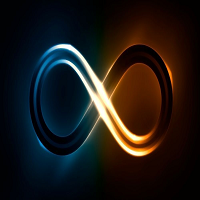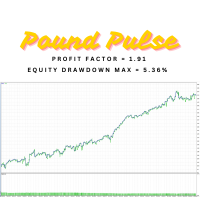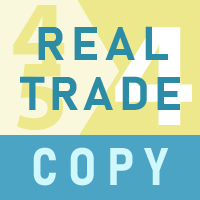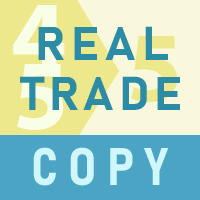Simple History Receiver
- Utilities
- Yuriy Bykov
- Version: 1.8
- Updated: 13 April 2022
The Expert Advisor allows you to simulate the execution of transactions made by another expert and saved in a csv file.
This can be useful for checking the results of a trading strategy on another server.
Use another program, for example, Account History Exporter to export the history of transactions on the account to a csv file of the desired format, or connect the program code from Expert History Exporter to your expert to export the history.
At the beginning of the file there should be such a line:
DATE,TICKET,TYPE,SYMBOL,VOLUME,ENTRY,PRICE,STOPLOSS,TAKEPROFIT,PROFIT,COMMISSION,FEE,SWAP,MAGIC,COMMENT
It may not be located from the very beginning of the file, that is, any other information may go before it.
After them and to the end of the file there are lines with comma-separated field values for one transaction.
Values of fields in a row:
DATE - date in the format YYYY.MM .DD HH:MM:SS
TICKET - transaction ticket (integer)
TYPE - transaction type from ENUM_DEAL_TYPE (integer)
SYMBOL - trading instrument (string)
VOLUME - transaction volume (real number)
ENTRY - transaction type from ENUM_DEAL_ENTRY (integer)
PRICE - transaction price (real number)
STOPLOSS - level Stop Loss (real number)
TAKEPROFIT - the level of Take Profit (real number)
PROFIT - the profit of the transaction, for the opening is 0 (real number)
COMMISSION - the amount of commission (real number)
FEE - the amount of the fee (real number)
SWAP - the size of the swap (real number)
MAGIC - the number of the expert who made the transaction
The Expert Advisor only works when running in the tester, since its task does not involve working on a chart.
In the only parameter, specify the name of the file with the downloaded transaction history located in the Files folder in the shared folder of terminals.
The start date of testing should be less than the date of the first transaction in history.