Version 4.1
2024.02.17
- added button to hide close buttons
- bug fix
Version 4.0
2024.01.03
- added separate panel for partial close for each order
- fixed some bugs
- improved interface
Version 3.9
2023.11.16
-bug fixes
Version 3.8
2023.11.16
//Fixed some bugs
//Added timeframe selector for trailing stop
//Improved information tab
//Added Z-Score
//Added spin buttons
Version 3.7
2023.08.15
- added saving of some of settings
- added basket lines profit/loss showing on chart if don't use "Manage all orders in account"
Version 3.6
2023.07.10
-added option use percent of balance for basket close
-shared setting for order comment
-added order menu for pending orders
Version 3.5
2022.12.22
//-added option to change stoploss and takeprofit by order menu
//-added alerts/notifications if order/position was opened/closed
Version 3.4
2022.10.25
//-added Reward/Risk
//-added option "Use same settings for all symbols"
//-added ticket and lot size to order menu
//-replaced take profit and stop loss inputs visa verse
//-fixed some bugs
Version 3.3
2022.10.11
- added option to change order information size to solve problem with different screen resolution
- added order menu for market orders with reverse button and partial close button
Version 3.2
2022.08.03
- added interface to manage takeprofit/stoploss (change or delete stoploss/takeprofit) via chart
- separated work of hotkeys
- improved some functions
Version 3.1
2022.07.06
- fixed some bugs
- added button "place order" for trading with lines
- improved interface of trading with lines
- added OCO trading (One Cancel The Other)
Version 3.0
2022.06.30
- fixed bug
Version 2.9
2022.06.30
- added trailing stop by Fractals indicator
- added trailing stop by high/low of candles
- added history information about trades to the chart
Version 2.8
2022.06.20
- fixed some bugs
- changed trailing stop tab
- added two types of trailing stops
Version 2.7
2022.02.14
- added partial close by stoploss
Version 2.6
2021.11.05
- added lines trading
Version 2.5
2021.11.01
- added open pending orders keys feature
"SHIFT+R" open buystop
"SHIFT+Y" open sell stop
"SHIFT+F" open buy limit
"SHIFT+H" open sell limit
Version 2.4
2021.09.30
- added new colour scheme
- added "pips divider" (for indexes,crypto,cfd...)
- some improvements of interface
Version 2.3
2021.09.30
- added new colour scheme
- added "pips divider" (for indexes,crypto,cfd...)
- some improvements of interface
Version 2.2
2021.08.30
- market tab: added checkbox "close all orders in account"
- pending tab: added checkbox "delete all orders in account"
Version 2.1
2021.08.12
- fixed one bug in information tab
Version 2.0
2021.04.26
- fixed some bugs
Version 1.9
2020.11.09
- improved interface
Version 1.8
2020.10.19
- added information about profit/loss to close buttons tooltips
- added ADR trailing stop
- added ATR/ADR timeframe for trailing stop
Please check settings of panel after update new version!
Version 1.7
2020.10.13
- added more statistic information to info tab
Version 1.6
2020.10.12
- added "Remove fixed SL" and "Remove fixed TP" buttons to partial close tab
- added check boxes to activate/deactivate partial close levels to partial close tab
Version 1.5
2020.06.08
- recompiled after update build of MT5
Version 1.4
2020.03.27
- fixed errors
Version 1.3
2020.03.27
- added option "pull pending orders by price"
Now panel can move pending orders by price if price is going in opposite direction.
Version 1.2
2019.11.11
- Added multiplier of lot. Now you can use martingale and averaging for grid trading.
Version 1.1
2019.04.26
- Added prefix to make it work with templates

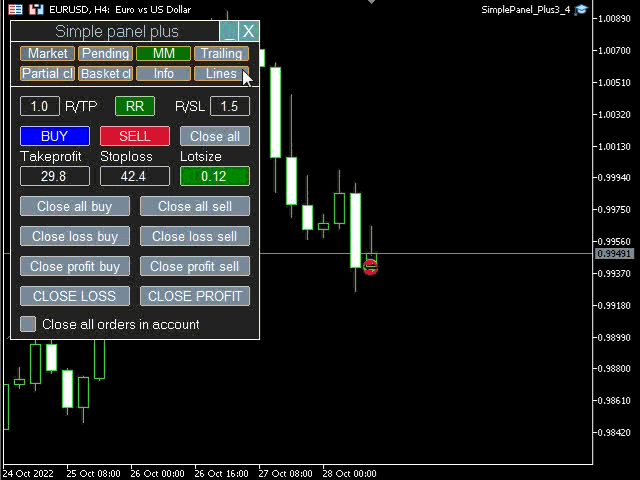
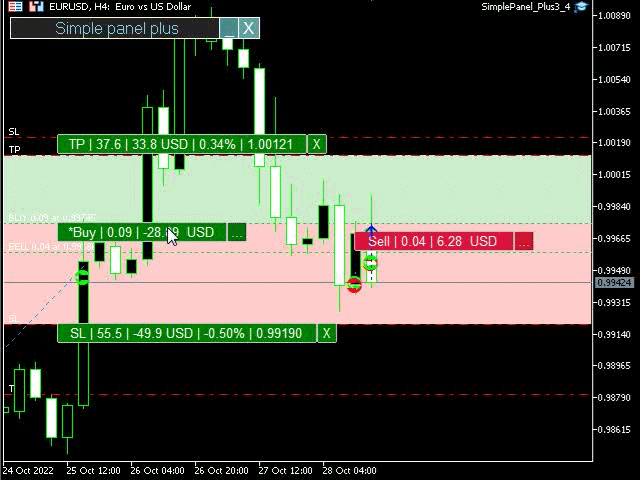
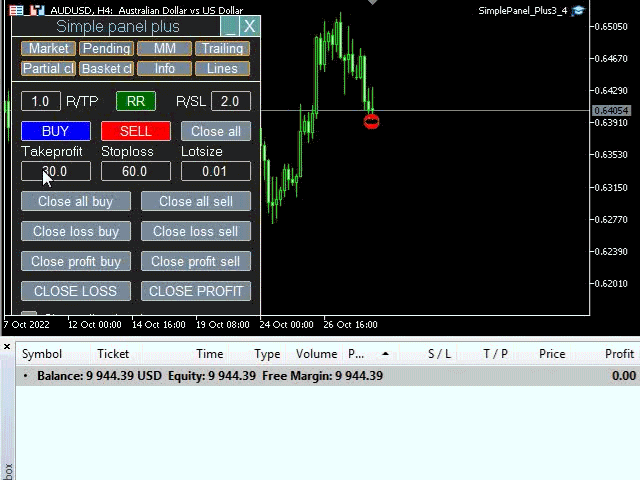
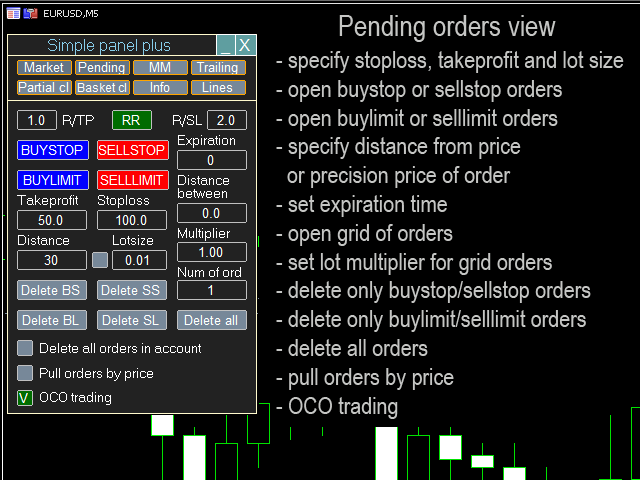
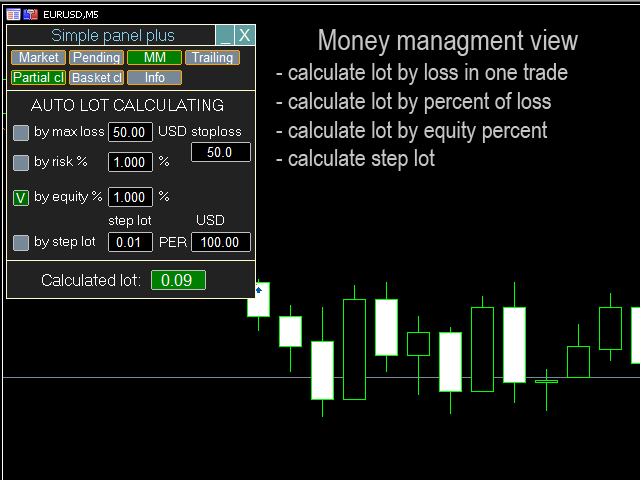

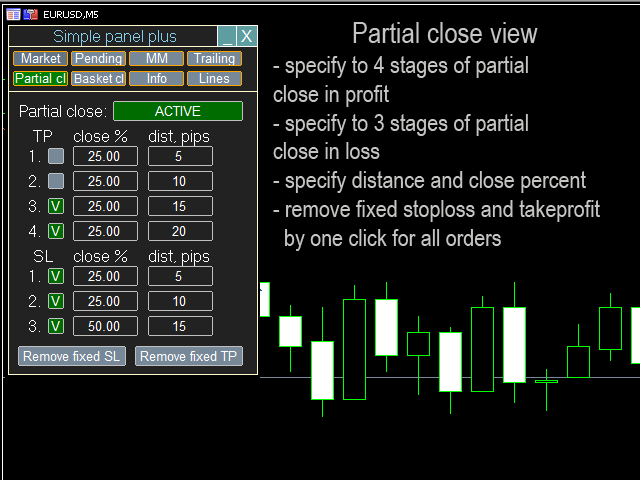
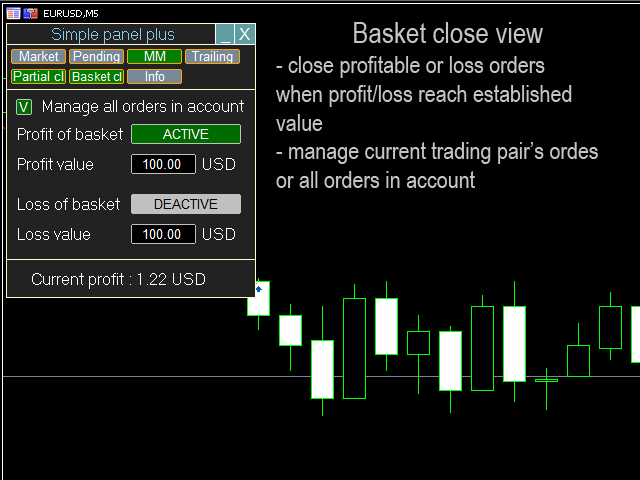
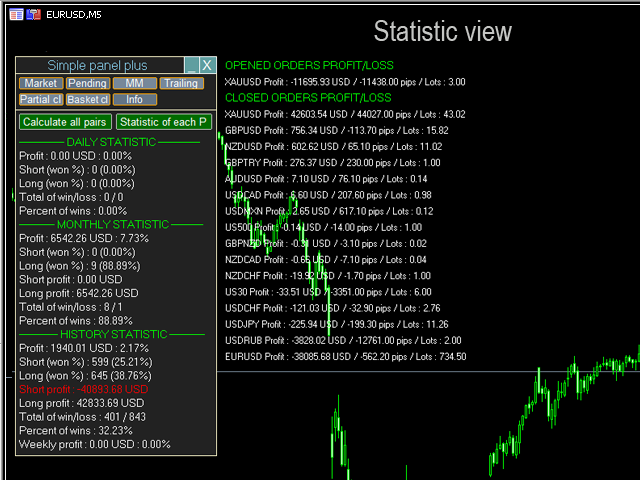
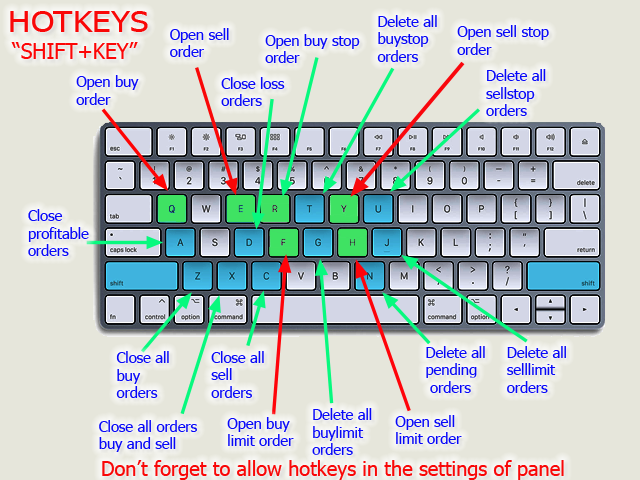




























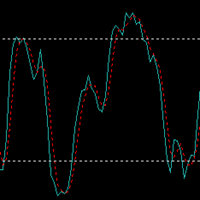































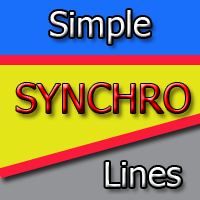



Great tool, sincere developer! And an essential tool and lifeline for scalpers!