Version 6.50
2024.03.14
1) Changed the behavior of setting the timer at startup. Now the indicator tries to start the timer again when a new tick arrives. If there is no tick for a long time (or it’s a weekend), you can click on the button on the chart and restart the timer yourself.
Version 6.40
2023.11.10
1) Added automatic shifting of the dashboard to the foreground.
Version 6.30
2023.11.02
1) Added reset of all Marks and Alerts from the Symbols column (click on the cell with the indicator name).
Version 6.20
2023.10.26
1) Added the ability to manually mark a cell with a symbol. While holding down the Ctrl key, you need to click on the cell with the symbol.
Version 6.10
2023.10.18
1) Now the "Enable text tooltip in the table" parameter disables all tooltips.
Version 6.0
2023.10.15
1) The "Y-offset (pix, +/-)" parameter can now be negative.
2) Changed the behavior of the pop-up chart when the window is small.
Version 5.90
2023.09.08
1) Fixed a cell coloring bug when specifying None color in the "Cell Color when crossing Lines" parameters.
Version 5.80
2023.09.02
1) For "Popup chart" added parameter "Hotkey to enable/disable the Popup chart".
2) For "Popup chart" added parameter "Y-offset (pix)".
Version 5.70
2023.08.28
1) Added a Dashboard recovery check when running multiple copies on the same chart.
Version 5.60
2023.08.25
1) Returned the deletion of the dashboard from the chart at startup.
Version 5.40
2023.07.29
1) Added a hotkey to hide the dashboard, by default "D".
Version 5.30
2023.07.20
1) Added "Popup chart" parameters. Now, when you hover the mouse over the cells, you can see a pop-up chart from this timeframe.
2) Fixed some minor bugs.
Version 5.20
2023.06.03
1) Added the ability to enable/disable alerts for each Symbol when clicking on the name of the Pair. If no Pair is selected then alerts are enabled for all Symbols.
Version 5.10
2023.06.01
1) Added "Coloring Text according to" parameter.
2) Added tooltips.
3) Changed the color scheme.
4) Added "Color scheme" parameter.
Version 5.0
2023.03.22
1) Added an option to alert when crossing lines "in no zone (neither OB nor OS)".
Version 4.90
2023.01.22
1) Added sorting of rows by the column of Average values.
Version 4.80
2022.11.26
1) Alert "All timeframes" is splitted into two parameters - for Overbought and four Oversold.
Version 4.70
2022.10.04
1) Changed "Show Average column" parameter. Added options: "simple average" and "weighted by timeframes".
Version 4.60
2022.09.08
1) Added parameters to change table colors.
Version 4.50
2022.06.21
1) Added parameter to display stochastic parameters in alert message: "Add Stochastic parameters to alerts".
Version 4.40
2022.06.07
1) Added separate parameters for each alert when entering and exiting the Overbought/Oversold zones.
Version 4.30
2022.06.06
1) Added parameters for sounds when entering and exiting the Overbought/Oversold zones.
Version 4.20
2022.06.03
1) Added "Refresh cells only on new bar" parameter.
2) Added tooltips.
Version 4.10
2022.04.12
1) Changed the alert parameter when the stochastic lines cross. Now you can select an alert zone where the lines crossed.
Version 4.0
2022.04.09
1) The condition of the list of pairs for the second parameter has been changed. Pairs in the second parameter must be typed only with a semicolon and must be in exact case. "Pairs (separated ONLY by a semicolon and have exact letter case)"
Version 3.90
2022.04.09
1) Cell selection is disabled if there is one pair and one timeframe in the table.
Version 3.80
2022.03.26
1) Added a parameter to highlight the current Pair and TF. (Highlight the current Pair and TF).
Version 3.70
2021.11.24
1) Added a column for the average ('Show Average column').
2) Added a parameter for the color of the average column ('Color Average').
Version 3.60
2021.08.24
1) Fixed a bug when launching many indicators with the "Current pair" parameter.
Version 3.50
2021.04.13
1) Added parameter "Allow to move the table manually".
Version 3.40
2021.04.13
1) Fixed cleaning of coordinates when removing the indicator from the chart.
Version 3.30
2021.04.09
1) Added parameter "Color ink (none=default)".
2) Now, after double-clicking on the table headers, you can move it with the mouse. The binding to the corner of the chart remained unchanged.
Version 3.20
2021.03.20
1) Added options to disable the table headers.
Version 3.10
2021.02.01
1) The alert parameter when crossing lines is separated into two parts: alert when crossing up and alert when crossing down.
Version 2.90
2020.12.10
1) Fixed a bug when launching many copies with the same parameters.
Version 2.80
2020.12.09
1) For the parameter "Set of Pairs" added the option "Current pair".
2) Removed the binding of the dashboard to the chart ID.
Version 2.70
2020.09.09
1) Added third level check - Medium level (only alert).
2) Added a choice of sounds for each type of sound alert.
Version 2.60
2020.06.10
1) Recompilation for the new build.
Version 2.50
2020.03.12
1) The condition determining the intersection of lines in the zone is fixed.
Version 2.40
2020.03.11
1) Separate settings for alerts so that you can disable each separately.
Version 2.30
2019.11.06
1) Changed the alert algorithm when the indicator starts.
Version 2.20
2019.10.29
1) The message in the alert has been changed (when crossing the indicator lines).
Version 2.10
2019.10.26
1) Added periods for alerts - "Timeframes for alerts".
2) Added parameter for clearing the chart at startup - "Clear the chart at startup".
3) Added center alignment of the panel - "Centered".
4) Added offsets for the panel - "X offset (pix)" and "Y offset (pix)".
5) Reverse the order of pairs of "Market Watch" without sorting.
Version 2.0
2019.10.14
1) Added parameter: "Check the Lines crossing only in OB/OS zones".
Version 1.90
2019.10.11
1) Added the crossing of the Main line and the Signal line (display in the table and alert).
Version 1.80
2019.01.28
1) Added an alert to exit the overbought / oversold zone.
Version 1.70
2018.11.26
1) Code optimization.
Version 1.60
2018.11.22
1) Added modes for alerts.
Version 1.50
2018.10.15
The color scheme has been fixed, now a white scheme is used for background colors other than black.
Version 1.40
2018.07.09
1) Added the "Set of Pairs" parameter to select the symbols of the Market Watch.
2) Added parameter "Chart template". When open the chart, the specified template will be applied.
3) Code optimization.
Version 1.30
2018.03.23
1) Added one more option for the list of pairs - "Pairs". One line can contain up to 256 characters.
2) Now the names of pairs can be set in both upper and lower case. If the name contains both cases, then the exact name should be specified.
3) Code optimization.
Version 1.20
2018.02.21
1) Added parameter: "Coloring the cells according to the" - color of the cells according to levels or the previous candle.
2) Added the ability to run several indicators on one chart.
Version 1.10
2018.02.05
1) Removed automatic change of the letter case. Now the currency names should be written exactly like the broker's, keeping the case and prefix/suffix.
2) Added a tooltip for each cell.

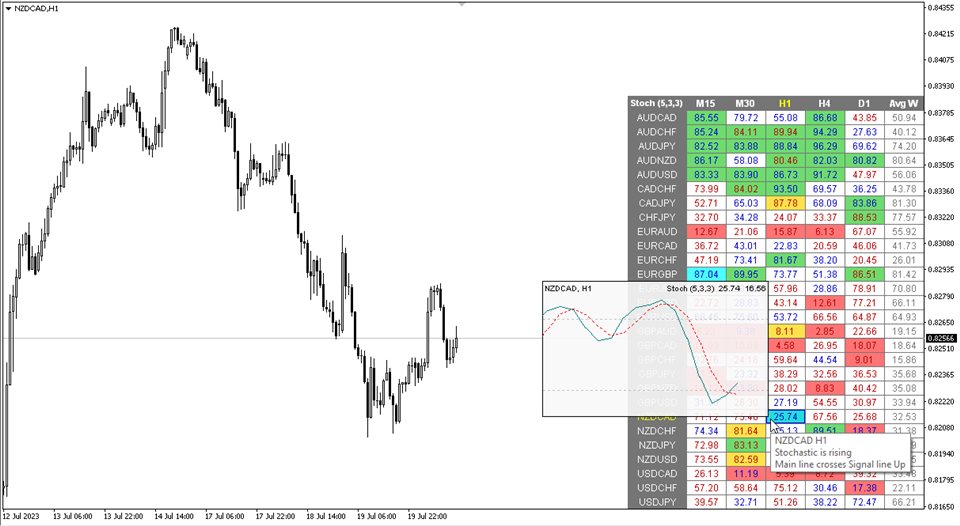
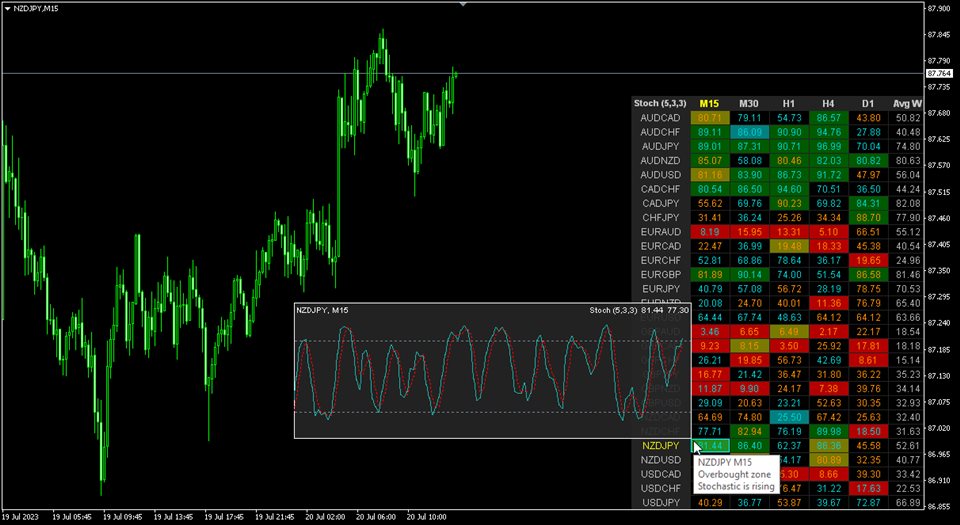
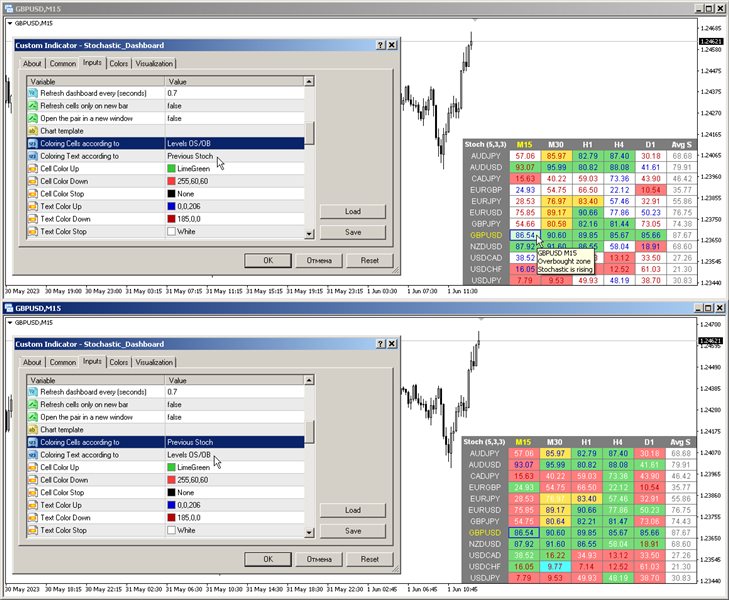

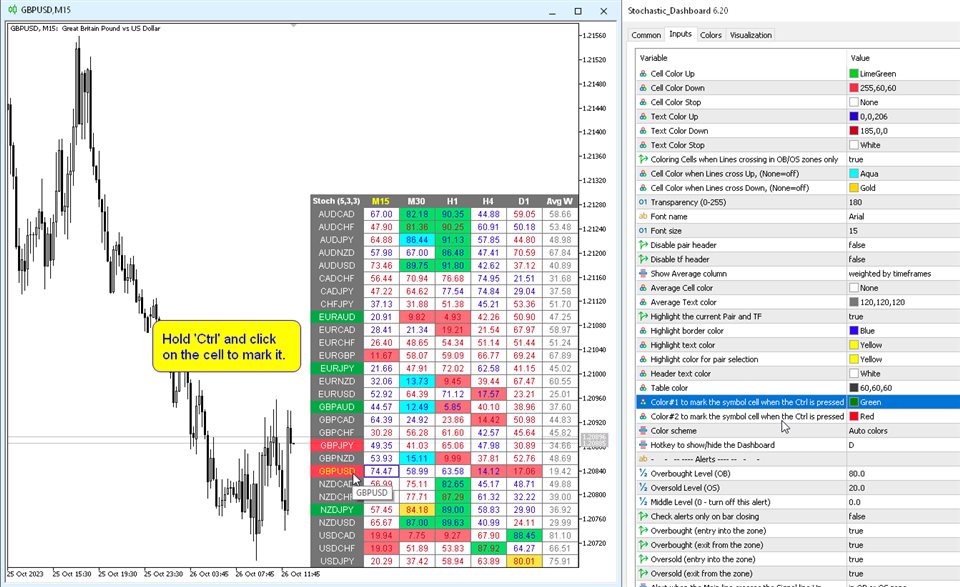
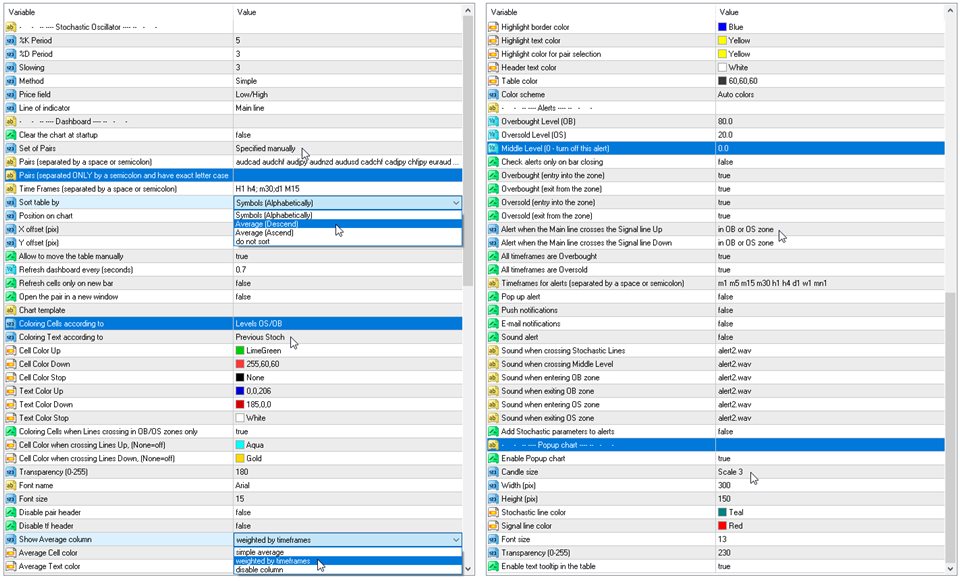




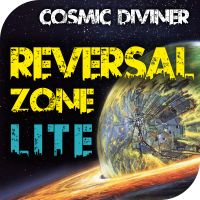





















































































This is an _excellent_ tool. Very configurable, and worth every cent. The mouseover popup charts are a nice feature. In a perfect world, the popups might also display standard or HA candles, but the existing (2023) tool works great as-is. Thanks for your hard work to make this available.