Trendline EA
- Utilities
- Carlos Oliveira
- Version: 2.83
- Updated: 27 July 2024
- Activations: 10
The FXTT Trendline EA for MT4 is a trading robot designed to automate trades based on trendlines drawn on your charts.
This EA improves MetaTrader's standard capabilities by allowing you to set pending orders directly from your trendlines, enhancing your trading strategy with precision and automation.
Key Features:
- Automated Trading: Automates trades based on trendlines you draw, enhancing precision and reducing manual effort.
- Customizable Actions and Alerts: Assign specific Buy/Sell actions to trendlines and receive alerts via popup, email, push notifications, or sound.
- Comprehensive Money Management: Set default lot sizes, risk-based lot size calculation, and define risk percentage for optimal money management.
- Advanced SL/TP and Trailing Stops: Configure Stop Loss and Take Profit values, enable trailing stops, and activate break even stops to secure profits.
- Flexible Breakout and Reentry Strategies: Choose from various breakout types, handle false breakouts, and configure reentry behavior for continuous trading opportunities.
Important Notes:
- The EA assists in trading but requires user intervention.
- Test the EA on a demo account first to understand its functionality and risks.
How to Use:
- Load the EA onto your chart.
- Draw your trendlines.
- Assign Buy or Sell actions to your trendlines.
- Optionally, configure specific actions for each line.
- Let the EA manage your trades automatically.
Input Parameters:
- Enabled: Toggle to enable or disable the EA.
- Magic Number: Unique identifier for the EA’s orders.
- Buy Type: Type of Buy (BuyOnAsk or BuyOnBid).
- Maximum Slippage (pips): Defines the maximum allowable slippage.
- Maximum Spread (points): Maximum spread allowed for placing orders.
Money Management:
- Default Lot Size: Default volume if no specific volume command is present.
- Use Money Management: Calculate lot size based on risk percentage.
- Risk Percent (MAX. 10%): Define the risk percentage of your account balance for default volume calculation.
SL & TP:
- Default Stop Loss (pips): Default Stop Loss value if not specified on the trendline.
- Default Take Profit (pips): Default Take Profit value if not specified on the trendline.
Trailing Stop:
- Use Trailing Stop: Enable or disable trailing stop.
- Trailing Stop (points): Distance for trailing stop.
- Minimum Profit (points): Minimum profit required to activate trailing stop.
- Step (points): Step size for trailing stop adjustment.
Break Even:
- Use Break Even Stop: Enable or disable break even stop.
- Minimum Profit (points): Minimum profit required to activate break even stop.
- Lock Profit (points): Profit to lock in when break even stop is activated.
Breakouts:
- Breakout Type:
- On Close of Candle: Orders are opened after candle closes post-breakout.
- On Distance in Pips: Orders are opened once price breaks the trendline by a specified distance.
- On Close of Candle with Validation: Orders are opened after candle closes with max/min validation.
- Breakout Distance (pips): Distance from trendline to consider a breakout (if using "On Distance in Pips").
False Breakouts:
- False Breakout Distance (points): Minimum distance for false breakouts.
Reentries:
- Reentry Type:
- No Reentry: Does not re-enter.
- Entry On Order Close: Opens new order after the previous one closes.
- Entry After Minutes: Opens new order after a specified number of minutes.
- Reentry After Minutes: Number of minutes to wait before re-entering a trade.
Close Command Behavior:
- Close Behavior:
- Once: Close only once.
- Always: Close every time the condition is met.
Alerts:
- Popup Alerts: Show alert on price reaching an "Alert" trendline.
- Email Alerts: Send email on price reaching an "Alert" trendline.
- Push Notifications: Send notification on price reaching an "Alert" trendline.
- Sound Alerts: Play sound on price reaching an "Alert" trendline.
- Sound File Name: Specify .wav file for sound alerts.
- Minimum Line Distance (pips): Sets the minimum distance for price to be considered a touch.
Available Action Commands:
- Buy on Touch: Buy | BoT | BuyOnTouch
- Sell on Touch: Sell | SoT | SellOnTouch
- Buy on Breakout: BoB | BuyOnBreakout
- Sell on Breakout: SoB | SellOnBreakout
- Buy on Pullback: BoPB | BuyOnPullback
- Sell on Pullback: SoPB | SellOnPullback
- Buy on False Breakout: BoFB | BuyOnFalseBreakout
- Sell on False Breakout: SoFB | SellOnFalseBreakout
- Close All Buy Orders on Touch: CaB
- Close All Sell Orders on Touch: CaS
- Close All Orders on Touch: CaO
- Close Partial Volume on Touch: CP
- Alert on Touch: Alert
Available Action Parameters:
- Take Profit: TakeProfit | TP
- Stop Loss: StopLoss | SL
- Volume: Volume | Vol | V
Usage Examples:
-
Sell 0.05 lots on trendline touch with 20 pips stop loss and 50 pips take profit:
Sell SL:20 TP:50 Vol:0.05
-
Buy default lots on trendline breakout with 100 pips stop loss:
BuyOnBreakout SL:100
-
Close all Sell orders on trendline touch:
CaS
-
Close 0.01 lots of order on trendline touch:
CP vol:0.01
-
Buy 0.05 lots on trendline breakout with 100 pips stop loss and 200 pips take profit:
BoB SL:100 TP:200 V:0.05
-
Alert "Trendline reached" on trendline touch:
Alert trendline Reached

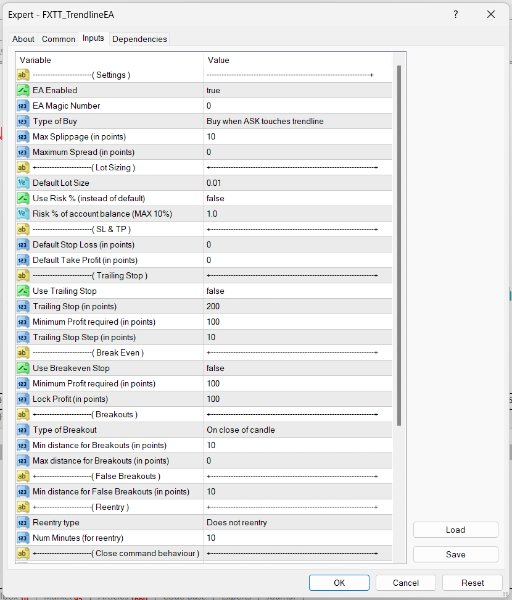
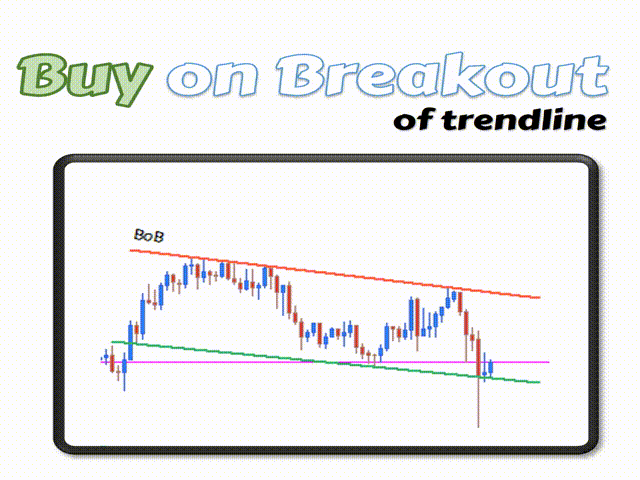

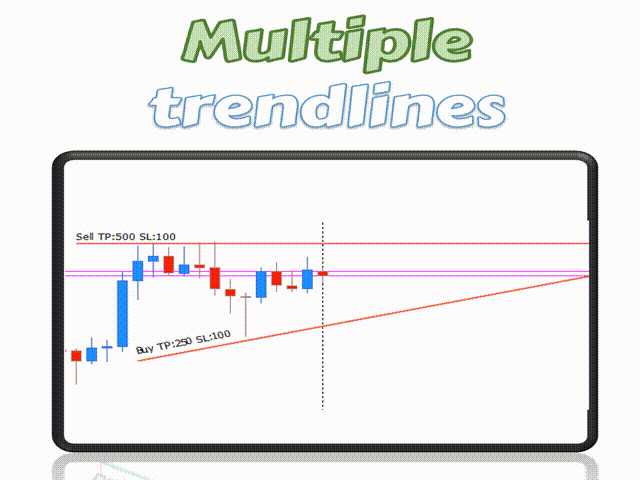


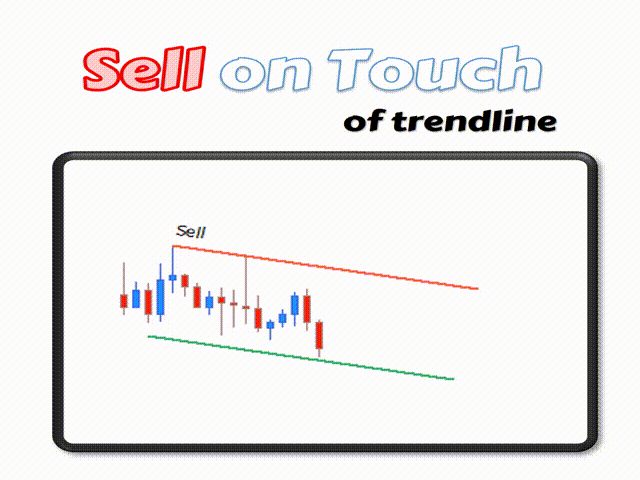





























































it is brilliant so far, can use the same line again, just what I wanted, add the code in the description field of the selected line