Trade Notifications
- Utilities
- Konstantinos Kalaitzidis
- Version: 2.0
"Trade Notifications" is a utility tool, aimed to inform you either with mobile notifications or terminal alerts on every opened or closed trade, as well as the $ profit/loss result of each trade. It's a tool I've been using myself for a long time, and I decided to share it for free!
Input Parameters:
(every input is a true/false type, double click on it to change its value)
- Notify for Closed Positions PnL: If true, it'll notify you for the $ result of any trade that is closed. This way, you are informed for when a trade is closed as well as its outcome.
It's a useful feature in order to not be glued on the charts, watching your trade's PnL going up and down. This leads to less stressful trading. - Notify for New Opened Trades: If true, it'll notify you when a new trade is opened. VERY important parameter for when you've set a pending order and you want to know when the entry level is triggered.
If you're an algo trader and use EAs that enters the market, this feature helps monitor the EA's activity to make sure it's working properly. - Notify for New Pending Trades: If true, it'll notify you when a pending order is set. This is only useful for those who use Expert Advisors to trade, and want to observe when the EA sets a pending order (because if the pending order is manually placed, there's no need to be "informed" about it since you placed it yourself)
- Notify for Removal of Pending Trades: If true, it'll notify you when a pending order is removed. Again, this is mainly useful for algo traders, for similar reasons as I explained before.
- Send Mobile Notification: If "true", the EA will notify you through your Mobile MT5 app. Make sure you've connected it with your computer's terminal. (I have attached a screenshot of a test notification, for illustration purposes)
- Alert on Terminal: If "true", the EA will send alerts in a new window when new patterns form, or when there's an error with a trade order.
- Print on Journal: If "true", the EA will print in the Journal tab of the terminal. It's the lowest form of communication between the user and the EA.
Below, I have a screenshot with examples of the notifications, taken from my phone, about how the notifications look like for various trading operations (new trade, new pending order, a closure of a trade).
-Ensure you have the MetaTrader 5 mobile terminal installed on your Android or iOS device to receive notifications. Enable push notifications in the MetaTrader 5 trading terminal where the Expert Advisor will run. Navigate to Tools -> Options -> Notifications tab, and activate the "Enable Push Notifications" parameter. You must input your MetaQuotes_ID on this tab, which can be located at the bottom of the "Chat and Messages" tab of the mobile terminal.
-This tool does NOT open/modify trades! So, it's not needed to have "Algo trading" checked in the "Common tab" of the EA's settings.
Feel free to message me for any special enquiry or question about this tool. I'm always open to help and hear to your suggestions. I'd highly appreciate a review on the product's page if you're satisfied!
You can check my MQL profile for the full list of tools I provide.

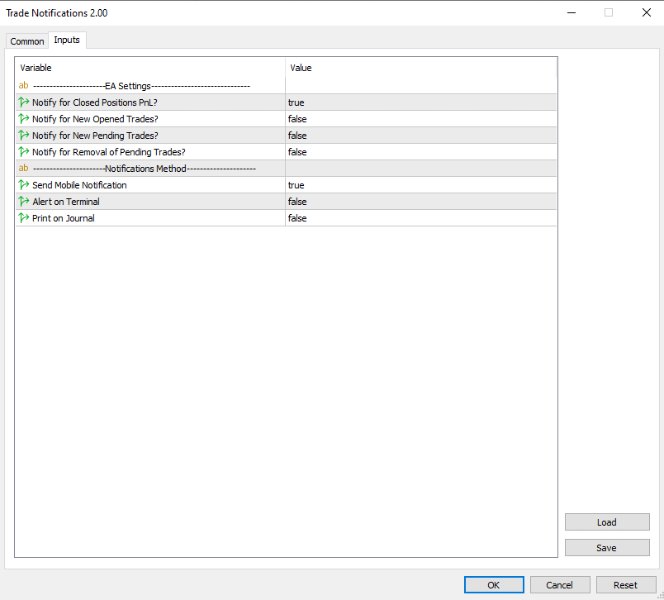
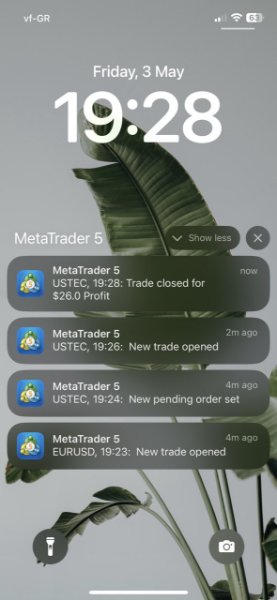

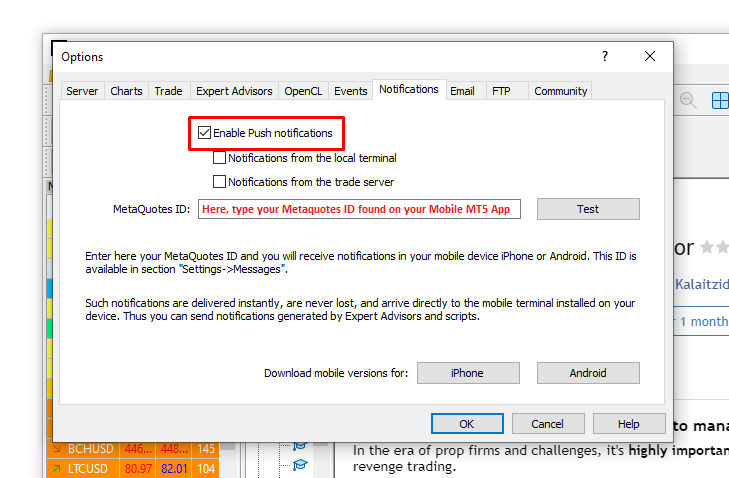


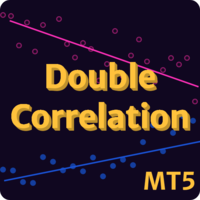

























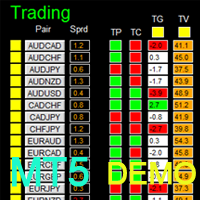








































Hi ! Just to thanks the developer for coding it, and even releasing it to a public space for free! it's much more cleaner than the trade terminal vanilla notification :)