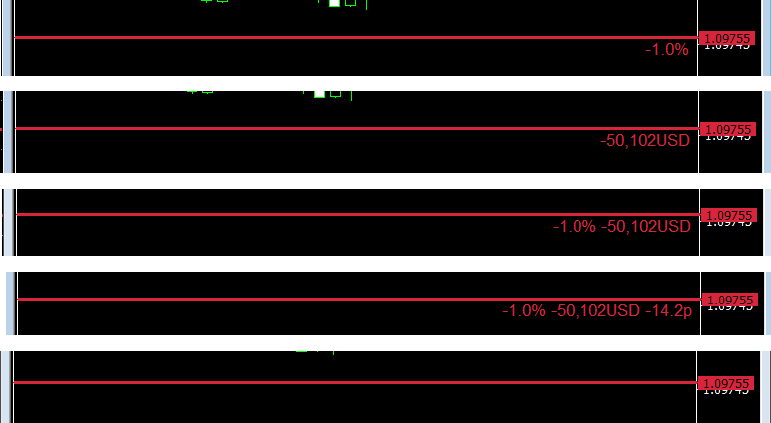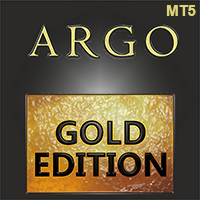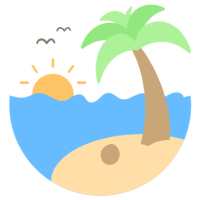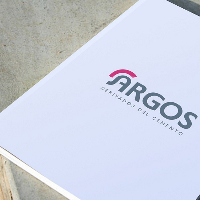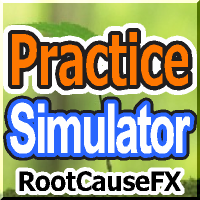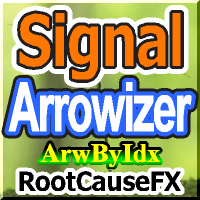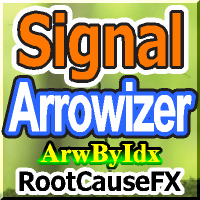Breakeven Line and Risk Percentage Line MT5
- Utilities
- Sajiro- Yoshizaki
- Version: 2.21
- Activations: 20
This tool does not work with the Strategy Tester. Test version:https://www.mql5.com/en/blogs/post/753244This tool allows you to visualize account performance by showing key metrics based on your account balance.
You can select the lines, drag and drop them to instantly see key metrics at different price points.
If you ever want to return to the original position after moving the lines, simply double-click, and they will snap back to their original parameters.
This tool can notify you when the current price reaches a specified line.
Key features:
- Display the break-even line
- Display lines at specified percentages or amounts
- Calculate and display percentages based on the account balance
- Convert and display percentages to amounts
- Calculate and display percentages based on specified amounts
- Select and drag lines to view percentages, amounts, and Pips/Points
- Double-click on moved lines to return them to their original position
- Support for setting and viewing in PIPS
- Receive notifications when the price touches a specified line
- Comprehensive calculations, including credit considerations
Parameters:
See the screenshot for a list of parameters.
Notes on parameters:
The TYPE parameter specifies a percentage, amount, or PIPS/point value to be calculated based on the specified account balance.
The VALUE parameter specifies the type of value specified by the TYPE parameter.
Please note that the "TYPE" parameter determines the calculation method, while the "VALUE" parameter sets the specific value based on the selected type.