Trading Manager MT5
- Utilities
- Aitor Esteban Yague
- Version: 1.0
- Activations: 5
Welcome to the most complete and totally free position manager.
Trade the asset you want, manage your positions, enter the market by marking your SL and TP, you can mark if your operation will contain Trailing SL, every few steps you want to update the position, whether you prefer BE or not.
You can also select a fixed position of lots or a percentage of your balance, very useful for funding accounts.
Do you want to close all trades at once or cancel all orders? With the Trading Manager you can do it without any problem.
Important: If you use the product and it meets expectations, please leave a review and comment for future improvements, this will help me improve the software and the rest of trading.
Product description:
1. At the top you will see two buttons (Buy and Sell), select one of them to execute the position in the direction of your interest.
2. Once you have selected the direction in which you want to operate, set your parameters at the bottom. Mark with a tick if you want to establish StopLoss or TakeProfit and automatically when you add the order to the market, the points will be established in each direction.
3. You can mark if you want a TSL (Trailing StopLoss) to ensure your profit and prevent the operation from running out of profit or go to SL, mark the distance points from the current price and every few points you want to update the TSL price, Don't leave a cent of yours in the market.
4.Do you not want to lose the operation that is going in your favor? Set the BreakEven tick and even a few points above to avoid losing the commission of the operation (Offset).
5. Operation with a fixed volume? Or better an operation with risk according to its balance? Ideal for funded accounts, if you operate funded accounts this operations manager is ideal, forget about externally calculating the lots you need, the software will automatically offer it to you.
6. You can close all positions with a single click, and even eliminate all those limited positions that have not been executed with a single click.
7. To finish, once you have the parameters selected, press one of the three upper buttons, illuminated in green if you want to buy or in red if you want to sell, click on Market (Market Order), Limit or Stop (Order Limited).
Enjoy the best Trade Manager on the market, for an extremely reasonable price. Take advantage of it.

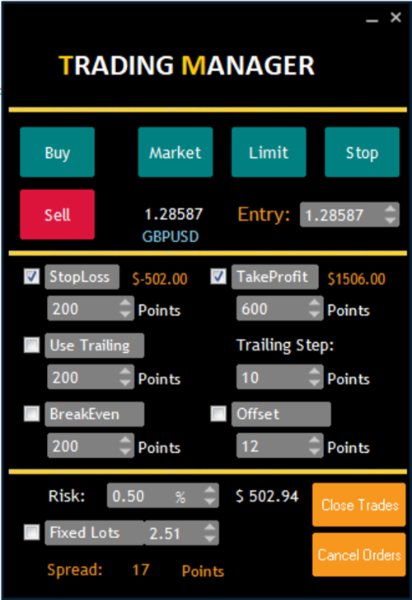




























































User didn't leave any comment to the rating