Watch the Market tutorial videos on YouTube
How to buy а trading robot or an indicator
Run your EA on
virtual hosting
virtual hosting
Test аn indicator/trading robot before buying
Want to earn in the Market?
How to present a product for a sell-through
Trading utilities for MetaTrader 5 - 30

This tool gives you unparalleled flexibility for traders of all levels. Designed for simple and efficient use, this tool allows users to draw lines easily, with the freedom to choose the color, size and timeframe to suit their individual preferences. Whether plotting trends, supports and resistances, or chart pattern setups, this tool gives you complete control over your chart analyses. You can customize each line drawn to match your specific trading strategy, regardless of your goals or trading

The script opens charts of all trading instruments that are listed in the Market Watch.
Convenient to use for choosing a trading instrument for intraday trading (and not only). MT4-version: https://www.mql5.com/en/market/product/113504 You can attach a pre-created template to each chart you open.
For an example of work, see the video for this post.
There are only two settings: Selection of timeframe; Template name. If you do not need to attach a template, you must leave the Name field e

Fast Trade Manager is your ultimate trading assistant with advanced features such as position management, money management, virtual stop-loss, trailing stop-loss, slippage control, and a live spread counter. Speed up your Forex trading with lightning speed execution for opening market orders, pending orders, position closure, or stop-loss systems. This utility expert has a fail-over virtual stop-loss, so when you are trading in large lots, it is important that the stop-loss never fail. The virtu
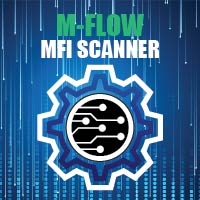
The M-Flow MFI (Money Flow Index) Scanner for MT5 is like having a super-smart buddy who keeps an eye on the markets for you, flagging up those overbought (>80) and oversold (<20) opportunities in real-time. It can also be used to spot divergences,which warn of a trend change in price.With the M-Flow Scanner, traders can swiftly identify potential trading opportunities.The scanner continuously monitors up to fifteen financial instruments in real-time,on five different timeframes, providing ins

I began trading 3 years ago. While sending my trades, I found the process of calculating my stoploss, takeprofit prices, and my lotsize to match my risk not efficient. It always felt like a rush against time to get my trades in. I wished there was a better way to easily, quickly and automatically send my trades. I wanted to solve this challenge and so I learned how to code in the MT4 and MT5 languages and created a script to send trade requests automatically using 1 of 3 methods, pips, ATR

Like you when I first started trading, It was overwhelming...learning about indicators, about lotsize, leverage and many more things. Its been almost 3 years. I am more knowledgeable in trading. My trading continues to improve as I work on my strategy, technical analysis, trading psychology and trade management. One thing I am not worried about though is being able to close my trades quicky if a trade goes against me or if the trade has reached my take profit level with the help of my Close Trad
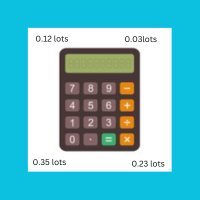
I started of as a complete novice in trading not understanding what a pip was, not understanding leverage or how to factor in risk to manage my trades. Its been almost 3 years. I am more knowledgeable in trading. My trading continues to improve as I work on my strategy, technical analysis, trading psychology and risk management. One thing I am not worried about though is getting the right volume to match the risk for each trade. Not too long after I began trading, I learned how to code to make m

Ultra-short-term trading assistant
One-click quick trading(Preset types orders)
base lot: minimum lot placed
Market buy/sell: base lot * level1 times
Spread free buy/sell: base lot * level2 times
Custom distance buy/sell limit: base lot * level3 times
Shortcut key: Q - Market buy W - Bid price linked to buy limit E - Specify the distance to hang the buy limit R - Close buy order A - Sell at market price S - Ask price linked to sell limit D - Specify the distance to hang the sa

MT4/MT5トレードを簡単にコピー!使いやすい取引ツールで取引方向や数量を自在に同期 MT4 & MT5 TC-CTrades EA (取引コピーツール) このツールを使えば、MetaTrader 4(MT4)とMetaTrader 5(MT5)のアカウント間で取引を、好きな方向や数量で手軽にコピーできます。 デモ環境で動作するツールは こちらから 以下のMT4およびMT5間でのコピーが可能になります。 MT5 ↔ MT5
MT4 ↔ MT4
MT5 ↔ MT4
MT4 ↔ MT5 ※MT4にコピーするには MT4 Copy Trades Tool が必要になります。
主な機能:
1 つのツールで動作モード [マスター] または [スレーブ] を選択できます。
1つの「マスター」アカウントが複数の「スレーブ」アカウントに取引をコピーできます。
MetaTrader 4 - MetaTrader 5 間およびヘッジの注文/ポジションをコピーできます。
※ネッティングには対応しておりません。
SL および TPもコピー されます。
マスター側で設定したB
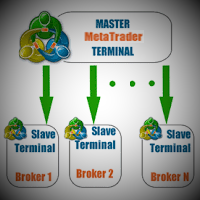
This utility copies trades between multiple MT5 on one computer. It also supports partial closing trades.
Parameters ID - is not required. If you want to use multiple MASTERs on one PC or on one MT5, each MASTER must have a different ID (alphanumeric). Then SLAVE must have the same ID as the MASTER. Mode MASTER - for a provider account; in this mode, the tool transmits trades from the master account. SLAVE - for a recipient account; in this mode, the tool receives the data transmitted from the

This is the best and easiest program for risk management and trading All you have to do: 1. Specify the amount of RISK per trade 2. Select the position of the STOP LOSS in chart 3. Press the button. DONE ... Inputs: 1. Last TP Default: -> You can choose the default reward you want, which the expert will show you when you decide to trade. 2. Max Risk %: -> This option is to avoid your possible mistake in entering the risk amount. (This means that the maximum value that can be set per trade will b

This is Professional Version of Trade Manage , In addition to having all the feature of simple version, this program also has the ability to adjust TP1, TP2 and Risk Free. This is the best and easiest program for risk management and trading
" Common items with the simple version " All you have to do: 1. Specify the amount of RISK per trade 2. Select the position of the STOP LOSS in chart 3. Press the button. DONE ... Inputs: 1. Last TP Default: -> You can choose the default rew

A2 TRADE MANAGER EA is made to make easy the traders instantly close the trades and be informed about total profit, equity and another trade information.
FEATURES : - AUTO CLOSE TRADES : Auto close trades when reached LOSS LIMIT - CLOSE ALL TRADES : Traders can close ALL TRADES manually when reaching an AVERAGE PROFIT. Both for BUY and SELL trades. - CLOSE ALL BUY TRADES : Traders can close ALL BUY TRADES manually when reaching an AVERAGE PR

This program is designed for sending RSI indicator data to a Telegram bot in the form of images or SMS. The program operates from the M1 timeframe up to MN1 timeframe. You have the ability to easily customize the RSI settings. I recommend using a VPS server to run this program. To use this program: Open the terminal and go to the Service settings and then to the Experts section. Allow WebRequest and add the https://api.telegram.org address, then press the OK button. Call the program on the chart

Trade Condition Logger is an essential utility for the Traders toolkit to assist with: Readily finding current swap and spread values. Identify changes in swap values and how often these fluctuate. Automatic logging of changes to swap values. Identify the best spreads over time. Quantify the highest spread values. Allow to assess the spread range over time. Information summary displayed on chart. Allows the Trader additional insight into trade conditions. With multiple broker accounts, these va

Introducing our advanced MT5 Trade Manager – an indispensable tool tailored for astute traders employing the martingale strategy and executing multiple trades on a single chart. Key Features:
Effortless Lot Size Management: Streamline your trading process with intuitive and rapid lot size adjustments through simple mouse clicks. One-Click Trade Management: Close all trades or selectively close profitable ones with unparalleled ease, enhancing efficiency and saving valuable time. Comprehensive

Automated Report Generator for the Spanish Treasury
This utility allows you to generate automated reports for the Spanish treasury with several advantages: A detailed report is generated in an HTML file in the MetaTrader 5 base directory. This report includes all operations individually. For accounts nominated in another currency, the report will automatically generate a profit column in euros using the same broker data. Profits in other currencies will be accounted for as indicated by the Sp
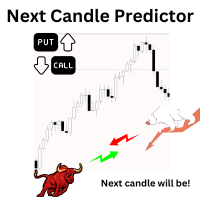
Introduction more than just a tool – our system is your personal guide in this dynamic landscape. Expertly crafted by seasoned professionals, this groundbreaking predictor goes beyond the ordinary, giving traders unmatched predictive powers. It's not just a ride; it's a journey into exceptional features that make this predictor stand out from the crowd. Get ready for a trading experience like never before! What It Does Next Candle Prediction : Imagine foreseeing the market’s next move before it

Automated Report Generator for the Spanish Treasury. Modelo 720.
This utility allows you to generate a panel report with the information necessary to fill out the Spanish tax form 720 form.
You just have to load this utility on any graph and timeframe, once the report and panel have been generated, the EA will close automatically.
This includes: Current account balance in the reference currency Calculated balance as of December 31, 2023 in the reference currency Total movements between Oc

This tool will help you calculate position size based on the lines that you draw on the chart. It will automatically create the trading setup in the background and provide adaptive buttons for market and pending order confirmation. The design is very simple and straightforward, with just a single click you will be able to place the trading setup. Features Set your risk based on your predefined amount or percent of your account balance. Drag the lines to define the entry, take profit target and s

Trade Mapper: Your Advanced Trading Navigator Description: Discover TradeMapper, the ultimate tool designed to revolutionize your trading experience. Created by traders for traders, TradeMapper offers precise navigation through the complex landscape of financial markets, allowing you to draw your stop loss and take profit strategies directly on your trading charts with unmatched precision. Key Features: Visual Trade Management: Position and adjust stop loss and take profit lines directly on your

Easy EA for closing positions with profit or loss. All positions of chart's symbol are counted separately.
Settings: TPforSymbol — set profit amount to indicate when to close every positions for the symbol of the chart. Swap and commission are decreasing your profit. SLforSymbol — set SL amount to indicate SL for every positions for the symbol of the chart. Swap and commission are increasing your loss. SLforSyblol is always below/equal zero.

The Co-Pilot is a simple trade management system designed to be the quickest way from your strategy to the market. It is optimized for single trade setups that might be short, medium or long term. The program allows you to set your trade setup directly from the chart using graphical objects, set your risk apetite and even provides oppurtunity for partial closes. It also has a built in alert system that keeps you informed on the actions taken by the copilot when youre offline.
It is designed to
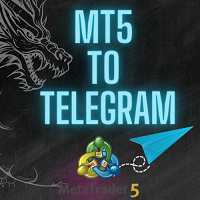
"Coding and setting up automated processes can be complex and time-consuming. However, with our tool, you can streamline this process effortlessly. Once set up, it seamlessly integrates with MetaTrader 5, enabling automatic transmission of all your positions to your designated Telegram channel. This means you can focus on your trading strategies without the hassle of manually updating your positions on Telegram. Whether you're managing multiple positions or executing trades frequently, our tool

The ultimate assistant to help you customize your risk per position, open multiple orders with different distance and sizes, manage and track your positions automatically with 5 types of Trailing Stops, Breakeven and Conditional Close functions, stop overtrading or exceeding various drawdown limits, stay safe from possible broker manipulation and many other easy-to-use functionalities. Suitable for both beginner and professional traders of all financial markets.
NOTICE
Trade Guardian appl

TRADE BALANCE - INVESTOR PASSWORD - COPY TRADE - MT4 x MT5 CROSS PLATFORM Note: You need both "Mirror Copier Master" on the master account that will be followed by the client account and "Mirror Copier Client" on the client account that will follow the master account Blogs : https://www.mql5.com/en/blogs/post/756897 HOW IT WORKS : https://www.youtube.com/watch?v=V7FNpuzrg5M
MT4 Version Master : https://www.mql5.com/en/market/product/114774 Client: https://www.mql5.com/en/market/produ

This expert basically copies all trades from a prop trading account to a private live account (Master Slave Copier). USP! What it makes unique is the fact, that this EA can revert the trades and calculate orignal lots in way, that you earn money for every lost prop firm challange trade. For example: If you lose a 100K challange and you paid 500$ for it, the EA recovers those losses on your private live account. If you win the challange, sure, you lost around 500$ on your private live account b

Hi Traders HiperCube presents you the HiperCube Assistant , to do your trading easier! This EA have the principals tools to manage you trade! Dont work on Tester or Demo, to works need real data of market INTEGRATIONS: Visual PreSet of entry Positions Markets, Stops, Limits AutoLots / Manual Lots Visual Partials Set 5 Levels of Partials Set Break Heaven How to use:
Set a position(Market,Stop or Limit)
Adjust SL, TP and Entry price if is needed Buy or Sell to send Positions Adjust your Part

GLX1 Renko Builder Expert Advisor (EA) can create the Renko bar charts on any symbol. The Renko charts are generated as real-time custom symbol charts which can be further used for technical analysis with any MT5 compatible indicator.
Find the free GLX1 Renko Euro Expert Advisor from here. https://www.mql5.com/en/market/product/115074
Included Features:
Truly responsive Renko Charting on a custom symbol chart Accurate automatic live chart update Ability to attach any MT5 indicator
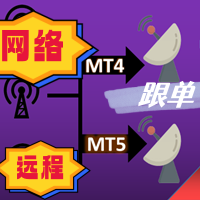
The most friendly interactive interface for ordering, the most abundant easy-to-use functions, and the best ordering plan. \
Remote copying version!!!!! You need to ask the author for the server ID
EASY : Easy to use, just load and select the signal source or receiver to use. FAST: Fast copy of orders, algorithm-optimized order-following mechanism, priority calculation of new signals, priority queue processing for special signals received Multiple: 1. Support multiple signals to be s

Утилита работает на основе двух индикаторов Moving Average 100 и Stochastic (10/3/3). Как только сформировался выгодный сигнал, данный утилита пришлет сигнал в телеграм, который будет содержать актуальный скриншот, тип сделки, а так же две кнопки с возможностью войти в сделку или же отклонить сигнал. Утилита анализирует сразу все валютные пары. Помимо всего прочего утилита открывает сделку исходя из основ манименеджмента, устанавливает стоп лосс и тейк профит.
Подробнее смотрите в нашем теле

Hello and welcome :) this is the MT5 version This is a powerful tool to help you to manage your positions when you need to set BE for you trade once it in profit or you need to distribute your entry volume to average the price you don't need to stay on front of the PC or Mobile to monitor your trade just drop this EA on your chart and set your trading strategy like one entry to set BE or set 2 or more TP , and open your orders through your PC or Mobile and let the EA handle the noisy work that

Hi Traders HiperCube presents you the HiperCube Assistant , to do your trading easier! This EA have the principals tools to manage you trade! Dont work on Tester or Demo, to works need real data of market
INTEGRATIONS: Visual PreSet of entry Positions Markets, Stops, Limits AutoLots / Manual Lots Visual Partials Set 5 Levels of Partials set Break Heaven up 2 break heaven, 1 per Buy and 1 per Sell for each pair Send directly message to you comunnity with your news trade,
Or update parameters

Expert Description: Equity Profits EA ( Mt5 Version )
Overview: Hello everyone, I am back with a new and updated version of " Equity Profits EA ", but this time for MetaTrader 5.
Yes, the same utility Expert Advisor has been created before for MetaTrader 4.
You can find the explanation of how the Expert Advisor works and all the details in the following link: [Link] https://www.mql5.com/en/market/product/105174?source=Site +Market+Product+Page
Inputs Parameter:
input autoEquity_prof

Description: Dimatis Sniper is a convenient tool designed to simplify order placement and risk evaluation for traders. By displaying the risk amount directly on the screen, this tool allows traders to assess risk in real-time, facilitating informed decision-making before executing transactions. Key Features: Real-Time Risk Assessment: Evaluate the risk associated with each transaction instantly on your screen, facilitating informed decision-making. Visual Representation of Risks: Use intuitive v

IMPORTANT! After purchasing, please send me a private message to get the installation manual and configuration instructions. StormWaveGPT is your personal assistant for statistical and algorithmic trading, designed to transform trading data analysis into a simple and intuitive experience. Capable of processing historical data on various financial instruments, this software leverages advanced mathematical and statistical analysis to provide you with valuable insights such as volumes , price patt

Keyboard Trading MT5 is a hotkey MT5 utility
The chart in which the EA is loaded on must be the active chart (clicked by the mouse) in order to trade with the hotkeys. If many positions are opened, the stoploss moved is that of the first trade but the rest need to be adjusted with the mouse. Inputs to choose: 1. Add notes 1 and 2 to display on top left 1. Lot size (minimum 0.01) 2. StopLoss and TakeProfit in points (0 = disabled): apply to all orders 3. Pre-defined distance in points: the
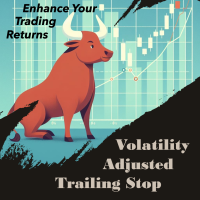
VATS, short for Volatility-Adjusted Trailing Stop, is a dynamic trailing stop loss system for Manual Traders, engineered to adapt to price movements and market volatility. Its primary objective is to optimize risk management intelligently, setting and adjusting stops as price moves favorably while also recalibrating during periods of changing volatility. This feature allows traders to stay focused on their trading strategies without the need for constant manual intervention. In essence, VATS s
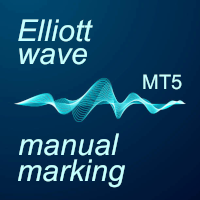
The program allows you to quickly apply Elliott Wave markup to the chart and edit it. A wide range of functionality will provide you with comfortable work. Attention! The program does not work in the strategy tester. The program uses the EWAPRO font, which can be downloaded here: https://disk.yandex.ru/d/ZiwEroHKOGD6gw Program functions: · Automatic "snapping" to extremes when placing or moving wave labels. · Automatic scaling of wave label groups for each extreme vertically.

The Expert Advisor (EA) developed is specifically designed for scalping trading strategies . It functions as a trailing stop manager for any positions opened by the user. The EA continuously monitors open positions and dynamically adjusts the stop-loss level as the price moves in favor of the trade. This trailing stop mechanism helps traders secure profits by automatically tightening the stop-loss level as the trade progresses, thereby reducing potential losses and maximizing gains in fast-movi

apresentando o Indicador Avançado para MT5! Você está procurando uma maneira eficiente de otimizar sua estratégia. Antes de criar uma EA de negociação? Nosso indicador para MT5 é a ferramenta que você precisa! Ele realiza testes manuais usando uma fibo de expansão, fornecendo dados valiosos para melhorar sua performance no mercado. Características Principais: · Capital Inicial e Final : Acompanhe o crescimento do seu investimento. · Lucro Líquido : Veja o resultado lí

Filter Trader is a powerful copy trading optimization tool that stands out from other tools by utilizing a "strategy-based" copy trading approach. You can freely choose the strategies you want to follow, and each strategy can be individually configured with its own lot size and custom operating timeframes. The tool also automatically helps you filter out potentially losing trading periods based on the signal source's historical data, thus improving your profitability. Furthermore, in addition t

Having too many charts that are difficult to find? Struggling to locate the chart your program is running on? Experiencing program errors after each terminal restart? If you're facing these challenges, EA Manager is here to the rescue! EA Manager offers a comprehensive solution: Displays a list of chart information, conveniently sortable by symbol name, timeframe, and program name. Saves all your chart configurations. Regardless of restarts or configuration changes, you can restore them at any

Introducing Grid Master MT5, your ultimate trading utility designed to revolutionize the management of single or multiple orders with unparalleled ease and effectiveness. Features : Clean and user friendly UI : With the benefits of fellow traders in mind, the graphical interface is beautifully designed to allow maximum clarity and effectiveness for managing trades Efficient Bulk Order Handling : Say good bye to having to close/set take profit/set stoploss of every order in a grid one by one b

Keyboard Trader is a tool designed for ultra-fast trading in MetaTrader 5 (MT5) using keyboard shortcuts . Here’s a concise description of its features: Swift Execution : Keyboard Trader allows you to execute orders rapidly without clicking. You can use keyboard shortcuts to efficiently open and close positions. Ideal for News Trading : Given the need for quick action during news events, this tool is particularly useful for trading during high volatility moments. Customizable Hotkeys : T

This utility copies Market orders, Limit orders, and Stop orders with a focus on high speed and easy setup. The utility works by setting up a Master and one or more Slaves. The setup is quite simple: you just need to define which account is the Master and which account is the Slave, and then set up the same Copy Trade Id for both.
For the Slave to recognize the Master's orders, the Copy Trade Id parameter must be the same. Do not use numbers or special characters when setting the Copy Trade I

The Position Control is an intuitive yet powerful trading tool that facilitates risk management from entry to exit. It includes automatic lot sizing, fixed stop loss and take profit features, or determines them using the ATR indicator. After opening a position, you can set automatic break-even points, trailing stops, and choose from three types of partial closures. Moreover, if you open a 0.01 lot position from your phone, the expert will automatically close it and open a risk-managed position

Are you tired of creating each course notification individually ?
Simply let yourself be permanently notified of the current location of the course. Just set a value once, and the system will subsequently notify you via your smartphone. The system will provide you with the current course, the distance from the set course, and the set course itself. This way, you'll always stay informed without needing to constantly check the market or create manual notifications. Furthermore, the system provid

Welcome to Drawdown Manager MT5, an equity protector - a robust MetaTrader 5 Expert Advisor crafted to manage trades and safeguard your trading account. This tool is designed with enhanced features to elevate your trading journey and secure your investments, making it especially beneficial for proprietary trading firms. You can download the MT5 demo version here
MT4 version is available here
Detailed documentation General Settings Magic Number Enable Magic Number: Activate Magic Numb

For MT4: TP SL Calculator for MT4 This tool helps you to automatically calculate profit at Take - Profit price and loss at Stop - Loss price. Feature: - Calculate profit at TP price. Apply to all operators (BUY / BUY LIMIT / BUY STOP / SELL / SELL LIMIT / SELL STOP), with TP price is greater than 0. Profit is expressed in money and points. - Calculate loss at SL price. Apply to all operators (BUY / BUY LIMIT / BUY STOP / SELL / SELL LIMIT / SELL STOP), with SL price is greater than 0. Loss is

Chart Sync indicator — designed to synchronize graphical objects in terminal windows. Synchronizes all objects related to the "Graphic Tools" panel, synchronization occurs for all charts with the same symbol. To work, place the indicator on the chart from which you want to copy objects. Graphical objects created on this chart will be automatically copied by the indicator to all charts with the same symbol. The indicator will also copy any changes to the object. Input parameters: Exception —

¿Estás buscando una forma de operar en el mercado financiero de manera más eficiente y rentable? Permítenos presentarte una solución que cambiará la forma en que abordas el trading. Con nuestro innovador bot de trading en MQL5, te ofrecemos una herramienta que va más allá de la simple automatización: te proporcionamos un sistema inteligente que se adapta y optimiza en tiempo real, llevando tus operaciones al siguiente nivel. ¿Cómo funciona? Imagina poder calcular automáticamente el tamaño de tus

The "CorrelationMatrix" for MetaTrader 5: Why This Tool is Crucial: The Forex market is dynamic, demanding traders not only to assess the profit potential of their positions but also to understand the associated risks deeply. The "CorrelationMatrix" enables real-time analysis of correlations between various currency pairs, providing valuable insights ranging from -1 to 1: +1 indicates a perfect positive correlation, meaning the price movements of two currency pairs are identical—useful for strat
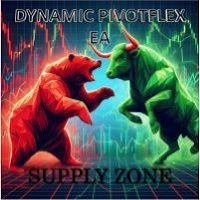
Introducing the DYNAMIC PIVOTFLEX SUPPLY EA – your ultimate trading companion that brings the power of flexibility and dynamic strategy right to your fingertips. Designed for the modern trader who demands control and adaptability, this Semi-Automated Expert Advisor is a game-changer in the world of Forex trading. Key Features: Semi-Automated Precision : Open sell positions and hedge with buystop orders (user preferred price) seamlessly, leveraging the robust Martingale principle for consistent
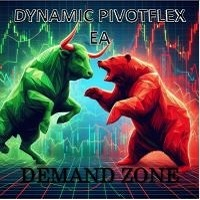
Introducing the DYNAMIC PIVOTFLEX DEMAND EA – your ultimate trading companion that brings the power of flexibility and dynamic strategy right to your fingertips. Designed for the modern trader who demands control and adaptability, this Semi-Automated Expert Advisor is a game-changer in the world of Forex trading. Key Features: Semi-Automated Precision : Open buy positions and hedge with sellstop orders (user preferred price) seamlessly, leveraging the robust Martingale principle for consis

UR_TradeManager for MetaTrader 5 Initial words Hey Trader! Fist of all - this tool is created by a trader that codes, not by a coder that trades. Therefore it is minimalistic in UI, but maximizes automation and processes so the user doesn't have to rely heavily on the documentation to get to know the workflow. Also the Labels are formatted in comprehensible way, and my main goal was to provide a tool that is understandable to the user, no matter what kind of trading background he has. The tool i

This tool does not work with the Strategy Tester. Test version: https://www.mql5.com/en/blogs/post/753244
This tool allows you to visualize the profit and loss line, showing profit and loss percentages, actual profit and loss amounts, and PIPS values, all based on your account balance.
You can select the lines, drag and drop them to instantly see the profit and loss percentages, amounts, and PIPS values at different price points.
If you ever want to return to the original position after
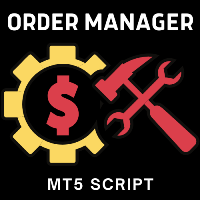
Manage Positions is an MT5 script that contains four independent options for managing open positions. The script offers the possibility of global impact regardless of the currency pair, as well as the option for local impact exclusively on the desired currency pair. It also provides the ability to target specific currency pairs. For example, if we want to close all positions regardless of the currency pair, we leave the "LEAVE BLANK to Manage Positions for ALL Symbols" field empty. However, sup

eCodePro - Code robot FX like pro (professional) eCodePro is a Framework, which help Traders can automate all strategies.
With eCodePro, you don't need to know about any programming language before. Because of me, who has self-study, who known what was hardest when using mql5 into automate trading.
So, I fixed the most hardest in coding for traders. Nowadays, trader don't have to take time to find bugs (errors), or take time to build complicate functions as: Trailing-stop, breakeven price f

Ladies and gentlemen, let me explain a simple tool that can help adjust stop-loss positions based on historical data and customized distance. Tool Name: Trailing Stop Pro Description: A trailing stop is a risk management tool commonly used in trading. It allows traders to set a dynamic stop-loss level that automatically adjusts as the price moves in their favor. Here’s how it works: Initial Stop-Loss: When you enter a trade, you set an initial stop-loss level. This is the price at which you’re
FREE

Certainly! Let me provide descriptions for the News Filter tools available on both MetaTrader 4 (MT4) and MetaTrader 5 (MT5) platforms: News Filter for MT4 : Description : The News Filter for MT4 is an expert advisor (EA) template that allows traders to manage their positions during news events. It downloads news data from investing.com without using any external DLLs (Dynamic Link Libraries). Traders can customize their actions based on news releases. Features : Automatic News Detection : The
The MetaTrader Market is the only store where you can download a free demo trading robot for testing and optimization using historical data.
Read the application overview and reviews from other customers, download it right to your terminal and test a trading robot before you buy. Only on the MetaTrader Market you can test an application absolutely free of charge.
You are missing trading opportunities:
- Free trading apps
- Over 8,000 signals for copying
- Economic news for exploring financial markets
Registration
Log in
If you do not have an account, please register
Allow the use of cookies to log in to the MQL5.com website.
Please enable the necessary setting in your browser, otherwise you will not be able to log in.