
How to update the products purchased from this site?
How to have both the old version and the new version at the same time?
Hello to all dear customers
In this article, we first save the old version and then download and install the new version from the site.
Save old version:
To save the old version, just rename it.
So we enter the experts folder and find the desired expert and change its name.
With this, after updating the expert, the old version will not be deleted.
In the upper left part of Metatrader, open the Metatrader files folder and then enter the experts section:
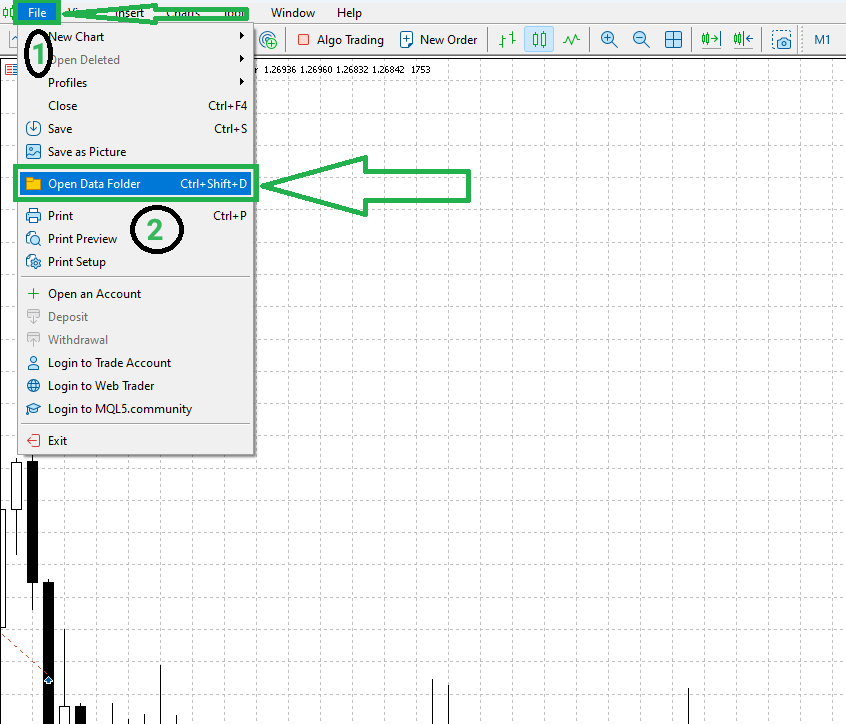
Then we enter the following path:
MQL4/5 >>> Experts >>> Market
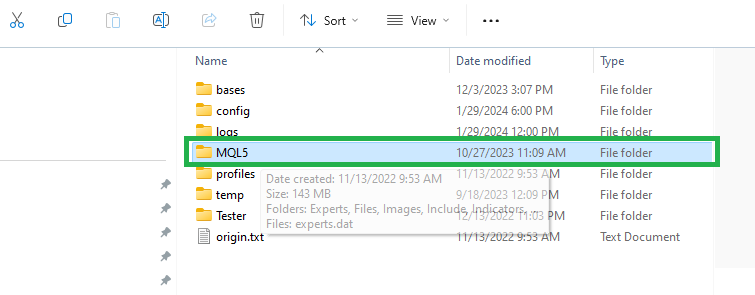
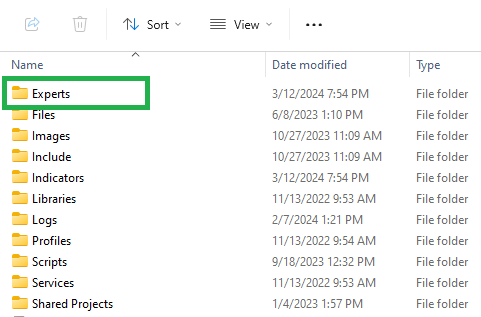
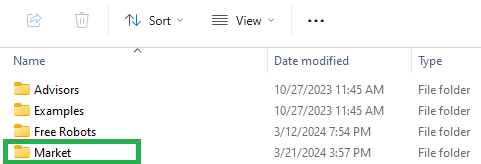
Finally, we find the desired expert and change its name.
You just saved the old version. Now we download and install the new version from the site:
Expert update (or indicator):
In MetaTrader (after logging in to the MQL5 site account), we enter the market section. To enter the market section in Metatrader 5, follow these steps:
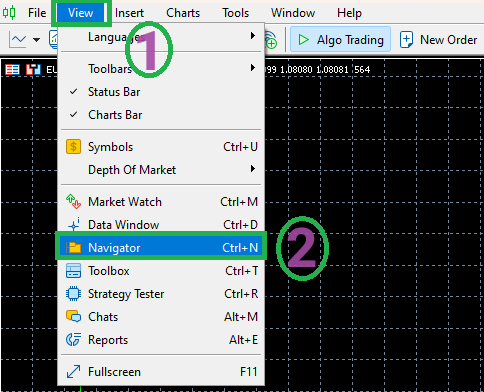
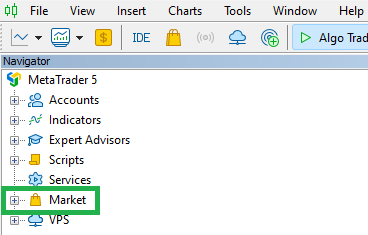
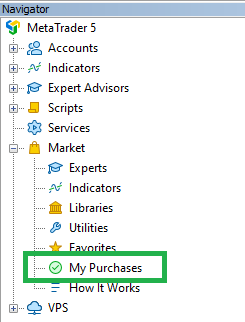
To enter the market section in Metatrader 4, follow these steps:
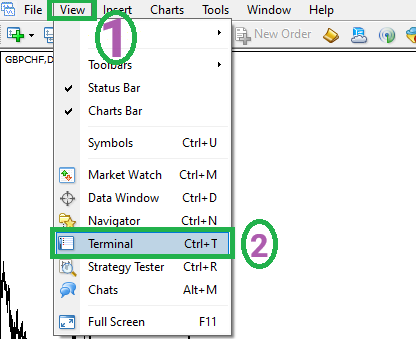
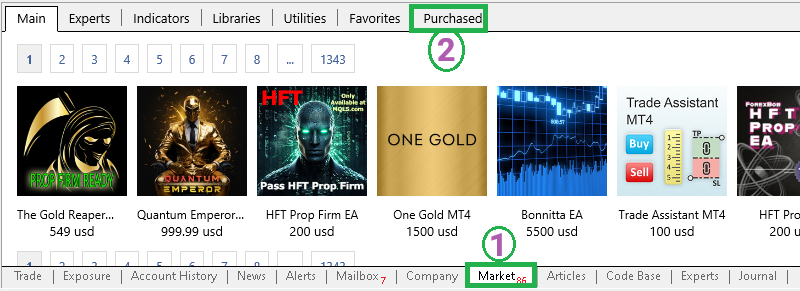
Then find the desired expert and click on the update option.
After the update, you can use both experts (old version and new version) (at the same time)
Note: This description is for all MetaTrader products: Expert, Indicator, Tool, Library
Note: After each update by our team, the desired product may be updated by customers after a few hours. You may not be able to update the expert for 24 hours. So be patient and wait at most 24 hours. This is not our problem. It is from the site.


