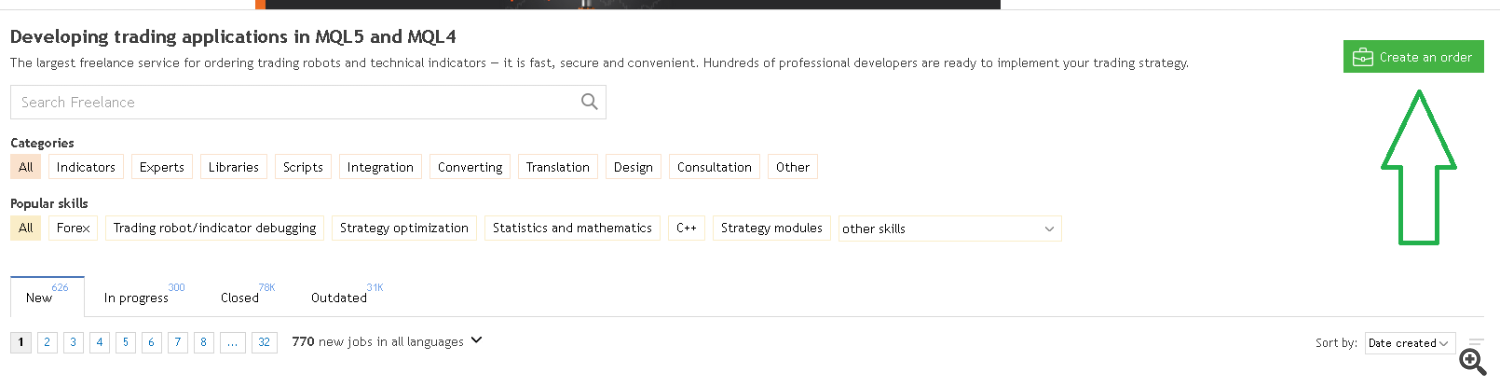Guide to Creating an Order through Job section ( Freelance)
Hello to you
When you are reading this page, it means that you are one of our special customers and you want to receive one of our products directly from us through Job or Freelance section.
Creating an Order is very simple. We do the steps together.
On the MQL5 site, enter the " Freelance " section.
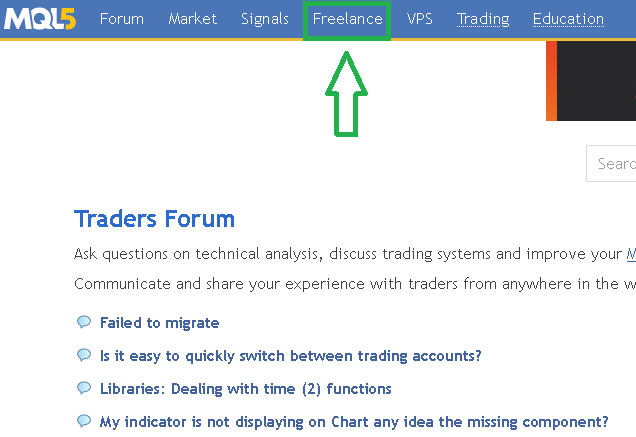
On the freelance page, in the upper right part, click on the " Create an Order " option.
On the new page, we want to create an order. We fill in the boxes together.
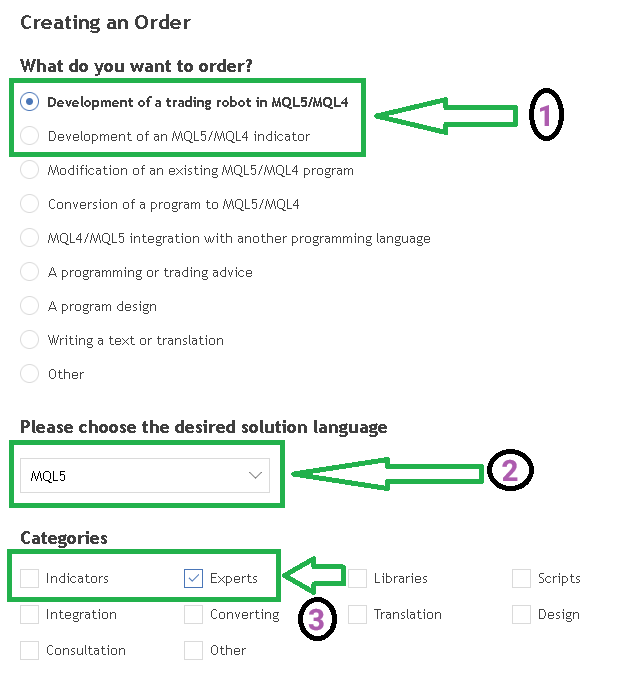
1- If you want to get an expert directly from me, fill in the first option(trading robot) and if you want to get an indicator from me, fill in the second option(indicator).
2- If the product you want is for Metatrader 5, choose the " mql5 " option, and if the product you want is for Metatrader 4, choose the " mql4 " option, and if you want both, choose the " mql5 " option.
3- If you want an expert, fill in the " Experts " option and if you want an indicator, fill in the " Indicators " option.
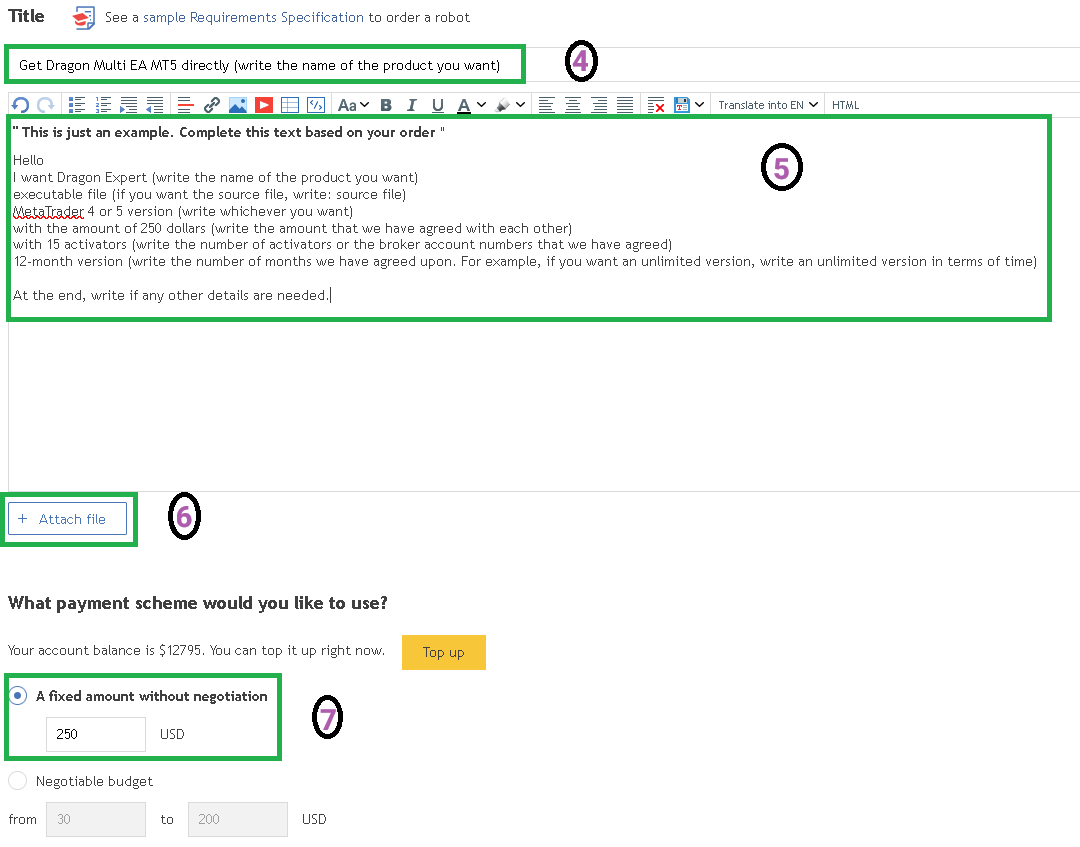
4- Write a title for your order. For example, I have written this text: Get Dragon Multi EA MT5 Directly
5- Write a description for your order. Write the details.
For example, you want Metatrader 4 or 5.
at what price
How many activators?
Do you want an executable file or a source file? How many months do you want?
Source file means: a file that is useful for programmers who want to upgrade Expert.
The executable file is good for those who want to use only the expert.
The meaning of activator: We will lock the expert with your broker account number. (if you want an executable file) each broker account number is an activator. You can run expert or indicator in that account.
If you want a one-month version, say I want it for one month. If you want an unlimited version, write I want an unlimited version (in terms of time).
Also write if any other details are required.
These are just examples.
Maybe you want to order something else. So you should definitely not write these texts.
These texts and photos are only for the guidance of most customers.
6- Write the text and details you have prepared in a text file and send it. This is part of the site rules. (The same text you wrote in this section is enough and send the same text in a text file.)
7- Write the price you want.
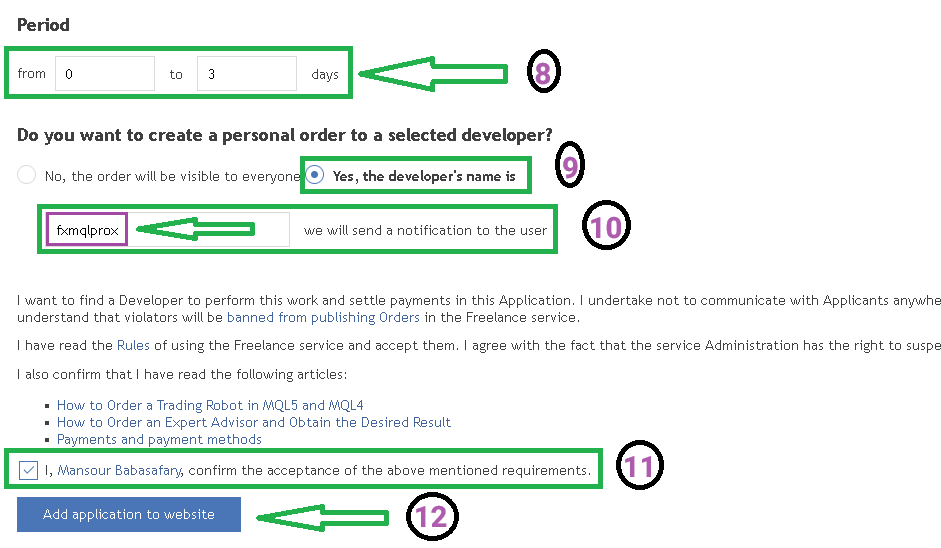
8- Specify how many days we have to send the product to you. We usually send it to you within 1 or maximum 2 days. But to be sure, you can choose 3 days.
9- Be sure to fill in this option so that your order is sent only to me.
10- In this field, write my ID: fxmqlprox
11- Fill this option to accept the site rules.
12- Now your order is ready. Click this option to send your order to me. I will reply you as soon as possible.
The next steps are also easy. After I confirm, you have to confirm again. Several times you and I need to confirm so that everything goes well.
Don't worry about the details, any problem you can tell me directly: https://www.mql5.com/en/users/fxmqlprox
Good luck.