1. Upon receiving a notification in your MQL5 account regarding an update to your product, proceed to open your Metatrader4 / Metatrader5 Terminal.
2. Ensure that you have logged into your MQL5 account within Metatrader4 / Metatrader5.
Navigate to >>Tools >> Options >> Community tab.
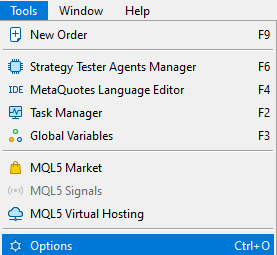
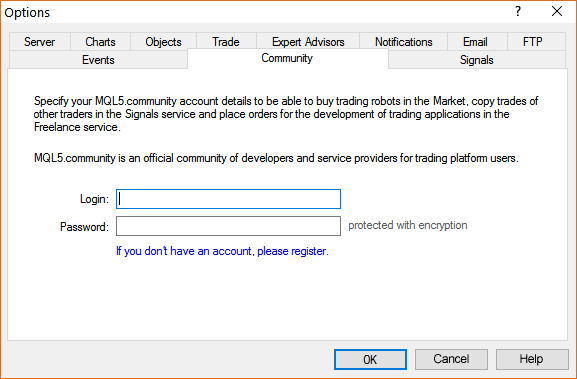
METATRADER4
Navigate to the Market tab located at the bottom of the Metatrader4 Terminal window.
Select the Purchased option situated on the upper side of the Market window.
Then, click on the blue Update button positioned to the right of your purchased product.
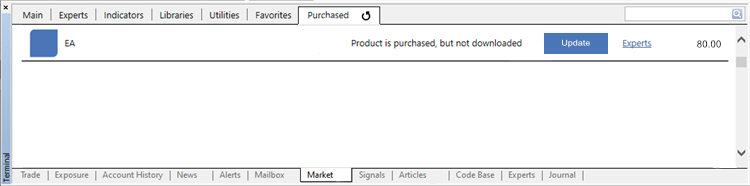
METATRADER5
Access your Navigator window and select Market >> My Purchases.
Subsequently, locate the Update button positioned on the right side of your purchased product and click on it.
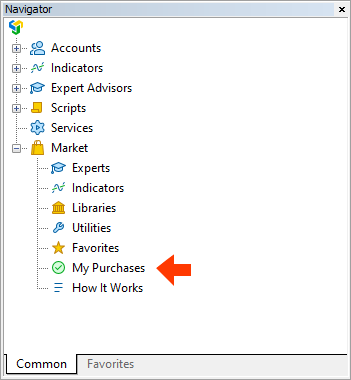
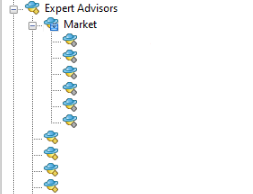
5. Your product is now up to date



